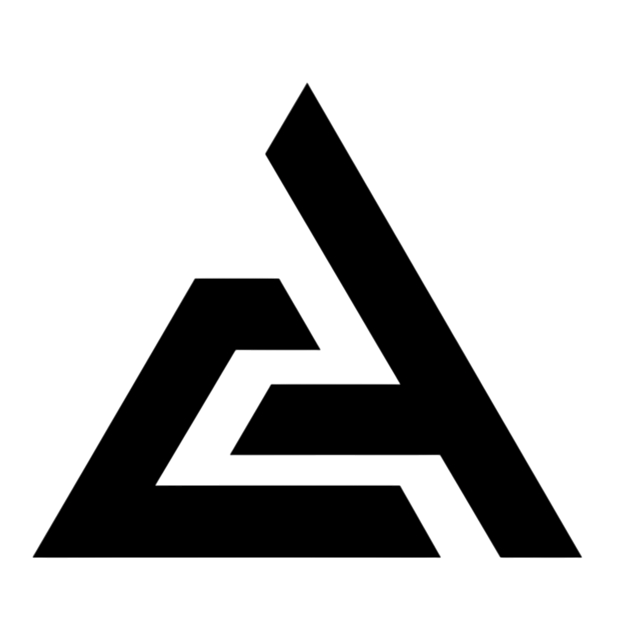Business Class
$9.99 per Month
Enterprise
$17.50 per Month
Introduction to Trello
Trello is a versatile project management tool that enables individuals and teams to streamline their workflow through organized lists and boards. Whether you are a freelancer managing multiple clients or a team collaborating on a project, Trello offers a user-friendly interface that makes it easy to prioritize tasks, set deadlines, assign responsibilities, and track progress. Getting started with Trello is simple, allowing users to create customizable boards that cater to their specific needs and preferences.
One of the key benefits of Trello is its flexibility and adaptability to various work environments. With an intuitive drag-and-drop feature, users can effortlessly move tasks between lists, add comments, attach files, and create checklists within each card. By visualizing projects in a kanban-style format, individuals can gain a clear overview of their tasks and deadlines, fostering better organization and productivity. Whether you are a solo entrepreneur or part of a large team, understanding Trello's basics can help streamline your workflow and enhance collaboration within your projects. Trello is not just a project management tool; it is a versatile platform that empowers individuals to work smarter and more efficiently.
Comprehensive overview and target audience
As a comprehensive project management tool, Trello caters to a wide range of users, from freelancers and small business owners to large corporations. Its user-friendly interface and customizable features make it an ideal choice for anyone looking to enhance their project organization and team collaboration efforts. Here is an overview of Trello's target audience:
1. Freelancers: Freelancers who juggle multiple projects and clients can benefit from Trello's flexible board and list system. With the ability to categorize tasks, set deadlines, and track progress, freelancers can stay on top of their workload efficiently.
2. Small Businesses: Small businesses that require a simple yet powerful project management solution can leverage Trello to improve team communication and task delegation. The platform's visual interface and collaboration features enable small teams to work together seamlessly.
3. Large Corporations: Even large corporations can find value in Trello's scalability and adaptability. With the capability to create multiple boards for different departments or projects, big organizations can streamline their workflows and increase productivity.
4. Project Managers: Project managers seeking a tool to organize tasks, deadlines, and team activities can utilize Trello to create Kanban boards and customize workflows. The platform's drag-and-drop functionality and seamless integrations make project management a breeze.
5. Creative Teams: Designers, writers, marketers, and other creative professionals can use Trello to brainstorm ideas, share files, and track project milestones. Trello's visual approach and collaborative features are especially beneficial for creative teams working on innovative projects.
In addition to its target audience, Trello's competitive pricing vs features make it a cost-effective solution in the project management software market. Regular updates and new features ensure that users have access to the latest tools and enhancements. With robust security features in place, users can trust Trello to protect their data and privacy. Support and training resources are also available to assist users in maximizing the platform's capabilities. Trello stands out as a versatile project management tool that caters to diverse user needs and fosters efficient collaboration and organization.
User experience and functional capabilities
User experience and functional capabilities of Trello are key aspects that contribute to its popularity among freelancers, small businesses, large corporations, project managers, and creative teams. Understanding how to use Trello effectively can significantly enhance workflow efficiency and collaboration within projects.
**User Experience Insights:**
- Trello offers a seamless user experience with its intuitive drag-and-drop functionality, enabling users to effortlessly organize tasks, create checklists, add comments, and attach files within customizable boards and lists.
- The visual kanban-style format provides a clear overview of project tasks and deadlines, promoting better organization and productivity.
- Trello's user-friendly interface makes it easy for individuals and teams to prioritize tasks, set deadlines, assign responsibilities, and track progress, irrespective of the complexity of the project.
**How to Use Trello:**
1. Start by creating a board for your project or task.
2. Customize the board by adding lists that represent different stages of the project.
3. Create cards within each list to represent individual tasks.
4. Drag and drop cards between lists to track progress.
5. Utilize labels, due dates, and attachments to add context and information to cards.
**Trello Implementation Guide:**
- To maximize the benefits of Trello, establish clear workflows, assign responsibilities, and utilize automation features like Butler for repetitive tasks.
- Integrate Trello with other tools such as Google Drive, Slack, and Jira to streamline communication and enhance productivity.
- Utilize Trello's calendar view for a visual representation of deadlines and milestones.
**Common Problems with Trello:**
- Overwhelming notifications can be a common issue in Trello. Customize your notification settings to ensure you receive relevant updates.
- Lack of organization within boards and lists can lead to confusion. Regularly clean up outdated cards and lists to maintain clarity.
- Understanding the full potential of Trello's power-ups and integrations can be challenging. Explore available resources and tutorials to enhance your Trello experience.
**Integrating Trello with Other Tools:**
- Trello offers seamless integrations with popular tools like Google Calendar, Slack, and Salesforce, enhancing collaboration and productivity across platforms.
- By integrating Trello with time tracking tools or project management software, users can streamline their workflows and automate repetitive tasks.
**Trello Updates and New Features:**
- Stay informed about Trello's latest updates and new features to leverage innovative tools and enhancements that can further optimize your workflow.
- Regularly check Trello's release notes and blog for insights into upcoming features and improvements.
**Best Practices for Trello:**
- Utilize Trello's power-ups and automation features to customize your workflow and save time on repetitive tasks.
- Encourage team members to actively participate in Trello boards by assigning clear responsibilities and deadlines.
- Regularly review and update boards to ensure they reflect the current status of your project.
Who should be using Trello
Trello is a versatile project management tool that caters to a diverse range of users, making it suitable for various Trello use case scenarios. Whether you are a freelancer handling multiple projects, a small business looking to improve team communication, or a project manager in need of task organization, Trello offers an intuitive platform to enhance your workflow efficiency. Here's a breakdown of who should be using Trello:
1. Freelancers: Freelancers can leverage Trello's flexible board and list system to categorize tasks, set deadlines, and track progress across multiple clients. The customizable features make it easy to stay organized and on top of project deliverables.
2. Small Businesses: Small businesses benefit from Trello's visual interface and collaboration features, which facilitate seamless team communication and task delegation. By customizing boards to fit specific project requirements, small teams can enhance productivity and project management efficiency.
3. Large Corporations: With its scalability and adaptability, Trello is an ideal choice for large corporations seeking to streamline workflows across different departments or projects. The platform's Kanban boards and customization options cater to the complex needs of big organizations.
4. Project Managers: Project managers can utilize Trello to create tailored workflows, assign tasks, and track project milestones effectively. The drag-and-drop functionality simplifies task management, while integrations with other tools enhance project coordination and efficiency.
5. Creative Teams: Designers, writers, and marketers can collaborate efficiently on Trello by sharing ideas, files, and project progress within a visual workspace. Trello's user-friendly interface and collaborative features are especially beneficial for creative teams working on innovative projects.
By following best practices for Trello, such as establishing clear workflows, utilizing automation features like Butler, and integrating with other tools like Google Drive and Slack, users can optimize their project management experience and boost productivity. Trello's regular updates and new features ensure that users have access to the latest tools and enhancements, making it a cost-effective solution for various Trello use case scenarios.
Customization options offered by Trello
Customization options offered by Trello are a key feature that enhances its utility for various user segments. Whether you are a freelancer, small business owner, or part of a large corporation, Trello provides ample customization tools to adapt to your specific workflow requirements:
1. **Customizable Boards:** Trello allows users to create boards tailored to their projects, tasks, or teams. By defining columns, setting deadlines, and categorizing tasks, individuals can structure their workflow in a way that suits their preferences.
2. **Color Labels and Tags:** Adding color labels to cards within Trello boards enables users to visually prioritize tasks, categorize them based on urgency, or assign them to specific team members. Tags help organize and filter cards efficiently.
3. **Checklists and Due Dates:** Users can break down complex tasks into smaller sub-tasks using checklists within Trello cards. Assigning due dates ensures timely completion of tasks and helps in managing project timelines effectively.
4. **Automation with Butler:** Trello's Butler feature allows users to automate repetitive tasks, create triggers, and set up rules for workflow automation. This functionality streamlines processes and saves time on manual interventions.
5. **Custom Fields:** For detailed task tracking and management, Trello offers custom fields that users can define based on their project requirements. Custom fields enhance data organization and provide additional context to cards.
Integrating Trello with other tools like Google Drive, Slack, or Salesforce further expands its capabilities and connectivity, offering seamless data collaboration and enhanced productivity. Small businesses can benefit from Trello's customization options to tailor boards to their specific projects and team dynamics, enhancing communication and task management.
By customizing Trello for business growth and integrating it with other tools, users can streamline their workflows, improve project collaboration, and boost overall productivity. Trello's versatility and customization features make it a valuable asset for businesses of all sizes seeking efficient project management solutions.
Pain points that Trello will help you solve
**Pain Points that Trello will help you solve:**
Using a project management tool like Trello can address various pain points that individuals and teams face in their daily workflows. Here are some common challenges that Trello can help you overcome:
1. **Lack of Organization:** Trello's customizable boards and lists provide a structured approach to organizing tasks, projects, and deadlines. By creating clear visual representations of your workflow, Trello helps you stay on top of your responsibilities and track progress effectively.
2. **Team Collaboration:** Collaboration can be a challenge, especially for remote teams or individuals working on different aspects of a project. Trello's collaborative features enable team members to communicate, assign tasks, share files, and provide updates within a centralized platform, fostering better coordination and teamwork.
3. **Deadline Management:** Keeping track of multiple deadlines and project milestones can be overwhelming. Trello's due date and calendar features allow you to set deadlines for tasks, visualize project timelines, and ensure timely completion of deliverables.
4. **Task Prioritization:** With an intuitive drag-and-drop interface, Trello lets you prioritize tasks by easily moving them between lists based on their urgency or importance. This flexibility helps you focus on high-priority items and adjust your workflow as needed.
5. **Complex Workflows:** Managing complex workflows can be challenging without a streamlined process in place. Trello's customization options, such as color labels, tags, checklists, and custom fields, allow you to tailor the platform to your specific project requirements, simplifying task management and workflow organization.
By customizing Trello for business growth, integrating it with other tools, and utilizing its collaborative features, users can address these pain points effectively and enhance their project management experience. Trello's adaptability to different business sizes and industries makes it a versatile platform for individuals and teams seeking to streamline their workflows, improve productivity, and achieve project success.
Scalability for business growth
Scalability for Business Growth
Customizing Trello for business growth and scalability is essential for unlocking the full potential of this versatile project management tool. Here are some key strategies to leverage Trello's customization options and features to support your business expansion:
1. Customizable Boards: Tailor Trello boards to align with your evolving business needs and project requirements. By creating boards that reflect different departments, projects, or workflows, you can maintain organizational clarity and enhance team collaboration.
2. Color Labels and Tags: Use color labels and tags in Trello to categorize tasks, prioritize activities, or assign responsibilities within your projects. This visual approach helps streamline task management and ensures that team members can easily identify critical tasks.
3. Checklists and Due Dates: Break down complex projects into manageable tasks by utilizing checklists within Trello cards. Assign due dates to tasks to track progress, manage timelines effectively, and ensure timely completion of deliverables.
4. Automation with Butler: Automate repetitive tasks and streamline workflows using Trello's Butler feature. By setting up rules, triggers, and automations, you can save time on manual interventions and focus on strategic business activities that drive growth.
5. Custom Fields: Define custom fields in Trello to capture additional information and context for your tasks or projects. Custom fields enhance data organization, provide valuable insights, and support decision-making processes as your business scales.
Integrating Trello with other tools like Google Drive, Slack, or Salesforce further enhances its capabilities and connectivity, enabling seamless data collaboration and boosting overall productivity. By customizing Trello for business growth and scalability, you can optimize your workflows, improve team efficiency, and drive innovation within your organization.
With Trello's flexibility and adaptability, businesses of all sizes can customize the platform to align with their unique goals and challenges. By leveraging Trello's customizable features and integration options, you can create a scalable project management solution that supports your business growth journey effectively.
Final Verdict about Trello
In conclusion, Trello stands out as a versatile and user-friendly project management tool that caters to a diverse range of users, from freelancers and small businesses to large corporations and creative teams. Its customizable boards, color labels, checklists, and due dates provide a structured approach to task management, enhancing organization and productivity. With intuitive features like drag-and-drop functionality and Kanban-style visualization, Trello offers a clear overview of projects, deadlines, and progress, making it an ideal choice for streamlining workflows and fostering collaboration.
Here are some key points to consider when evaluating the final verdict on Trello:
1. **Flexibility and Adaptability:** Trello's customizable features and integration capabilities make it a versatile platform that can accommodate various work environments and project requirements. Users can tailor boards, lists, and tasks to suit their specific needs, resulting in a personalized project management experience.
2. **Ease of Use:** Trello's user-friendly interface and intuitive design make it easy for individuals and teams to get started and navigate the platform with minimal learning curve. The seamless drag-and-drop functionality, collaboration tools, and automation features contribute to a positive user experience.
3. **Collaboration and Communication:** Trello's collaborative features enable effective team communication, task delegation, and file sharing, promoting better coordination and teamwork. Integration with popular tools like Google Drive and Slack enhances connectivity across platforms, further facilitating seamless collaboration.
4. **Scalability and Business Growth:** By customizing Trello for scalability, businesses can adapt the platform to meet their evolving needs and expansion plans. Customizable boards, color labels, and automation with Butler support efficient workflow management and strategic business growth initiatives.
Overall, Trello's competitive pricing, regular updates, comprehensive customization options, and scalability make it a cost-effective and valuable solution for individuals and businesses seeking to enhance their project management capabilities. With its focus on organization, collaboration, and productivity, Trello emerges as a reliable and versatile tool that empowers users to work smarter and achieve project success effectively.
Web Based
Windows
Mac OS
Linux
Android
iOS
Phone Support
Email/Help Desk
AI Chat Bot
Live Support
24/7 Support
Forum & Community
Knowledge Base
Live Online
Documentation
Videos
In Person
Webinars
Group or Repeater field not found.
Sleek and user-friendly interface
Customizable boards and cards
Ability to collaborate with team members in real-time
Integration with popular apps like Slack and Google Drive
Simple drag-and-drop functionality for task management
Accessible across multiple devices for convenient use on-the-go.
Limited customizability compared to other project management tools
Integration options can be limited for some users
Steeper learning curve for new users compared to simpler task management tools
Free version has limitations on the number of power-ups that can be used
Mobile app experience can be less robust compared to desktop version
Some users may find the interface overwhelming with all the features and options available
Asana
Free Version
Free Trial
Top Features:
Task Management
Project Planning
Team Collaboration
Due Dates and Deadlines
Subtasks

Monday.com
No Free Version
Free Trial
Top Features:
User Management
Survey/Poll Management
Estimating
Engagement Tracking
Segmentation
Trello is definitely worth it for individuals and teams looking for a flexible and visual project management tool
Trello can help you organize tasks, create checklists, assign responsibilities, set deadlines, and visualize project workflows
Trello benefits a wide range of users including project managers, marketers, designers, developers, and anyone looking to streamline their work processes
Trello takes security seriously and offers features like two-factor authentication and data encryption to keep your information safe
You can collaborate with your team on Trello by assigning tasks, leaving comments, attaching files, and utilizing the real-time updates feature
Trello offers a variety of integrations with popular tools like Slack, Google Drive, and Zapier to enhance your workflow efficiency
Trello is fully mobile-friendly with apps available for both iOS and Android devices, allowing you to manage your tasks on the go
You can use Trello for personal organization by creating boards for personal projects, to-do lists, goal tracking, and more
Trello pricing works on a freemium model with options for free, business, and enterprise plans, providing flexibility based on your needs.