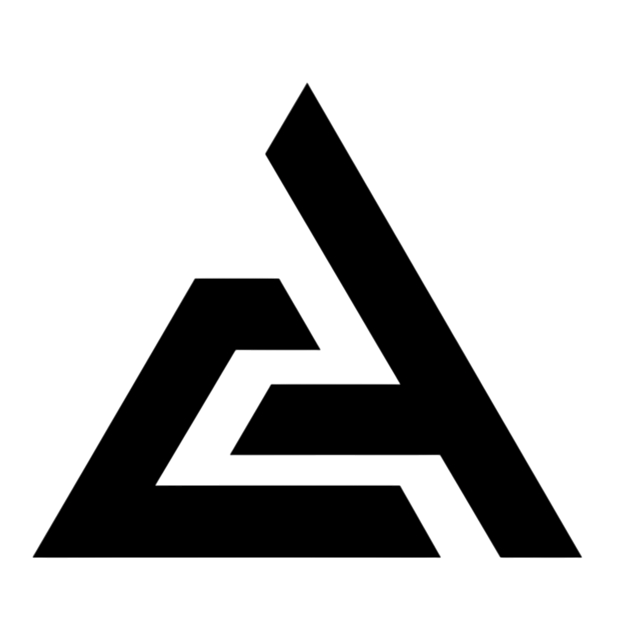Power BI Premium
$4995 per Month
Power BI Premium Per User
$20 per Month
Introduction to Microsoft Power BI
Microsoft Power BI is a powerful business intelligence tool that provides users with a comprehensive suite of analytical capabilities to visualize and analyze their data effectively. With Microsoft Power BI, businesses can transform raw data into insightful reports and interactive dashboards that help in making informed decisions. Whether you are a small business owner or a large enterprise, Power BI offers a user-friendly interface that allows users to connect to various data sources, clean and transform data, create stunning visualizations, and share insights with stakeholders seamlessly.
Getting started with Microsoft Power BI is quick and easy, thanks to its intuitive design and user-friendly features. The platform offers a wide range of data connectivity options, allowing users to pull data from multiple sources such as Excel files, SQL databases, cloud services, and more. By leveraging the power of Power BI, businesses can gain valuable insights into their operations, track performance metrics, identify trends, and forecast future outcomes. From sales analytics to financial reporting, Microsoft Power BI provides organizations with a holistic view of their data, empowering them to make data-driven decisions that drive growth and success.
In conclusion, Microsoft Power BI is a versatile tool that offers businesses the flexibility and scalability needed to analyze and visualize data effectively. With its easy-to-use interface, powerful features, and seamless integration with other Microsoft products, Power BI is an essential tool for any organization looking to harness the power of data analytics. The benefits of Microsoft Power BI are vast, enabling businesses to streamline their reporting processes, uncover valuable insights, and drive business performance. Whether you are a data analyst, business user, or IT professional, Microsoft Power BI provides a comprehensive solution for all your business intelligence needs.
Comprehensive overview and target audience
Microsoft Power BI is a versatile business intelligence tool that caters to a wide range of users, from small business owners to large enterprises. Its comprehensive suite of analytical capabilities enables users to transform raw data into insightful reports and interactive dashboards. With a user-friendly interface, connecting to various data sources, cleaning and transforming data, and creating visually compelling visualizations is a seamless process. Additionally, the ability to share insights effortlessly with stakeholders makes collaboration a breeze.
1) Microsoft Power BI pricing vs features:
Microsoft Power BI offers a variety of pricing plans to suit different business needs. The pricing structure provides access to different features such as data connectors, data capacity, and AI capabilities. Users can choose a plan that aligns with their requirements and budget, ensuring they get the most out of the tool.
2) Microsoft Power BI updates and new features:
Microsoft continuously updates Power BI with new features and enhancements to improve user experience and functionality. These updates often include new visualizations, improved connectors, enhanced data modeling capabilities, and better integration with other Microsoft products. Staying up-to-date with Power BI ensures users benefit from the latest innovations in data analytics.
3) Microsoft Power BI security features:
Security is a top priority for Microsoft Power BI, offering robust features such as data encryption, access control, compliance certifications, and secure sharing options. These measures ensure that sensitive data is protected and only accessible to authorized users, providing peace of mind to businesses handling confidential information.
Microsoft Power BI stands out in its category with a balanced pricing structure, regular updates, strong security features, and a comprehensive set of tools for data analysis and visualization. Whether you are a data analyst, business user, or IT professional, Power BI equips you with the resources needed to make informed decisions and drive business growth. Additionally, Microsoft offers support and training resources to help users maximize the potential of Power BI, making it a valuable asset for organizations looking to leverage data analytics efficiently.
User experience and functional capabilities
User experience and functional capabilities:
Microsoft Power BI offers a seamless user experience that empowers businesses to gain valuable insights and make informed decisions. From connecting to data sources to creating visually stunning dashboards, Power BI simplifies the process of data analysis and visualization. Here are some key aspects that showcase the user experience and the functional capabilities of Microsoft Power BI:
1) Intuitive Design: Microsoft Power BI features an intuitive design that eases the process of navigating through the platform. Users can quickly access various features and functionalities, making it easy to create reports, dashboards, and visualizations without extensive training.
2) Interactive Visualizations: With Power BI, users can create interactive visualizations that engage stakeholders and provide valuable insights. The platform offers a wide range of visualization options, from bar charts to heat maps, enabling users to present data in a compelling and easy-to-understand manner.
3) Data Connectivity Options: Power BI provides users with extensive data connectivity options, allowing them to pull data from multiple sources effortlessly. Whether it's Excel files, SQL databases, or cloud services, Power BI offers seamless integration, making it convenient to access and analyze data from various sources.
4) Collaboration Tools: Microsoft Power BI enables users to share insights and collaborate with stakeholders effectively. With features like shared dashboards and real-time data updates, teams can work together to analyze information, identify trends, and drive decision-making processes.
5) Personalized Dashboards: Power BI allows users to create personalized dashboards tailored to their specific needs. Users can customize dashboards with relevant KPIs, visualizations, and filters, enabling them to focus on key metrics and make data-driven decisions efficiently.
6) AI Capabilities: Microsoft Power BI incorporates advanced AI capabilities that enhance data analysis and forecasting. With features like predictive analytics and machine learning, users can uncover patterns, identify trends, and forecast future outcomes with greater accuracy.
In summary, Microsoft Power BI offers a user-friendly interface, robust data connectivity options, and powerful analytical capabilities that streamline the process of data analysis and visualization. By leveraging these features, businesses can uncover valuable insights, track performance metrics, and drive business growth effectively.
For more in-depth insights on how to use Microsoft Power BI, implement best practices, address common problems, and integrate Power BI with other tools, users can refer to Microsoft's implementation guide and updates on new features. Stay informed about the latest enhancements and make the most of Microsoft Power BI to elevate your data analytics capabilities and drive business success.
Who should be using Microsoft Power BI
Microsoft Power BI is a versatile business intelligence tool that caters to a wide range of users, from small business owners to large enterprises. Its comprehensive suite of analytical capabilities enables users to transform raw data into insightful reports and interactive dashboards. With a user-friendly interface, connecting to various data sources, cleaning and transforming data, and creating visually compelling visualizations is a seamless process. Additionally, the ability to share insights effortlessly with stakeholders makes collaboration a breeze.
Who Should Be Using Microsoft Power BI?
1) Small Business Owners: Microsoft Power BI is ideal for small business owners who are looking to gain valuable insights into their operations without the need for complex data analysis tools. With its user-friendly features, customizable dashboards, and interactive visualizations, small business owners can easily track performance metrics, identify trends, and make data-driven decisions to drive growth and competitiveness.
2) Large Enterprises: For large enterprises with vast amounts of data, Microsoft Power BI is a powerful solution that offers scalability and flexibility. With its robust data connectivity options, secure sharing features, and AI capabilities, large enterprises can harness the power of data analytics to drive business performance, streamline reporting processes, and uncover valuable insights for informed decision-making.
Best Practices for Microsoft Power BI Users:
1) Define Clear Objectives: Before diving into data analysis, it's essential to define clear objectives and key performance indicators (KPIs) to guide your analysis. Understanding the goals of your data analysis helps in creating relevant dashboards and visualizations that provide actionable insights.
2) Optimize Data Models: Building efficient data models is crucial for accurate analysis and visualization. Best practices include using relationships, measures, and calculated columns effectively to ensure data accuracy and consistency across reports.
3) Create Interactive Dashboards: Make use of Power BI's interactive features to create engaging dashboards that allow stakeholders to explore data and gain insights dynamically. Utilize filters, slicers, and drill-through options to enhance usability and interactivity.
4) Collaborate Effectively: Leverage Power BI's collaboration tools to share insights, reports, and dashboards with team members and stakeholders. Foster teamwork and collaboration by enabling real-time data updates and shared dashboards for seamless communication and decision-making.
5) Stay Informed: Stay up-to-date with new features, updates, and best practices for Microsoft Power BI to maximize its potential. Regularly explore new visualizations, data connectors, and AI capabilities to enhance your data analytics and visualization capabilities.
By following these best practices and understanding the use case scenarios for Microsoft Power BI, users can effectively utilize this powerful tool to drive business success, uncover valuable insights, and make informed decisions based on data-driven analysis. Whether you are a small business owner or a large enterprise, Microsoft Power BI offers a comprehensive solution for your business intelligence needs.
Customization options offered by Microsoft Power BI
Microsoft Power BI offers extensive customization options that cater to businesses of all sizes, making it a versatile tool for driving growth and enhancing decision-making processes. Here are some key features that highlight the customization options offered by Microsoft Power BI:
1) Customizable Dashboards: Power BI allows users to create personalized dashboards tailored to their specific business needs. Small business owners can customize dashboards with relevant KPIs, visualizations, and filters to focus on critical metrics and make data-driven decisions efficiently. By displaying the most important data front and center, businesses can streamline analysis and quickly identify trends that impact their operations.
2) Integration with Other Tools: Microsoft Power BI seamlessly integrates with a variety of tools and services, expanding its functionality and enhancing the overall user experience. Small businesses can easily connect Power BI to other Microsoft products such as Excel, Azure, and Dynamics 365, enabling them to leverage existing data sources and streamline data analysis workflows. Integrating Power BI with other tools provides a comprehensive solution for data analysis, visualization, and reporting, empowering businesses to gain valuable insights across different data sources.
3) AI-Powered Customization: Microsoft Power BI incorporates advanced AI capabilities that enable users to customize and enhance their data analysis processes. By leveraging machine learning and predictive analytics, businesses can uncover patterns, identify trends, and forecast future outcomes with greater accuracy. Small businesses can benefit from AI-driven insights to make informed decisions, optimize operations, and drive growth effectively.
By customizing Microsoft Power BI to meet their specific business requirements and integrating it with other tools, small businesses can harness the full potential of data analytics to drive growth, streamline operations, and make data-driven decisions. Whether it's creating customized dashboards, connecting to various data sources, or leveraging AI capabilities, Microsoft Power BI offers a comprehensive solution for small business owners looking to unlock the power of data analysis and visualization.
Pain points that Microsoft Power BI will help you solve
Pain points that Microsoft Power BI will help you solve:
1) Data Fragmentation: One of the common challenges businesses face is dealing with data fragmentation, where information is scattered across different sources, making it difficult to consolidate and analyze effectively. Microsoft Power BI offers a comprehensive solution by providing extensive data connectivity options that allow users to connect to multiple data sources seamlessly. By integrating various datasets into Power BI, businesses can centralize their information, eliminate data silos, and gain a holistic view of their operations for better decision-making.
2) Lack of Data Insights: Businesses often struggle with deriving actionable insights from their data due to complex analytics tools or limited visualization capabilities. Microsoft Power BI addresses this pain point by offering interactive visualizations and customizable dashboards that enable users to transform raw data into meaningful insights. With Power BI's user-friendly interface and powerful analytical capabilities, businesses of all sizes can create compelling visualizations, track performance metrics, and identify trends to drive growth and competitiveness effectively.
3) Inefficient Reporting Processes: Manual reporting processes can be time-consuming and error-prone, leading to delays in decision-making and hindering business agility. Microsoft Power BI streamlines reporting processes by automating data preparation, visualization, and sharing functionalities. With Power BI's personalized dashboards and collaboration tools, users can create, customize, and share reports effortlessly, enabling teams to collaborate effectively, analyze information in real-time, and make informed decisions quickly.
4) Limited Data Integration: Integrating data from various sources and tools can be a challenge for businesses, especially when dealing with disparate datasets and incompatible formats. Microsoft Power BI simplifies data integration by offering seamless connectivity with other Microsoft products and third-party services. By integrating Power BI with tools like Excel, Azure, and Dynamics 365, businesses can leverage existing data sources, enhance data analysis workflows, and gain valuable insights across different platforms for a cohesive data strategy.
5) Scalability and Flexibility: As businesses grow and evolve, scalability and flexibility become crucial factors in selecting a business intelligence tool. Microsoft Power BI caters to businesses of all sizes, providing a versatile platform that can scale with their needs. Whether you are a small business owner or a large enterprise, Power BI offers customizable features, AI capabilities, and integration options that adapt to your business requirements, ensuring you have the tools to drive business growth and make informed decisions effectively.
Scalability for business growth
Scalability for Business Growth and Customization Options with Microsoft Power BI:
Customizing Microsoft Power BI for business growth is essential for organizations looking to harness the power of data analysis and visualization effectively. By leveraging the extensive customization options offered by Power BI, businesses can tailor the tool to meet their specific needs and drive growth seamlessly. Here are some key features that highlight the scalability and flexibility of Microsoft Power BI for businesses of all sizes:
- Customizable Dashboards: Microsoft Power BI allows users to create personalized dashboards that are tailored to their specific business requirements. Whether you are a small business owner or a large enterprise, customizing dashboards with relevant KPIs, visualizations, and filters enables you to focus on critical metrics and make informed decisions efficiently. By customizing dashboards to display the most relevant data, organizations can streamline analysis, identify trends, and drive business growth effectively.
- Integration with Other Tools: Customizing Microsoft Power BI for business scalability involves integrating the tool with a variety of services and tools to expand its functionality and enhance the user experience. Small businesses can easily connect Power BI with other Microsoft products such as Excel, Azure, and Dynamics 365, enabling them to leverage existing data sources and streamline data analysis workflows. By integrating Power BI with other tools, organizations can create a comprehensive solution for data analysis, visualization, and reporting, empowering them to gain valuable insights across different data sources and drive growth effectively.
- AI-Powered Customization: Microsoft Power BI incorporates advanced AI capabilities that enable users to customize and enhance their data analysis processes. By leveraging machine learning and predictive analytics, businesses can uncover patterns, identify trends, and forecast future outcomes with greater accuracy. Small business owners can benefit from AI-driven insights to make informed decisions, optimize operations, and drive growth efficiently.
By customizing Microsoft Power BI for business growth and scalability, organizations can unlock the full potential of data analytics, streamline operations, and make data-driven decisions that propel them towards success. Whether it's creating personalized dashboards, integrating with other tools, or leveraging AI capabilities, Power BI offers a versatile platform that adapts to your business needs and empowers you to drive growth effectively.
Final Verdict about Microsoft Power BI
In conclusion, Microsoft Power BI emerges as a versatile and powerful business intelligence tool that caters to a wide range of users, from small business owners to large enterprises. With its comprehensive suite of analytical capabilities, intuitive design, and user-friendly features, Power BI simplifies the process of visualizing and analyzing data effectively. Here's the final verdict on Microsoft Power BI:
1) Pricing vs Features: Microsoft Power BI offers a variety of pricing plans that cater to different business needs, ensuring users can access the features that align with their requirements and budget.
2) Updates and New Features: Microsoft's regular updates and enhancements to Power BI keep the platform innovative and functional, providing users with the latest tools in data analytics and visualization.
3) Security Features: Power BI prioritizes security with robust measures such as data encryption, access control, compliance certifications, and secure sharing options, ensuring sensitive data remains protected.
While delivering a balanced pricing structure, regular updates, strong security features, and a comprehensive set of tools for data analysis and visualization, Microsoft Power BI stands out as a top-tier business intelligence solution for various industry professionals. Whether you're a data analyst, business user, or IT professional, Power BI equips you with the resources necessary to drive informed decisions, unlock insights, and elevate business performance.
By offering a seamless user experience, robust customization options, scalability, and cutting-edge AI capabilities, Microsoft Power BI empowers organizations to streamline reporting processes, derive valuable insights, and fuel business growth through data-driven strategies. With its holistic approach to data analysis, Power BI emerges as an essential asset for businesses seeking to harness the full potential of data analytics efficiently.
Web Based
Windows
Mac OS
Linux
Android
iOS
Phone Support
Email/Help Desk
AI Chat Bot
Live Support
24/7 Support
Forum & Community
Knowledge Base
Live Online
Documentation
Videos
In Person
Webinars
Group or Repeater field not found.
User-friendly interface
Powerful data visualization capabilities
Seamless integration with Microsoft tools
Robust data modeling features
Easy sharing and collaboration options
Scalable for all business sizes.
Steeper learning curve for beginners
Limited customization options for visualizations
Requires a good understanding of data structure
May face compatibility issues with certain data sources
Can be resource-intensive for large datasets
Expensive premium features for advanced functionalities
Tableau
Free Version
Free Trial
Top Features:
Drag-and-drop functionality for dataset integration
Dashboards and visualization options
Powerful calculation abilities
Interactive visualization options
Scheduled data refresh and automation
Microsoft Power BI is definitely worth it for businesses looking to gain actionable insights from their data.
Microsoft Power BI can help you analyze and visualize your data in a way that allows you to make informed decisions.
Anyone who deals with data analytics, reporting, or business intelligence can benefit from using Microsoft Power BI.
Connecting data sources to Microsoft Power BI is easy and efficient, with options to use a wide range of connectors for popular data sources.
Microsoft Power BI offers a variety of visualization options, including charts, graphs, maps, and more, to help you present your data effectively.
Yes, you can easily share reports created in Microsoft Power BI with others, either through email or by publishing them to a secure online portal.
Microsoft Power BI allows for real-time data monitoring, giving you the ability to track changes and trends as they happen.
You can schedule automatic data refreshes in Microsoft Power BI to ensure your reports are always up to date with the latest information.
Data in Microsoft Power BI is secure, with features like encryption, access controls, and compliance certifications to protect your information.
Microsoft Power BI is capable of handling large datasets efficiently, making it suitable for organizations with substantial amounts of data to analyze.