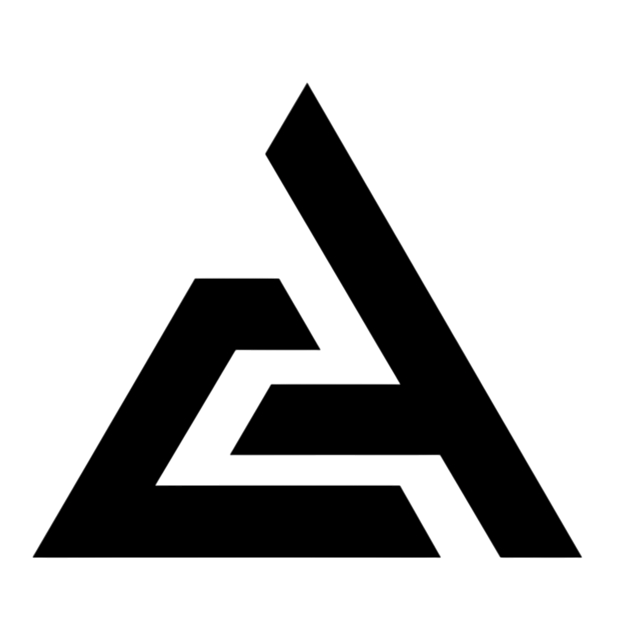Introduction to Audacity
Audacity is a powerful and free audio editing software that has become a go-to tool for musicians, podcasters, and sound professionals. Whether you are a beginner looking to dip your toes into the world of audio editing or a seasoned pro in need of a reliable editing platform, Audacity provides a user-friendly interface that is packed with robust features. Getting started with Audacity is a breeze, as it offers a wide range of tools to manipulate audio files, including cutting, copying, pasting, and mixing tracks to create professional-grade recordings with ease.
In an Audacity review, users often praise the software for its versatility and simplicity. The benefits of Audacity extend beyond just basic editing capabilities, with advanced features such as noise reduction, pitch correction, and audio restoration tools that cater to the needs of both amateurs and professionals. Understanding Audacity basics is straightforward, thanks to its intuitive layout and helpful tutorials that guide users through the process of creating high-quality audio projects. Overall, Audacity stands out as a reliable and feature-rich software that empowers creators to unleash their creativity and achieve professional results in the world of audio editing.
Comprehensive overview and target audience
Comprehensive Overview and Target Audience
When considering the landscape of audio editing software, Audacity stands out as a versatile and dependable tool that appeals to a wide range of users. Whether you are a musician looking to fine-tune your recordings, a podcaster seeking to enhance your episodes, or a sound professional working on complex projects, Audacity offers the essential features and capabilities to meet your needs. Here’s a closer look at the key aspects that make Audacity a popular choice among creators:
1. Audience Appeal:
- Musicians: Audacity is a popular choice among musicians due to its ability to manipulate audio tracks, apply effects, and create seamless recordings. With features like noise reduction and pitch correction, musicians can enhance their sound quality and achieve professional results.
- Podcasters: Podcasters appreciate Audacity for its user-friendly interface and intuitive editing tools. From cutting and mixing tracks to enhancing audio quality, Audacity provides podcasters with the tools they need to produce engaging content.
- Sound Professionals: For sound professionals working on diverse projects, Audacity offers a range of advanced features such as audio restoration tools and multitrack editing capabilities. These features enable professionals to work on complex audio projects with precision and efficiency.
2. Audacity Pricing vs Features:
- Audacity's pricing model is one of its most attractive features, as it offers a full suite of editing capabilities free of charge. Compared to other audio editing software in its category, Audacity provides a value-packed solution that rivals premium options without the hefty price tag.
3. Audacity Updates and New Features:
- Audacity's commitment to innovation is evident through regular updates and the introduction of new features. Users can expect ongoing improvements that enhance the software's performance and functionality, ensuring they have access to cutting-edge tools for their audio projects.
4. Audacity Security Features:
- Security is a top priority for Audacity, with robust measures in place to protect user data and ensure a safe editing environment. With encryption protocols and secure storage options, Audacity provides users with peace of mind when working on sensitive audio files.
5. Audacity Support and Training Resources:
- To assist users in mastering Audacity's features, the software offers comprehensive support and training resources. From online tutorials to user forums and documentation, Audacity equips users with the knowledge and tools needed to maximize their editing capabilities.
User experience and functional capabilities
User experience and functional capabilities
Audacityuser experience insights are crucial in understanding the full potential of the software. When exploring how to use Audacity effectively, users are met with a seamless interface that prioritizes simplicity without compromising on functionality. Whether you are a musician, podcaster, or sound professional, Audacity offers a range of features that cater to diverse needs, making it a favorite among creators.
1. Intuitive Interface: Audacity's user-friendly interface is designed to guide users through the editing process effortlessly. With tools for cutting, copying, pasting, and mixing audio tracks, beginners can quickly grasp the basics of audio editing while professionals can delve into advanced features like noise reduction and pitch correction.
2. Customization Options: Audacity implementation guide encourages users to customize their editing experience with a host of plugins and effects. By integrating Audacity with other tools, users can enhance their workflow and achieve specific creative goals, whether it's mastering a track or adding special effects to a podcast episode.
3. Troubleshooting Common Problems: While Audacity excels in functionality, users may encounter common problems during their editing process. Understanding these issues and how to resolve them is essential for a smooth editing experience. From audio synchronization errors to plugin conflicts, knowing how to troubleshoot effectively ensures uninterrupted creative flow.
4. Updates and New Features: Audacity's commitment to innovation is reflected in its regular updates and introduction of new features. Staying informed about the latest enhancements can help users leverage cutting-edge tools to enhance their audio projects. By keeping up-to-date with Audacity updates, creators can maximize their editing capabilities while enjoying improved performance and functionality.
5. Best Practices for Audacity: To optimize user experience, following best practices for Audacity is essential. From organizing audio projects efficiently to utilizing keyboard shortcuts for faster editing, incorporating these practices can streamline the editing process and boost productivity. Additionally, exploring advanced features like multitrack editing and audio restoration tools can elevate the quality of your audio projects.
In conclusion, Audacity's user experience and functional capabilities make it a standout choice for creators seeking a reliable and feature-rich audio editing software. By understanding how to use Audacity effectively, integrating it with complementary tools, staying updated on new features, and practicing best editing practices, users can unlock the full potential of this versatile software and achieve professional results in their audio projects.
Who should be using Audacity
Audacity caters to a diverse audience base, encompassing musicians, podcasters, and sound professionals seeking a robust and free audio editing software solution. Let's explore who should be utilizing Audacity based on their specific needs:
- Musicians: Audacity is an ideal choice for musicians looking to refine their recordings by manipulating audio tracks, applying effects, and creating seamless compositions. With features like noise reduction and pitch correction, musicians can enhance the quality of their sound and achieve professional results effortlessly.
- Podcasters: Audacity is well-suited for podcasters due to its intuitive interface and editing tools that streamline the content creation process. From cutting and mixing tracks to enhancing audio quality, podcasters can leverage Audacity to produce engaging episodes and captivate their audience.
- Sound Professionals: For professionals working on intricate audio projects, Audacity offers advanced features such as audio restoration tools and multitrack editing capabilities. These tools empower sound professionals to work with precision and efficiency, ensuring high-quality outputs for their projects.
Considering the use case scenarios, Audacity stands out as a versatile software that meets the diverse needs of creators across different industries. To enhance the user experience and maximize the software's potential, following best practices for Audacity is essential:
1. Organize audio projects efficiently to streamline workflow and avoid clutter.
2. Utilize keyboard shortcuts for faster editing and improved productivity.
3. Explore advanced features like multitrack editing and audio restoration tools to elevate the quality of audio projects.
4. Stay informed about Audacity's regular updates and new features to leverage cutting-edge tools for enhanced performance.
5. Troubleshoot common problems effectively to ensure a smooth editing experience and uninterrupted creative flow.
By incorporating these best practices, users can optimize their experience with Audacity, unlocking the software's full potential and achieving professional results in their audio projects.
Customization options offered by Audacity
Audacity offers a plethora of customization options that cater to the diverse needs of creators, making it an ideal choice for small businesses and individuals looking to enhance their audio projects. By customizing Audacity for business growth, users can unlock the software's full potential and achieve professional results seamlessly. Here are some key customization features offered by Audacity:
1. Plugin Integration: Audacity allows users to integrate a wide range of plugins and effects, enabling them to enhance their editing experience and achieve specific creative goals. By customizing Audacity with plugins tailored to their needs, small businesses can streamline their workflow and elevate the quality of their audio projects.
2. Keyboard Shortcuts: Audacity provides users with the option to set up custom keyboard shortcuts for various functions, facilitating faster editing and improved productivity. By customizing keyboard shortcuts to suit their preferences, users can optimize their editing process and save time when working on audio projects.
3. Theme Customization: Audacity offers theme customization options that allow users to personalize the software's interface according to their preferences. By customizing themes to create a personalized workspace, small businesses can enhance their user experience and make the editing process more visually appealing.
4. Custom Toolbars: Audacity enables users to customize toolbars by adding or removing specific tools based on their editing requirements. By customizing toolbars to include essential functions, users can tailor Audacity to suit their workflow and boost efficiency in audio editing tasks.
Integrating Audacity with other tools is another way small businesses can maximize the software's capabilities and achieve professional results in their audio projects. By seamlessly integrating Audacity with complementary tools such as audio interfaces, virtual instruments, and digital audio workstations, users can enhance their editing workflow and create high-quality recordings that meet their business objectives.
In conclusion, Audacity's robust customization options and compatibility with other tools make it a valuable asset for small businesses and individuals seeking a versatile audio editing solution. By customizing Audacity for business growth and integrating it with complementary tools, users can unlock the software's full potential, streamline their workflow, and achieve professional results in their audio projects.
Pain points that Audacity will help you solve
**Pain points that Audacity will help you solve**
Audacity's robust customization options provide a solution for various pain points encountered by businesses and individuals in the realm of audio editing. By customizing Audacity for business growth and integrating it with other tools, users can overcome common challenges and elevate the quality of their audio projects. Here are key pain points that Audacity can address effectively:
1. **Inefficient Workflow**: Small businesses often struggle with inefficient workflows when working on audio projects, leading to delays and decreased productivity. By customizing Audacity with plugin integration and keyboard shortcuts, users can streamline their editing process, save time, and optimize their workflow for enhanced efficiency.
2. **Limited Creative Control**: Businesses of different sizes may face limitations in exercising creative control over their audio projects, inhibiting the production of high-quality recordings. Audacity's theme customization feature allows users to personalize the interface and create a visually appealing workspace tailored to their preferences, empowering them to express their creativity freely.
3. **Complex Editing Tasks**: Working on intricate editing tasks can be daunting for individuals and businesses without the right tools and resources. Audacity's custom toolbars enable users to customize their editing environment by including essential functions, simplifying complex tasks, and enhancing efficiency in audio editing, making it easier to achieve professional results.
4. **Integration Challenges**: Integrating diverse audio tools can present challenges for businesses seeking a cohesive editing workflow. By seamlessly integrating Audacity with other tools such as audio interfaces and digital audio workstations, users can enhance their editing capabilities, access advanced features, and create high-quality recordings that align with their business objectives.
5. **Lack of Compatibility**: For businesses with varying audio editing needs, finding a software solution that caters to different project sizes can be a challenge. Audacity's versatility in customization options makes it an ideal choice for businesses of all sizes, offering a scalable solution that adapts to the unique requirements of each project, whether it's a small podcast episode or a complex sound production.
In conclusion, by leveraging Audacity's customization features and integration capabilities, businesses and individuals can address common pain points in audio editing, optimize their workflow, and achieve professional results seamlessly. Customizing Audacity for business growth and integrating it with complementary tools enable users to overcome challenges, enhance creative control, and elevate the quality of their audio projects, making it a valuable asset for diverse industries and project sizes.
Scalability for business growth
Audacity offers a plethora of customization options that cater to the diverse needs of creators, making it an ideal choice for small businesses and individuals looking to enhance their audio projects. By customizing Audacity for business growth, users can unlock the software's full potential and achieve professional results seamlessly.
One key feature that sets Audacity apart is its ability to integrate a wide range of plugins and effects, allowing users to tailor the editing experience to their specific goals. Small businesses can customize Audacity with plugins that enhance the quality of their audio projects, streamline their workflow, and achieve professional results. This customization option not only boosts productivity but also empowers businesses to create high-quality recordings that resonate with their audience.
Furthermore, Audacity provides users with the flexibility to set up custom keyboard shortcuts, enabling faster editing and improved productivity. By customizing keyboard shortcuts to match their preferences, businesses can optimize their editing process and save time when working on audio projects. This feature enhances efficiency and empowers users to navigate Audacity with ease, making it a valuable asset for streamlining their workflow.
In addition to plugin integration and keyboard shortcuts, Audacity offers theme customization options that allow users to personalize the software's interface according to their preferences. By customizing themes to create a personalized workspace, small businesses can enhance their user experience, make the editing process more visually appealing, and boost creativity in their audio projects.
Customizing Audacity for business scalability involves leveraging these key features to tailor the software to meet the evolving needs of a growing business. By integrating Audacity with other tools such as audio interfaces, virtual instruments, and digital audio workstations, businesses can enhance their editing workflow, access advanced features, and create high-quality recordings that align with their strategic objectives. Audacity's robust customization options and compatibility with other tools make it a valuable asset for small businesses seeking a versatile audio editing solution that scales with their business growth.
Final Verdict about Audacity
In conclusion, the final verdict on Audacity is a resounding endorsement for its versatile and feature-rich nature. With a user-friendly interface, comprehensive editing capabilities, and a plethora of customization options, Audacity stands out as a top choice for musicians, podcasters, and sound professionals alike. Here's a breakdown of the final assessment:
- **Ease of Use:** Audacity's intuitive layout and helpful tutorials make it easy for users to navigate the software and create professional-grade recordings with minimal learning curve.
- **Versatility:** From basic editing functions to advanced features like noise reduction and pitch correction, Audacity caters to a wide range of audio editing needs, making it a versatile tool for creators.
- **Customization Options:** The ability to integrate plugins, set custom keyboard shortcuts, and personalize themes allows users to tailor Audacity to their specific requirements, enhancing their editing experience and boosting productivity.
- **Accessibility:** Audacity's free pricing model makes it an attractive choice for users seeking a value-packed editing solution without the financial burden of premium software.
- **Support and Updates:** Regular updates, ongoing improvements, and comprehensive support resources ensure that users have access to cutting-edge tools and assistance when needed, enhancing the overall user experience.
The final verdict on Audacity is a glowing recommendation for its reliability, feature richness, and commitment to user satisfaction. Whether you're a beginner exploring the world of audio editing or a seasoned professional working on complex projects, Audacity provides the tools and support you need to unleash your creativity and achieve professional results in the realm of audio editing. Choose Audacity as your go-to software for all your audio editing needs and experience the power of free, versatile, and user-friendly software that empowers you to elevate your audio projects to new heights.
Web Based
Windows
Mac OS
Linux
Android
iOS
Phone Support
Email/Help Desk
AI Chat Bot
Live Support
24/7 Support
Forum & Community
Knowledge Base
Live Online
Documentation
Videos
In Person
Webinars
Group or Repeater field not found.
Free and open-source software
Intuitive and user-friendly interface
Supports multiple tracks and effects
Offers noise reduction and audio restoration tools
Compatible with Windows, macOS, and Linux
Regular updates and community support
Limited built-in effects compared to other audio editing software
Steeper learning curve for beginners
Not as user-friendly as some other audio editing tools
Occasional crashing or freezing issues
Lack of advanced features for professional audio editing
Limited customer support options
Audacity is definitely worth it for anyone looking for a free and powerful audio editing software.
Audacity can help you with tasks such as recording live audio, editing sound files, and applying various effects to your recordings.
Audacity benefits musicians, podcasters, content creators, and anyone interested in audio editing.
Audacity is reasonably user-friendly for beginners, with a relatively intuitive interface and a wide range of tutorials available online.
Yes, Audacity supports multiple audio formats, including WAV, AIFF, MP3, and Ogg Vorbis, among others.
Audacity can be used for professional audio editing, although it may lack some advanced features found in premium software.
Key features of Audacity include multitrack editing, noise reduction, audio effects, and plugins support.
Audacity offers a variety of built-in effects and tools for audio editing, such as equalization, compression, and distortion.
Yes, Audacity is compatible with both Windows and Mac operating systems.