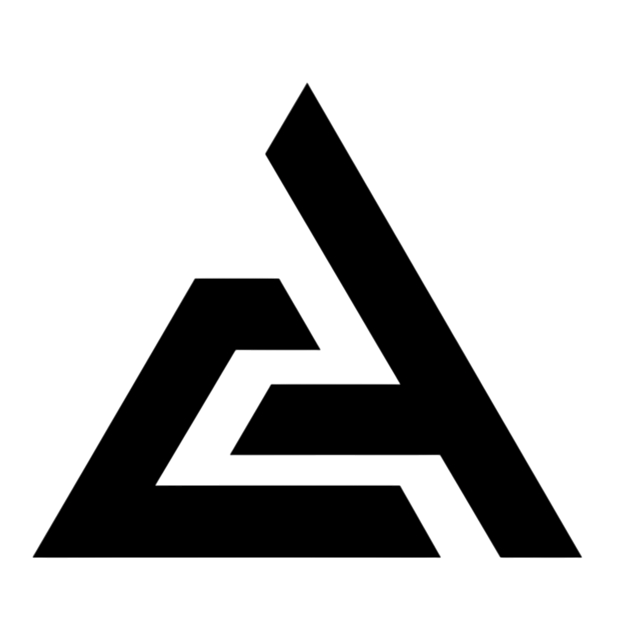Introduction to Selenium
Selenium is a powerful and popular tool in the realm of automated testing. It enables software developers and testers to efficiently validate the functionality of web applications across different browsers and platforms. Getting started with Selenium is relatively straightforward, making it an invaluable asset for organizations looking to streamline their testing processes.
One of the key benefits of Selenium is its flexibility and robustness. With Selenium, you can create automated tests that mimic real user interactions, such as clicking buttons, entering text, and navigating through web pages. This allows for comprehensive testing of web applications, ensuring compatibility and functionality across various environments. Understanding Selenium basics is essential for maximizing its potential and leveraging its capabilities to enhance the quality and reliability of your web applications. In summary, Selenium offers a reliable and efficient solution for automating web testing processes, making it an indispensable tool for developers and testers alike.
Comprehensive overview and target audience
When exploring Selenium, understanding its comprehensive overview and target audience is vital to harnessing its full potential. This robust automated testing tool caters to a diverse range of users, primarily developers and testers seeking to optimize their testing processes effectively.
Here are some key points to consider:
- Target Audience:
- Developers: Selenium empowers developers to create automated tests that closely simulate real user interactions, allowing for efficient validation of web applications across various browsers and platforms.
- Testers: Testers benefit from Selenium's flexibility in conducting comprehensive testing to ensure the compatibility and functionality of web applications.
- QA Teams: Quality assurance teams can leverage Selenium's capabilities to enhance the quality and reliability of web applications through automated testing procedures.
- Comprehensive Overview:
- Features and Pricing: Selenium offers a competitive edge with its robust features at an affordable price point when compared to other automated testing tools in the market. Its pricing model versus features makes it an attractive choice for organizations looking to optimize their testing efforts.
- Updates and New Features: Selenium continuously evolves with regular updates and introduces new features to enhance the testing experience. Keeping abreast of these updates is essential to leverage the latest functionalities offered by Selenium.
- Security Features: Selenium prioritizes security with built-in measures to safeguard sensitive data during testing procedures. Its security features ensure that testing processes comply with industry standards and best practices.
- Support and Training Resources: Selenium provides comprehensive support and training resources to help users maximize their understanding of the tool and troubleshoot any issues effectively. Access to training materials and community forums enables users to enhance their Selenium proficiency.
In conclusion, Selenium's comprehensive overview and target audience encompass developers, testers, and QA teams seeking an efficient and reliable automated testing solution. Its competitive pricing, regular updates, robust security features, and extensive support resources position Selenium as a top choice in the realm of automated testing tools. Embracing Selenium equips users with the tools necessary to streamline testing processes and enhance the quality of web applications.
User experience and functional capabilities
User experience and functional capabilities are critical considerations when evaluating automated testing tools like Selenium. With Selenium's robust features and user-friendly interface, developers, testers, and QA teams can optimize their testing processes effectively. Let's delve into the user experience insights and functional capabilities of Selenium in detail:
User Experience Insights:
1. **Intuitive Interface**: Selenium offers an intuitive interface that simplifies the test creation process for users, enabling them to create automated tests with ease.
2. **Customizable Test Cases**: Users can create highly customizable test cases in Selenium, allowing for tailored testing scenarios to meet specific requirements.
3. **Cross-Browser Testing**: Selenium facilitates cross-browser testing, enabling users to validate web applications across different browsers and platforms seamlessly.
How to Use Selenium:
To leverage Selenium effectively, users can follow this Selenium implementation guide:
1. **Install Selenium**: Begin by installing Selenium WebDriver, the core component for creating automated tests.
2. **Create Test Scripts**: Write test scripts using Selenium WebDriver in programming languages like Java, Python, or C#, depending on your preference.
3. **Execute Tests**: Run the test scripts to validate the functionality of web applications and identify any issues that need addressing.
4. **Analyze Results**: Analyze test results to gain insights into the performance and functionality of the web application.
Common Problems with Selenium:
While Selenium is a powerful tool, users may encounter common challenges, such as:
1. **Flakiness**: Tests may sometimes exhibit flakiness due to environmental factors or timing issues.
2. **Dynamic Elements**: Handling dynamic elements on web pages can pose challenges during test automation.
3. **Maintenance**: Test scripts may require regular maintenance to adapt to changes in the web application.
Integrating Selenium with Other Tools:
Selenium's compatibility with various tools enhances its functionality:
1. **Integration with CI/CD Pipelines**: Selenium integrates seamlessly with CI/CD pipelines, enabling automated testing as part of the development workflow.
2. **Plugins**: Users can enhance Selenium's capabilities by integrating plugins and extensions to customize their testing environment.
Selenium Updates and New Features:
Staying informed about Selenium updates and new features is essential to maximize its potential:
1. **Regular Updates**: Selenium releases regular updates to enhance performance, fix bugs, and introduce new functionalities.
2. **New Features**: Users can look forward to new features that expand Selenium's capabilities and improve the testing experience.
Best Practices for Selenium:
Ensuring optimal usage of Selenium involves following best practices:
1. **Maintain Clean Test Scripts**: Keep test scripts clean, organized, and well-structured for easier maintenance and troubleshooting.
2. **Use Page Object Model**: Implement the Page Object Model to enhance test script maintainability and reusability.
By considering these user experience insights, practical guidelines, and best practices, users can harness Selenium's functional capabilities to streamline their testing processes effectively.
Who should be using Selenium
When considering who should be using Selenium, it is essential to identify the ideal use case scenarios and best practices that maximize the benefits of this powerful automated testing tool. Here are some key points to determine the target audience and guidelines for leveraging Selenium effectively:
- Developers: Selenium empowers developers to create automated tests that closely simulate real user interactions, allowing for efficient validation of web applications across various browsers and platforms. Leveraging Selenium's flexibility and robustness, developers can streamline their testing processes and ensure the functionality and compatibility of web applications.
- Testers: Testers benefit from Selenium's comprehensive testing capabilities, enabling them to validate web applications thoroughly and identify any issues that may affect the user experience. By utilizing Selenium, testers can conduct cross-browser testing seamlessly and ensure the quality and reliability of web applications across different environments.
- QA Teams: Quality assurance teams can leverage Selenium's automation features to enhance the testing procedures and optimize the quality of web applications. By incorporating Selenium into their testing workflows, QA teams can streamline the testing process, identify defects promptly, and maintain the overall integrity of the applications.
When utilizing Selenium, it is crucial to adhere to best practices to ensure optimal performance and efficiency:
- Maintain Clean Test Scripts: Keeping test scripts clean, organized, and well-structured facilitates easier maintenance and troubleshooting. Following a standardized format for test scripts enhances readability and reduces the likelihood of errors during testing.
- Use Page Object Model: Implementing the Page Object Model design pattern in Selenium test scripts enhances maintainability and reusability. By separating the page elements from the test logic, users can easily update and modify test scripts without affecting the overall test structure.
By embracing these use case scenarios and best practices for Selenium, developers, testers, and QA teams can harness the full potential of this automated testing tool to validate web applications effectively and optimize their testing processes. Integrating Selenium into testing workflows can result in improved efficiency, enhanced quality assurance, and streamlined testing procedures across different browsers and platforms.
Customization options offered by Selenium
Selenium's flexibility extends beyond its core functionalities, offering customization options that cater to diverse user needs. By customizing Selenium for business growth, organizations can enhance their testing processes and streamline their quality assurance efforts effectively.
Here are some customization options offered by Selenium:
1. **Creating Custom Test Scripts**: Selenium allows users to create custom test scripts tailored to specific testing requirements. By customizing test scripts, businesses can address unique testing scenarios and ensure comprehensive validation of web applications.
2. **Integrating Selenium with Other Tools**: Businesses, including small enterprises, can maximize the benefits of Selenium by integrating it with other tools in their testing ecosystem. By seamlessly integrating Selenium with CI/CD pipelines, small businesses can automate testing as part of their development workflow, enhancing efficiency and reliability.
3. **Plugins and Extensions**: Selenium users can further customize their testing environment by leveraging plugins and extensions that enhance Selenium's capabilities. Small businesses can explore a range of plugins to optimize their testing processes and improve the overall quality of their web applications.
Customizing Selenium to align with business growth objectives empowers organizations to leverage its automation features effectively. By incorporating Selenium into their testing workflows and integrating it with other tools, small businesses can optimize their testing efforts, improve efficiency, and maintain the quality of their web applications across different browsers and platforms. Embracing Selenium's customization options ensures that businesses can adapt to evolving testing requirements and enhance their overall testing capabilities. By harnessing Selenium's flexibility and customization features, organizations can drive business growth and achieve testing success effectively.
Pain points that Selenium will help you solve
Pain points that Selenium will help you solve:
1. Inconsistency in Testing: One of the primary pain points that Selenium addresses is the inconsistency in testing processes. Selenium's automated testing capabilities ensure that test scenarios are executed consistently across various browsers and platforms, eliminating the risk of human error and providing reliable test results.
2. Time-Consuming Manual Testing: Selenium alleviates the burden of time-consuming manual testing by automating repetitive test cases. By automating routine tasks such as clicking buttons, entering text, and navigating through web pages, Selenium accelerates the testing process and allows testers to focus on more critical aspects of quality assurance.
3. Compatibility Issues Across Browsers: Ensuring compatibility across multiple browsers can be a significant challenge for developers and testers. Selenium's cross-browser testing capabilities enable users to validate web applications seamlessly across different browsers, ensuring consistent functionality and user experience regardless of the platform.
4. Lack of Integration with CI/CD Pipelines: Integrating testing processes with Continuous Integration/Continuous Deployment (CI/CD) pipelines is essential for efficient software development workflows. Selenium's compatibility with CI/CD tools allows for seamless integration, enabling automated testing as part of the development pipeline and ensuring swift feedback on code changes.
5. Limited Testing Capabilities for Small Businesses: Small businesses often face constraints in terms of testing resources and budget. Selenium's affordability and robust feature set make it an ideal solution for businesses of all sizes, enabling small enterprises to access comprehensive testing capabilities without breaking the bank.
6. Scalability Challenges in Testing: As businesses grow, scalability becomes a crucial consideration in testing processes. Selenium's customizable test scripts and integration options with other tools provide scalability, allowing organizations to meet evolving testing requirements and adapt their testing workflows as needed.
By addressing these pain points, Selenium empowers users to streamline their testing processes, enhance the quality of their web applications, and achieve testing success across different browsers and platforms. Customizing Selenium for business growth, integrating it with other tools, and tailoring its automated testing capabilities to specific testing scenarios enable businesses to optimize their testing efforts and drive efficiency in their development workflows.
Scalability for business growth
Customizing Selenium for business growth and scalability is essential for organizations seeking to optimize their testing processes and drive efficiency in their development workflows. By leveraging the customization options offered by Selenium, businesses can tailor the tool to their specific needs and enhance the quality of their web applications effectively. Here are some strategies for customizing Selenium for business growth:
1. Creating Custom Test Scripts: Selenium enables users to create custom test scripts that cater to their unique testing requirements. By customizing test scripts, businesses can address specific testing scenarios and ensure comprehensive validation of web applications. Custom test scripts allow organizations to adapt Selenium to their evolving testing needs and enhance the efficiency of their testing processes.
2. Integrating Selenium with Other Tools: To maximize the benefits of Selenium for business growth, organizations can integrate the tool with other tools in their testing ecosystem. By seamlessly integrating Selenium with CI/CD pipelines, businesses can automate testing as part of their development workflow, improving efficiency and reliability. Integration with other tools enhances the functionality of Selenium and enables organizations to streamline their testing processes effectively.
3. Plugins and Extensions: Selenium offers a range of plugins and extensions that allow users to customize their testing environment and enhance the capabilities of the tool. By leveraging plugins, businesses can optimize their testing processes and improve the overall quality of their web applications. Plugins and extensions provide additional functionalities that align with business growth objectives and drive efficiency in testing workflows.
Customizing Selenium for business growth and scalability empowers organizations to adapt to changing testing requirements, optimize their testing efforts, and drive efficiency in their development workflows. By incorporating custom test scripts, integrating Selenium with other tools, and using plugins and extensions, businesses can enhance the quality and reliability of their web applications, achieve testing success, and drive business growth effectively.
Final Verdict about Selenium
After exploring Selenium's comprehensive features, customization options, and scalability considerations, the final verdict on Selenium emerges as follows:
1. **Ease of Use**: Selenium's intuitive interface and flexible test creation process make it a user-friendly choice for developers, testers, and QA teams. The ability to create custom test scripts tailored to specific requirements enhances usability and streamlines testing processes effectively.
2. **Cross-Browser Testing**: Selenium's robust cross-browser testing capabilities ensure consistent functionality and user experience across different browsers and platforms. By facilitating comprehensive validation of web applications, Selenium enables users to identify compatibility issues and ensure seamless performance.
3. **Integration and Customization**: Selenium's compatibility with CI/CD pipelines, plugins, and extensions empowers users to customize their testing environment and enhance the tool's functionality. Integrating Selenium with other tools and customizing test scripts enable businesses to optimize their testing efforts and drive efficiency in their development workflows.
4. **Addressing Pain Points**: Selenium effectively addresses common pain points such as inconsistent testing processes, time-consuming manual testing, compatibility issues across browsers, and scalability challenges in testing. By providing solutions to these pain points, Selenium empowers users to streamline testing processes, enhance the quality of web applications, and achieve testing success.
5. **Business Growth and Scalability**: Customizing Selenium for business growth and scalability is crucial for organizations seeking to adapt to changing testing requirements and optimize their testing processes. By leveraging custom test scripts, integrating Selenium with other tools, and utilizing plugins and extensions, businesses can enhance the quality and reliability of their web applications, achieve testing success, and drive business growth effectively.
In conclusion, Selenium emerges as a top choice in the realm of automated testing tools, offering a comprehensive set of features, customization options, and scalability considerations to meet the diverse needs of developers, testers, and QA teams. By embracing Selenium's functionalities and addressing pain points effectively, users can streamline testing processes, enhance the quality of their web applications, and drive efficiency in their development workflows. Embracing Selenium equips users with the tools necessary to achieve testing success and elevate the quality and reliability of their web applications in a dynamic and ever-evolving digital landscape.
Web Based
Windows
Mac OS
Linux
Android
iOS
Phone Support
Email/Help Desk
AI Chat Bot
Live Support
24/7 Support
Forum & Community
Knowledge Base
Live Online
Documentation
Videos
In Person
Webinars
Group or Repeater field not found.
Powerful antioxidant properties
Supports immune system function
Helps maintain healthy thyroid function
May reduce inflammation in the body
Supports healthy hair, skin, and nails
Plays a role in DNA synthesis and repair.
Limited support for non-web applications
Steeper learning curve compared to other automation tools
Can be time-consuming to set up and maintain
Requires programming knowledge to fully utilize
Sensitive to changes in web elements
Difficulty in handling dynamic web elements
Selenium is worth it for automating web application testing
Selenium can help automate repetitive testing tasks, increase test coverage, and improve efficiency
Developers, testers, and QA professionals benefit from using Selenium
Selenium is an open-source automation testing tool used for web application testing
Selenium is used by writing test scripts in multiple programming languages such as Java, C#, Python, etc.
Yes, Selenium is relatively easy to learn for beginners with the right resources and practice
Yes, Selenium supports multiple programming languages for test script development
Yes, Selenium can automate mobile testing using tools like Appium for mobile app testing
The main advantages of using Selenium include cost-effectiveness, compatibility with multiple browsers, and the ability to handle complex testing scenarios
Yes, Selenium is compatible with different browsers like Chrome, Firefox, Safari, etc.
Yes, Selenium can handle dynamic web elements using various locator strategies
Selenium is reliable for testing web applications, but like any tool, it has limitations and may require supplemental testing tools for specific scenarios
Selenium has a good community support system for troubleshooting issues and sharing best practices
Limitations of using Selenium include lack of built-in reporting features, difficulty testing applications with CAPTCHA, and challenges in testing mobile apps that require complex gestures or interactions.