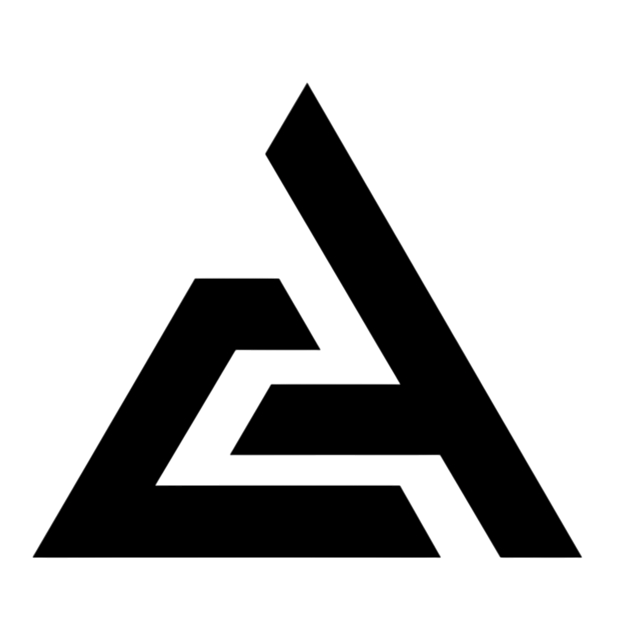Plus
$25 per Month
Premium
$50 per Month
Introduction to FreshBooks
FreshBooks is a cloud-based accounting software designed to help small businesses and freelancers streamline their invoicing, expense tracking, and financial operations. Getting started with FreshBooks is quick and easy, even for those new to accounting software. With its user-friendly interface and simplified setup process, users can quickly create and send professional-looking invoices, track expenses, and generate financial reports.
One of the key benefits of FreshBooks is its time-saving features that automate repetitive tasks such as invoice reminders, payment notifications, and expense categorization. This allows users to focus on growing their business rather than getting bogged down in paperwork. Additionally, FreshBooks offers a mobile app, making it easy to manage finances on the go. Whether you are a freelancer working from a coffee shop or a small business owner on the move, FreshBooks provides the flexibility and convenience you need to stay on top of your finances. With FreshBooks basics mastered, users can gain a comprehensive understanding of their business finances and make informed decisions to drive success.
Comprehensive overview and target audience
FreshBooks caters to a wide range of users, including small businesses, freelancers, and self-employed professionals looking to streamline their financial operations. With its intuitive interface and simplified setup process, FreshBooks is ideal for those new to accounting software, offering a smooth onboarding experience. The software's automation features, such as invoice reminders and payment notifications, save users time by handling repetitive tasks efficiently.
One of the standout features of FreshBooks is its mobile app, providing users with the flexibility to manage their finances on the go. Whether you are a freelancer working remotely or a small business owner constantly on the move, the mobile app ensures that you can stay connected to your financial data at all times. This level of accessibility and convenience enhances productivity and allows users to stay on top of their financial responsibilities.
When it comes to security, FreshBooks prioritizes the protection of user data through robust security features. Users can rest assured that their sensitive financial information is safeguarded with encryption and secure data storage protocols, giving peace of mind when using the software for their business needs.
In terms of pricing, FreshBooks offers a competitive package of features that cater to the needs of small businesses and freelancers. FreshBooks pricing compared to its features places it as a cost-effective option in its category, providing value for money for users looking to optimize their financial operations without breaking the bank. Users can take advantage of FreshBooks support and training resources to enhance their understanding of the software and make the most of its features.
With regular updates and new features being introduced by FreshBooks, users can expect ongoing improvements and enhancements to the software. These updates add value to the user experience, ensuring that FreshBooks remains a relevant and innovative solution for managing financial tasks efficiently.
Overall, FreshBooks offers a comprehensive accounting solution that caters to the needs of small businesses and freelancers, providing a user-friendly interface, time-saving features, robust security, and ongoing updates to enhance the user experience.
User experience and functional capabilities
FreshBooks offers a seamless user experience and functional capabilities that cater to the diverse needs of small businesses and freelancers. Here are some insights into how to use FreshBooks effectively:
- **User Experience:** FreshBooks is designed with a user-friendly interface that simplifies the accounting process for newcomers. The intuitive dashboard layout allows users to navigate effortlessly through invoicing, expense tracking, and financial reporting. With its streamlined setup process, even those new to accounting software can quickly get started with FreshBooks.
- **Functionality:** FreshBooks automates time-consuming tasks such as invoice reminders and expense categorization, saving users valuable time and allowing them to focus on business growth. The platform's mobile app ensures that users can manage their finances on the go, whether they are freelancers working remotely or small business owners constantly on the move.
- **Implementation Guide:** FreshBooks provides comprehensive support and training resources to help users make the most of the software. By following the implementation guide, users can efficiently set up their accounts, customize settings, and optimize their use of FreshBooks features.
- **Common Problems:** While FreshBooks is known for its user-friendly interface, users may encounter common issues such as syncing errors, invoice customization challenges, or difficulty integrating with other tools. However, FreshBooks support is readily available to assist with troubleshooting and resolving any issues promptly.
- **Integration with Other Tools:** FreshBooks offers seamless integration with a variety of third-party tools and apps, enhancing its functionality and versatility. Users can integrate FreshBooks with popular platforms such as PayPal, Stripe, and Shopify to streamline payment processes and enhance overall efficiency.
- **Updates and New Features:** FreshBooks regularly releases updates and new features to improve the user experience and enhance the software's capabilities. Users can expect ongoing improvements, bug fixes, and additional functionalities that add value and relevance to their accounting tasks.
- **Best Practices:** To make the most of FreshBooks, users should follow best practices such as setting up recurring invoices for regular clients, utilizing expense tracking for accurate financial reporting, and leveraging reporting features to gain insights into business performance. By staying updated on FreshBooks' latest features and implementing best practices, users can optimize their financial operations effectively.
Who should be using FreshBooks
FreshBooks is a versatile accounting software that caters to small businesses, freelancers, and self-employed professionals looking to streamline their financial operations. Here are some scenarios where FreshBooks can be highly beneficial:
- **FreshBooks Use Case Scenario**:
- Small Business Owners: FreshBooks is an ideal solution for small business owners who need to manage their finances efficiently. With its user-friendly interface and time-saving features, business owners can easily create and send invoices, track expenses, and generate financial reports, allowing them to focus on growing their businesses.
- Freelancers: Freelancers can benefit from FreshBooks' automation features that handle tasks like invoice reminders and expense categorization. This simplifies financial management and frees up time for freelancers to focus on their work.
- Self-Employed Professionals: FreshBooks is also a valuable tool for self-employed individuals who need to stay organized with their finances. The mobile app makes it convenient for on-the-go professionals to manage their finances from anywhere, ensuring they stay on top of their financial responsibilities.
When using FreshBooks, it's essential to follow best practices to make the most of the software:
- **Best Practices for FreshBooks**:
- Setting Up Recurring Invoices: For regular clients, setting up recurring invoices can save time and ensure consistent billing.
- Utilizing Expense Tracking: Keeping track of expenses accurately is crucial for financial reporting. FreshBooks' expense tracking feature makes this process seamless and efficient.
- Leveraging Reporting Features: Analyzing financial reports can provide valuable insights into business performance and areas for improvement. Regularly reviewing reports can help in making informed decisions.
By incorporating these best practices into their use of FreshBooks, users can optimize their financial operations and enhance their overall business productivity. With FreshBooks' user-friendly interface, time-saving features, and ongoing updates, users can expect a seamless accounting experience tailored to their specific needs.
Customization options offered by FreshBooks
FreshBooks offers a range of customization options that allow users to tailor their experience and optimize the software for business growth. Small businesses can benefit from these customization features to align FreshBooks with their specific needs and workflows. Here are some ways to customize FreshBooks for small businesses:
- **Invoice Customization:** FreshBooks allows users to customize invoices with their logo, colors, and branding elements, giving a professional touch to client communications. Small businesses can create personalized invoices that reflect their brand identity and build credibility with customers.
- **Client Management:** Users can categorize clients into different groups and track their interactions and payment history within FreshBooks. Small businesses can segment clients based on factors such as project type, payment status, or location, enabling targeted communication and tailored service offerings.
- **Expense Categories:** FreshBooks lets users create custom expense categories to organize and track business expenses effectively. Small businesses can categorize expenses by type, project, or department, providing detailed insights into where money is being spent and identifying cost-saving opportunities.
- **Integration with Third-Party Tools:** Small businesses can integrate FreshBooks with other tools such as PayPal, Stripe, and Shopify to streamline payment processes and enhance overall efficiency. This integration ensures seamless data flow between different platforms, reducing manual entry and improving accuracy.
- **Custom Reporting:** FreshBooks offers customizable reporting features that allow users to generate tailored financial reports based on their specific requirements. Small businesses can create reports that focus on key performance indicators, revenue metrics, or expense trends, providing valuable insights for decision-making and business planning.
By customizing FreshBooks for small business needs and integrating it with other tools, users can optimize their financial operations and drive business growth effectively. FreshBooks' user-friendly interface, time-saving features, and ongoing updates make it a valuable asset for small businesses looking to streamline their accounting processes and stay on top of their finances.
Pain points that FreshBooks will help you solve
*Pain points that FreshBooks will help you solve:*
Small businesses and freelancers face various challenges in managing their financial operations efficiently. FreshBooks is designed to address these pain points and provide solutions that enhance business productivity. Here are some common pain points that FreshBooks can help you solve:
1. **Time Management**:
- Small business owners and freelancers often struggle with time-consuming tasks such as invoicing, expense tracking, and reporting. FreshBooks automates these processes, saving time and allowing users to focus on business growth.
2. **Invoicing Hassles**:
- Creating and sending invoices manually can be tedious and prone to errors. With FreshBooks, users can easily generate professional-looking invoices, customize them with their branding, and set up recurring invoices for regular clients.
3. **Expense Tracking Complexity**:
- Keeping track of expenses and categorizing them accurately is essential for financial reporting. FreshBooks simplifies expense tracking by allowing users to create custom expense categories and organize expenses efficiently.
4. **Client Management**:
- Managing client interactions, payment history, and communication can be challenging for small businesses. FreshBooks offers robust client management features, allowing users to categorize clients, track payments, and maintain detailed client records.
5. **Limited Integrations**:
- Integrating accounting software with other tools and platforms is crucial for seamless data flow and process efficiency. FreshBooks supports integration with popular tools like PayPal, Stripe, and Shopify, enhancing overall functionality and streamlining payment processes.
6. **Custom Reporting Needs**:
- Generating customized financial reports tailored to specific business requirements can be time-consuming without the right tools. FreshBooks' customizable reporting features enable users to create detailed reports focusing on key performance indicators and revenue metrics.
By addressing these pain points and offering tailored solutions, FreshBooks helps small businesses, freelancers, and self-employed professionals streamline their financial operations, optimize their time management, and drive business growth effectively. With its user-friendly interface, customization options, and seamless integrations, FreshBooks is a versatile accounting solution for businesses of all sizes.
Scalability for business growth
Scaling a business requires the right tools and strategies to handle growth effectively. Customizing FreshBooks for business growth and scalability can play a crucial role in optimizing financial operations and streamlining processes. Here are some key customization options that small businesses and freelancers can leverage to scale their operations with FreshBooks:
1. **Invoice Customization for Brand Alignment**:
- Customizing invoices with logos, colors, and branding elements in FreshBooks can enhance brand identity and credibility with clients. Small businesses can create personalized invoices that reflect their unique brand, fostering a professional image and building customer trust.
2. **Client Management for Targeted Communication**:
- Categorizing clients into specific groups and tracking their interactions within FreshBooks enables targeted communication and tailored service offerings. By segmenting clients based on factors such as project type or payment status, businesses can customize their approach and strengthen client relationships.
3. **Expense Categories for Financial Insights**:
- Creating custom expense categories in FreshBooks allows businesses to organize and track expenses effectively. By categorizing expenses by type, project, or department, businesses can gain insights into where their money is being spent and identify cost-saving opportunities to support growth.
4. **Integration with Third-Party Tools for Efficiency**:
- Integrating FreshBooks with third-party tools such as PayPal, Stripe, and Shopify streamlines payment processes and enhances overall efficiency. This seamless integration ensures accurate data flow between platforms, reducing manual entry and improving operational efficiency to accommodate business expansion.
5. **Custom Reporting for Informed Decision-Making**:
- FreshBooks' customizable reporting features empower businesses to generate tailored financial reports based on specific requirements. Small businesses can create reports focusing on key performance indicators, revenue metrics, or expense trends, providing valuable insights for informed decision-making and strategic planning.
By customizing FreshBooks for business growth and scalability, users can optimize their financial operations, enhance client relationships, gain financial insights, improve efficiency through integrations, and make informed decisions based on customized reporting. With FreshBooks' user-friendly interface, customization options, and streamlined processes, scaling a business becomes more manageable and efficient.
Final Verdict about FreshBooks
After exploring FreshBooks extensively, here is the final verdict on this cloud-based accounting software:
1. **User-Friendly Interface**: FreshBooks shines with its intuitive dashboard layout and simplified setup process, making it accessible and easy to navigate for users, whether they are small business owners or freelancers.
2. **Time-Saving Features**: The automation capabilities of FreshBooks, including invoice reminders and expense categorization, significantly save time for users, allowing them to focus on growing their business rather than getting bogged down in administrative tasks.
3. **Mobile App Convenience**: The mobile app provided by FreshBooks offers users the flexibility to manage their finances on the go, catering to the needs of freelancers and small business owners who are constantly on the move.
4. **Security and Data Protection**: FreshBooks prioritizes user data security through robust encryption and secure storage protocols, ensuring that sensitive financial information remains protected at all times.
5. **Competitive Pricing and Value**: FreshBooks' competitive pricing, relative to its robust feature set, positions it as a cost-effective solution for small businesses and freelancers, delivering value without compromising on functionality.
6. **Ongoing Updates and Innovation**: With regular updates and new features being introduced by FreshBooks, users can expect continuous improvements and enhancements to the software, keeping it relevant and innovative in the accounting software landscape.
In conclusion, FreshBooks offers a comprehensive accounting solution tailored to the needs of small businesses and freelancers. Its user-friendly interface, time-saving features, robust security measures, competitive pricing, and ongoing updates make it a standout choice for those looking to streamline their financial operations effectively. With FreshBooks, users can optimize their financial management processes, stay organized, and make informed decisions to drive business success. If you are seeking a reliable and efficient accounting software solution, FreshBooks certainly merits serious consideration.
Web Based
Windows
Mac OS
Linux
Android
iOS
Phone Support
Email/Help Desk
AI Chat Bot
Live Support
24/7 Support
Forum & Community
Knowledge Base
Live Online
Documentation
Videos
In Person
Webinars
Group or Repeater field not found.
User-friendly interface
Time-saving automation features
Customizable invoicing options
Powerful mobile app for on-the-go access
Integrated expense tracking
Excellent customer support
Limited customizability
Basic project management features
Steeper learning curve for new users
Can be pricey for small businesses
Mobile app functionality could be improved
Limited integrations with other software
QuickBooks
No Free Version
No Free Trial
Top Features:
Automated invoicing
Financial reporting
Inventory management
Bank reconciliation
Payroll processing
FreshBooks is definitely worth it for small businesses and freelancers looking for user-friendly accounting software that can streamline invoicing, expense tracking, and financial reporting
FreshBooks can help you by allowing you to easily create and send professional-looking invoices, track your expenses, manage your time, and generate insightful financial reports
Small businesses, freelancers, consultants, and service-based professionals can benefit the most from using FreshBooks
FreshBooks offers three pricing plans starting at $15 per month, with additional features and client limits available in higher-tier plans
FreshBooks is known for its intuitive interface, making it easy to navigate and use for those without extensive accounting knowledge
Yes, FreshBooks allows you to track your expenses and categorize them efficiently
FreshBooks offers mobile apps for both iOS and Android devices, so you can manage your finances on the go
FreshBooks integrates with popular tools like Shopify, PayPal, Stripe, and more to streamline your workflow and improve efficiency
Customer support is available for FreshBooks users through email and phone, with responsive and helpful assistance for any queries.