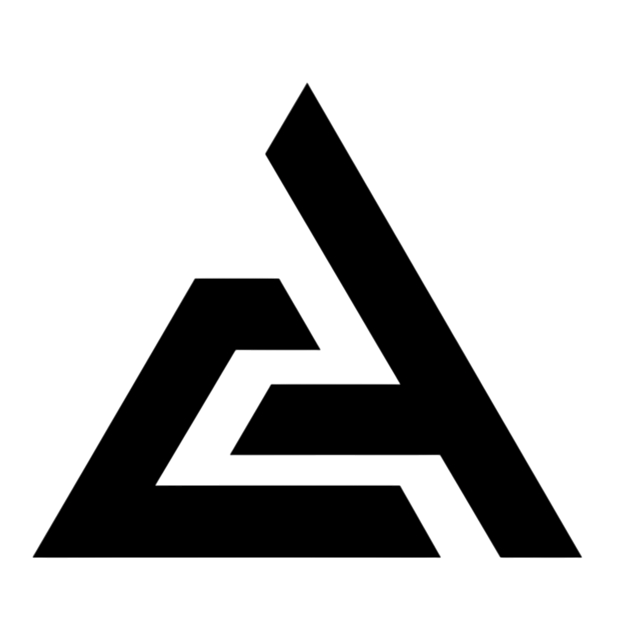Pro
$16 per Month
Business
$25 per Month
Basic - Annual
$90 per Year
Pro - Annual
$156 per Year
Business - Annual
$250 per Year
Introduction to Zamzar
If you're looking for a versatile online file conversion tool that makes transferring files between different formats a breeze, then getting started with Zamzar could be your next best move. Zamzar offers a user-friendly platform where you can easily convert documents, images, videos, and more with just a few simple clicks. This Zamzar review will introduce you to the countless benefits of using this powerful tool for all your file conversion needs.
One of the key features of Zamzar is its seamless interface, which makes it easy for users of all levels to navigate the platform and quickly understand Zamzar basics. Whether you need to convert a PDF to a Word document or a JPEG to a PNG, Zamzar offers a wide range of supported file formats to ensure that you can get the job done efficiently. With Zamzar, you can enjoy the convenience of converting files online without the need to download any software, making it a convenient and reliable choice for all your file conversion requirements.
Comprehensive overview and target audience
Zamzar is designed to cater to a diverse user base due to its user-friendly interface and wide range of supported file formats, making it ideal for individuals, businesses, and educational institutions alike. Here is a comprehensive overview of Zamzar's target audience and key features:
Key Features:
1. Seamless Interface: Zamzar's intuitive interface simplifies the file conversion process for users of all skill levels, allowing them to convert files with ease.
2. Wide Range of Supported Formats: Zamzar supports various file types, including documents, images, videos, and more, ensuring that users can convert files across different formats efficiently.
3. Convenience: The online platform eliminates the need to download software, enabling users to convert files seamlessly without any installation hassles.
4. Zamzar Pricing vs Features: Zamzar offers competitive pricing plans based on the features and functionalities it provides, making it a cost-effective solution for users looking for reliable file conversion services.
5. Zamzar Updates and New Features: Zamzar regularly updates its platform with new features and enhancements to improve user experience and ensure that users have access to the latest tools and technologies.
6. Zamzar Security Features: With a focus on data security, Zamzar implements robust security measures to protect user information and ensure secure file conversions.
7. Zamzar Support and Training Resources: Users can leverage Zamzar's support resources, including tutorials, FAQs, and customer support, to troubleshoot issues and maximize their experience with the platform.
Target Audience:
- Individuals: Zamzar provides a simple and efficient way for individuals to convert files across different formats for personal use, such as converting images for social media or documents for personal projects.
- Businesses: With its versatile file conversion capabilities, Zamzar caters to businesses of all sizes, offering a reliable solution for converting important documents, presentations, or media files.
- Educational Institutions: Zamzar can be beneficial for educational institutions, allowing students and teachers to seamlessly convert files for academic purposes, presentations, or research projects.
In the realm of online file conversion tools, Zamzar stands out as a versatile and user-friendly solution that addresses the needs of a diverse audience while offering competitive pricing, robust security features, and ongoing updates to enhance its functionality and user experience.
User experience and functional capabilities
User experience and functional capabilities play a crucial role in determining the success of online file conversion tools like Zamzar. With Zamzar, users not only benefit from a seamless interface and wide range of supported formats but also enjoy a host of features that enhance their overall conversion experience. Here are some Zamzaruser experience insights and functional capabilities that make using Zamzar a breeze:
1. Intuitive Interface: Zamzar's user-friendly interface simplifies the file conversion process by guiding users through each step, making it easy for individuals of all levels to convert files efficiently.
2. Ease of Use: Whether you're a beginner or an experienced user, Zamzar offers a straightforward process for converting documents, images, videos, and more. With just a few clicks, you can convert files without any hassle, making Zamzar a go-to tool for quick conversions.
3. Zamzar implementation guide: Zamzar provides a comprehensive implementation guide that helps users get started with the platform quickly. This guide outlines the various features and functionalities of Zamzar, making it easier for users to navigate and utilize the tool effectively.
4. Common Problems with Zamzar: Although Zamzar is known for its reliability, users may encounter occasional issues such as slow file conversions or compatibility errors. However, Zamzar's customer support team is readily available to address any problems and provide solutions in a timely manner.
5. Integrating Zamzar with Other Tools: Zamzar offers seamless integration with other tools and platforms, allowing users to enhance their file conversion capabilities and productivity. By integrating Zamzar with popular software applications, users can streamline their workflow and achieve better results.
6. Zamzar Updates and New Features: To stay ahead of the curve, Zamzar regularly updates its platform with new features and enhancements. These updates aim to improve user experience, add new functionalities, and ensure that users have access to cutting-edge tools for their file conversion needs.
7. Best Practices for Zamzar: To maximize the benefits of using Zamzar, users can follow best practices such as organizing files before conversion, checking file formats for compatibility, and utilizing Zamzar's advanced settings for specific conversion requirements.
With its user-centric approach, continuous updates, and commitment to user satisfaction, Zamzar stands out as a reliable and versatile file conversion tool that caters to a diverse audience. By providing a seamless user experience and functional capabilities, Zamzar ensures that users can convert files with ease while maintaining high standards of quality and performance.
Who should be using Zamzar
Zamzar is a versatile online file conversion tool that caters to a wide range of users, making it suitable for various scenarios. Here are some key use cases where Zamzar can be particularly beneficial:
- Individuals: Whether you're a graphic designer, student, or social media enthusiast, Zamzar offers a user-friendly platform for quickly converting files to meet your needs. From resizing images for Instagram to converting presentations for school projects, Zamzar simplifies the conversion process with its seamless interface and wide format support.
- Businesses: Zamzar is an excellent choice for businesses looking to streamline document conversion processes. Whether you need to convert financial reports, marketing materials, or client presentations, Zamzar's convenient online platform ensures efficient file conversions without the need for additional software installations. Additionally, businesses can rely on Zamzar's robust security features to protect sensitive data during file conversions.
- Educational Institutions: Teachers and students can benefit from Zamzar's versatile file conversion capabilities for educational purposes. Zamzar provides a convenient solution for converting research papers, academic presentations, or multimedia projects with ease. By following best practices for Zamzar, educational institutions can enhance their file conversion workflows and improve overall efficiency.
When utilizing Zamzar, it's essential to follow best practices to optimize your file conversion experience:
1. Organize files before conversion: Ensure that your files are well-organized and labeled appropriately to avoid confusion during the conversion process. By keeping files structured, you can quickly locate and convert them as needed.
2. Check file formats for compatibility: Before converting files with Zamzar, verify that the source and target formats are compatible to prevent any errors or formatting issues. This practice helps ensure smooth and accurate file conversions every time.
3. Utilize Zamzar's advanced settings: Take advantage of Zamzar's advanced settings for specific conversion requirements, such as adjusting image resolution, video quality, or document layout. By customizing conversion settings, you can tailor the output to your exact specifications.
By incorporating Zamzar into your regular workflow and following these best practices, you can make the most of this powerful file conversion tool and simplify the process of converting files across different formats.
Customization options offered by Zamzar
Customization options offered by Zamzar:
- Customizing Zamzar for business growth: One of the key advantages of using Zamzar for small businesses is the ability to customize the platform to meet specific business needs. Whether you're looking to streamline document conversions, enhance file management, or improve workflow efficiency, Zamzar offers a range of customization options to support your business growth.
- Zamzar for small businesses: Small businesses can leverage Zamzar's versatile file conversion capabilities to simplify daily tasks, such as converting invoices, reports, or marketing materials. By integrating Zamzar with other tools and platforms commonly used in small businesses, such as CRM systems or project management software, businesses can enhance their productivity and streamline operations effectively.
- Integrating Zamzar with other tools: To maximize the benefits of using Zamzar, businesses can integrate the platform with other tools and applications to create a seamless workflow. By connecting Zamzar with cloud storage services like Google Drive or Dropbox, businesses can automatically convert files stored in these platforms without manual intervention, saving time and improving efficiency.
- Customization features: Zamzar offers customization features that allow users to tailor their conversion settings, preferences, and output formats according to their specific requirements. Whether you need high-resolution image conversions, precise video compression, or customized document layouts, Zamzar provides options to meet your unique needs.
- Personalized support: Zamzar ensures personalized support for businesses seeking assistance with customizing the platform or optimizing their file conversion processes. With dedicated customer support and training resources, businesses can access expert guidance to make the most of Zamzar's customization options and maximize their business potential.
With its focus on customization, integration capabilities, and user-centric approach, Zamzar serves as a valuable tool for small businesses looking to enhance their file conversion processes and drive business growth. By customizing Zamzar to align with specific business objectives and integrating it with other tools, businesses can streamline operations, improve productivity, and achieve their conversion goals effectively.
Pain points that Zamzar will help you solve
**Pain points that Zamzar will help you solve**
Whether you are an individual, a business, or an educational institution, Zamzar offers a solution to various pain points related to file conversion. Here are some common challenges that Zamzar can help you address:
1. **File Compatibility Issues**: Zamzar supports a wide range of file formats, including documents, images, and videos, ensuring that you can convert files seamlessly without worrying about compatibility issues.
2. **Complex Conversion Processes**: With Zamzar's intuitive interface and user-friendly platform, converting files is a simple and straightforward process. Whether you are a beginner or an experienced user, Zamzar streamlines the conversion process, making it easy for everyone.
3. **Data Security Concerns**: Zamzar prioritizes data security and implements robust measures to protect user information during file conversions. You can trust Zamzar to safeguard your data and ensure secure file transfers.
4. **Software Installation Hassles**: By offering an online platform for file conversion, Zamzar eliminates the need to download software, saving you time and freeing up valuable storage space on your device.
5. **Slow Conversion Speeds**: Zamzar's efficient file conversion capabilities ensure quick processing times, allowing you to convert files rapidly and get your work done without delays.
6. **Lack of Integration with Other Tools**: Zamzar offers seamless integration with popular tools and platforms, enabling you to enhance your file conversion capabilities and streamline your workflow effectively.
7. **Customization Challenges**: Zamzar provides customization options that allow you to tailor conversion settings, preferences, and output formats according to your specific requirements, ensuring a personalized experience.
8. **Limited Support Resources**: With Zamzar's dedicated customer support and training resources, you can access expert guidance and troubleshooting assistance to address any issues or questions you may have while using the platform.
By addressing these pain points and offering a user-centric approach to file conversion, Zamzar emerges as a versatile and reliable tool that caters to the diverse needs of individuals, businesses, and educational institutions. Experience the convenience and efficiency of Zamzar in overcoming these challenges and simplifying your file conversion processes.
Scalability for business growth
Scalability for Business Growth
Customizing Zamzar for business growth and scalability can be a game-changer for small businesses looking to streamline their file conversion processes and enhance efficiency. By leveraging Zamzar's versatile platform and customization options, businesses can tailor the tool to meet their specific needs and drive growth in the following ways:
- **Enhanced Workflow Efficiency:** Customizing Zamzar allows businesses to optimize their file conversion workflows, ensuring seamless and efficient processes that save time and improve productivity. By customizing conversion settings, output formats, and integration with other tools, businesses can streamline operations and drive business growth.
- **Streamlined Document Conversions:** Small businesses can benefit from customizing Zamzar to simplify document conversions, such as invoices, reports, or marketing materials. By fine-tuning conversion settings and preferences to match specific business requirements, businesses can achieve accurate and high-quality file conversions that support their growth objectives.
- **Integration with Other Tools:** Customizing Zamzar for business scalability involves integrating the platform with other tools and applications commonly used in small businesses. By connecting Zamzar with cloud storage services like Google Drive or Dropbox, businesses can automate file conversions, reduce manual workload, and improve overall efficiency.
- **Tailored Support and Training:** Zamzar offers personalized support and training resources to help businesses customize the platform effectively and optimize their file conversion processes for growth. With dedicated customer support, businesses can access expert guidance on customizing Zamzar to align with their business goals and scalability requirements.
Customizing Zamzar for business growth and scalability empowers small businesses to overcome common pain points related to file conversion and drive efficiency, productivity, and success. By harnessing the customization capabilities of Zamzar and integrating the platform with other tools, businesses can unlock new opportunities for growth and streamline their file conversion workflows effectively.
Final Verdict about Zamzar
In conclusion, Zamzar stands out as a versatile and user-friendly online file conversion tool that caters to a diverse audience, including individuals, businesses, and educational institutions. With its seamless interface, wide range of supported formats, and convenient online platform, Zamzar offers a reliable solution for converting documents, images, videos, and more with ease.
Here are some key points for the final verdict about Zamzar:
- **Ease of Use:** Zamzar's intuitive interface and straightforward conversion process make it easy for users of all levels to convert files efficiently.
- **Versatility:** With support for various file types and formats, Zamzar ensures that users can convert files across different formats seamlessly.
- **Cost-Effective:** Zamzar's competitive pricing plans based on features and functionalities make it a cost-effective choice for users seeking reliable file conversion services.
- **Security:** Zamzar prioritizes data security with robust measures in place to protect user information during file conversions.
- **Continuous Updates:** Zamzar regularly updates its platform with new features and enhancements to improve user experience and provide access to cutting-edge tools.
In terms of pain points, Zamzar effectively addresses common challenges such as file compatibility issues, complex conversion processes, data security concerns, software installation hassles, slow conversion speeds, lack of integration with other tools, customization challenges, and limited support resources. By offering a user-centric approach, Zamzar ensures that users can overcome these obstacles and enjoy a seamless file conversion experience.
For businesses looking to enhance scalability and drive growth, customizing Zamzar offers opportunities to optimize workflow efficiency, streamline document conversions, integrate with other tools, and access tailored support and training. By leveraging Zamzar's customization options and integration capabilities, businesses can maximize their file conversion processes and achieve their scalability goals effectively.
Overall, Zamzar's commitment to user satisfaction, continuous updates, and focus on customization and scalability make it a valuable tool for individuals, businesses, and educational institutions seeking reliable file conversion services. Experience the convenience and efficiency of Zamzar in simplifying your file conversion needs with confidence.
Web Based
Windows
Mac OS
Linux
Android
iOS
Phone Support
Email/Help Desk
AI Chat Bot
Live Support
24/7 Support
Forum & Community
Knowledge Base
Live Online
Documentation
Videos
In Person
Webinars
Group or Repeater field not found.
Fast file conversion
Wide range of supported file formats
No software installation required
User-friendly interface
High-quality output
Secure and reliable platform
High price point
Limited file format support
Some file conversions may result in loss of quality
Longer processing times for larger files
Free version has limited features
User interface can be confusing for beginners.
Zamzar is worth it for users looking for a simple and efficient file conversion service.
Zamzar can help users easily convert files from one format to another without the need for specialized software.
Zamzar benefits individuals, businesses, and students who need to convert files quickly and conveniently.
Zamzar allows users to convert files for free with certain limitations on file size and number of conversions.
Zamzar can convert a wide range of file types, including documents, images, videos, and more.
Zamzar is considered safe to use for file conversion as it uses secure connections and protects user data.
Zamzar is user-friendly with a straightforward interface that makes file conversion intuitive.
Zamzar does not have a dedicated mobile app for file conversion, but users can access the service through their mobile web browsers.
Zamzar offers pricing options based on the file size and number of conversions, including pay-as-you-go and subscription plans.