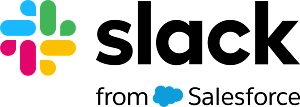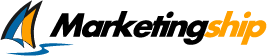3.8
Zoom Review
Discover our in-depth Zoom review, covering its powerful features, pricing, and robust security. Evaluate its value for money, updates, and support. Read now!

Introduction to Zoom
In this comprehensive Zoom review, we'll dive deep into one of the most ubiquitous video conferencing platforms available today. Understanding Zoom has become essential for remote work, education, and staying connected with loved ones, making it a cornerstone of modern communication. From Getting started with Zoom to mastering its advanced features, our guide covers all Zoom basics. Discover the undeniable benefits of Zoom, from its intuitive interface to its robust collaborative tools, designed to simplify virtual meetings for everyone.
Comprehensive Overview and Target Audience of Zoom
In this comprehensive Zoom review, we’ll dive deep into one of the most ubiquitous video conferencing platforms available today. Understanding Zoom has become essential for remote work, education, and staying connected with loved ones, making it a cornerstone of modern communication. Zoom’s core purpose is to provide a frictionless, video-first unified communications platform that just works. It has cemented its market position as the de facto standard for virtual meetings, achieving a level of brand recognition where its name is used as a verb for video conferencing itself. The platform’s meteoric rise is a testament to its reliability, intuitive design, and a feature set that scales from simple one-on-one chats to massive, interactive webinars.
The ideal customer profile for Zoom is remarkably broad, spanning nearly every industry and company size. For sales teams, it’s an indispensable tool for virtual demos and client meetings. In education, it powers remote classrooms and virtual lectures for institutions worldwide. Healthcare professionals leverage its HIPAA-compliant version for telehealth appointments, expanding patient access to care. Human Resources departments rely on it for remote interviews, onboarding, and company-wide town halls. Its primary audience also includes remote teams of all shapes and sizes, from small businesses and startups needing a cost-effective way to collaborate, to large enterprises requiring a scalable and secure solution to connect a global workforce. Essentially, any organization that needs reliable, high-quality video communication to bridge geographical distances is a prime target for Zoom.
Key Takeaways
- Best for Reliability and Ease of Use: Zoom’s primary strength is its unparalleled simplicity and performance. It offers a consistent, high-quality video and audio experience even on less-than-ideal network conditions, making it the most dependable choice for mission-critical business communications.
- Powerful Webinar and Collaboration Tools: Beyond standard meetings, Zoom excels with its robust webinar platform featuring extensive host controls, Q&A, polling, and detailed analytics. In-meeting features like breakout rooms and co-annotation make it a superior tool for interactive collaboration.
- Potential Cost and Security Considerations: While the free plan is useful, its 40-minute meeting limit pushes professional users to paid tiers. Costs can escalate with add-ons for larger teams. Although security has been massively improved, users must remain diligent in applying best practices like using passcodes and waiting rooms.
- Exceptional Integration Ecosystem: Zoom’s value is amplified by its vast App Marketplace and API. It seamlessly connects with hundreds of business-critical applications like Slack, Salesforce, and Google Workspace, embedding video communication directly into existing workflows.
User Experience and Functional Capabilities
The hallmark of Zoom is its meticulously crafted user experience. From the moment you launch the application, the interface is clean, uncluttered, and purpose-built to get you into a meeting with minimal friction. The main dashboard presents clear options: New Meeting, Join, Schedule, and Share Screen. This simplicity is a core tenet of the Zoom philosophy and is a primary driver of its widespread adoption. Competitors often bury essential functions within complex menus, but Zoom keeps critical controls like mute, stop video, participants, and chat persistently visible at the bottom of the meeting window. These ‘Zoom user experience insights’ reveal a deep understanding of user needs during a live conversation; fumbling for the mute button is a non-issue. The settings menu, while comprehensive, is logically organized, allowing power users to fine-tune their experience without overwhelming novices. The consistency across its desktop, web, and mobile clients ensures that users have a familiar, reliable experience regardless of the device they are using.
Core Features and Functionality
Beyond its stellar UI, Zoom is packed with functional capabilities that enhance communication and collaboration. The platform is built on three core pillars that consistently deliver value to its users.
- HD Video and Audio with Advanced Controls: Zoom’s video and audio quality is its standout technical achievement. The platform’s architecture is optimized to dynamically adjust to varying bandwidth, minimizing lag and dropped calls. This reliability is crucial for professional settings. It enhances this core function with user-friendly features like virtual backgrounds, which offer privacy and professionalism, and the “Touch Up My Appearance” filter. Advanced noise suppression technology effectively isolates the speaker’s voice from distracting background sounds like keyboard typing or dogs barking, ensuring clear communication.
- Rich Collaboration and Engagement Tools: Zoom transforms a simple video call into a collaborative workspace. The screen sharing functionality is incredibly versatile, allowing users to share an entire desktop, a single application window, a portion of the screen, or even a mobile device’s screen via AirPlay or cable. During a screen share, participants can use annotation tools to draw, highlight, and comment directly on the shared content. The Breakout Rooms feature is a game-changer for training and workshops, enabling hosts to split participants into smaller groups for focused discussions and then bring them back to the main session.
- Comprehensive Recording and Transcription: The ability to record meetings is essential for knowledge sharing and for those who couldn’t attend live. Zoom offers both local recording (saving files to your computer) and cloud recording on paid plans. Cloud recordings are particularly powerful as they can be accessed via a shareable link and come with automatically generated audio transcripts. This transcript is searchable, allowing users to quickly find specific moments in a long meeting. This feature is invaluable for creating meeting minutes, action items, and training content.
Implementation and Onboarding
A key part of learning ‘how to use Zoom’ is realizing how little instruction is needed. The ‘Zoom implementation guide’ for most users is simply to download the app and click a link. The process is remarkably simple: a small client application downloads and installs in seconds. For individual users and small teams, this is the extent of the setup. For large enterprises, Zoom provides a powerful admin portal for centralized management. Administrators can deploy the client via MSI packages, configure settings for different user groups, enforce security protocols like Single Sign-On (SSO) with providers like Okta or Azure AD, and view detailed usage analytics. The onboarding experience is virtually frictionless. The intuitive design means new users can confidently join, speak, and share their screen in their very first meeting without any formal training, a critical factor in its rapid enterprise-wide adoption.
Customization and Integration Capabilities
While Zoom is lauded for its out-of-the-box simplicity, it also offers a surprising depth of customization and integration options that allow businesses to tailor the platform to their specific needs and workflows. These capabilities transform Zoom from a standalone tool into a deeply embedded component of a company’s technology stack. ‘Customizing Zoom’ can range from simple branding adjustments to complex workflow automations, providing flexibility for organizations of all sizes. The platform’s open architecture is a key strategic advantage, enabling it to serve as a central communications hub that connects disparate systems and enhances productivity across the board.
Customization Options
Zoom’s customization focuses on administrative control, security, and branding. Administrators have granular control over more than a hundred account-level and group-level settings. They can enforce security requirements like mandatory meeting passcodes or waiting rooms, disable features like chat or file transfer for specific user groups, and configure recording policies to align with corporate compliance. For external-facing communications, particularly with webinars, Zoom offers extensive branding options. Companies can customize registration pages, email invitations, and reminder templates with their own logos, color schemes, and custom fields. This creates a professional and consistent brand experience for attendees. Furthermore, the in-meeting experience can be tailored with custom virtual backgrounds deployed to all users and personalized waiting room messages, ensuring every interaction aligns with company branding and communication policies.
Integration Ecosystem
The true power of ‘integrating Zoom with other tools’ is realized through its massive ecosystem. The Zoom App Marketplace is a sprawling hub featuring over 2,000 pre-built applications that connect Zoom to the software teams use every day. Native integrations with calendar systems like Google Calendar and Outlook allow users to schedule and start Zoom meetings directly from their calendar interface. The Slack integration enables teams to launch instant meetings with a simple slash command. For sales teams, integrating Zoom with a CRM like Salesforce automatically logs meeting activities, recordings, and transcripts to the relevant contact or opportunity, eliminating manual data entry. Beyond these, the Marketplace includes apps for whiteboarding (Miro), project management (Asana), and note-taking (Otter.ai) that can be used directly within the Zoom client. For organizations with unique needs, Zoom provides a rich set of APIs and SDKs, allowing developers to embed Zoom’s video and audio functionality directly into their own proprietary applications, websites, or services, creating completely custom communication experiences.
How Zoom Solves Business Challenges
Pain Points Addressed
In the modern business landscape, organizations grapple with significant challenges related to geographical dispersion, operational efficiency, and employee engagement. Zoom directly addresses these pain points by providing a reliable and accessible platform for face-to-face communication, effectively collapsing distance and streamlining critical business processes. It serves as a powerful solution to some of the most persistent obstacles faced by today’s companies.
- Challenge 1: Overcoming Communication Silos in Remote and Hybrid Workforces. A major pain point for businesses with distributed teams is the loss of spontaneous interaction and the risk of employees feeling disconnected and disengaged. Email and instant messaging lack the nuance of face-to-face conversation, leading to misunderstandings and a weakened company culture. Zoom solves this by making video communication effortless. Scheduled team meetings, daily stand-ups, and impromptu one-on-one calls become the norm, fostering stronger relationships and team cohesion. Features like breakout rooms allow for the kind of small-group brainstorming that was once only possible in a physical conference room, ensuring that collaboration and innovation are not casualties of remote work.
- Challenge 2: High Costs and Inefficiencies in Sales and Training. Traditional business models for sales and corporate training have long been burdened by the high costs of travel, venue rentals, and lost productivity from time spent in transit. This model is not only expensive but also limits reach and scalability. Zoom fundamentally disrupts this by enabling virtual sales demonstrations, client consultations, and global training initiatives. A salesperson can conduct multiple high-impact product demos for clients across different continents in a single day. HR and training departments can deliver consistent, high-quality onboarding and professional development to employees worldwide without any travel budget. By recording these sessions, companies create a valuable library of on-demand content, further enhancing efficiency and knowledge retention.
Primary Use Case Scenarios
The versatility of Zoom is best illustrated through its diverse applications across different departments. A typical ‘Zoom use case scenario’ highlights how its features are adapted to solve specific functional needs. For ‘Zoom for small businesses’, the platform provides an affordable, enterprise-grade communication tool that allows them to compete on a global scale. A small consulting firm can use Zoom to host client discovery calls, present proposals via screen sharing, and conduct project check-ins, projecting a highly professional image without the overhead of a large office. For larger organizations, the use cases are more specialized. A university’s education department uses the Zoom for Education plan to host hybrid classes, allowing both in-person and remote students to participate equally. They use polling for real-time quizzes and breakout rooms for group projects. In healthcare, a clinic uses Zoom for Healthcare’s secure, HIPAA-compliant platform to conduct telehealth visits, follow-up consultations, and specialist referrals, dramatically improving patient access to care while ensuring privacy and compliance.
Scalability and Security
Scalability for Business Growth
Zoom is architected for exceptional ‘business scalability’, making it a viable solution for organizations at every stage of their growth journey. A startup can begin with a single Pro license and seamlessly expand as the team grows, adding licenses and upgrading to higher-tier plans without any service interruption or data migration. The tiered structure (Pro, Business, Enterprise) is designed to support this growth. The Business plan introduces features crucial for growing teams, such as Single Sign-On, managed domains, and company branding. The Enterprise plan is built for large-scale deployments, offering unlimited cloud storage for recordings, detailed executive dashboards, and a dedicated Customer Success Manager. Beyond user licenses, Zoom scales in capacity. The base plans support meetings with up to 100 participants, but this can be expanded with the Large Meeting add-on to accommodate up to 1,000 interactive participants. For broadcast-style events, Zoom Webinars can scale to host up to 50,000 attendees. This flexibility ensures that whether a company is hosting a five-person team meeting or a global all-hands conference, the platform can handle the load with consistent performance, backed by its globally distributed data center infrastructure.
Security Features and Compliance
Following a period of intense public scrutiny, Zoom has made monumental investments in its security posture, transforming it into a highly secure platform suitable for sensitive communications. The comprehensive ‘Zoom security features’ provide hosts and administrators with robust tools to protect their meetings. Core to its offering is the option for AES 256-bit GCM encryption for all meetings, and for maximum privacy, users can enable end-to-end encryption (E2EE). Hosts have a suite of in-meeting security controls accessible via a single button on the toolbar. This allows them to lock the meeting to prevent new attendees, enable a waiting room to screen participants, disable screen sharing for attendees, and remove disruptive users. Other key features include mandatory passcodes, watermarking to deter leaks of sensitive information, and audio signatures to identify recorders. For regulated industries, Zoom demonstrates its commitment to compliance by adhering to standards like GDPR, CCPA, and FERPA. It also offers a separate Zoom for Healthcare platform that is specifically configured to support HIPAA compliance, including a signed Business Associate Agreement (BAA), making it a trusted choice for telehealth and patient communications.
Pricing, Support, and Resources
Pricing Comparison and Value
Zoom operates on a freemium model, with a tiered pricing structure that caters to a wide range of users. The Basic plan is free and offers unlimited one-on-one meetings but caps group meetings at 40 minutes. The paid plans start with the Pro tier, which removes the time limit and adds cloud recording, making it the standard choice for individual professionals and small teams. The Business and Enterprise tiers add administrative features like SSO, managed domains, and advanced analytics. When conducting a ‘Zoom pricing comparison’ against competitors like Microsoft Teams and Google Meet, Zoom often appears as a premium, standalone product. Teams and Meet are frequently bundled within the broader Microsoft 365 and Google Workspace suites, which can make them seem more cost-effective if a company is already paying for the suite. However, the ‘Zoom value for money’ argument is compelling. Organizations often choose Zoom for its superior performance, more intuitive user interface, and more robust webinar capabilities. The high user adoption rate and a demonstrable increase in productivity and communication efficiency often justify the dedicated expense. The platform also offers numerous add-ons, such as Zoom Phone, Zoom Rooms, and larger webinar capacities, allowing businesses to build a comprehensive unified communications stack on a single platform.
Support and Training Resources
Zoom provides a wealth of ‘Zoom support and training resources’ designed to help users of all skill levels. The level of direct support is tied to the pricing tier. Free users have access to the comprehensive online Help Center and community forums. Paid Pro users gain access to web ticket and chat support, while Business and Enterprise customers receive 24/7 live phone support, ensuring critical issues can be resolved quickly. Beyond direct support, Zoom’s self-service resources are exceptional. The online Help Center is a vast repository of step-by-step guides, troubleshooting articles, and video tutorials covering every feature of the platform. The company also hosts frequent live training webinars for end-users and administrators, covering topics from basic meeting controls to advanced security configurations. The Zoom Learning Center offers on-demand courses and certifications for those who want to master the platform. This multi-layered approach to support and education empowers users to resolve common issues independently and maximizes their investment in the software.
Final Verdict on Zoom
The ‘final verdict on Zoom’ is overwhelmingly positive. It has rightfully earned its place as the market leader in video conferencing through a relentless focus on user experience and technical reliability. Its primary pros are its unparalleled ease of use, which drives massive adoption with minimal training; its consistently high-quality video and audio performance, even under challenging network conditions; and its rich feature set, including standout capabilities like breakout rooms and a world-class webinar platform. The extensive integration marketplace further solidifies its position as a central hub for business communication. However, no software is without its drawbacks. The 40-minute time limit on the free plan is a significant barrier for professional use, effectively making a paid plan a necessity for businesses. For companies already heavily invested in Microsoft 365 or Google Workspace, the bundled video solutions of Teams or Meet can present a more economically efficient, if less feature-rich, alternative. Furthermore, the cost can escalate for larger organizations that require multiple add-ons like Zoom Phone or larger meeting capacities.
Our recommendation is clear. Businesses of any size that prioritize a frictionless, reliable, and feature-rich video communication experience should choose Zoom. It is the ideal solution for sales teams who depend on flawless virtual demos, educational institutions that require interactive remote learning tools, and any organization with a remote or hybrid workforce that needs to foster strong collaboration and culture. Companies that host external-facing webinars will find Zoom’s dedicated platform far superior to basic meeting software. Conversely, organizations on a very tight budget that are already deeply embedded in the Microsoft or Google ecosystems and whose needs are limited to basic internal video calls might find the bundled offerings of Teams or Meet to be “good enough”. However, for those who cannot compromise on quality, performance, and user experience, Zoom remains the undisputed champion and a worthwhile investment.
Advantage
Disadvantage
Reliable, high-quality audio and video calls
Intuitive interface makes hosting effortless
Robust features enhance meeting productivity
Connect from any device, anywhere
Generous free plan, great value
Disadvantage
Limited free group meeting duration (40 mins)
Can consume significant bandwidth and system resources
Requires app installation for full functionality
Paid tiers quickly add up for teams
Past security and privacy concerns persist
Rating
Basic
$0 per Month Paid Monthly
- Meetings up to 40 minutes
- Host up to 100 attendees
- Automated captions
- Team Chat
- 3 editable Whiteboards
Pro
$15.99 per Month Paid Monthly
- All features in Basic+
- Meetings up to 30 hours
- 5 GB cloud recording
- Social media streaming
Business
$21.99 per Month Paid Monthly
- All features in Pro+
- Host up to 300 attendees
- Company branding
- Managed domains
- Single sign on
Business Plus
$26.99 per Month Paid Monthly
- All features in Business+
- Translated captions
- Workspace Reservation
- Zoom Phone Pro
- Regional phone numbers
Pro
$159.90 per Year Paid Yearly
- All features in Basic+
- Meetings up to 30 hours
- 5 GB cloud recording
- Social media streaming
Business
$219.90 per Year Paid Yearly
- All features in Pro+
- Host up to 300 attendees
- Company branding
- Managed domains
- Single sign on
Business Plus
$269.90 per Year Paid Yearly
- All features in Business+
- Translated captions
- Workspace Reservation
- Zoom Phone Pro
- Regional phone numbers
Product Support
Web Based
Windows
Mac OS
Linux
Android
iOS
Phone Support
Email/Help Desk
AI Chat Bot
Live Support
24/7 Support
Forum & Community
Knowledge Base
Live Online
Documentation
Videos
In Person
Webinars
Company: Zoom Video Communications, Inc.Zoom Video Communications, Inc.
Email: Not AvailableNot Available
Address:
55 Almaden Blvd, San Jose, CA 95113, USA55 Almaden Blvd, San Jose, CA 95113, USAPhone: (408) 676-9200(408) 676-9200
Implementation
Web Based
Windows
Mac OS
Linux
Android
iOS
Support
Phone Support
Email/Help Desk
AI Chat Bot
Live Support
24/7 Support
Forum & Community
Knowledge Base
Training
Live Online
Documentation
Videos
In Person
Webinars
Group text
Company: Zoom Video Communications, Inc.Zoom Video Communications, Inc.
Email: Not AvailableNot Available
Address:
55 Almaden Blvd, San Jose, CA 95113, USA55 Almaden Blvd, San Jose, CA 95113, USA
Phone: (408) 676-9200(408) 676-9200
Alternative Products
Web Based, Windows, Mac OS, Linux, Android, iOS
Live Online, Documentation, Videos, Webinars
Phone Support, Email/Help Desk, AI Chat Bot, Live Support, 24/7 Support, Forum & Community, Knowledge Base
Frequently Asked Questions
Is Zoom worth it?
Absolutely. For personal use, the free plan is a powerhouse of features. For professionals and businesses, the paid plans are a smart investment in seamless communication, unlocking unlimited meeting times, powerful recording tools, and analytics that drive real business results.
How can Zoom help me?
Zoom dissolves distance, turning any space into a meeting room, classroom, or event venue. It empowers you to collaborate with your team face-to-face, deliver flawless presentations to clients, teach a global audience, or simply share a moment with loved ones with crystal-clear audio and video.
What’s the difference between Zoom's free and paid plans?
The free plan is your perfect starting point, offering generous 40-minute meetings for up to 100 people. When you’re ready to scale, a paid plan unleashes your full potential by removing time limits and adding a professional toolkit, including cloud recordings, detailed reporting, and enhanced user management.
Is Zoom secure to use?
Your conversations are locked down. Zoom has made security a top priority, offering robust features like end-to-end encryption, password protection, and virtual waiting rooms as standard. You have complete control over who enters your meeting, ensuring your discussions remain private.
What are Zoom's standout features?
Go beyond the conversation. Transform your meetings into interactive experiences with dynamic Breakout Rooms for focused collaboration, engage your audience with screen sharing and annotation tools, and project professionalism with Virtual Backgrounds. For large-scale events, its webinar platform is second to none.
Is Zoom easy for beginners to use?
Zoom is famously user-friendly. Its clean design and intuitive layout mean you can host or join a meeting in seconds, no technical manual required. If you can click a link, you can master Zoom, making it the perfect tool for everyone from tech gurus to your grandparents.
How does Zoom compare to Microsoft Teams or Google Meet?
While competitors bundle video into larger office suites, Zoom is the undisputed specialist in video communication, celebrated for its rock-solid reliability and superior performance. Choose Teams for deep Microsoft 365 integration or Meet for simplicity within Google Workspace, but choose Zoom for the best-in-class, dedicated video experience.
Do I need to download an app to use Zoom?
You have the freedom to choose. The dedicated desktop and mobile apps unlock Zoom’s full power, but they aren’t mandatory. For ultimate convenience, anyone can join your meeting instantly from their web browser with a single click—no download necessary.
Zoom Review
Introduction to Zoom
Zoom is a powerful and user-friendly video conferencing tool that has revolutionized the way people communicate. Whether you're looking to connect with colleagues, friends, or family members, Zoom provides a seamless and intuitive platform for hosting virtual meetings, webinars, and online events. Getting started with Zoom is as simple as downloading the app, creating an account, and inviting participants to join your virtual gathering with the click of a button.
Zoom's popularity stems from its user-friendly interface, high-quality video and audio capabilities, and versatile features that enhance collaboration and productivity. With the ability to schedule meetings in advance, share screens, and interact through chat and video, Zoom offers a seamless virtual meeting experience. The benefits of Zoom extend beyond basic video conferencing, as the platform allows for virtual breakout rooms, recording meetings for future reference, and integration with other productivity tools. Whether you're a remote worker, educator, or social butterfly, Zoom provides the flexibility and functionality to connect with others from anywhere in the world. Understanding Zoom basics is essential for maximizing the platform's potential and unlocking the full range of features that can streamline your communication and collaboration efforts.
Comprehensive overview and target audience
Zoom's comprehensive overview as a video conferencing tool highlights its remarkable features tailored for diverse user needs. From seamless virtual meetings to interactive webinars, Zoom offers a versatile platform designed to enhance communication and collaboration. Popular among businesses, educational institutions, and social groups, Zoom's user-friendly interface and robust capabilities make it a top choice for virtual interactions.
**Key Points:**
1. **User-Friendly Interface:** Zoom's intuitive design simplifies hosting virtual meetings and webinars, making it accessible to users of all skill levels.
2. **High-Quality Video and Audio:** With crisp video quality and clear audio transmission, Zoom ensures a professional communication experience.
3. **Versatile Features:** Zoom's feature-rich platform enables screen sharing, chat interactions, breakout rooms, and meeting recording, enhancing collaboration and productivity.
4. **Innovative Updates:** Zoom continually introduces new features and updates to improve user experience, ensuring a cutting-edge platform that evolves with technology trends.
**Target Audience:**
Zoom's broad appeal spans across various user demographics, catering to individuals, businesses, educators, and organizations seeking efficient virtual communication solutions. The platform's versatility and robust functionality make it suitable for:
- **Remote Workers:** Enabling seamless virtual meetings and team collaborations, Zoom supports remote work arrangements by providing a reliable communication channel.
- **Educators:** Facilitating interactive online learning environments, Zoom aids educators in engaging students through virtual lectures, breakout rooms, and screen sharing.
- **Businesses:** Boosting productivity and connectivity, Zoom serves as a cost-effective solution for businesses conducting virtual meetings, client presentations, and team collaborations.
- **Social Groups:** Offering a platform for virtual gatherings and social events, Zoom brings people together from diverse locations, fostering virtual connections and interactions.
Moreover, Zoom's commitment to security features ensures data protection and privacy, instilling trust among users. The platform's proactive approach to safeguarding user data and connections underscores its dedication to maintaining a secure virtual environment.
In terms of pricing, Zoom's competitive offerings position it as a cost-effective solution compared to similar products in the market, delivering value through a range of features and support services. In addition, Zoom's extensive support and training resources empower users to maximize the platform's potential, enhancing their virtual communication experience.
User experience and functional capabilities
User experience and functional capabilities are at the core of Zoom's success, offering a seamless and intuitive platform for virtual meetings and webinars. Let's delve into the key aspects that set Zoom apart in terms of user experience and functionality:
**User Experience Insights:**
1. **Intuitive Navigation:** Zoom's user-friendly interface allows users of all backgrounds to effortlessly host virtual meetings and webinars, streamlining the communication process.
2. **Simplified Interaction:** With features like chat interactions, screen sharing, and breakout rooms, Zoom facilitates smooth communication and collaboration among participants, enhancing engagement.
**How to Use Zoom:**
1. To begin, download the Zoom app or access it through your web browser.
2. Create an account and log in to start hosting or joining virtual meetings.
3. Familiarize yourself with essential features such as screen sharing, chat, and meeting scheduling to optimize your Zoom experience.
**Zoom Implementation Guide:**
1. Explore Zoom's setup options to customize settings for your virtual meetings.
2. Invite participants by sharing meeting IDs or joining links.
3. Utilize built-in controls for muting, video settings, and recording meetings for future reference.
**Common Problems with Zoom:**
1. Connectivity issues: Ensure a stable internet connection to prevent lags or disruptions during meetings.
2. Audio/video quality: Adjust settings for optimum audio and video clarity.
3. Participant management: Familiarize yourself with features to control meeting participants effectively.
**Integrating Zoom with Other Tools:**
1. Seamlessly integrate Zoom with productivity tools like Google Calendar, Microsoft Teams, and Slack for enhanced collaboration.
2. Sync your Zoom account with other platforms to streamline workflows and communication processes.
**Zoom Updates and New Features:**
1. Stay informed about the latest Zoom updates and feature enhancements to leverage new functionalities for improved communication.
2. Regularly check for software updates to ensure optimal performance and access to the latest tools and capabilities.
**Best Practices for Zoom:**
1. Establish meeting agendas and guidelines to ensure productive and focused discussions.
2. Enable security features such as meeting passwords and waiting rooms to enhance data protection.
3. Encourage active participation through interactive features like chat and reactions to maintain engagement.
By embracing Zoom's user-friendly interface and feature-rich platform, users can enhance their virtual communication experience and maximize productivity. With a focus on user experience insights, best practices, and seamless integration with other tools, Zoom continues to lead the way in virtual communication solutions.
Who should be using Zoom
Zoom is a versatile platform that caters to a diverse range of users, each benefiting from its user-friendly interface, high-quality video and audio capabilities, and innovative features. Understanding the use case scenarios for Zoom can help individuals and organizations make the most of its functionalities. Here are guidelines on who should consider leveraging Zoom:
1. **Remote Workers:** For individuals working remotely, Zoom offers a seamless solution for conducting virtual meetings and collaborating with team members. With its intuitive interface and reliable communication tools, remote workers can stay connected and productive from anywhere.
2. **Educators:** Zoom serves as an invaluable tool for educators looking to create engaging online learning environments. Through features like breakout rooms, screen sharing, and interactive discussions, teachers can enhance student participation and facilitate meaningful virtual interactions.
3. **Businesses:** Businesses of all sizes can benefit from Zoom's cost-effective and efficient communication platform. Whether hosting client presentations, team meetings, or training sessions, Zoom provides a secure and reliable way to connect with colleagues and clients globally.
4. **Social Groups:** Zoom isn't just for work; it also serves as a hub for virtual social gatherings and events. Whether catching up with friends, hosting virtual parties, or participating in online activities, Zoom brings people together in a seamless and interactive manner.
To make the most of Zoom, incorporating best practices is essential for a productive and engaging virtual experience:
- **Establish Meeting Guidelines:** Setting clear agendas and guidelines before each meeting can ensure focused discussions and optimal use of time.
- **Enhance Security Measures:** Utilize Zoom's security features, such as meeting passwords and waiting rooms, to protect sensitive information and maintain privacy.
- **Encourage Participation:** Engage participants through interactive features like chat, reactions, and virtual hand-raising to foster collaboration and involvement.
By following these best practices and exploring the diverse use case scenarios for Zoom, users can unlock the platform's full potential and enhance their virtual communication experiences. Zoom's commitment to user experience, security, and innovative features solidify its position as a leading video conferencing solution for individuals, businesses, educators, and social groups.
Customization options offered by Zoom
Zoom offers a range of customization options that cater to various user needs, making it a versatile platform for enhancing communication and collaboration. Whether you're a small business looking to streamline virtual meetings or an educator seeking interactive online learning tools, Zoom's customization features can be tailored to meet your specific requirements.
Here are some customization options offered by Zoom to optimize your virtual communication experience:
**1. Branding and Customization:**
Zoom allows businesses to customize their virtual meeting rooms with branding elements such as logos, backgrounds, and color schemes. By incorporating your company's identity into the virtual environment, you can create a professional and engaging space for clients, colleagues, and collaborators.
**2. Meeting Templates and Agendas:**
For small businesses, creating standardized meeting templates and agendas can streamline communication and ensure consistency across virtual interactions. Zoom enables users to pre-set meeting templates, agendas, and discussion topics, allowing for efficient planning and execution of virtual meetings.
**3. Integrating Zoom with Other Tools:**
Small businesses can leverage Zoom's integration capabilities with other productivity tools such as Google Calendar, Microsoft Teams, and Slack. By syncing Zoom with existing platforms, you can streamline workflows, enhance collaboration, and maximize productivity within your organization.
**4. Security and Access Controls:**
Customizing security settings within Zoom is essential for protecting sensitive information and maintaining privacy during virtual meetings. By implementing features like meeting passwords, waiting rooms, and participant permissions, businesses can ensure a secure virtual environment for all participants.
**5. Meeting Recording and Transcription:**
Zoom offers the option to record meetings for future reference and transcription. Small businesses can customize recording settings to capture important discussions, training sessions, or client presentations, enabling easy access to valuable information and insights.
By customizing Zoom to align with your business goals and requirements, you can unlock the platform's full potential for growth and productivity. Integrating Zoom with other tools, setting up personalized branding, and enhancing security measures are key strategies for optimizing your virtual communication experience. Whether you're a small business owner, educator, or organization looking to leverage Zoom's customization options, adopting best practices and tailoring the platform to your specific needs can drive success in virtual meetings and collaborations. Zoom's commitment to user experience, innovative features, and seamless integration capabilities make it a valuable asset for businesses seeking to enhance their virtual communication strategies.
Pain points that Zoom will help you solve
**Pain points that Zoom will help you solve:**
1. **Seamless Virtual Communication:** Zoom addresses the challenge of facilitating smooth and efficient virtual communication for businesses of all sizes. By offering a user-friendly interface and high-quality video and audio capabilities, Zoom ensures a professional and engaging virtual meeting experience that can enhance collaboration and productivity.
2. **Customizing Zoom for Business Growth:** One of the pain points that Zoom alleviates is the need for customization options tailored to different business sizes and goals. Whether you're a small business looking to streamline virtual meetings or a large enterprise seeking scalable solutions, Zoom's customization features allow you to tailor the platform to meet your specific requirements and drive business growth.
3. **Integrating Zoom with Other Tools:** Zoom addresses the pain point of integrating multiple tools by offering seamless integration capabilities with popular productivity tools such as Google Calendar, Microsoft Teams, and Slack. This integration streamlines workflows, enhances collaboration, and maximizes productivity, making Zoom a valuable asset for businesses seeking to optimize their virtual communication strategies and connect with a diverse range of users across different platforms.
4. **Enhanced Security Measures:** Zoom prioritizes data protection and privacy, addressing the pain point of security concerns during virtual meetings. With customizable security settings, such as meeting passwords, waiting rooms, and participant permissions, Zoom ensures a secure virtual environment for all participants, instilling trust and confidence among users.
In conclusion, Zoom's versatile platform, customizable features, and seamless integration capabilities provide solutions to common pain points encountered by businesses across various industries. By leveraging Zoom's user-friendly interface, customization options for business growth, integration with other tools, and enhanced security measures, users can overcome communication challenges, streamline workflows, and maximize productivity in virtual meetings and collaborations. Zoom's commitment to innovation and user experience makes it a reliable and valuable tool for businesses of all sizes, educators, and organizations seeking efficient and secure virtual communication solutions.
Scalability for business growth
Scalability for business growth is a critical aspect for organizations looking to expand their operations and reach new heights. Customizing Zoom for business growth offers a strategic advantage by tailoring the platform to meet specific requirements and scale with evolving needs. Here are some key points to consider when customizing Zoom for business scalability:
1. **Personalized Branding:** Utilizing Zoom's customization options to incorporate branding elements such as logos, backgrounds, and color schemes can enhance your company's identity during virtual meetings. By creating a professional and engaging virtual environment, you can leave a lasting impression on clients, colleagues, and collaborators, contributing to brand consistency and recognition.
2. **Meeting Templates and Agendas:** Establishing standardized meeting templates and agendas can streamline communication within your organization and ensure alignment across virtual interactions. Customizing meeting templates with preset agendas and discussion topics enables efficient planning and execution of virtual meetings, fostering productivity and clarity among participants.
3. **Integration with Productivity Tools:** Customizing Zoom for business scalability involves integrating the platform with other productivity tools like Google Calendar, Microsoft Teams, and Slack. By syncing Zoom with existing platforms, you can simplify workflows, improve collaboration, and maximize productivity within your organization. Seamless integration with external tools enhances operational efficiency and streamlines communication channels for enhanced scalability.
4. **Enhanced Security Measures:** Customizing security settings within Zoom is crucial for safeguarding sensitive information and maintaining privacy during virtual meetings. By configuring features like meeting passwords, waiting rooms, and participant permissions, businesses can establish a secure virtual environment for all participants, instilling trust and confidence in the platform's security measures.
In summary, customizing Zoom for business growth and scalability involves leveraging its versatile features to optimize communication, collaboration, and productivity. By incorporating personalized branding, standardizing meeting templates, integrating with productivity tools, and enhancing security measures, businesses can tailor Zoom to meet their specific needs and drive growth effectively. Customizing Zoom for scalability empowers organizations to expand their virtual communication strategies seamlessly and adapt to evolving business requirements with confidence and efficiency.
Final Verdict about Zoom
In conclusion, Zoom emerges as a powerful and flexible video conferencing tool that caters to a wide range of user needs. With its user-friendly interface, high-quality video and audio capabilities, and robust feature set, Zoom offers a seamless platform for virtual meetings, webinars, and online events. The platform's versatility extends to remote workers, educators, businesses, and social groups, allowing them to connect and collaborate effectively from anywhere in the world.
The customization options provided by Zoom enable users to personalize their virtual meeting experience, whether through branding elements, meeting templates, integration with other tools, or enhanced security measures. By tailoring Zoom to align with specific business goals and scalability requirements, organizations can optimize their communication strategies and drive growth effectively.
Zoom's commitment to innovation, user experience, and security solidifies its position as a leading video conferencing solution, offering solutions to common pain points faced by businesses across different industries. From seamless virtual communication to integrating with other tools and enhancing security measures, Zoom proves to be a valuable asset for optimizing virtual interactions and driving productivity.
In the final verdict on Zoom, the platform's adaptability, customization options, and scalability features make it a valuable tool for individuals, businesses, educators, and organizations seeking efficient and secure virtual communication solutions. By embracing Zoom's user-friendly interface, innovative features, and seamless integration capabilities, users can enhance their virtual communication experience and unlock the platform's full potential for growth and collaboration. With a focus on customizing Zoom for business scalability, organizations can expand their virtual communication strategies seamlessly and adapt to changing business needs with confidence and efficiency.
Comprehensive Overview and Target Audience of Zoom
In this comprehensive Zoom review, we’ll dive deep into one of the most ubiquitous video conferencing platforms available today. Understanding Zoom has become essential for remote work, education, and staying connected with loved ones, making it a cornerstone of modern communication. Zoom’s core purpose is to provide a frictionless, video-first unified communications platform that just works. It has cemented its market position as the de facto standard for virtual meetings, achieving a level of brand recognition where its name is used as a verb for video conferencing itself. The platform’s meteoric rise is a testament to its reliability, intuitive design, and a feature set that scales from simple one-on-one chats to massive, interactive webinars.
The ideal customer profile for Zoom is remarkably broad, spanning nearly every industry and company size. For sales teams, it’s an indispensable tool for virtual demos and client meetings. In education, it powers remote classrooms and virtual lectures for institutions worldwide. Healthcare professionals leverage its HIPAA-compliant version for telehealth appointments, expanding patient access to care. Human Resources departments rely on it for remote interviews, onboarding, and company-wide town halls. Its primary audience also includes remote teams of all shapes and sizes, from small businesses and startups needing a cost-effective way to collaborate, to large enterprises requiring a scalable and secure solution to connect a global workforce. Essentially, any organization that needs reliable, high-quality video communication to bridge geographical distances is a prime target for Zoom.
Key Takeaways
- Best for Reliability and Ease of Use: Zoom’s primary strength is its unparalleled simplicity and performance. It offers a consistent, high-quality video and audio experience even on less-than-ideal network conditions, making it the most dependable choice for mission-critical business communications.
- Powerful Webinar and Collaboration Tools: Beyond standard meetings, Zoom excels with its robust webinar platform featuring extensive host controls, Q&A, polling, and detailed analytics. In-meeting features like breakout rooms and co-annotation make it a superior tool for interactive collaboration.
- Potential Cost and Security Considerations: While the free plan is useful, its 40-minute meeting limit pushes professional users to paid tiers. Costs can escalate with add-ons for larger teams. Although security has been massively improved, users must remain diligent in applying best practices like using passcodes and waiting rooms.
- Exceptional Integration Ecosystem: Zoom’s value is amplified by its vast App Marketplace and API. It seamlessly connects with hundreds of business-critical applications like Slack, Salesforce, and Google Workspace, embedding video communication directly into existing workflows.
User Experience and Functional Capabilities
The hallmark of Zoom is its meticulously crafted user experience. From the moment you launch the application, the interface is clean, uncluttered, and purpose-built to get you into a meeting with minimal friction. The main dashboard presents clear options: New Meeting, Join, Schedule, and Share Screen. This simplicity is a core tenet of the Zoom philosophy and is a primary driver of its widespread adoption. Competitors often bury essential functions within complex menus, but Zoom keeps critical controls like mute, stop video, participants, and chat persistently visible at the bottom of the meeting window. These ‘Zoom user experience insights’ reveal a deep understanding of user needs during a live conversation; fumbling for the mute button is a non-issue. The settings menu, while comprehensive, is logically organized, allowing power users to fine-tune their experience without overwhelming novices. The consistency across its desktop, web, and mobile clients ensures that users have a familiar, reliable experience regardless of the device they are using.
Core Features and Functionality
Beyond its stellar UI, Zoom is packed with functional capabilities that enhance communication and collaboration. The platform is built on three core pillars that consistently deliver value to its users.
- HD Video and Audio with Advanced Controls: Zoom’s video and audio quality is its standout technical achievement. The platform’s architecture is optimized to dynamically adjust to varying bandwidth, minimizing lag and dropped calls. This reliability is crucial for professional settings. It enhances this core function with user-friendly features like virtual backgrounds, which offer privacy and professionalism, and the “Touch Up My Appearance” filter. Advanced noise suppression technology effectively isolates the speaker’s voice from distracting background sounds like keyboard typing or dogs barking, ensuring clear communication.
- Rich Collaboration and Engagement Tools: Zoom transforms a simple video call into a collaborative workspace. The screen sharing functionality is incredibly versatile, allowing users to share an entire desktop, a single application window, a portion of the screen, or even a mobile device’s screen via AirPlay or cable. During a screen share, participants can use annotation tools to draw, highlight, and comment directly on the shared content. The Breakout Rooms feature is a game-changer for training and workshops, enabling hosts to split participants into smaller groups for focused discussions and then bring them back to the main session.
- Comprehensive Recording and Transcription: The ability to record meetings is essential for knowledge sharing and for those who couldn’t attend live. Zoom offers both local recording (saving files to your computer) and cloud recording on paid plans. Cloud recordings are particularly powerful as they can be accessed via a shareable link and come with automatically generated audio transcripts. This transcript is searchable, allowing users to quickly find specific moments in a long meeting. This feature is invaluable for creating meeting minutes, action items, and training content.
Implementation and Onboarding
A key part of learning ‘how to use Zoom’ is realizing how little instruction is needed. The ‘Zoom implementation guide’ for most users is simply to download the app and click a link. The process is remarkably simple: a small client application downloads and installs in seconds. For individual users and small teams, this is the extent of the setup. For large enterprises, Zoom provides a powerful admin portal for centralized management. Administrators can deploy the client via MSI packages, configure settings for different user groups, enforce security protocols like Single Sign-On (SSO) with providers like Okta or Azure AD, and view detailed usage analytics. The onboarding experience is virtually frictionless. The intuitive design means new users can confidently join, speak, and share their screen in their very first meeting without any formal training, a critical factor in its rapid enterprise-wide adoption.
Customization and Integration Capabilities
While Zoom is lauded for its out-of-the-box simplicity, it also offers a surprising depth of customization and integration options that allow businesses to tailor the platform to their specific needs and workflows. These capabilities transform Zoom from a standalone tool into a deeply embedded component of a company’s technology stack. ‘Customizing Zoom’ can range from simple branding adjustments to complex workflow automations, providing flexibility for organizations of all sizes. The platform’s open architecture is a key strategic advantage, enabling it to serve as a central communications hub that connects disparate systems and enhances productivity across the board.
Customization Options
Zoom’s customization focuses on administrative control, security, and branding. Administrators have granular control over more than a hundred account-level and group-level settings. They can enforce security requirements like mandatory meeting passcodes or waiting rooms, disable features like chat or file transfer for specific user groups, and configure recording policies to align with corporate compliance. For external-facing communications, particularly with webinars, Zoom offers extensive branding options. Companies can customize registration pages, email invitations, and reminder templates with their own logos, color schemes, and custom fields. This creates a professional and consistent brand experience for attendees. Furthermore, the in-meeting experience can be tailored with custom virtual backgrounds deployed to all users and personalized waiting room messages, ensuring every interaction aligns with company branding and communication policies.
Integration Ecosystem
The true power of ‘integrating Zoom with other tools’ is realized through its massive ecosystem. The Zoom App Marketplace is a sprawling hub featuring over 2,000 pre-built applications that connect Zoom to the software teams use every day. Native integrations with calendar systems like Google Calendar and Outlook allow users to schedule and start Zoom meetings directly from their calendar interface. The Slack integration enables teams to launch instant meetings with a simple slash command. For sales teams, integrating Zoom with a CRM like Salesforce automatically logs meeting activities, recordings, and transcripts to the relevant contact or opportunity, eliminating manual data entry. Beyond these, the Marketplace includes apps for whiteboarding (Miro), project management (Asana), and note-taking (Otter.ai) that can be used directly within the Zoom client. For organizations with unique needs, Zoom provides a rich set of APIs and SDKs, allowing developers to embed Zoom’s video and audio functionality directly into their own proprietary applications, websites, or services, creating completely custom communication experiences.
How Zoom Solves Business Challenges
Pain Points Addressed
In the modern business landscape, organizations grapple with significant challenges related to geographical dispersion, operational efficiency, and employee engagement. Zoom directly addresses these pain points by providing a reliable and accessible platform for face-to-face communication, effectively collapsing distance and streamlining critical business processes. It serves as a powerful solution to some of the most persistent obstacles faced by today’s companies.
- Challenge 1: Overcoming Communication Silos in Remote and Hybrid Workforces. A major pain point for businesses with distributed teams is the loss of spontaneous interaction and the risk of employees feeling disconnected and disengaged. Email and instant messaging lack the nuance of face-to-face conversation, leading to misunderstandings and a weakened company culture. Zoom solves this by making video communication effortless. Scheduled team meetings, daily stand-ups, and impromptu one-on-one calls become the norm, fostering stronger relationships and team cohesion. Features like breakout rooms allow for the kind of small-group brainstorming that was once only possible in a physical conference room, ensuring that collaboration and innovation are not casualties of remote work.
- Challenge 2: High Costs and Inefficiencies in Sales and Training. Traditional business models for sales and corporate training have long been burdened by the high costs of travel, venue rentals, and lost productivity from time spent in transit. This model is not only expensive but also limits reach and scalability. Zoom fundamentally disrupts this by enabling virtual sales demonstrations, client consultations, and global training initiatives. A salesperson can conduct multiple high-impact product demos for clients across different continents in a single day. HR and training departments can deliver consistent, high-quality onboarding and professional development to employees worldwide without any travel budget. By recording these sessions, companies create a valuable library of on-demand content, further enhancing efficiency and knowledge retention.
Primary Use Case Scenarios
The versatility of Zoom is best illustrated through its diverse applications across different departments. A typical ‘Zoom use case scenario’ highlights how its features are adapted to solve specific functional needs. For ‘Zoom for small businesses’, the platform provides an affordable, enterprise-grade communication tool that allows them to compete on a global scale. A small consulting firm can use Zoom to host client discovery calls, present proposals via screen sharing, and conduct project check-ins, projecting a highly professional image without the overhead of a large office. For larger organizations, the use cases are more specialized. A university’s education department uses the Zoom for Education plan to host hybrid classes, allowing both in-person and remote students to participate equally. They use polling for real-time quizzes and breakout rooms for group projects. In healthcare, a clinic uses Zoom for Healthcare’s secure, HIPAA-compliant platform to conduct telehealth visits, follow-up consultations, and specialist referrals, dramatically improving patient access to care while ensuring privacy and compliance.
Scalability and Security
Scalability for Business Growth
Zoom is architected for exceptional ‘business scalability’, making it a viable solution for organizations at every stage of their growth journey. A startup can begin with a single Pro license and seamlessly expand as the team grows, adding licenses and upgrading to higher-tier plans without any service interruption or data migration. The tiered structure (Pro, Business, Enterprise) is designed to support this growth. The Business plan introduces features crucial for growing teams, such as Single Sign-On, managed domains, and company branding. The Enterprise plan is built for large-scale deployments, offering unlimited cloud storage for recordings, detailed executive dashboards, and a dedicated Customer Success Manager. Beyond user licenses, Zoom scales in capacity. The base plans support meetings with up to 100 participants, but this can be expanded with the Large Meeting add-on to accommodate up to 1,000 interactive participants. For broadcast-style events, Zoom Webinars can scale to host up to 50,000 attendees. This flexibility ensures that whether a company is hosting a five-person team meeting or a global all-hands conference, the platform can handle the load with consistent performance, backed by its globally distributed data center infrastructure.
Security Features and Compliance
Following a period of intense public scrutiny, Zoom has made monumental investments in its security posture, transforming it into a highly secure platform suitable for sensitive communications. The comprehensive ‘Zoom security features’ provide hosts and administrators with robust tools to protect their meetings. Core to its offering is the option for AES 256-bit GCM encryption for all meetings, and for maximum privacy, users can enable end-to-end encryption (E2EE). Hosts have a suite of in-meeting security controls accessible via a single button on the toolbar. This allows them to lock the meeting to prevent new attendees, enable a waiting room to screen participants, disable screen sharing for attendees, and remove disruptive users. Other key features include mandatory passcodes, watermarking to deter leaks of sensitive information, and audio signatures to identify recorders. For regulated industries, Zoom demonstrates its commitment to compliance by adhering to standards like GDPR, CCPA, and FERPA. It also offers a separate Zoom for Healthcare platform that is specifically configured to support HIPAA compliance, including a signed Business Associate Agreement (BAA), making it a trusted choice for telehealth and patient communications.
Pricing, Support, and Resources
Pricing Comparison and Value
Zoom operates on a freemium model, with a tiered pricing structure that caters to a wide range of users. The Basic plan is free and offers unlimited one-on-one meetings but caps group meetings at 40 minutes. The paid plans start with the Pro tier, which removes the time limit and adds cloud recording, making it the standard choice for individual professionals and small teams. The Business and Enterprise tiers add administrative features like SSO, managed domains, and advanced analytics. When conducting a ‘Zoom pricing comparison’ against competitors like Microsoft Teams and Google Meet, Zoom often appears as a premium, standalone product. Teams and Meet are frequently bundled within the broader Microsoft 365 and Google Workspace suites, which can make them seem more cost-effective if a company is already paying for the suite. However, the ‘Zoom value for money’ argument is compelling. Organizations often choose Zoom for its superior performance, more intuitive user interface, and more robust webinar capabilities. The high user adoption rate and a demonstrable increase in productivity and communication efficiency often justify the dedicated expense. The platform also offers numerous add-ons, such as Zoom Phone, Zoom Rooms, and larger webinar capacities, allowing businesses to build a comprehensive unified communications stack on a single platform.
Support and Training Resources
Zoom provides a wealth of ‘Zoom support and training resources’ designed to help users of all skill levels. The level of direct support is tied to the pricing tier. Free users have access to the comprehensive online Help Center and community forums. Paid Pro users gain access to web ticket and chat support, while Business and Enterprise customers receive 24/7 live phone support, ensuring critical issues can be resolved quickly. Beyond direct support, Zoom’s self-service resources are exceptional. The online Help Center is a vast repository of step-by-step guides, troubleshooting articles, and video tutorials covering every feature of the platform. The company also hosts frequent live training webinars for end-users and administrators, covering topics from basic meeting controls to advanced security configurations. The Zoom Learning Center offers on-demand courses and certifications for those who want to master the platform. This multi-layered approach to support and education empowers users to resolve common issues independently and maximizes their investment in the software.
Final Verdict on Zoom
The ‘final verdict on Zoom’ is overwhelmingly positive. It has rightfully earned its place as the market leader in video conferencing through a relentless focus on user experience and technical reliability. Its primary pros are its unparalleled ease of use, which drives massive adoption with minimal training; its consistently high-quality video and audio performance, even under challenging network conditions; and its rich feature set, including standout capabilities like breakout rooms and a world-class webinar platform. The extensive integration marketplace further solidifies its position as a central hub for business communication. However, no software is without its drawbacks. The 40-minute time limit on the free plan is a significant barrier for professional use, effectively making a paid plan a necessity for businesses. For companies already heavily invested in Microsoft 365 or Google Workspace, the bundled video solutions of Teams or Meet can present a more economically efficient, if less feature-rich, alternative. Furthermore, the cost can escalate for larger organizations that require multiple add-ons like Zoom Phone or larger meeting capacities.
Our recommendation is clear. Businesses of any size that prioritize a frictionless, reliable, and feature-rich video communication experience should choose Zoom. It is the ideal solution for sales teams who depend on flawless virtual demos, educational institutions that require interactive remote learning tools, and any organization with a remote or hybrid workforce that needs to foster strong collaboration and culture. Companies that host external-facing webinars will find Zoom’s dedicated platform far superior to basic meeting software. Conversely, organizations on a very tight budget that are already deeply embedded in the Microsoft or Google ecosystems and whose needs are limited to basic internal video calls might find the bundled offerings of Teams or Meet to be “good enough”. However, for those who cannot compromise on quality, performance, and user experience, Zoom remains the undisputed champion and a worthwhile investment.
Advantage
Disadvantage
Easy to use
Secure platform
High-quality audio and video
Screen sharing feature
Customizable backgrounds
Affordable pricing
Disadvantage
Lack of end-to-end encryption
Limited duration for free video calls
Bandwidth issues for large meetings
User interface can be confusing for beginners
Limited customization options
Some features only available in paid versions.
Rating
Zoom Free
$0 per Month
Zoom Pro
$14.99 per Month
Zoom Business
$19.99 per Month
Zoom Enterprise
$19.99 per Month
Product Support
Web Based
Windows
Mac OS
Linux
Android
iOS
Phone Support
Email/Help Desk
AI Chat Bot
Live Support
24/7 Support
Forum & Community
Knowledge Base
Live Online
Documentation
Videos
In Person
Webinars
Implementation
Web Based
Windows
Mac OS
Linux
Android
iOS
Support
Phone Support
Email/Help Desk
AI Chat Bot
Live Support
24/7 Support
Forum & Community
Knowledge Base
Training
Live Online
Documentation
Videos
In Person
Webinars
Group text
Alternative Products
Web Based, Windows, Mac OS, Linux, Android, iOS
Live Online, Documentation, Videos, Webinars
Phone Support, Email/Help Desk, AI Chat Bot, Live Support, 24/7 Support, Forum & Community, Knowledge Base
Frequently Asked Questions
Is Zoom worth it?
Absolutely. For personal use, the free plan is a powerhouse of features. For professionals and businesses, the paid plans are a smart investment in seamless communication, unlocking unlimited meeting times, powerful recording tools, and analytics that drive real business results.
How can Zoom help me?
Zoom dissolves distance, turning any space into a meeting room, classroom, or event venue. It empowers you to collaborate with your team face-to-face, deliver flawless presentations to clients, teach a global audience, or simply share a moment with loved ones with crystal-clear audio and video.
What’s the difference between Zoom's free and paid plans?
The free plan is your perfect starting point, offering generous 40-minute meetings for up to 100 people. When you’re ready to scale, a paid plan unleashes your full potential by removing time limits and adding a professional toolkit, including cloud recordings, detailed reporting, and enhanced user management.
Is Zoom secure to use?
Your conversations are locked down. Zoom has made security a top priority, offering robust features like end-to-end encryption, password protection, and virtual waiting rooms as standard. You have complete control over who enters your meeting, ensuring your discussions remain private.
What are Zoom's standout features?
Go beyond the conversation. Transform your meetings into interactive experiences with dynamic Breakout Rooms for focused collaboration, engage your audience with screen sharing and annotation tools, and project professionalism with Virtual Backgrounds. For large-scale events, its webinar platform is second to none.
Is Zoom easy for beginners to use?
Zoom is famously user-friendly. Its clean design and intuitive layout mean you can host or join a meeting in seconds, no technical manual required. If you can click a link, you can master Zoom, making it the perfect tool for everyone from tech gurus to your grandparents.
How does Zoom compare to Microsoft Teams or Google Meet?
While competitors bundle video into larger office suites, Zoom is the undisputed specialist in video communication, celebrated for its rock-solid reliability and superior performance. Choose Teams for deep Microsoft 365 integration or Meet for simplicity within Google Workspace, but choose Zoom for the best-in-class, dedicated video experience.
Do I need to download an app to use Zoom?
You have the freedom to choose. The dedicated desktop and mobile apps unlock Zoom’s full power, but they aren’t mandatory. For ultimate convenience, anyone can join your meeting instantly from their web browser with a single click—no download necessary.