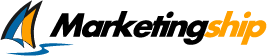3.75
SEO Spider Review
Discover our SEO Spider review covering features, pricing, security, and updates. Assess its value for money and support to see if this tool fits your needs!

Introduction to SEO Spider
Welcome to our SEO Spider review. This powerful desktop crawler is a cornerstone tool for anyone serious about technical SEO, designed to meticulously crawl websites and gather essential onsite data. Understanding SEO Spider is crucial for identifying technical flaws that can impact search engine rankings and user experience. It simulates how search engines explore your site, offering a comprehensive view for analysis and optimization efforts. Grasping the SEO Spider basics reveals a wealth of actionable information. The benefits of SEO Spider are extensive, from finding broken links and analysing metadata to discovering duplicate content and auditing redirects. Getting started with SEO Spider allows you to quickly pinpoint critical issues, forming the foundation for a technically sound website and improved search visibility.
Comprehensive overview and target audience
The SEO Spider software primarily serves professionals deeply involved in website optimization and digital strategy. This includes in house SEO specialists, digital marketing agencies, freelance SEO consultants, and even web developers needing to audit technical website health. Its comprehensive nature caters to both seasoned experts requiring granular data and those newer to technical SEO seeking a powerful tool to diagnose critical site issues. It effectively bridges the gap between technical complexity and actionable insights.
At its core, SEO Spider crawls websites much like a search engine bot: following links to discover URLs and fetching key onsite elements. This process gathers vast amounts of data crucial for technical SEO audits. You can analyze page titles, meta descriptions, header tags, status codes, redirect chains, internal linking structures, image attributes, canonical tags, hreflang implementation, and much more. The tool is renowned for its thoroughness, identifying problems that might otherwise go unnoticed, hindering search performance.
Evaluating the SEO Spider value for money reveals a compelling proposition. While a direct SEO Spider pricing comparison with cloud based platforms shows differences, its one time license fee structure for the paid version offers significant long term savings for heavy users compared to recurring monthly subscriptions. The sheer depth of data and customization options available often surpasses competitors at similar or even higher price points, making it a cost effective investment for serious SEO practitioners.
Furthermore, the development team consistently rolls out SEO Spider updates and new features. This commitment ensures the tool remains aligned with the ever evolving search engine algorithms and SEO best practices. Users benefit from enhancements, new data extraction capabilities, and improved usability, safeguarding their investment. Regarding operational integrity, while primarily a desktop application, attention is paid to responsible crawling; respecting website instructions via robots.txt and configurable user agents are key aspects often considered among its operational or SEO Spider security features from a site owner perspective.
To help users maximize the tool’s potential, extensive SEO Spider support and training resources are available. This typically includes:
- Detailed user guides covering all features.
- Frequently asked questions addressing common issues.
- Helpful articles and tutorials on specific SEO tasks.
- Responsive customer support for licensed users.
These resources empower users of all skill levels to leverage the software effectively for complex website audits and analysis, ensuring they can confidently tackle technical SEO challenges.
User experience and functional capabilities
The SEO Spider interface, while packed with data, presents information in a structured, tabbed format. Initially, the sheer volume of options and data points might seem daunting for newcomers. However, understanding the layout is key to mastering the tool. The main window features configurable tabs displaying different types of data: internal links, external links, response codes, page titles, meta descriptions, H1 tags, images, and much more. Getting familiar with these tabs is fundamental to learning how to use SEO Spider effectively. Users often report that after an initial adjustment period, navigation becomes intuitive, allowing for efficient analysis and providing valuable SEO Spider user experience insights into site structure and potential issues.
Functionally, the software excels at its core task: crawling websites comprehensively. Users can configure crawl settings extensively, specifying crawl depth, excluding URLs, controlling speed and threads, and even emulating different user agents, including search engine bots. This granular control is central to its power. Data extraction is highly customizable; users can scrape specific HTML elements using CSS Path, XPath, or Regex, extending the tool’s capabilities beyond the default checks. This adaptability means that while there are standard procedures, a detailed SEO Spider implementation guide might involve tailoring configurations to specific project needs or website complexities.
Despite its capabilities, users might encounter challenges. Common problems with SEO Spider often relate to system resources, particularly memory usage when crawling very large websites. Careful configuration, such as limiting crawl depth or memory allocation settings, can mitigate this. Understanding crawl settings and robots.txt directives is also crucial to avoid unintended consequences. For complex setups or advanced features like JavaScript rendering, a learning curve exists, though the available documentation usually provides solutions. Addressing these common problems with SEO Spider often involves consulting the user guide or community forums.
Enhancing its utility, integrating SEO Spider with other tools is a significant advantage. Users can connect to Google Analytics and Google Search Console APIs to pull in traffic, engagement, and indexing data directly alongside the crawl data. This provides a richer context for analysis, linking technical issues to performance metrics. Furthermore, exporting crawl data in various formats like CSV or Excel allows for easy integration with reporting dashboards, spreadsheets, or other analysis platforms, streamlining workflow and enabling deeper insights.
The commitment to SEO Spider updates and new features ensures the tool remains relevant. Regular updates often introduce new data points, improve crawling efficiency, refine the user interface, and add integrations. Users benefit from these enhancements, which reflect changes in SEO best practices and search engine algorithms. Following best practices for using SEO Spider is crucial for maximizing its value. This includes performing regular crawls, segmenting crawls for large sites, saving configurations for repeatable audits, and systematically working through the identified issues based on priority. These practices transform the tool from a data gatherer into a strategic SEO asset.
Who should be using SEO Spider
SEO Spider is an essential tool primarily designed for professionals tasked with optimizing website performance and search engine visibility. If your role involves the technical health of a website, this software is likely for you. This includes a wide range of individuals:
- In house SEO specialists responsible for a company website’s organic performance.
- Digital marketing agencies managing SEO campaigns for multiple clients.
- Freelance SEO consultants conducting audits and providing strategic recommendations.
- Web developers needing to ensure sites are built according to technical SEO best practices or to diagnose post launch issues.
- Technical SEO experts requiring deep, granular data for complex analyses.
Even those relatively new to the intricacies of technical SEO can benefit immensely. While experts leverage its advanced configurations, beginners can use its core functionality to identify critical errors like broken links, missing titles, or improper redirects, providing a solid learning platform.
A typical SEO Spider use case scenario often involves specific projects or ongoing tasks such as:
- Performing comprehensive technical site audits.
- Diagnosing drops in search engine rankings.
- Preparing for or validating website migrations.
- Analyzing competitor website structures and onsite elements.
- Conducting regular health checks to prevent issue accumulation.
- Auditing redirect implementation and finding redirect chains.
To truly harness its power, adhering to Best practices for SEO Spider is crucial. This ensures efficiency and actionable results. Key practices include:
- Running regular, scheduled crawls to monitor site health over time.
- Segmenting crawls for very large websites to manage resources and focus analysis.
- Saving crawl configurations for specific sites or audit types for consistency.
- Integrating data with Google Analytics and Search Console for richer insights.
- Systematically prioritizing and addressing the issues identified by the crawl data.
Ultimately, anyone serious about maintaining a technically sound website that performs well in search engines will find SEO Spider an indispensable part of their toolkit.
Unique Features offered by SEO Spider
Beyond its core crawling capabilities, SEO Spider distinguishes itself through extensive customization options and unique features that significantly enhance its power and adaptability. This flexibility allows users to precisely tailor the software to their specific needs, transforming it from a generic tool into a specialized diagnostic instrument. You can configure nearly every aspect of a crawl: including limiting scope by depth or URL patterns, adjusting crawl speed and thread counts to manage server load, switching user agents to simulate different bots, and respecting or ignoring robots.txt directives. Customizing SEO Spider for business growth involves leveraging these settings to focus audits on key areas, ensuring efficient use of resources and generating highly relevant data for strategic decisions.
One of the standout customization features is the ability to perform custom data extraction. Using CSS Path, XPath, or regular expressions, you can scrape virtually any piece of information from a website’s HTML, going far beyond the default data points. This is invaluable for tracking specific elements like schema markup implementation, author names, product SKUs, or specific tracking codes across a site. Furthermore, crawl configurations can be saved and reused, ensuring consistency across regular audits or client projects. This level of control allows for deep, bespoke analysis tailored to unique project requirements.
Several unique features further augment its utility. The ability to render JavaScript is crucial for auditing modern websites that rely heavily on client side rendering to display content and links. SEO Spider can process this JavaScript, revealing content and links that might otherwise be missed. Scheduling crawls enables automated site health monitoring without manual intervention. Perhaps most powerfully, Integrating SEO Spider with other tools like Google Analytics and Google Search Console APIs enriches crawl data with crucial performance metrics such as clicks, impressions, and user engagement, providing context to technical findings. This direct connection streamlines analysis, linking technical SEO issues directly to their impact on visibility and traffic. Even SEO Spider for small businesses can leverage core features initially and scale into these advanced customizations as their needs evolve, making it a versatile tool across different scales.
Pain points that SEO Spider will help you solve
Maintaining a technically flawless website presents constant challenges. Many common SEO frustrations directly impact your search rankings and user experience, often lurking unseen beneath the surface. SEO Spider is expertly designed to address these specific pain points head on, automating discovery and providing the data needed for effective solutions.
Here are some key problems the tool helps you overcome:
- Finding hidden technical roadblocks: Manually hunting for broken internal and external links, diagnosing complex redirect chains, or identifying server error pages across a large site is incredibly time consuming. SEO Spider automates this detection, rapidly pinpointing issues that frustrate users and hinder search engine crawling.
- Auditing onsite elements at scale: Ensuring every page has an optimized, unique title tag and meta description is fundamental but daunting. The tool extracts all metadata, allowing you to quickly filter for missing, duplicate, or length issues across thousands of URLs.
- Detecting harmful duplicate content: Identifying pages with identical or very similar content that could dilute your SEO efforts is simplified. SEO Spider flags potential duplicates for review.
- Analyzing complex site structures: Understanding how your pages link together, discovering orphaned content, and visualizing site architecture can be difficult. The software provides clear data on internal linking and site depth.
- Validating critical SEO directives: Incorrect implementation of directives like canonical tags, hreflang, or even robots.txt rules can have severe consequences. SEO Spider offers specific checks to verify these are working as intended.
- Bridging technical data with performance insights: Technical issues often exist in a vacuum without clear impact data. By **Integrating SEO Spider with other tools** like Google Analytics and Search Console, you connect crawl findings directly to traffic and engagement metrics, demonstrating the real world effect of technical health.
- Adapting audits for diverse needs: Different websites have unique challenges. The tool excels as **SEO Spider for different businesses sizes** and goals. Furthermore, **Customizing SEO Spider for business growth** through features like custom extraction and configuration allows you to focus audits precisely on the data most relevant to your objectives.
By systematically tackling these common and often complex pain points, SEO Spider provides the clarity and efficiency needed to build and maintain a technically sound website, paving the way for improved search visibility and sustained online growth.
Scalability for business growth
As your business expands online, your website’s complexity and scale inevitably increase. SEO Spider is built with this trajectory in mind, offering robust scalability features to support your growth journey. Its ability to handle increasingly large and intricate websites ensures it remains a central part of your SEO toolkit, adapting alongside your evolving needs rather than becoming a bottleneck. While crawling exceptionally large sites requires attention to system resources and configuration, the software provides the necessary controls to manage these demands effectively.
The key to leveraging the tool for larger projects lies in its deep customization. Properly **Customizing SEO Spider for business growth** means tailoring crawls to focus on specific areas, managing resources efficiently, and extracting precisely the data needed for strategic decisions relevant to your expanding digital footprint. This prevents overwhelming data dumps and focuses analysis on impactful areas.
Furthermore, **Customizing SEO Spider for business scalability** involves utilizing features designed for efficient management of larger datasets and workflows. This includes things like:
- Saving specific crawl configurations for different site sections or audit types.
- Segmenting crawls to analyze portions of very large sites systematically.
- Using custom extraction to monitor specific elements critical to new business initiatives or expanded product lines.
- Integrating with analytics and search console data to contextualize findings across a growing volume of pages and traffic.
This adaptability ensures that as your website grows from thousands to potentially millions of pages, SEO Spider can scale its analysis capabilities accordingly. Its licensing model also often proves cost effective for growing teams compared to per user subscription models. The tool evolves with you, providing the consistent, detailed technical insights necessary to maintain search visibility and support sustained business growth online.
Final Verdict about SEO Spider
After thoroughly examining its capabilities, features, and user feedback, it is clear that SEO Spider remains an essential, powerful tool within the technical SEO landscape. Its comprehensive crawling abilities, paired with granular data reporting across a vast array of onsite elements, make it exceptionally effective at uncovering critical issues that can impede search performance and user experience. It directly tackles numerous pain points, automating the tedious process of finding broken links, auditing metadata at scale, identifying duplicate content, and verifying technical implementations like redirects and canonicals.
While the sheer volume of data and configuration options might present an initial learning curve, particularly for beginners, the structured interface and extensive documentation provide a clear path to mastery. The benefits far outweigh this initial hurdle. The customization options are truly outstanding, allowing users to tailor crawls precisely, extract specific data points using XPath, CSS Path, or Regex, and integrate seamlessly with vital tools like Google Analytics and Google Search Console. This adaptability makes it suitable for diverse needs, from small business audits to enterprise level website analysis.
The software demonstrates strong scalability, capable of handling large websites when configured correctly, ensuring it remains valuable as businesses grow. Its licensing model offers excellent long term value for money, especially for agencies and in house teams performing regular, in depth audits, contrasting favourably with many subscription based alternatives.
Considering its power, depth of data, customization, continuous development, and ability to solve critical technical SEO challenges, our **Final verdict on SEO Spider** is unequivocally positive. It is an indispensable asset for any professional serious about optimizing website health and achieving sustained search engine visibility. Investing the time to learn its intricacies yields significant rewards, providing the insights needed to build technically sound, high performing websites.
Advantage
Disadvantage
Easily find and fix broken links
Analyze crucial on-page SEO elements fast
Quickly audit redirects for site health
Identify harmful duplicate content issues
Extract custom site data easily
Disadvantage
Requires significant computer memory for large crawls
Not cloud-based; requires desktop installation
Can be overwhelming for absolute SEO beginners
Full features locked behind paid annual license
No built-in historical data tracking feature
Rating
Free
£0 One_time
- Crawl 500 URLs
- Analyse page titles and meta data
- Find broken links
- Generate XML sitemaps
- Review meta robots and directives
Paid
£259 per Year Paid Yearly
- (all features in Free+
- Crawl unlimited URLs
- Schedule crawls
- Find duplicate content
- Google Analytics integration
- Search Console integration
- PageSpeed Insights integration
- Custom extraction
- JavaScript rendering
- Spelling and grammar checks)
Product Support
Web Based
Windows
Mac OS
Linux
Android
iOS
Phone Support
Email/Help Desk
AI Chat Bot
Live Support
24/7 Support
Forum & Community
Knowledge Base
Live Online
Documentation
Videos
In Person
Webinars
Company: Screaming Frog Ltd
Email: hello@screamingfrog.co.uk
Address:
2 The Green, Richmond, London, TW9 1PL, United KingdomPhone: +44 (0) 1784 779 171
Implementation
Web Based
Windows
Mac OS
Linux
Android
iOS
Support
Phone Support
Email/Help Desk
AI Chat Bot
Live Support
24/7 Support
Forum & Community
Knowledge Base
Training
Live Online
Documentation
Videos
In Person
Webinars
Group text
Company: Screaming Frog Ltd
Email: hello@screamingfrog.co.uk
Address:
2 The Green, Richmond, London, TW9 1PL, United Kingdom
Phone: +44 (0) 1784 779 171
Alternative Products
Windows, Mac OS, Linux
Documentation, Videos
Email/Help Desk, Knowledge Base
Frequently Asked Questions
What is SEO Spider?
SEO Spider (commonly Screaming Frog SEO Spider) is a powerful desktop program that crawls websites’ URLs to fetch key onsite elements, helping you analyse and audit technical and on-page SEO factors.
How can SEO Spider help me?
It helps you find and fix technical SEO issues like broken links, audit redirects, analyse page titles and meta descriptions for optimisation, discover duplicate content, extract data, generate XML sitemaps, and visualise site architecture, ultimately improving your website’s search engine performance.
What are the key features of SEO Spider?
Key features include comprehensive website crawling, identifying broken links (404s) and server errors, analysing metadata and page content, duplicate content detection, reviewing redirects, robots.txt, and directives, XML sitemap generation, JavaScript rendering, integration with Google Analytics, Search Console, PageSpeed Insights, Ahrefs, and Moz, site architecture visualisation, and custom data extraction.
Is SEO Spider easy to use for beginners?
While extremely powerful, SEO Spider presents a data-rich interface that can be intimidating for absolute beginners; there’s a definite learning curve, though basic checks like finding broken links are relatively straightforward to learn.
What are the pricing options for SEO Spider?
SEO Spider offers a free, feature-limited version and a paid annual license per user (currently £259 per year), which unlocks all features, removes crawl limits, and allows access to advanced configurations and integrations.
Is there a free version or trial available?
Yes, there is a capable free version available, although it’s limited to crawling 500 URLs per website and lacks some advanced features found in the paid version.
Who is SEO Spider best suited for?
SEO Spider is best suited for SEO professionals, technical SEO specialists, digital marketing agencies, consultants, and in-house marketing teams who need detailed technical insights for website audits and optimisation.
Is SEO Spider worth it?
Absolutely, SEO Spider is widely considered an essential tool for serious technical SEO work; the depth of data and analysis capabilities provide immense value, making the paid version a worthwhile investment for professionals, while the free version is excellent for smaller sites or initial assessments.