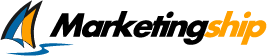4.20
Netpeak Checker Review
Read our Netpeak Checker review. Uncover its powerful features, pricing, security, and value for money. Explore automation, updates & support. Decide if it fits!
Introduction to Netpeak Checker
Welcome to this Netpeak Checker review. If you need to analyze website data in bulk, Netpeak Checker is a powerful desktop tool designed for SEO specialists and webmasters. Understanding Netpeak Checker starts with its core function: aggregating data from numerous top SEO services like Ahrefs, Moz, SEMrush, and Majestic, alongside checking essential on-page parameters and website availability. It streamlines competitor analysis and domain research efficiently.
Getting started with Netpeak Checker is relatively simple, covering the Netpeak Checker basics quickly through its user interface. There are significant benefits of Netpeak Checker, primarily its ability to process vast lists of URLs, saving immense time while gathering comprehensive SEO metrics. This tool provides the crucial data needed for informed decision-making in your digital strategy.
Comprehensive overview and target audience
Netpeak Checker stands out as a multifunctional desktop tool designed for mass analysis and comparison of websites based on a wide array of parameters. It aggregates data from top SEO services like Ahrefs, Moz, Serpstat, SEMrush, and Majestic alongside parameters checked directly by the tool itself such as loading speed or on page factors. This makes it incredibly versatile for comprehensive SEO audits and competitor research saving users significant time by automating data collection from diverse sources into one interface.
The software is particularly adept at scraping search engine results pages or SERPs, analyzing social media effectiveness, evaluating domain characteristics, and checking website availability and indexation status. Regular `Netpeak Checker updates and new features` ensure the tool remains aligned with current SEO trends and data sources adding parameters and improving performance consistently. Its ability to handle large lists of URLs for bulk analysis is a core strength.
Who finds this tool most beneficial? Its primary target audience includes:
- SEO specialists and consultants needing detailed data for audits and strategy development.
- Link builders requiring bulk analysis of potential donor websites.
- Marketing agencies managing multiple client projects and needing efficient data gathering.
- Webmasters monitoring their site health and competitor activities.
- Researchers analyzing web trends across numerous domains.
Considering its extensive feature set the `Netpeak Checker value for money` becomes apparent especially when performing a `Netpeak Checker pricing comparison` against subscribing to multiple individual services whose data it aggregates. While it requires API keys for some third party data which can incur extra costs the core functionality offers substantial capabilities. Regarding data integrity the platform includes essential `Netpeak Checker security features` focusing on stable and secure connections for data retrieval. Furthermore users have access to comprehensive `Netpeak Checker support and training resources` including guides articles and customer service ensuring they can leverage the tool’s full potential effectively.
User experience and functional capabilities
Netpeak Checker presents a powerful, feature rich interface that can initially seem complex for newcomers. However, delving into its structure reveals a logical layout designed for bulk analysis efficiency. Key Netpeak Checker user experience insights suggest that while there is a learning curve, mastering the basics allows users to harness its significant capabilities quickly. The main window is central, allowing you to manage your URL lists, select parameters from an extensive menu, and view results in a customizable table.
Understanding how to use Netpeak Checker fundamentally involves three steps: First, adding your list of URLs which can be done via copy paste, file import, or even sitemap crawling. Second, selecting the specific parameters you want to check across various categories like on page SEO, backlink data from integrated services, SERP scraping, or domain characteristics. Third, initiating the analysis. The tool then systematically processes the list, fetching data based on your selections and chosen settings like thread count and timeouts. Results populate the main table in real time.
Setting up the tool is straightforward for basic checks. However, unlocking its full potential requires integrating third party service APIs like Ahrefs, Moz, or SEMrush. This part of the Netpeak Checker implementation guide involves obtaining API keys from those services and entering them into Netpeak Checker’s settings. This allows the software to pull valuable premium data directly into your analysis dashboard, consolidating information that would otherwise require logging into multiple platforms separately. Careful configuration of proxy settings might also be necessary for large scale scraping tasks to avoid IP blocks.
Users might encounter some common problems with Netpeak Checker. Managing API costs from third party services is crucial, as extensive checks can consume credits quickly. Processing very large lists of URLs can be time consuming and resource intensive on your computer. Occasionally, frequent requests might trigger captchas from search engines or target websites, requiring captcha solving service integration. Understanding these potential hurdles and configuring settings like thread delays and timeouts appropriately helps mitigate them.
While primarily a desktop analysis tool, integrating Netpeak Checker with other tools often involves exporting the gathered data. It supports exporting results in flexible CSV or Excel formats, allowing further analysis or reporting in spreadsheets, Google Data Studio, or other business intelligence platforms. The development team consistently rolls out Netpeak Checker updates and new features, adding new parameters, improving data retrieval speed, enhancing the user interface, and expanding integration options based on user feedback and evolving SEO trends.
To maximize efficiency and data accuracy, adopting certain best practices for Netpeak Checker is recommended. These include:
- Segmenting large URL lists into smaller batches for smoother processing.
- Carefully selecting only necessary parameters to speed up analysis and reduce API costs.
- Utilizing proxies and captcha services reliably for uninterrupted scraping.
- Saving analysis templates for frequently repeated tasks.
- Regularly checking for Netpeak Checker updates and new features to leverage the latest capabilities.
Following these guidelines ensures you get the most value from this comprehensive SEO tool.
Who should be using Netpeak Checker
Netpeak Checker is an indispensable tool for professionals deeply involved in website analysis and digital strategy. If your role requires handling large volumes of URLs for data gathering and comparison, this software is designed with you in mind. Specifically, SEO specialists and consultants will find immense value in its ability to perform comprehensive audits, track rankings, and analyze competitor strategies by aggregating crucial metrics from multiple sources into one dashboard.
Link builders benefit significantly too. They can efficiently evaluate hundreds or even thousands of potential donor websites simultaneously, checking domain authority, backlink profiles via integrated services, and indexation status without manual checks. Marketing agencies managing diverse client portfolios can streamline their research processes, saving billable hours otherwise spent logging into various platforms. Webmasters find it useful for monitoring their own site’s health, checking on page parameters in bulk, and keeping a close eye on competitors. Even researchers analyzing web trends across numerous domains can leverage its power for efficient data collection.
A typical Netpeak Checker use case scenario involves an SEO agency needing to quickly assess the backlink quality and on page SEO status of fifty potential outreach targets for a client’s link building campaign. Instead of visiting each site and using multiple separate tools, they can load the list into Netpeak Checker, select relevant parameters from Moz, Ahrefs, and its internal checks, and get a comparative table within minutes. This speeds up decision making dramatically.
While harnessing its full power involves configuring settings and potentially integrating API keys from third party services, the time savings and depth of analysis make it a worthwhile investment for serious practitioners. Adhering to best practices for Netpeak Checker, such as optimizing thread counts, using proxies responsibly for large tasks, and carefully selecting parameters, ensures users maximize efficiency and data accuracy, making complex analysis manageable and highly effective.
Unique Features offered by Netpeak Checker
Netpeak Checker truly shines when it comes to its customization options and unique features, allowing users to tailor the tool precisely to their analytical needs. This flexibility is central to Customizing Netpeak Checker for business growth, as it enables you to focus on the metrics that matter most for your specific goals. You have granular control over which parameters to check, selecting from a vast list covering on page factors, domain characteristics, social media signals, and crucial data points from integrated third party services like Ahrefs, Moz, SEMrush, and Majestic. This ability to pick and choose prevents data overload and helps manage API costs effectively.
Beyond parameter selection, customization extends to operational settings. Users can configure the number of simultaneous threads, set specific timeouts and delays to manage crawl politeness and avoid blocks, and integrate proxy lists and captcha solving services for large scale analysis tasks. This level of control ensures stable and efficient data gathering even when processing thousands of URLs. A standout unique feature is its powerful aggregation capability: consolidating data from numerous top tier SEO tools into a single interface saves immense time and provides a holistic view unavailable in most standalone platforms. Its SERP scraping function is also noteworthy, allowing detailed analysis of search engine results pages for keyword research and competitor monitoring.
The software’s adaptability makes Netpeak Checker for small businesses a viable option too, particularly those needing comprehensive data without subscribing to multiple expensive services individually. While the initial setup might involve configuring APIs, the long term benefits of streamlined data collection are significant. Furthermore, Integrating Netpeak Checker with other tools is straightforward thanks to flexible data export options. You can easily save your results in CSV or Excel formats, ready for deeper analysis in spreadsheets, visualization in Google Data Studio, or incorporation into custom reports. This seamless export functionality ensures the valuable insights gathered by Netpeak Checker can inform broader marketing strategies and reporting workflows, enhancing its overall utility.
Pain points that Netpeak Checker will help you solve
Many digital professionals face recurring frustrations in their daily workflow. Gathering comprehensive data for website analysis is often tedious, time consuming, and scattered across multiple platforms. Comparing competitors effectively requires accessing diverse metrics, leading to endless browser tabs and manual data compilation. Evaluating potential link building opportunities involves repetitive checks of domain authority, indexation, and contact information for vast lists of URLs. Keeping track of on page SEO factors across an entire website or multiple client sites can feel overwhelming.
Netpeak Checker directly tackles these common headaches. Its core strength lies in automating bulk data collection. Imagine the hours saved by not having to manually check hundreds of URLs for parameters like loading speed, meta tags, response codes, or indexation status. The tool aggregates vital information from premier services like Ahrefs, Moz, and SEMrush alongside its own checks, providing a unified view that eliminates the need to constantly switch between different tool subscriptions and interfaces. This consolidation is a major time saver and simplifies complex analysis tasks significantly.
Furthermore, Netpeak Checker addresses the challenge of scalability. Whether you are a solo SEO consultant, a growing agency, or part of a large enterprise, the tool adapts. This makes Netpeak Checker for different businesses sizes a practical solution; smaller operations can leverage its core features for efficient analysis without massive overhead, while larger teams can utilize its full power with API integrations and advanced settings for extensive research projects. Customizing Netpeak Checker for business growth allows you to focus resources precisely. You select only the parameters vital for your strategy, avoiding unnecessary API credit consumption and information overload, thus solving the pain point of inefficient resource allocation.
Another significant issue resolved is data isolation. Often, data gathered in one tool stays there, making integrated reporting difficult. By Integrating Netpeak Checker with other tools through flexible CSV and Excel exports, you overcome this barrier. You can easily move the rich, aggregated data into spreadsheets for further manipulation, upload it to business intelligence platforms for visualization, or incorporate it into client reports. This streamlines your reporting workflow and ensures the valuable insights generated by Netpeak Checker inform your broader digital strategy, rather than remaining locked within the application itself.
Scalability for business growth
As your business expands, your data analysis needs inevitably grow more complex and demanding. Netpeak Checker is built with this trajectory in mind, offering significant scalability to support your company’s development. Its capacity to handle vast lists of URLs, sometimes numbering in the thousands or even tens of thousands, is fundamental. This means that as your website portfolio, client base, or competitor research scope increases, the tool can keep pace without becoming a bottleneck. It efficiently processes large datasets, ensuring that comprehensive analysis remains feasible even as your operational scale magnifies.
The software’s architecture allows for parallel processing through adjustable thread settings. This means you can leverage more of your system’s resources or utilize proxy networks to speed up data collection for massive tasks, ensuring timely insights crucial for agile decision making in a growing business. Integrating APIs from services like Ahrefs, Moz, SEMrush, and others further enhances its scalable power. You gain access to extensive third party data across large URL sets directly within the tool, automating what would otherwise be an impossibly time consuming manual process at scale.
This inherent flexibility is key. Customizing Netpeak Checker for business growth allows you to precisely define the scope of your analysis, selecting only necessary parameters to optimize processing time and API costs. Furthermore, Customizing Netpeak Checker for business scalability means configuring operational settings like delays, timeouts, and captcha integrations to handle increasingly large or complex scraping tasks reliably. Whether you are scaling up your link building outreach, expanding competitor monitoring across new markets, or managing a growing number of client SEO projects, Netpeak Checker provides the robust, scalable foundation needed to gather critical data efficiently and effectively support your strategic growth.
Final Verdict about Netpeak Checker
Netpeak Checker emerges as a uniquely powerful desktop application, purpose built for professionals needing comprehensive website analysis conducted in bulk. Its primary strength lies in its exceptional ability to aggregate data from numerous industry leading SEO services such as Ahrefs, Moz, SEMrush, and Majestic, seamlessly combining this third party information with its own extensive on page parameter checks. This consolidation is not merely convenient; it represents a significant time saving mechanism, automating what would otherwise be a laborious process of manual data collection across disparate platforms.
The tool is particularly well suited for SEO specialists, digital marketing agencies, dedicated link builders, and webmasters who regularly handle large lists of URLs for tasks like competitor research, technical audits, or evaluating potential outreach targets. Netpeak Checker effectively addresses common pain points associated with gathering diverse metrics efficiently, providing a unified dashboard for comparative analysis. While mastering its full capabilities, including API integrations and optimizing settings for large crawls, may require an initial investment of time, the user experience is generally logical for its complex functions.
Potential users should consider the costs associated with third party API keys if planning extensive use of integrated data sources. However, the flexibility offered through deep customization options allows users to precisely control which parameters are checked, helping manage these costs effectively. You can tailor the analysis to specific needs, configure performance settings like threads and delays, and integrate proxies or captcha solvers for smoother large scale operations. Its ability to scale, handling increasingly large datasets as business needs grow, is a significant advantage. Data export options ensure that the insights gathered can be easily integrated into other reporting or analysis workflows.
Considering its robust feature set, efficiency gains, and adaptability, the final verdict on Netpeak Checker is decidedly favorable. It stands as a highly valuable asset for any digital professional engaged in serious, data intensive website analysis. Its capacity to automate, consolidate, and customize data gathering at scale makes it an indispensable tool for boosting productivity and enhancing strategic decision making in the competitive online landscape.
Advantage
Disadvantage
Analyze thousands of URLs for SEO metrics fast
Aggregate data from Moz, Ahrefs, Semrush, Google
Scrape SERPs for deep competitor research insights
Compare multiple competitor domains using key metrics
Customize data checks and export flexible reports
Disadvantage
Steeper learning curve for beginners
Only available for Windows operating system
Can consume significant computer resources
Requires proxies for large-scale data scraping
Interface might feel overwhelming initially.
Rating
Lite
$31 per Month Paid Monthly
- 1 user
- SE parameters check
- Data aggregation
- Contact finder
- SERP scraper
- Website traffic checker
- Whois parser
- Website categorization
- Wayback Machine data
- On-Page parameters check
- Indexation check
- DNS and IP check
- Social media data
- Mobile-friendly check
- Page Speed check
- Email and phone validation
Pro
$55 per Month Paid Monthly
- all features in Lite+
- Backlink data
- Custom search engine scraping
- White Label reports
Business
$119 per Month Paid Monthly
- all features in Pro+
- Team access
- API integration
Lite
$260.4 per Year Paid Yearly
- 1 user
- SE parameters check
- Data aggregation
- Contact finder
- SERP scraper
- Website traffic checker
- Whois parser
- Website categorization
- Wayback Machine data
- On-Page parameters check
- Indexation check
- DNS and IP check
- Social media data
- Mobile-friendly check
- Page Speed check
- Email and phone validation
Pro
$462 per Year Paid Yearly
- all features in Lite+
- Backlink data
- Custom search engine scraping
- White Label reports
Business
$999.6 per Year Paid Yearly
- all features in Pro+
- Team access
- API integration
Product Support
Web Based
Windows
Mac OS
Linux
Android
iOS
Phone Support
Email/Help Desk
AI Chat Bot
Live Support
24/7 Support
Forum & Community
Knowledge Base
Live Online
Documentation
Videos
In Person
Webinars
Company: Netpeak Software
Email: support@netpeaksoftware.com
Address:
Lytvynenka Street 11, Kyiv, UkrainePhone: Not Available
Implementation
Web Based
Windows
Mac OS
Linux
Android
iOS
Support
Phone Support
Email/Help Desk
AI Chat Bot
Live Support
24/7 Support
Forum & Community
Knowledge Base
Training
Live Online
Documentation
Videos
In Person
Webinars
Group text
Company: Netpeak Software
Email: support@netpeaksoftware.com
Address:
Lytvynenka Street 11, Kyiv, Ukraine
Phone: Not Available
Alternative Products
Windows, Mac OS
Documentation, Videos, Webinars
Email/Help Desk, Live Support, Knowledge Base
Frequently Asked Questions
What is Netpeak Checker?
Netpeak Checker is a versatile desktop software tool primarily designed for bulk SEO analysis and website scraping, enabling users to aggregate and analyze data from a multitude of sources in one interface.
How can Netpeak Checker help me?
It can significantly boost your productivity by automating the process of checking hundreds or thousands of URLs against a vast array of parameters simultaneously, saving you countless hours on tasks like competitor analysis, backlink evaluation, SERP scraping, content auditing, and identifying potential outreach targets.
What are the key features of Netpeak Checker?
Key features include mass URL analysis (checking over 400 parameters from 25+ services like Ahrefs, Moz, Serpstat, Majestic, SimilarWeb), comprehensive on-page SEO auditing (titles, descriptions, headers, status codes, etc.), SERP scraping from major search engines, integration with proxy providers and captcha solving services for uninterrupted large-scale checks, contact information scraping, and customizable data extraction capabilities.
Who is Netpeak Checker best suited for?
Netpeak Checker is best suited for SEO professionals, digital marketing agencies, link builders, webmasters, PPC specialists, and data analysts who need to perform in-depth analysis on large datasets of websites or URLs efficiently.
What types of data can I analyze with Netpeak Checker?
You can analyze a wide spectrum of data, including on-page SEO elements, domain age and authority metrics, backlink data (via integrations), social media signals, website traffic estimations (via integrations), hosting and DNS information, indexation status, contact details found on pages, and data directly scraped from search engine results pages.
Is Netpeak Checker easy to use for beginners?
While packed with powerful features, Netpeak Checker has a relatively clean interface resembling a spreadsheet, which can feel familiar. However, the sheer number of options and parameters might present a learning curve for absolute beginners unfamiliar with SEO data points. Comprehensive documentation helps, but some initial exploration and learning are usually required to harness its full power.
What are the pricing plans for Netpeak Checker?
Netpeak Checker typically operates on a subscription model with different tiers (often Lite, Pro, Business) offering varying limits on checked URLs, threads, parameters, and access to specific integrations or features. Annual plans usually provide a discount over monthly billing. Checking the official Netpeak Software website is recommended for the most up-to-date pricing information.
Is Netpeak Checker worth it?
For users who regularly perform bulk URL analysis, competitor research, or data aggregation from multiple SEO sources, Netpeak Checker offers substantial value by consolidating tasks and saving significant time. If your workflow heavily relies on analyzing large lists of websites or requires data from various integrated services simultaneously, the efficiency gains often make it a worthwhile investment compared to manual checking or juggling multiple separate tools.