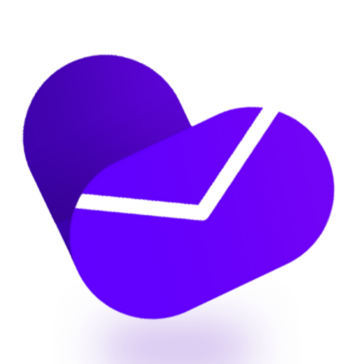4.75
GoDaddy Email Marketing Review
Discover how GoDaddy Email Marketing enhances outreach with automation and security. Read our review covering features, pricing, updates, support & value for money.
Introduction to GoDaddy Email Marketing
This GoDaddy Email Marketing review provides an overview of the platform designed primarily for small businesses seeking straightforward email campaign tools. Getting started with GoDaddy Email Marketing is often cited for its simplicity, aiming to make creating and sending emails accessible, even if you're new to digital marketing. We'll look at the core functionalities and user experience to help you evaluate its suitability.
Understanding GoDaddy Email Marketing involves exploring its template editor, contact management, and basic automation features. This review touches upon the GoDaddy Email Marketing basics and highlights the potential benefits of GoDaddy Email Marketing, such as its integration within the broader GoDaddy ecosystem and ease of tracking results, helping you determine if it meets your business communication needs.
Comprehensive overview and target audience
GoDaddy Email Marketing positions itself as an accessible tool primarily designed for small businesses, entrepreneurs, and existing GoDaddy customers seeking a straightforward way to connect with their audience. Its integration within the broader GoDaddy ecosystem, which includes website building and domain registration, is a significant draw for users looking for a unified platform experience. The service aims to simplify email campaign creation, list management, and performance tracking, removing complexities often found in more advanced marketing automation software.
The primary target audience includes:
- Small business owners needing simple email campaign tools.
- Solopreneurs and freelancers managing their client communications.
- Existing GoDaddy users wanting integrated marketing solutions.
- Beginners in email marketing who prioritize ease of use over intricate features.
Ease of use is central to its appeal. Features like drag and drop editors and pre designed templates allow users with limited technical expertise to create professional looking emails quickly. This focus on simplicity directly impacts the perceived GoDaddy Email Marketing value for money, especially for businesses whose needs dont justify the cost or learning curve of more sophisticated platforms. They get essential features without paying for extras they wont use.
The platform isnt static; users benefit from ongoing GoDaddy Email Marketing updates and new features aimed at enhancing usability and effectiveness. While perhaps not as frequent or groundbreaking as some competitors, these updates ensure the tool remains relevant for its core user base. Security is also addressed, with standard GoDaddy Email Marketing security features in place to protect user data and maintain sender reputation, which is crucial for deliverability.
When evaluating options, a GoDaddy Email Marketing pricing comparison often reveals its competitive stance for basic email marketing needs, particularly when bundled with other GoDaddy services. However, businesses requiring advanced automation or segmentation might find limitations. For those starting out or facing challenges, GoDaddy Email Marketing support and training resources, including help articles and customer service, provide necessary assistance. Overall, it serves its intended audience well by offering a user friendly, integrated solution for fundamental email marketing tasks.
User experience and functional capabilities
Diving into the platform reveals a user experience heavily geared towards simplicity. GoDaddy Email Marketing user experience insights consistently point to its intuitive interface, making it approachable for those without extensive marketing tech backgrounds. The dashboard is clean, navigation is straightforward, and core tasks like creating a campaign or adding contacts feel uncomplicated. This focus on ease of use is arguably its strongest functional capability, significantly reducing the initial learning curve often associated with email marketing software. The platform guides users through essential processes, almost like a built in tutorial.
Understanding how to use GoDaddy Email Marketing typically involves a few core steps: importing contacts, perhaps segmenting them based on simple criteria, designing an email using the drag and drop editor or pre built templates, and finally sending or scheduling the campaign. The editor itself is functional for creating professional looking emails; it allows basic customization of text, images, buttons, and layout sections. Reporting provides essential metrics like open rates, click through rates, and bounces, offering a clear, if basic, view of campaign performance which is vital for optimizing future sends.
Getting started is relatively painless, almost serving as a simplified GoDaddy Email Marketing implementation guide within the platform itself. The process involves verifying your domain, setting up your sender profile, and importing your initial contact list via upload or manual entry. However, users seeking advanced functionality may encounter limitations. Common problems with GoDaddy Email Marketing often relate to its restricted automation capabilities; triggers and multi step workflows are quite basic compared to many competitors. Segmentation options are also somewhat limited, making highly personalized and targeted campaigns more challenging to execute effectively for complex audience structures.
One key functional aspect involves integrating GoDaddy Email Marketing with other tools. Its primary strength lies in its seamless connection with GoDaddy’s own ecosystem, particularly Websites plus Marketing and GoDaddy E store. This creates a convenient, unified environment for existing GoDaddy customers managing their online presence. Integration possibilities with third party applications beyond the GoDaddy sphere, however, are less extensive than many alternatives, which could be a drawback for businesses reliant on a diverse marketing technology stack. While the platform benefits from periodic GoDaddy Email Marketing updates and new features, these tend to focus on usability enhancements and template additions rather than major functional expansions seen elsewhere. Success hinges on following best practices for GoDaddy Email Marketing: maintaining clean, engaged lists, crafting clear subject lines and calls to action, and consistently monitoring performance metrics are essential for maximizing results on this platform.
Who should be using GoDaddy Email Marketing
GoDaddy Email Marketing primarily serves individuals and businesses who prioritize simplicity and straightforward functionality over complex features. If you find intricate marketing platforms intimidating or simply do not need advanced automation sequences, this tool could be an excellent fit. It is designed for accessibility, making email marketing achievable without a steep learning curve or significant time investment.
- Small business owners needing a reliable way to send newsletters, promotions, and announcements.
- Solopreneurs and freelancers looking for basic contact management and communication tools.
- Existing GoDaddy customers, especially those using GoDaddy Websites plus Marketing or GoDaddy E store, seeking seamless integration.
- Beginners in the world of digital marketing who value ease of use and clear reporting above all else.
A typical GoDaddy Email Marketing use case scenario involves a local bakery owner. They use their GoDaddy website and want to send a monthly email featuring new specials and upcoming events. They easily upload their customer list, select a pre designed template, add their text and images using the simple editor, and schedule the send. They can quickly check open rates afterwards to see what resonated. This direct integration and uncomplicated process is where the platform shines.
Choosing GoDaddy Email Marketing often comes down to wanting an uncomplicated solution that works well within the GoDaddy ecosystem. It offers core email marketing capabilities without overwhelming users. However, businesses requiring sophisticated workflow automation, granular audience segmentation, or extensive integrations with third party software might find the platform limiting for their needs.
Ultimately, the platform is most effective when user requirements align with its core strengths: simplicity and integration. Achieving good results depends heavily on understanding its capabilities and limitations. Implementing Best practices for GoDaddy Email Marketing, such as maintaining clean contact lists and crafting engaging content, is crucial for maximizing campaign effectiveness regardless of the platform complexity.
Unique Features offered by GoDaddy Email Marketing
GoDaddy Email Marketing provides several practical options for tailoring your campaigns, helping you maintain brand consistency and communicate effectively with your audience. While not offering the deep customization found in highly advanced platforms, it focuses squarely on practical adjustments accessible even to beginners. The template editor allows you to modify numerous pre designed layouts or build emails visually using a straightforward drag and drop interface. You can easily change colors to match your specific brand palette, select from a range of professional fonts, upload your company logo, and rearrange essential content blocks like text sections, images, dividers, and buttons. This level of personalization is often perfectly sufficient for the primary audience, ensuring professional looking communications without requiring technical design expertise.
Key customization options readily available include:
- Modifying template background and content colors plus fonts to align precisely with your brand identity.
- Adding your business logo and custom imagery directly into email campaigns.
- Adjusting basic layout elements easily using the intuitive drag and drop editor interface.
- Creating clear calls to action with customizable buttons linking to your website or offers.
These accessible features make Customizing GoDaddy Email Marketing for business growth achievable, especially for companies prioritizing ease of use. A truly unique strength lies in its inherent integration capabilities. Integrating GoDaddy Email Marketing with other tools is remarkably seamless if you already utilize other GoDaddy services like Websites plus Marketing or the GoDaddy E store platform. This creates a unified digital marketing workflow, allowing you to effortlessly pull in website sign up forms or even product information directly into your emails. This built in connection is a significant advantage for GoDaddy Email Marketing for small businesses already invested within the broader GoDaddy ecosystem. Although direct integrations with external third party applications are admittedly more limited compared to some competitors, the platform’s core unique feature remains providing a cohesive, simplified experience within its own product suite. These features collectively allow businesses to create branded, straightforward email campaigns designed to engage their specific audience and support fundamental growth objectives.
Pain points that GoDaddy Email Marketing will help you solve
Many small business owners find email marketing intimidating or excessively time consuming. You might feel overwhelmed by complex platforms demanding technical expertise you dont have, or perhaps you lack the hours needed to manage intricate campaigns. GoDaddy Email Marketing directly addresses this struggle by prioritizing simplicity. Its designed to remove the common friction points associated with getting started and consistently sending emails, making it a practical solution particularly when considering GoDaddy Email Marketing for different businesses sizes, especially smaller operations or solopreneurs.
If you face these specific challenges, GoDaddy Email Marketing offers relief:
- Feeling lost in overly complicated software: GoDaddy provides an intuitive interface and straightforward processes, eliminating the steep learning curve found elsewhere. You can create and send campaigns without needing extensive training.
- Struggling to create professional looking emails: The platform offers pre designed templates and an easy drag and drop editor. This allows you to build visually appealing emails that reflect well on your brand, even with no design background.
- Dealing with disconnected marketing tools: Managing separate platforms for your website, domain, and email can be inefficient. Integrating GoDaddy Email Marketing with other tools, especially within the GoDaddy ecosystem like Websites plus Marketing or E store, streamlines your workflow significantly.
- Finding performance tracking confusing: GoDaddy presents essential metrics like opens and clicks in a clear, understandable format, helping you gauge success without getting bogged down in complex analytics.
Maintaining brand consistency across all customer touchpoints is another common hurdle. Simple adjustments available within the platform mean Customizing GoDaddy Email Marketing for business growth is achievable. You can easily incorporate your logo, brand colors, and fonts, ensuring your emails align with your overall business identity. This focus on accessible customization helps build brand recognition and trust, directly supporting your growth objectives without adding complexity.
Ultimately, GoDaddy Email Marketing solves the core problem of email marketing feeling too difficult or demanding for businesses that need a functional, uncomplicated solution. It lowers the barrier to entry, enabling you to connect with your audience through email without requiring a dedicated marketing team or significant time investment. It focuses on getting the essential tasks done efficiently and effectively within a familiar ecosystem for existing GoDaddy users. This streamlined approach helps you overcome inertia and start leveraging email for your business communications and promotions quickly.
Scalability for business growth
As your business expands its reach and customer base grows you naturally require tools that can keep pace. GoDaddy Email Marketing offers a degree of scalability suitable primarily for businesses experiencing initial or moderate growth particularly those already integrated within the GoDaddy ecosystem. The platform allows your contact lists to grow though specific plan limits will apply and managing larger lists remains relatively straightforward due to the interface simplicity. You can increase campaign frequency sending more newsletters or promotions as needed without encountering immediate roadblocks within the basic sending functions.
However its important to set realistic expectations regarding advanced scalability. GoDaddy Email Marketing is not designed for businesses requiring highly complex marketing automation sequences sophisticated segmentation strategies or deep analytics for hyper personalized campaigns at a massive scale. The features that make it simple and accessible for beginners become limitations when advanced scaling tactics are necessary. While Customizing GoDaddy Email Marketing for business growth is certainly possible using the available branding and layout options achieving true Customizing GoDaddy Email Marketing for business scalability with intricate workflows and deep personalization will eventually necessitate a more robust platform.
For many small businesses the scalability offered is sufficient during crucial early stages. It supports:
- An increasing number of contacts up to tier limits.
- More frequent email sends to engage a larger audience.
- Consistent branding via customization options as you grow.
It provides a stable foundation for growth within its feature set. Businesses anticipating rapid expansion or needing advanced marketing capabilities should evaluate if these potential limitations might hinder their long term trajectory requiring a migration later on.
Final Verdict about GoDaddy Email Marketing
GoDaddy Email Marketing positions itself firmly as an accessible entry point into the world of email campaigns. Its greatest strength lies undeniably in its simplicity. For small business owners, solopreneurs, or anyone intimidated by complex marketing software, the platform offers a refreshingly straightforward user experience. Getting campaigns up and running is quick, leveraging pre designed templates and an intuitive drag and drop editor. The tight integration within the wider GoDaddy ecosystem, particularly with Websites plus Marketing and E store, is a significant advantage for existing GoDaddy customers seeking a unified digital presence. It effectively solves the pain point of overly complicated tools and disconnected workflows for this core group.
However, this focus on simplicity inherently brings limitations. Businesses requiring sophisticated automation sequences, granular audience segmentation for highly personalized messaging, or extensive integrations with third party applications will likely find GoDaddy Email Marketing restrictive. While basic customization for branding is available, the options do not extend to the deep levels needed for complex marketing strategies. Scalability exists for moderate list growth and increased sending frequency, but it is not built for the demands of large enterprises or businesses with rapidly evolving, complex marketing needs that rely heavily on advanced triggers and workflows.
Our **Final verdict on GoDaddy Email Marketing** is clear: it excels for its intended audience. Consider it a strong choice if you fit these criteria:
: You are a small business owner prioritizing ease of use.
: You are new to email marketing and want a gentle learning curve.
: You are already invested in the GoDaddy ecosystem.
: Your needs revolve around sending straightforward newsletters and promotions.
If your requirements extend beyond these basics, particularly concerning advanced automation, deep segmentation, and broad integration capabilities, exploring more feature rich alternatives would be prudent. GoDaddy Email Marketing delivers commendable value for users seeking uncomplicated, integrated email marketing essentials.
Advantage
Disadvantage
Simple interface, perfect for beginners
Seamless integration with GoDaddy products
Affordable plans for small businesses
Wide variety of professional email templates
Basic automation features included.
Disadvantage
Limited automation features
Basic segmentation options
Restricted template customization
Basic reporting and analytics
Limited third-party integrations
Rating
Starter
$14.99 per Month Paid Monthly
- 500 contacts
- 2500 monthly sends
- 1 user
- 1 social platform
- GoDaddy branding
Standard
$24.99 per Month Paid Monthly
- all features in Starter+
- 1000 contacts
- 10000 monthly sends
- 3 users
- 3 social platforms
- Email automation
- AB testing
Premium
$49.99 per Month Paid Monthly
- all features in Standard+
- 2500 contacts
- 25000 monthly sends
- 5 users
- 5 social platforms
- Advanced automation
- Send time optimization
Starter
$119.88 per Year Paid Yearly
- 500 contacts
- 2500 monthly sends
- 1 user
- 1 social platform
- GoDaddy branding
Standard
$179.88 per Year Paid Yearly
- all features in Starter+
- 1000 contacts
- 10000 monthly sends
- 3 users
- 3 social platforms
- Email automation
- AB testing
Premium
$359.88 per Year Paid Yearly
- all features in Standard+
- 2500 contacts
- 25000 monthly sends
- 5 users
- 5 social platforms
- Advanced automation
- Send time optimization
Web Based
Windows
Mac OS
Linux
Android
iOS
Phone Support
Email/Help Desk
AI Chat Bot
Live Support
24/7 Support
Forum & Community
Knowledge Base
Live Online
Documentation
Videos
In Person
Webinars
Company: GoDaddy Inc.
Email: Not Available
Address:
2155 E GoDaddy Way, Tempe, AZ 85284, USAPhone: #ERROR!
Implementation
Web Based
Windows
Mac OS
Linux
Android
iOS
Support
Phone Support
Email/Help Desk
AI Chat Bot
Live Support
24/7 Support
Forum & Community
Knowledge Base
Training
Live Online
Documentation
Videos
In Person
Webinars
Group text
Company: GoDaddy Inc.
Email: Not Available
Address:
2155 E GoDaddy Way, Tempe, AZ 85284, USA
Phone: #ERROR!
Alternative Products
Web Based
Documentation, Videos
Phone Support, AI Chat Bot, Live Support, 24/7 Support, Forum & Community, Knowledge Base
Frequently Asked Questions
Is GoDaddy Email Marketing worth it?
For small businesses, particularly those already using GoDaddy services, it can offer good value due to its simplicity and integration, but power users needing advanced features might find it lacking compared to its cost.
How can GoDaddy Email Marketing help me?
GoDaddy Email Marketing helps you connect with your audience by creating professional-looking email campaigns, building subscriber lists with signup forms, sending targeted messages, automating basic sequences like welcome emails, and tracking opens and clicks to measure campaign success, ultimately aiming to drive engagement and sales.
What are the main features of GoDaddy Email Marketing?
Key features include a drag-and-drop email editor, a library of pre-designed templates, contact list management tools, basic automation capabilities (like welcome emails or anniversary messages), signup form creation, and performance analytics (open rates, click rates, bounces).
How much does GoDaddy Email Marketing cost?
GoDaddy Email Marketing uses a tiered pricing structure typically based on the number of contacts in your list; different plans offer varying feature sets and sending limits, so it’s best to check their official website for current, specific pricing details.
Is GoDaddy Email Marketing easy to use for beginners?
Yes, GoDaddy Email Marketing is generally considered very easy to use for beginners, featuring an intuitive interface, straightforward drag-and-drop editor, and clear navigation, making it accessible even for those with limited technical or marketing experience.
How does GoDaddy Email Marketing compare to Mailchimp or Constant Contact?
Compared to Mailchimp or Constant Contact, GoDaddy Email Marketing is often simpler and potentially more affordable at lower tiers, focusing on core email marketing needs; Mailchimp and Constant Contact generally offer more advanced automation, deeper segmentation options, more integrations, and greater overall feature depth, but can have a steeper learning curve and higher cost.
What are the limitations of GoDaddy Email Marketing?
Limitations often include less sophisticated automation workflows compared to competitors, fewer advanced segmentation options, potentially fewer third-party integrations, and sometimes less design flexibility within the template editor than more feature-rich platforms.
Who is GoDaddy Email Marketing best suited for?
GoDaddy Email Marketing is best suited for small businesses, solopreneurs, bloggers, and beginners who need a user-friendly, straightforward platform for basic email marketing tasks, especially those already invested in the GoDaddy ecosystem (websites, domains) seeking seamless integration.