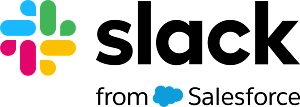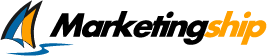4.5
Email It Review
Discover our Email It review focusing on features, security, and pricing. Learn about updates, support, and value for money. See if this tool is right for you!

Introduction to Email It
Welcome to this detailed Email It review, designed to give you a clear perspective on this email productivity tool. If you're exploring ways to enhance your email workflow, Email It presents itself as a potential solution. Understanding Email It involves looking at how it aims to streamline communication and organization directly within your existing email environment, promising efficiency gains. We'll explore whether it lives up to these claims.This initial overview will touch upon the Email It basics and the potential benefits of Email It for users seeking better inbox control. Getting started with Email It is often touted as simple, a factor we will investigate further alongside its core features. Consider this the foundation before we dive into the specifics of functionality, usability, and overall value offered by the platform.
Comprehensive overview and target audience
Email It presents itself as a streamlined solution designed specifically for efficient email communication and marketing automation. It aims to simplify processes often considered complex, providing users with intuitive tools to manage contacts effectively, design professional looking emails, and meticulously track campaign performance. The platform strongly emphasizes ease of use, making it highly accessible even for individuals or teams relatively new to dedicated email software. Its core philosophy appears centered on delivering essential, powerful email marketing capabilities without overwhelming users with unnecessary complexity or a steep learning curve.
The primary target audience for Email It is quite specific, focusing on users who need reliable results without excessive bells and whistles. This typically includes:
- Small to medium sized businesses seeking an affordable yet robust and manageable email marketing platform.
- Solopreneurs and freelancers needing efficient, time saving ways to communicate professionally with their client base.
- Marketing professionals perhaps within larger organizations who require a straightforward, dedicated tool for specific campaigns or audience segments.
- Content creators, bloggers, and influencers looking to build, segment, and nurture their subscriber lists effectively.
Essentially, anyone who values simplicity, direct functionality, and reliable deliverability in their email marketing efforts will find Email It a suitable choice. The platform offers a solid suite of features considering its market positioning. Users benefit from intuitive drag and drop email builders, flexible contact segmentation options, workflow automations, and clear performance analytics. Critically, robust **Email It security features** are foundational; this includes data encryption and adherence to privacy regulations, vital aspects for protecting user data and maintaining invaluable audience trust. Furthermore, the development team consistently rolls out meaningful **Email It updates and new features**, demonstrating a clear commitment to evolving the product, enhancing usability, and adding valuable functionality often based on direct user feedback and emerging market trends.
When considering the overall investment, the **Email It value for money** becomes notably apparent. It successfully packs significant, practical functionality into its various subscription plans. While a direct **Email It pricing comparison** should always be made against specific competitors relevant to your needs, it generally positions itself very competitively, particularly appealing for businesses conscious of their operational budget but unwilling to compromise on core email marketing effectiveness or security standards. Importantly, the platform doesnt just provide the software itself; it includes comprehensive **Email It support and training resources**. This encompasses helpful documentation, video tutorials, knowledge base articles, and responsive customer service channels, ensuring users can onboard smoothly, maximize their utilization of the tool, and troubleshoot any potential issues promptly and efficiently. This complete package makes Email It a compelling contender.
User experience and functional capabilities
Diving deeper into the platform, the user experience is central to Email It’s appeal. Building on the promise of simplicity highlighted earlier, initial interactions generally reinforce this claim. The interface is designed to be clean and uncluttered, avoiding the overwhelming complexity found in some enterprise level solutions. This focus provides valuable Email It user experience insights; navigation feels intuitive, guiding users logically through different sections like contact management, campaign creation, and analytics review. Key functions are readily accessible, reducing the time spent searching for specific tools. This ease of use is particularly beneficial for the target audience of small businesses and solopreneurs who may not have dedicated technical staff.
Understanding the functional capabilities reveals a well curated set of essential tools. Knowing how to use Email It effectively starts with mastering its core features: the drag and drop email builder simplifies design, segmentation allows for targeted messaging, and automation workflows handle repetitive tasks like welcome sequences. Performance tracking provides clear metrics on opens, clicks, and conversions. While it might forgo extremely niche or advanced functionalities, it excels in delivering the core requirements for successful email marketing and communication management reliably and efficiently.
Getting started is often a critical factor. While not explicitly labeled as such within the platform, the onboarding process acts as a practical Email It implementation guide. It typically involves straightforward account setup, importing existing contacts perhaps via CSV files or integrations, and configuring basic sender details. The platform provides documentation and support resources to assist users, aiming to make the transition as smooth as possible, even for those migrating from other systems or starting fresh.
Of course, no software is without potential hurdles. Some common problems with Email It reported by users might include limitations in highly advanced customization options or occasional frustrations with specific integration points compared to more expensive, feature heavy platforms. Others might find the template library sufficient but not as extensive as some competitors. However, these points often reflect the trade off for its streamlined approach and affordability, rather than fundamental flaws in its core operation.
Connectivity is crucial in today’s digital ecosystem. Integrating Email It with other tools like CRM systems, e commerce platforms, or website builders can significantly enhance workflow automation and data synchronisation. While the range of native integrations might be more focused compared to larger platforms, Email It often supports connections through services like Zapier, expanding its compatibility considerably. Assessing these integration capabilities against your specific tech stack is an important step during evaluation.
The platform demonstrates a commitment to growth, regularly introducing Email It updates and new features. This iterative improvement, often driven by user feedback, ensures the tool remains relevant and increasingly capable over time. Following best practices for using Email It is vital for maximizing results; this includes maintaining clean email lists, crafting compelling subject lines and content, respecting subscriber privacy, A B testing campaigns, and regularly analyzing performance data to refine strategy. Adhering to these principles, combined with the platform’s features, allows users to achieve significant communication efficiency.
Who should be using Email It
Determining if Email It is the right fit involves understanding its core strengths: simplicity and efficiency in email communication and marketing automation. If your primary goal is to manage contacts effectively, send professional looking emails reliably, automate basic sequences like welcome messages, and track essential results without getting bogged down in overly complex features, Email It presents a compelling option. It deliberately avoids the extensive, sometimes overwhelming, feature sets found in larger enterprise level platforms, focusing instead on delivering essential tools reliably and intuitively. This makes it approachable for many.
This deliberate focus makes Email It particularly well suited for specific types of users and organizations that value straightforward functionality. Consider these ideal profiles:
- Small to medium sized businesses: Teams needing a cost effective, manageable platform to nurture leads, communicate company updates to customers, and run targeted email campaigns without requiring dedicated technical expertise or extensive training time.
- Solopreneurs and freelancers: Individuals who need to maintain professional communication with their client base, promote services or new offerings, and manage their subscriber lists efficiently, ultimately saving valuable time better spent elsewhere.
- Content creators and bloggers: Professionals primarily focused on building and segmenting their audience effectively, delivering engaging newsletters consistently, and automating standard messages like content updates or welcome sequences for new followers.
- Marketers with specific campaign needs: Even within larger companies, specific teams or departments might employ Email It for straightforward, targeted campaigns or managing distinct audience segments where a simpler, more direct tool is preferred over a complex marketing suite.
A typical Email It use case scenario involves a small business importing its customer list, segmenting it based on past purchase history, setting up an automated welcome email series for new website sign ups, sending out a monthly promotional newsletter designed quickly with the intuitive builder, and then reviewing the clear analytics dashboard to understand open and click through rates for campaign refinement. It excels in these fundamental, yet crucial, tasks. Success, however, is not solely dependent on the tool’s capabilities. Fully leveraging the platform requires implementing Best practices for Email It; this includes maintaining list hygiene rigorously, crafting clear subject lines and calls to action, respecting global privacy regulations like GDPR, and consistently analysing performance data to refine your email strategy for optimal engagement and results.
Unique Features offered by Email It
Email It extends its core philosophy of simplicity into its customization options and unique features. While it avoids overwhelming complexity, it provides meaningful ways to tailor the platform to specific needs, ensuring users can maintain brand consistency and target communications effectively. The focus remains squarely on practical application, allowing businesses to leverage personalization without requiring extensive technical skills.
Key customization opportunities revolve around making communications distinctly yours. Users can readily adapt email templates using the intuitive builder, incorporating company logos, color schemes, and specific messaging layouts. Advanced segmentation capabilities allow for precise audience targeting based on various criteria, which is fundamental when Customizing Email It for business growth. This targeted approach ensures messages resonate more deeply, improving engagement and driving better results from campaigns.
Beyond standard customization, Email It offers features designed for efficiency. Its automation workflows, while straightforward, cover essential sequences like welcome emails or follow ups based on user actions, saving significant time. The analytics reporting is presented clearly, providing actionable insights without dense data overload. These aspects make Email It for small businesses particularly appealing; they get powerful tools that are easy to manage and understand, directly contributing to smarter communication strategies.
Recognizing that email often works within a larger ecosystem, Integrating Email It with other tools is facilitated through direct connections and third party services like Zapier. This allows businesses to connect Email It to their CRM, e commerce platform, or website analytics, creating seamless data flows and automating tasks across different applications. This connectivity expands the platform’s capabilities significantly, enabling more sophisticated workflows without sacrificing the core ease of use that defines Email It. These features collectively enhance productivity and campaign effectiveness.
Pain points that Email It will help you solve
Many individuals and businesses grapple with email communication and marketing challenges, frequently encountering obstacles that consume precious time and valuable resources. Email It positions itself as a targeted solution designed specifically to alleviate these common frustrations. If you find existing email platforms overly complex, prohibitively expensive, or simply inefficient for your needs, Email It offers a streamlined alternative. It directly confronts the often overwhelming nature of feature rich enterprise software, providing a cleaner, more intuitive interface focused on core functionalities.
Here are several specific pain points Email It effectively addresses:
- Feeling Overwhelmed by Complexity: Some platforms boast endless features that create a steep learning curve and complicate basic tasks. Email It prioritizes essential tools, making effective email marketing accessible and less daunting. This focus is crucial across **Email It for different businesses sizes**, ensuring solopreneurs and larger teams alike can operate efficiently.
- Wasting Time on Manual, Repetitive Tasks: Manually sending welcome messages, campaign follow ups, or sorting contacts consumes significant time. Email It’s straightforward automation capabilities handle these sequences reliably, freeing you to focus on strategy and content creation.
- Struggling with Effective Contact Management and Segmentation: Disorganized lists lead to generic messaging and lower engagement. Email It provides user friendly tools for importing contacts, organizing them, and segmenting based on relevant criteria. Achieving this targeted communication is fundamental when **Customizing Email It for business growth**.
- Difficulty Creating Professional Looking Emails Without Design Expertise: Crafting visually appealing emails consistently can be tough without design resources. The platform’s intuitive drag and drop email builder simplifies this process, enabling users to produce polished, on brand communications quickly.
- Uncertainty About Campaign Effectiveness Due to Poor Analytics: Vague performance data hinders improvement. Email It offers clear, actionable analytics dashboards displaying key metrics like open rates and click throughs, facilitating informed decisions for campaign optimization.
- Working in Silos Due to Lack of Connectivity: When your email tool doesnt talk to your other essential software, workflows become fragmented. **Integrating Email It with other tools**, such as CRM systems or e commerce platforms, via direct connections or services like Zapier, helps create a more unified operational ecosystem.
- Budget Constraints Limiting Access to Quality Tools: Robust email marketing should not be exclusively for those with large budgets. Email It delivers significant value for its price point, making professional grade email management attainable for budget conscious organizations.
By tackling these common obstacles, Email It empowers users to execute efficient email strategies without the typical frustrations associated with many alternatives.
Scalability for business growth
Email It recognizes that business needs evolve. A tool effective today must also support tomorrow’s ambitions. Its design incorporates scalability, ensuring the platform can grow alongside your operations without becoming a bottleneck. As your contact lists expand and your communication strategies become more sophisticated, Email It provides the necessary foundation to manage this increased volume and complexity efficiently. This inherent flexibility is crucial for sustainable development.
The platform’s architecture is built to handle growing demands. Managing larger email lists, sending higher volumes of campaigns, and implementing more intricate automation sequences are all facilitated without a significant drop in performance or usability. This capacity is vital; you need assurance that your email system can keep pace with customer acquisition and market expansion. Furthermore, the segmentation tools remain powerful even as audiences become larger and more diverse, allowing for continued targeted messaging. Properly **Customizing Email It for business growth** involves leveraging these features strategically to support expansion goals, ensuring your communication remains relevant and effective as you scale.
Thinking long term, **Customizing Email It for business scalability** means the platform can adapt not just in volume but also in function. As your team grows or your marketing strategy matures, the core functionalities related to automation, analytics, and contact management provide a solid base. While it champions simplicity, its capabilities are robust enough to support many common growth trajectories faced by small and medium sized businesses. This focus ensures that the initial investment continues to deliver value as your operational footprint increases, avoiding the need for premature platform migration which can be disruptive and costly. Email It aims to be a partner in your growth journey.
Final Verdict about Email It
After careful consideration of its features, usability, and target audience, Email It presents a clear value proposition. It stands out as a deliberately streamlined and efficient platform designed for users who prioritize simplicity and core functionality in their email communication and marketing efforts. It successfully delivers on its promise to make managing contacts, designing emails, automating basic workflows, and tracking performance straightforward and accessible, particularly for those potentially intimidated by more complex, enterprise level solutions.
The platform demonstrably solves common frustrations. Consider these advantages:
Its remarkable ease of use significantly lowers the barrier to entry.
Its focus on essential features ensures users can be effective without unnecessary complication.
Its ability to automate routine tasks frees up valuable time.
Its clear analytics provide actionable insights for campaign improvement.
Its strong value for money makes professional email tools accessible on tighter budgets.
Of course, this focused approach means Email It may not satisfy power users seeking extremely advanced automation triggers, niche integrations, or vast template libraries. These omissions seem intentional, reflecting a commitment to its core audience rather than a deficiency. It trades exhaustive features for clarity and efficiency, a bargain many small businesses, solopreneurs, and content creators will find appealing. The platform shows a commitment to growth, incorporating user feedback and demonstrating potential to scale alongside its users’ needs.
Our **Final verdict on Email It** is positive for its intended market. If you need a reliable, user friendly, and cost effective tool to handle fundamental email marketing and communication tasks effectively, Email It is a very strong contender. It excels at simplifying email management, allowing users to focus on their message and audience rather than wrestling with overly complex software. For those requiring the absolute cutting edge in advanced features, other platforms might be necessary; however, for its target users, Email It delivers significant value and achieves its goals admirably.
Advantage
Disadvantage
User-friendly interface requires no technical skills
Automate email sequences to save valuable time
Professional templates speed up email creation
Track open rates and clicks easily
High deliverability ensures emails reach the inbox
Disadvantage
Steeper learning curve for new users
Higher price point than some competitors
Limited integrations with certain third-party tools
Fewer pre-made email template options available
Basic reporting compared to advanced alternatives
Rating
Free
$0 per Month Paid Monthly
- 200 monthly bookmarks
- Standard email support
- Standard email format
Premium
$5 per Month Paid Monthly
- all features in Free+
- Unlimited bookmarks
- Attach PDF and Kindle
- Save tweets and threads
- Priority email support
- Full-text search
- Save highlights and notes
- Power-user features
Premium
$39 per Year Paid Yearly
- all features in Free+
- Unlimited bookmarks
- Attach PDF and Kindle
- Save tweets and threads
- Priority email support
- Full-text search
- Save highlights and notes
- Power-user features
Product Support
Web Based
Windows
Mac OS
Linux
Android
iOS
Phone Support
Email/Help Desk
AI Chat Bot
Live Support
24/7 Support
Forum & Community
Knowledge Base
Live Online
Documentation
Videos
In Person
Webinars
Implementation
Web Based
Windows
Mac OS
Linux
Android
iOS
Support
Phone Support
Email/Help Desk
AI Chat Bot
Live Support
24/7 Support
Forum & Community
Knowledge Base
Training
Live Online
Documentation
Videos
In Person
Webinars
Group text
Alternative Products
Web Based, Windows, Mac OS, Linux, Android, iOS
Documentation, Videos
Email/Help Desk, Knowledge Base
Frequently Asked Questions
What exactly is Email It?
Email It is a smart email productivity plugin designed to streamline your inbox management and enhance your email communication directly from your existing email client.
How can Email It help me?
It helps you save time by automating repetitive email tasks, ensures timely follow-ups with scheduling and reminders, improves email effectiveness with templates and tracking, and keeps your inbox organized, ultimately boosting your productivity and communication efficiency.
Who is Email It best suited for?
Email It is ideal for busy professionals, sales teams, marketers, freelancers, small business owners, and anyone who relies heavily on email communication and wants to manage it more effectively and save time.
What are the key features of Email It?
Key features include one-click email scheduling, customizable email templates, open and click tracking notifications, automated follow-up sequences, email reminders, contact management integration, and basic analytics on email performance.
Is Email It easy to use?
Yes, Email It is designed with a user-friendly interface that integrates seamlessly into popular email clients like Gmail and Outlook, requiring minimal setup and offering an intuitive experience even for non-technical users.
How much does Email It cost?
Email It typically offers a tiered pricing structure, often including a free plan with basic features, a Pro plan for individuals around $10-$20/month with core functionalities, and potentially a Business/Team plan with advanced features and collaboration tools at a higher price point per user.
What are the main pros and cons?
The main pros are its significant time-saving capabilities through automation and templates, valuable insights from email tracking, ease of use, and improved email organization. Potential cons include the recurring cost for premium features, the tracking features might raise privacy considerations for recipients, and it might offer fewer integrations than some enterprise-level competitors.
Is Email It worth it?
For individuals and teams overwhelmed by email volume or seeking to improve their outreach effectiveness, Email It offers strong value by automating tedious tasks and providing useful communication insights, making the subscription cost justifiable through increased productivity and better results.