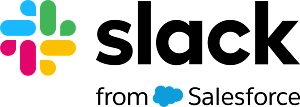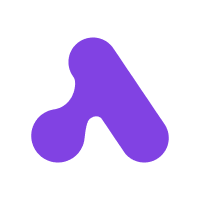4.5
Dropbox Review
Discover our Dropbox review: covering features, pricing, security, updates, and support. Evaluate its value for money. See if it fits your needs!
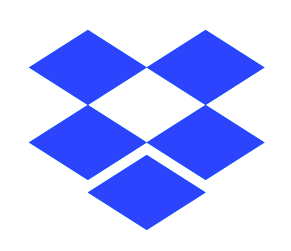
Introduction to Dropbox
Welcome to our comprehensive Dropbox review! For anyone looking to streamline their digital life, understanding Dropbox is key. This platform has revolutionized how we store, share, and collaborate on files, moving beyond simple cloud storage to become an indispensable tool for individuals and teams alike. Exploring the benefits of Dropbox reveals why it's a leader in its field. From easy file syncing to robust sharing options, Getting started with Dropbox is remarkably straightforward, offering intuitive Dropbox basics that make it accessible for everyone. Stay tuned as we dive deeper into its features.
Comprehensive Overview and Target Audience of Dropbox
Dropbox has firmly established itself as a cornerstone of the modern digital workspace, evolving far beyond its origins as a simple cloud storage service. Today, it stands as a sophisticated content cloud platform, a smart workspace designed to centralize team content, streamline workflows, and enhance collaboration. Its core purpose is to provide a single, organized place for all your files, effectively bridging the gap between different devices, operating systems, and team members, no matter where they are located. In a competitive market populated by giants like Google Drive and Microsoft OneDrive, Dropbox carves out its position by focusing on a superior user experience, best-in-class synchronization technology, and deep integrations tailored for creative and collaborative workflows. It is not merely a digital filing cabinet; it is an active environment where work happens.
The ideal customer profile for Dropbox is broad, yet it resonates most strongly with specific segments. For creative and design industries, it is indispensable for managing large media assets, versioning design files, and collecting client feedback. Sales teams leverage it as a central repository for up-to-date collateral, proposals, and contracts, often integrating it with e-signature tools to accelerate deal cycles. In education, it facilitates seamless sharing of course materials and submission of assignments between faculty and students. Technology companies rely on it for sharing project documentation and technical specifications. Finally, operations teams across all industries use Dropbox to standardize processes and distribute essential documents. While it scales from individual freelancers to massive enterprises, its sweet spot lies with small to medium-sized businesses and teams within larger organizations that prioritize ease of use, reliability, and powerful collaboration features over the bundled-in value of its competitors.
Key Takeaways
- Best for Creative Collaboration: Dropbox excels in handling large files, offering advanced preview capabilities and frame-accurate commenting on video and audio, making it the top choice for creative professionals and distributed teams prioritizing a frictionless feedback loop.
- Premium Price for a Premium Experience: While its user experience is arguably best-in-class, it comes at a higher cost per gigabyte compared to bundled competitors like Google Drive or OneDrive. The most powerful business features are reserved for higher-priced tiers.
- Standout Feature Synergy: The combination of Smart Sync technology, which saves critical local disk space without sacrificing access, and Dropbox Paper for real-time collaborative document creation, provides a unique and powerful workflow enhancement not found elsewhere.
- Value Proposition in Integration: Its core value lies not just in storage but in its role as a central content hub that seamlessly connects with hundreds of other best-in-breed applications, from Slack and Zoom to Adobe Creative Cloud, creating a unified and efficient digital ecosystem.
User Experience and Functional Capabilities
The hallmark of Dropbox has always been its unwavering commitment to a clean, intuitive, and utterly reliable user experience. This core principle permeates every aspect of the platform, from the web interface to the desktop and mobile applications. The design is minimalist and unobtrusive, ensuring that the user’s content remains the central focus. Navigation is logical and straightforward; actions like uploading, sharing, and organizing files are accomplished with minimal clicks. The platform operates on a “it just works” philosophy that instills confidence and reduces the friction often associated with technology adoption. These ‘Dropbox user experience insights’ reveal a deep understanding of user needs: the platform anticipates actions and makes complex tasks feel simple. Whether you are a tech novice or a seasoned IT professional, the learning curve is exceptionally gentle. The desktop client’s integration with local file explorers like Windows Explorer and macOS Finder is so seamless that it feels like a native part of the operating system, which is the gold standard for this type of software.
Core Features and Functionality
Beyond its stellar user interface, Dropbox is packed with powerful features designed to solve real-world problems. The platformâs capabilities go far beyond simple storage, providing a robust toolset for modern work.
- Feature One: File Synchronization with Smart Sync. This is Dropbox’s foundational and most celebrated feature. At its basic level, it flawlessly synchronizes the contents of your Dropbox folder across all connected devices in near real-time. The genius, however, lies in Smart Sync. This technology allows you to see and access every file in your Dropbox account directly from your desktop, but the files are stored online by default. They only download to your local drive when you open them, freeing up immense amounts of hard drive space. This is a game-changer for users with limited-capacity SSDs who work with large files like video or high-resolution images.
- Feature Two: Advanced Sharing and Content Control. Dropbox provides a highly granular and secure sharing system. Users can share files or folders with simple links, but the power lies in the details. You can password-protect links, set expiration dates to ensure temporary access, and disable downloads to create view-only files. For team collaboration, you can set folder permissions at a granular level, designating users as either editors or viewers. The platform also offers Dropbox Transfer, a separate tool for delivering large, finalized files (up to 250GB on certain plans) with download notifications and performance analytics, which is ideal for sending finished projects to clients.
- Feature Three: Dropbox Paper. More than just a note-taking app, Paper is a flexible and collaborative workspace. It allows teams to create dynamic documents where they can brainstorm, manage projects, and take meeting minutes in real-time. Its key benefit is the ability to embed a wide array of content directly into a document, including YouTube videos, Trello boards, code blocks, and sound files. With task management features like checklists and @mentions to assign to-dos, Paper centralizes project-related communication and planning, reducing reliance on scattered emails and separate project management tools.
Implementation and Onboarding
The process of getting started is incredibly simple. A ‘Dropbox implementation guide’ for an individual is as easy as creating an account online and downloading the desktop application. Once installed, a dedicated Dropbox folder appears in your file system, and any files dragged into it are automatically uploaded and synced. The onboarding process includes helpful pop-up tips that guide new users through key features. For businesses, the Admin Console provides a centralized dashboard for adding users, creating groups, setting team-wide security policies, and monitoring activity. ‘How to use Dropbox’ in a team setting is made easy with features like Team Folders, which automatically give relevant team members access to shared content. The entire setup, from single user to a full enterprise deployment, is designed for speed and simplicity.
Customization and Integration Capabilities
Dropbox smartly focuses its customization capabilities on workflow enhancement rather than superficial cosmetic changes. While you can add team branding to shared links and file requests, the real power of ‘customizing Dropbox’ lies in its ability to automate repetitive tasks and adapt to specific team processes. This is most evident in the “Automated Folders” feature available on business plans. Administrators or users can set up rules for specific folders to automatically organize content as it is added. For example, a rule can be created to sort files by date, rename them based on a predefined convention, or even convert images from one format to another. This level of automation streamlines content ingestion and management, saving teams countless hours and reducing human error. It allows organizations to build repeatable, standardized processes directly into their file structure, ensuring consistency across projects and departments.
Customization Options
Further customization is available through administrative controls that allow businesses to tailor the Dropbox environment to their security and operational needs. Admins can configure team-wide sharing policies, manage connected devices, and set default settings for new users. The ability to create user groups with distinct permissions allows for precise control over data access, reflecting an organization’s internal structure. While you cannot change the core UI layout, these workflow and administrative customizations are far more valuable, transforming Dropbox from a generic storage tool into a system that actively supports and reinforces a company’s unique operational cadence.
Integration Ecosystem
The true force multiplier for Dropbox is its vast and mature integration ecosystem. The platform is designed to be the central content layer that connects the other tools your team uses every day. The process of ‘integrating Dropbox with other tools’ is seamless and powerful. It boasts deep, native connections with hundreds of leading applications, including Slack, where you can share and preview Dropbox files without leaving the chat interface; Zoom, which can automatically save cloud recordings to a designated Dropbox folder; and Trello, allowing you to attach files to cards for better project context. For creative and productivity workflows, the integrations with Adobe Creative Cloud, Microsoft Office 365, and Google Workspace are critical. They enable users to open, edit, and save files directly to Dropbox from within these applications, maintaining a single source of truth. For organizations with unique needs, the robust Dropbox API allows developers to build custom integrations, embedding Dropbox’s file handling capabilities into proprietary software and creating bespoke workflows that are perfectly aligned with their business logic.
How Dropbox Solves Business Challenges
Pain Points Addressed
In today’s distributed work environment, businesses face significant challenges related to content management and collaboration. Dropbox directly targets and resolves several of these critical pain points, turning chaos into streamlined productivity. Its solutions are practical, intuitive, and address the root cause of common workflow inefficiencies.
- Challenge 1: Data Silos and Version Control Chaos. A pervasive issue in many organizations is the fragmentation of data. Files are scattered across individual hard drives, sent as email attachments, and stored in various unsanctioned cloud services. This creates information silos, making it nearly impossible to find the authoritative version of a document. The result is wasted time, duplicated effort, and costly mistakes based on outdated information. Dropbox solves this by creating a single, centralized source of truth. By storing all team files in shared folders, everyone has access to the same up-to-date information. The platform’s robust version history feature is a key component of this solution. It automatically saves previous iterations of a file every time it is changed, allowing users to view or restore older versions with a few clicks. This completely eliminates the nightmare of files named “Report_v3_final_JohnsEdits_FINAL.docx” and ensures that everyone is working from the correct document.
- Challenge 2: Inefficient Review and Feedback Cycles for Rich Media. For creative, marketing, and design teams, the process of sharing large files and collecting feedback is often cumbersome and disjointed. Emailing large video files or high-resolution designs is impractical due to attachment size limits. Feedback is often collected in long, confusing email chains or marked-up PDFs, making it difficult to track and implement changes. Dropbox addresses this head-on with its powerful preview engine that supports over 175 file types and its specialized feedback tools. Users can share a link to a large video file or a complex Adobe Illustrator project, and stakeholders can view it in their browser without needing the native software. More importantly, they can leave time-stamped comments on video and audio files or place annotations directly on specific areas of an image or document. This centralizes all feedback in one place, directly linked to the content being reviewed, dramatically accelerating the creative review cycle.
Primary Use Case Scenarios
The practical application of these solutions spans across various business functions. A prime ‘Dropbox use case scenario’ is for a distributed sales team. They can use a shared team folder to access the latest product brochures, pricing sheets, and presentation decks from any device, ensuring they always present consistent and accurate information to clients. By integrating with Dropbox Sign, they can send contracts for e-signature directly from Dropbox, track the signing process, and have the executed agreement automatically saved back to the client’s folder. For ‘Dropbox for small businesses’, the platform can function as the entire company’s server, centralizing all operational documents, from financial records and HR policies to marketing assets. This provides enterprise-level file management and security without the high cost and maintenance of traditional on-premise hardware, enabling small teams to operate with the efficiency and organization of a much larger company.
Scalability and Security
Scalability for Business Growth
Dropbox is architected for impressive ‘business scalability’, seamlessly supporting users from individual freelancers to sprawling global enterprises. The platform’s tiered plan structure allows a company to start small and grow its usage as needs evolve. A startup can begin with a Standard plan for its core team and then upgrade to the Advanced or Enterprise tiers as it expands its workforce and data footprint. The transition between tiers is smooth, unlocking more storage, enhanced security features, and more sophisticated administrative controls without requiring data migration or causing workflow disruptions. From a technical perspective, the performance of the sync engine remains robust and reliable regardless of whether you are managing a few gigabytes or multiple terabytes of data. For large organizations, the Dropbox Admin Console is the key to managing this scale. It provides powerful tools for user provisioning and de-provisioning, detailed activity logging and reporting, device management, and the ability to enforce security policies across the entire organization. This ensures that as a company grows, its control over its intellectual property and sensitive data grows with it.
Security Features and Compliance
Security is a paramount concern for any business entrusting its data to a cloud provider, and Dropbox has invested heavily in building a multi-layered security infrastructure. The foundational ‘Dropbox security features’ include a distributed and resilient architecture, protecting data from hardware failure or natural disasters. All files are encrypted at rest using 256-bit Advanced Encryption Standard (AES) and in transit between Dropbox apps and servers using Secure Sockets Layer (SSL)/Transport Layer Security (TLS). User-facing security is strengthened with features like two-factor authentication (2FA), which adds a critical layer of protection against unauthorized account access. Business plans offer an even more extensive set of security controls. Administrators can remotely wipe Dropbox data from lost or stolen devices, set granular permissions on files and folders, track file access history through viewer info, and integrate with leading Security Information and Event Management (SIEM) providers for advanced threat monitoring. Furthermore, Dropbox adheres to a wide range of internationally recognized security and privacy standards. It maintains certifications for standards such as ISO 27001, SOC 1, 2, and 3, and can be configured to support compliance with regulations like HIPAA and GDPR, making it a viable and secure choice for businesses operating in regulated industries.
Pricing, Support, and Resources
Pricing Comparison and Value
Dropbox employs a tiered subscription model that starts with a very limited free plan and scales up through paid plans for individuals and businesses. The ‘Dropbox pricing comparison’ against its main rivals, Google Drive and Microsoft OneDrive, often shows Dropbox as having a higher price per gigabyte of storage. For example, the entry-level paid individual plan offers less storage than comparable plans from its competitors. However, to evaluate the ‘Dropbox value for money’ solely on storage capacity is to miss the point. The premium price is justified by its superior user experience, best-in-class sync technology, advanced features like Smart Sync and Dropbox Transfer, and its extensive integration ecosystem. Businesses are not just paying for storage; they are investing in a platform that enhances productivity and streamlines workflows in ways that bundled, “good enough” solutions often cannot. For teams, the Standard plan provides a solid foundation with ample storage and robust sharing controls. The Advanced plan, however, is where the value truly shines for growing businesses, adding sophisticated admin controls, audit logs, and single sign-on (SSO) integration. The value proposition is strongest for organizations that will actively use its collaborative features and integrations to improve their operational efficiency.
Support and Training Resources
Dropbox provides a tiered support structure that corresponds with its pricing plans. Users of the free Basic plan have access to community forums and a comprehensive online help center. Subscribers to paid individual plans gain access to email and live chat support. Business plan customers receive priority support, with Advanced and Enterprise customers benefiting from phone support and, in some cases, a dedicated customer success manager. The quality of support is generally well-regarded, with knowledgeable agents who can effectively resolve technical issues. Beyond direct support, the ecosystem of ‘Dropbox support and training resources’ is extensive. The Dropbox Help Center is a vast repository of articles and tutorials covering everything from basic functionality to advanced administrative tasks. The company also offers a rich library of on-demand webinars, video tutorials, and user guides designed to help teams maximize their investment. The Dropbox blog and customer stories provide valuable insights and best practices for leveraging the platform across different industries and use cases, ensuring users have multiple avenues to get help and learn how to use the product more effectively.
Final Verdict on Dropbox
In summary, Dropbox remains a top-tier contender in the cloud content and collaboration space, largely due to its relentless focus on the end-user experience. Its greatest strengths lie in its impeccably seamless and reliable file synchronization, the game-changing Smart Sync feature that saves precious local storage, and its powerful, intuitive tools for collaboration, particularly for creative and media-heavy workflows. The platform’s vast integration ecosystem further solidifies its position as a central hub for modern work, connecting disparate applications into a cohesive whole. However, these premium features come at a premium price. The primary drawback is its cost relative to competitors like Google Drive and OneDrive, which offer more storage for less money as part of their broader productivity suites. Additionally, the free plan’s storage is quite restrictive, and some of the most compelling business security and administrative features are reserved for the more expensive Advanced and Enterprise tiers.
The ‘final verdict on Dropbox’ is decisively positive, but with clear recommendations. Dropbox is an enthusiastic “buy” for creative professionals, design agencies, architecture firms, and any team whose daily work involves sharing large files and engaging in detailed feedback cycles. It is also an excellent investment for any business, regardless of industry, that prioritizes a frictionless user experience and is willing to pay a premium for a tool that its employees will genuinely enjoy using. Conversely, Dropbox may not be the right choice for highly budget-conscious organizations or individuals whose needs are limited to basic bulk cloud storage. Furthermore, companies that are deeply embedded in the Microsoft 365 or Google Workspace ecosystems may find that the included storage solutions, while less refined, are more than sufficient and provide a more cost-effective, integrated solution for their needs. Ultimately, if your business thrives on speed, reliability, and seamless collaboration, Dropbox is worth every penny.
Advantage
Disadvantage
Access files anywhere, anytime, on any device
Effortless sharing of large files with anyone
Automatic, secure cloud backup and file synchronization
Restore previous file versions easily, prevent data loss
Collaborate seamlessly on documents and projects in real-time
Disadvantage
Limited free storage (2GB only)
Premium plans can be pricey for individuals
Potential security concerns for highly sensitive data
Lacks integrated office suite for direct editing
Syncing large files can consume significant bandwidth
Rating
Basic
$0 per Month Paid Monthly
- 2 GB storage
- Sync across devices
- Share files with anyone
Plus
$11.99 per Month Paid Monthly
- All features in Basic plus
- 2 TB storage
- Send files up to 2GB
- 30 day file recovery
Family
$19.99 per Month Paid Monthly
- All features in Plus plus
- Share 2TB with 6 users
- Family Room folder
- Centralized billing
Professional
$19.99 per Month Paid Monthly
- 3 TB storage
- Send files up to 100GB
- 180 day file recovery
- Advanced sharing controls
Standard
$18 per Month Paid Monthly
- 5 TB shared storage
- For 3+ users
- 180 day file recovery
- Admin console
Advanced
$30 per Month Paid Monthly
- All features in Standard plus
- As much space as needed
- Advanced admin controls
- Viewer history
Plus
$119.88 per Year Paid Yearly
- All features in Basic plus
- 2 TB storage
- Send files up to 2GB
- 30 day file recovery
Family
$203.88 per Year Paid Yearly
- All features in Plus plus
- Share 2TB with 6 users
- Family Room folder
- Centralized billing
Professional
$198.96 per Year Paid Yearly
- 3 TB storage
- Send files up to 100GB
- 180 day file recovery
- Advanced sharing controls
Standard
$180 per Year Paid Yearly
- 5 TB shared storage
- For 3+ users
- 180 day file recovery
- Admin console
Advanced
$288 per Year Paid Yearly
- All features in Standard plus
- As much space as needed
- Advanced admin controls
- Viewer history
Product Support
Web Based
Windows
Mac OS
Linux
Android
iOS
Phone Support
Email/Help Desk
AI Chat Bot
Live Support
24/7 Support
Forum & Community
Knowledge Base
Live Online
Documentation
Videos
In Person
Webinars
Company: Dropbox, Inc.Dropbox, Inc.
Email: Not AvailableNot Available
Address:
1800 Owens Street, San Francisco, CA 94158, USA1800 Owens Street, San Francisco, CA 94158, USAPhone: (415) 869-4200(415) 869-4200
Implementation
Web Based
Windows
Mac OS
Linux
Android
iOS
Support
Phone Support
Email/Help Desk
AI Chat Bot
Live Support
24/7 Support
Forum & Community
Knowledge Base
Training
Live Online
Documentation
Videos
In Person
Webinars
Group text
Company: Dropbox, Inc.Dropbox, Inc.
Email: Not AvailableNot Available
Address:
1800 Owens Street, San Francisco, CA 94158, USA1800 Owens Street, San Francisco, CA 94158, USA
Phone: (415) 869-4200(415) 869-4200
Alternative Products
Web Based, Windows, Mac OS, Linux, Android, iOS
Documentation, Videos, Webinars
Phone Support, Email/Help Desk, AI Chat Bot, Live Support, 24/7 Support, Forum & Community, Knowledge Base
Frequently Asked Questions
How can Dropbox help me?
Dropbox simplifies your digital life by keeping all your important files in one secure, organized place. Access them from any device, share them with a simple link, and collaborate in real-time, freeing you from email attachments and USB drives.
Is Dropbox worth it?
Absolutely. If you value seamless file access from anywhere, easy sharing, and peace of mind from secure backups, Dropbox provides excellent value. Its industry-leading reliability and user-friendly design save you time and prevent data loss.
Is Dropbox secure?
Yes. Dropbox uses multiple layers of protection, including 256-bit AES encryption, to keep your files safe. Your data is secure both while it’s being transferred and while it’s stored on Dropbox servers.
What’s the difference between free and paid plans?
The free Basic plan is great for getting started with 2 GB of storage. Paid plans offer significantly more space, advanced sharing controls like password-protected links, offline folder access, and powerful tools for file recovery and collaboration.
Can I share files with people who don't have a Dropbox account? Yes, easily. You can create a secure shared link for any file or folder. Anyone with the link can view or download the files through their web browser, no Dropbox account required.
Yes, easily. You can create a secure shared link for any file or folder. Anyone with the link can view or download the files through their web browser, no Dropbox account required.
What devices can I use Dropbox on?
Virtually any device. Access your files through the Dropbox desktop app (Windows, Mac, Linux), the mobile app (iOS, Android), or any web browser. Your files are always synced and just a click away.
What makes Dropbox stand out from other cloud storage?
Dropbox is renowned for its best-in-class file synchronization technology, ensuring your files are always up-to-date everywhere with unmatched speed and reliability. Its clean interface and deep integration with tools like Slack, Zoom, and Microsoft Office make it a seamless part of any workflow.
Can I recover deleted files?
Yes. Dropbox keeps a history of all your changes. You can easily restore deleted files or previous versions of a file for up to 30 days on basic plans, and longer on paid plans, giving you a powerful safety net against mistakes.