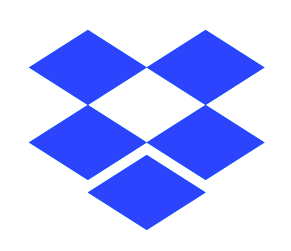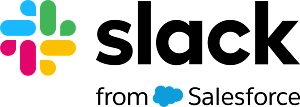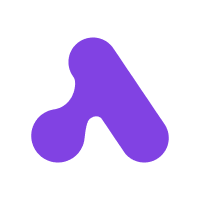4.9
Figma Review
Discover our comprehensive Figma review! We cover its features, pricing, security, and updates. Evaluate support and value for money. See if it fits your needs.

Introduction to Figma
Welcome to our Figma review, exploring why this collaborative design tool has revolutionized modern design. Understanding Figma's power is crucial; its browser-based approach streamlines workflows and fosters real-time teamwork. Getting started with Figma is intuitive, making it accessible for creating stunning interfaces and prototypes efficiently.
This Figma review will quickly cover the Figma basics and highlight the key benefits of Figma, from seamless collaboration to robust design features. This concise overview provides a solid foundation before we dive into the product's full details.
Comprehensive Overview and Target Audience of Figma
Figma has fundamentally reshaped the landscape of digital design, cementing its position as the industry-leading, cloud-native platform for interface design and prototyping. Its core purpose is to provide a unified, collaborative environment where teams can move seamlessly from initial brainstorming to high-fidelity, interactive mockups and developer handoff. By operating directly in the browser, Figma eliminates the friction of software installation, file versioning, and platform incompatibility, positioning itself as a direct and formidable competitor to legacy tools like Sketch and Adobe XD. Its market distinction lies in its “multiplayer” ethos; it was built from the ground up for real-time teamwork, making it not just a design tool, but a central hub for product development communication.
The ideal customer profile for Figma is incredibly broad, reflecting its versatility. Its primary audience consists of UI/UX designers, product designers, and web designers who form the core user base. However, its collaborative nature extends its utility far beyond. Product managers use it to track progress, provide feedback, and create user flow diagrams. Front-end developers access design files directly for specifications, code snippets, and assets, bridging the gap between design and implementation. Even marketers and content creators leverage Figma to create social media assets, presentations, and other visual content. Figma scales effortlessly from individual freelancers and early-stage startups to SMBs and massive enterprise organizations. Its adoption is rampant across the technology, SaaS, e-commerce, and digital agency sectors, where rapid iteration and cross-functional alignment are paramount to success.
Key Takeaways
- Unparalleled Collaboration: Figma’s defining characteristic is its real-time, browser-based collaboration. It functions like a Google Docs for design, allowing multiple stakeholders to view, edit, and comment on a single file simultaneously, creating a single source of truth that eradicates version control issues.
- All-in-One Workflow: The platform consolidates multiple stages of the product development lifecycle. Teams can ideate with FigJam, design interfaces, build interactive prototypes, manage design systems, and hand off to developers all within one cohesive ecosystem, reducing tool fragmentation and cost.
- Performance and Accessibility Trade-offs: As a cloud-native application, Figma requires a consistent internet connection for full functionality, which can be a limitation for users in environments with poor connectivity. While generally performant, extremely large and complex files with thousands of layers can still lead to browser lag.
- Extensible and Scalable: From a generous free tier for individuals to robust enterprise plans with advanced security and administration, Figma scales with business needs. Its powerful plugin ecosystem and API allow for deep customization and integration, adapting the tool to fit nearly any workflow.
User Experience and Functional Capabilities
The overall Figma user experience is a masterclass in intuitive and efficient design. The interface is clean, uncluttered, and highly responsive, making navigation a fluid and friction-free process. For designers migrating from other vector-based tools, the learning curve is gentle; the familiar layers panel on the left, canvas in the center, and properties inspector on the right create an immediate sense of comfort. Yet, beneath this simplicity lies a deep well of power. Keyboard shortcuts are logical and extensive, empowering power users to work at incredible speeds. Because it runs in the browser, access is instant from any machine, Mac or PC, without installation. These thoughtful design choices result in a user experience that feels both accessible to beginners and incredibly robust for seasoned professionals. Our ‘Figma user experience insights’ conclude that the platform successfully lowers the barrier to entry for design software while providing an exceptionally high ceiling for mastery.
Core Features and Functionality
Understanding ‘how to use Figma’ effectively begins with mastering its core capabilities. Three features in particular stand out as pillars of the platform’s success, each providing immense value to the design and development process.
- Feature One: Real-Time Collaboration and Commenting. This is Figma’s killer feature. It allows multiple users to be active in the same design file simultaneously, represented by named cursors moving across the canvas. Team members can follow a presenter’s view, make live edits, and leave contextual comments pinned to specific elements on the canvas. The benefit is transformative: feedback loops are shortened from days to minutes, design reviews become interactive workshops, and the need to sync, merge, or manage conflicting file versions is completely eliminated.
- Feature Two: Advanced Prototyping and Smart Animate. Figma allows designers to create sophisticated, high-fidelity prototypes directly from their static designs. Users can link frames to simulate user flows, apply a wide range of transitions, and crucially, use the “Smart Animate” feature to create fluid, complex animations between states automatically. With the recent addition of variables and conditional logic, prototypes can now mimic real application behavior with dynamic content and user choices. This enables more realistic user testing, provides clearer demonstrations to stakeholders, and drastically reduces ambiguity for developers.
- Feature Three: Components, Variants, and Auto Layout. These features are the engine of Figma’s design system capabilities. Components are reusable UI elements that can be instanced throughout a project; updating the main component instantly updates every instance. Variants allow designers to group and organize different states of a component (e.g., a button’s default, hover, and disabled states) into a single, easy-to-manage element. Auto Layout enables the creation of dynamic, responsive frames that automatically adjust as content changes. Together, these tools empower teams to build and maintain robust, scalable design systems that ensure consistency and dramatically accelerate the design process.
Implementation and Onboarding
The ‘Figma implementation guide’ is arguably one of the simplest in the software industry. As a browser-based SaaS tool, there is no complicated setup or installation required. Users simply create an account and can begin designing immediately. For teams, implementation involves setting up a team space, inviting members, and establishing permissions. The onboarding experience is similarly streamlined. Figma’s UI is self-discoverable, and the platform provides excellent in-app tutorials and a comprehensive help center. The Figma Community is a massive asset for new users, offering a vast library of free templates, UI kits, and plugins that provide both practical help and a source of inspiration, making the journey of learning how to use Figma both quick and engaging.
Customization and Integration Capabilities
Figma’s power extends far beyond its native feature set, offering deep customization and a rich integration ecosystem that allows teams to mold the platform to their specific workflows. While direct UI customization is limited to light and dark modes, the true potential for ‘customizing Figma’ lies in its extensibility through plugins and its robust support for design systems. These capabilities ensure that Figma can adapt to the unique processes and toolchains of any modern product organization, enhancing efficiency and connectivity across departments.
Customization Options
The primary method for customizing the Figma experience is through its vast and vibrant plugin ecosystem. The Figma Community offers thousands of plugins, both free and paid, that automate tedious tasks, add new functionality, and connect Figma to external data sources. For example, plugins like “Content Reel” can populate designs with realistic text, images, and data, saving hours of manual work. “Stark” integrates accessibility checking directly into the design process, while “Unsplash” provides instant access to a massive library of royalty-free images. Teams can even develop their own private plugins using Figma’s API to create bespoke tools tailored to their proprietary workflows. Beyond plugins, the ability to create and share team libraries of components, styles, and variables is a form of workflow customization. It allows organizations to standardize their design language and ensure all team members are building with a consistent, pre-approved set of UI elements.
Integration Ecosystem
The process of ‘integrating Figma with other tools’ is seamless and well-supported, reflecting Figma’s understanding of its place within a larger product development stack. Native integrations with project management and communication tools are critical. For instance, the Figma integration for Slack and Microsoft Teams provides notifications for file comments and updates, keeping teams aligned. The Jira integration allows users to embed live Figma files directly into tickets, ensuring developers and project managers always have access to the latest designs. For developer handoff, Figma’s Dev Mode offers a streamlined experience, but it also integrates with third-party tools like Zeplin and Storybook to connect design systems directly to code components. For more advanced or unique needs, Figma’s REST API is comprehensive, enabling developers to build custom integrations that can programmatically read, and in some cases write, Figma file data. This opens up possibilities for automating asset pipelines, generating documentation, or connecting Figma to any number of internal business systems.
How Figma Solves Business Challenges
Pain Points Addressed
Figma directly addresses several critical pain points that have long plagued digital product teams, transforming inefficient, fragmented workflows into streamlined, collaborative processes. By centralizing the design process in the cloud, it provides elegant solutions to deep-seated business challenges related to productivity, communication, and consistency.
- Challenge 1: Version Control Chaos and Siloed Communication. The traditional design process was a nightmare of file management: designers would email files named “mockup_v3_final.sketch” to stakeholders, receive feedback in disjointed email threads or slide decks, and then struggle to consolidate changes. This created information silos and immense confusion about which file was the “correct” one. Figma solves this by establishing a single source of truth. Because every project exists as a single, live URL, there is no longer a question of versions. All stakeholders—designers, product managers, developers, and executives—are literally on the same page. Feedback is given via contextual comments directly on the designs, creating a transparent and centralized communication channel that accelerates decision-making and eliminates costly misunderstandings.
- Challenge 2: The Broken Design-to-Development Handoff. The handoff from design to engineering has historically been a major bottleneck, characterized by static mockups, incomplete specifications, and endless back-and-forth. Developers would have to manually measure distances, guess at color codes, and constantly ask for clarification or missing assets. Figma’s Dev Mode revolutionizes this process. It provides a dedicated workspace for developers to inspect designs, get precise measurements in any unit, and copy production-ready code snippets for CSS, iOS, and Android. Assets can be exported directly from the file in any required format. This dramatically reduces ambiguity, empowers developers to implement designs with pixel-perfect accuracy, and significantly speeds up the entire development cycle.
Primary Use Case Scenarios
The platform’s flexibility makes a ‘Figma use case scenario’ relevant for nearly any team size or industry. For ‘Figma for small businesses’ and startups, the tool is a game-changer. A small, agile team can leverage the generous free tier to design their entire application, create an interactive prototype to present to investors, and collaborate on marketing materials without investing in expensive software licenses. Their ability to move quickly from idea to mockup to developer-ready spec is a significant competitive advantage. For large enterprises, Figma solves challenges of scale. A global corporation can use the Organization plan to create and distribute a centralized design system across dozens of product teams. This ensures brand consistency on a global scale, streamlines onboarding for new designers, and allows teams to build new products more efficiently by leveraging a library of pre-approved, reusable components. A common enterprise use case involves using Figma’s branching and merging features to allow teams to safely explore new design ideas without disrupting the main design file, mirroring developer workflows with Git.
Scalability and Security
Scalability for Business Growth
A key strength of Figma is its inherent ‘business scalability’. The platform is architected to grow seamlessly with a company, from a single freelance designer to a global enterprise with thousands of employees. For an individual or a small team, the Professional plan offers all the core design and prototyping features needed to build amazing products. As a company expands, it can upgrade to the Organization or Enterprise plans, which unlock critical features for managing design at scale. These include centralized administration, private plugins, shared fonts, and advanced design system analytics that provide insights into component usage and adoption. The ability to create organization-wide libraries ensures that as new teams are formed, they can immediately tap into the company’s established design language, accelerating their workflow and ensuring brand consistency. While performance can be a consideration for files of extreme complexity—containing tens of thousands of layers—Figma has consistently invested in performance engineering to ensure the platform remains responsive even as projects grow in scope, making it a viable long-term solution for businesses of all sizes.
Security Features and Compliance
For any business entrusting its intellectual property to a cloud service, security is paramount. Figma addresses this with a robust set of ‘Figma security features’ and a commitment to industry-standard compliance. All data is encrypted both in transit (TLS 1.2) and at rest (AES-256), providing a strong baseline of protection. The platform has achieved key compliance certifications, including SOC 2 Type 2 and ISO/IEC 27001, which attest to its rigorous operational security controls. For larger businesses with stringent security requirements, the Enterprise plan offers advanced features. These include support for Single Sign-On (SSO) via SAML, which allows companies to enforce their own authentication policies. Administrators have access to granular access controls to manage user permissions precisely, ensuring that individuals can only view or edit the files relevant to their roles. Furthermore, features like audit logs provide a clear record of activity within the organization, and options for data residency can help companies meet specific regulatory demands. These enterprise-grade security measures provide the assurance large organizations need to adopt Figma company-wide.
Pricing, Support, and Resources
Pricing Comparison and Value
Figma employs a tiered pricing model designed to be accessible for individuals and scalable for large organizations. The “Starter” tier is free and remarkably generous, offering unlimited personal files and collaborators, making it an excellent entry point. The “Professional” tier, billed per editor per month, is the most common choice for teams, unlocking unlimited files and team libraries. The “Organization” and “Enterprise” tiers add advanced features like private plugins, centralized file management, SSO, and dedicated support. A ‘Figma pricing comparison’ with its main competitors, Sketch and Adobe XD, reveals a compelling value proposition. While Sketch has a similar per-editor subscription cost, its collaboration features often require a separate cloud service. Adobe XD is typically bundled within the more expensive Creative Cloud suite. The ‘Figma value for money’ is exceptionally high because it consolidates the functionality of multiple tools. With the inclusion of FigJam for whiteboarding, its powerful prototyping features, and its built-in developer handoff capabilities, Figma can replace three to four separate subscriptions, resulting in significant cost savings and a more streamlined toolchain for teams.
Support and Training Resources
The ‘Figma support and training resources’ are a standout aspect of its ecosystem, blending formal support with an unparalleled community-driven knowledge base. Standard support is available through a comprehensive online help center and email support for paid plan users, with enterprise clients receiving dedicated account managers. However, the true strength lies in the community. The Figma Community platform is a massive repository of free templates, plugins, and UI kits created by users, which serves as both a practical resource and an endless source of inspiration. Figma’s official YouTube channel is filled with high-quality tutorials for all skill levels, from beginner basics to advanced design system architecture. The company also hosts Config, a major annual conference that brings the global design community together. This combination of official documentation and vibrant, user-generated content ensures that answers to almost any question are readily available, making the learning and support experience both effective and engaging for users.
Final Verdict on Figma
The ‘final verdict on Figma’ is overwhelmingly positive; it is, without question, the definitive tool for modern digital product design. Its meteoric rise is a testament to its brilliant execution of a simple but powerful idea: design should be collaborative, accessible, and integrated. Its pros are significant and impactful. The real-time, multiplayer collaboration is a revolutionary workflow enhancement that fosters transparency and accelerates iteration. The all-in-one platform—uniting ideation, design, prototyping, and developer handoff—delivers immense efficiency and value. This is all supported by a robust component-based architecture for scalable design systems and a thriving plugin community that extends its capabilities infinitely. However, no tool is without its drawbacks. Its primary limitation is its reliance on a stable internet connection, rendering it less effective for offline work. Furthermore, while generally performant, exceptionally complex files can still tax system resources, and the cost for enterprise-level features can be a considerable investment for larger organizations.
Our recommendation is decisive. Figma is a must-buy for any team involved in creating digital products. UI/UX designers, product managers, web designers, and front-end developers will all experience immediate and substantial improvements in their workflows. It is equally suited for a solo freelancer building a portfolio, a fast-moving startup creating an MVP, or a multinational corporation managing a complex ecosystem of digital properties. Conversely, Figma is not the ideal choice for individuals or teams whose primary work involves print design, heavy photo manipulation, or illustration; the Adobe Creative Suite remains the industry standard in those domains. Additionally, teams who must frequently work in environments without reliable internet access may find its cloud-native approach to be a prohibitive obstacle. For everyone else, Figma is not just a tool; it is the new standard, a platform that has fundamentally improved the way we design and build the digital world.
Advantage
Disadvantage
Real-time collaborative design platform
Browser-based; access designs anywhere
Powerful prototyping for interactive user flows
Vast community plugins extend functionality
Easy design system creation and management
Disadvantage
Requires stable internet; limited offline use
Can slow down with very large files
Paid plans costly for larger teams
No native local file saving or backup
Steeper learning curve for advanced features
Rating
Starter
$0 per Month Paid Monthly
- 3 Figma and 3 FigJam files
- Unlimited personal files
- Unlimited collaborators
- Plugins and templates
Professional
$15 per Month Paid Monthly
- All features in Starter+
- Unlimited Figma files
- Unlimited version history
- Sharing permissions
- Team libraries
Professional
$144 per Year Paid Yearly
- All features in Starter+
- Unlimited Figma files
- Unlimited version history
- Sharing permissions
- Team libraries
Product Support
Web Based
Windows
Mac OS
Linux
Android
iOS
Phone Support
Email/Help Desk
AI Chat Bot
Live Support
24/7 Support
Forum & Community
Knowledge Base
Live Online
Documentation
Videos
In Person
Webinars
Company: Figma, Inc.Figma, Inc.
Email: Not AvailableNot Available
Address:
164 Townsend St, San Francisco, CA 94107, USA164 Townsend St, San Francisco, CA 94107, USAPhone: Not AvailableNot Available
Implementation
Web Based
Windows
Mac OS
Linux
Android
iOS
Support
Phone Support
Email/Help Desk
AI Chat Bot
Live Support
24/7 Support
Forum & Community
Knowledge Base
Training
Live Online
Documentation
Videos
In Person
Webinars
Group text
Company: Figma, Inc.Figma, Inc.
Email: Not AvailableNot Available
Address:
164 Townsend St, San Francisco, CA 94107, USA164 Townsend St, San Francisco, CA 94107, USA
Phone: Not AvailableNot Available
Alternative Products
Web Based, Windows, Mac OS, Android, iOS
Live Online, Documentation, Videos, Webinars
Email/Help Desk, AI Chat Bot, Live Support, Forum & Community, Knowledge Base
Frequently Asked Questions
Is Figma worth it?
Absolutely. Figma is a game-changer for teams, serving as an all-in-one hub for design, prototyping, and developer handoff. It streamlines the entire product development process, replacing multiple tools with one powerful platform, while its generous free plan offers unbeatable value for solo users.
How can Figma help me?
Figma empowers you to bring your digital ideas to life. As a cloud-based platform, it lets you design stunning websites and apps, create interactive prototypes that feel real, and collaborate with your entire team in real-time, all within a single file accessible from any browser.
Is there a free version of Figma?
Yes, Figma offers a robust free “Starter” plan that’s perfect for getting started or managing personal projects. It’s one of the most generous free tiers available, giving you unlimited personal files and the ability to invite unlimited collaborators to your work.
Who is Figma for?
While it’s the go-to tool for UI/UX designers, Figma’s collaborative power makes it essential for the entire product team. Product managers, developers, marketers, and stakeholders can easily jump in to provide feedback, review designs, and stay aligned, making it a true hub for creative teamwork.
How does Figma compare to Sketch or Adobe XD?
Figma’s main edge over competitors like Sketch and Adobe XD lies in its seamless real-time collaboration and universal accessibility. Unlike Mac-only tools, Figma runs in a browser on any OS, allowing Mac and Windows users to work together in the same file, at the same time, without friction.
Do I need to install anything to use Figma?
Not at all. Figma is a browser-first tool, giving you the freedom to access and edit your designs from any computer (Mac, Windows, or Linux) with an internet connection—no installation required. For those who prefer a native experience, an optional desktop app is also available.
Is Figma difficult for beginners to learn?
Figma is surprisingly easy for beginners to pick up for core design tasks, thanks to its intuitive interface. While mastering its advanced features takes time, the learning curve is gentle, and a massive community provides endless tutorials and resources to help you grow your skills.
How does collaboration actually work in Figma?
Think of it as Google Docs, but for design. Multiple team members can work inside the same file simultaneously, watching each other’s cursors move in real-time. You can leave comments pinned to specific elements, get instant feedback, and completely eliminate the confusion of version control and endless file exports.