3.75
Atomic Email Studio Review
Read our Atomic Email Studio review & explore its features, pricing, security, updates, and support. Is it good value for money? See if it fits your needs!
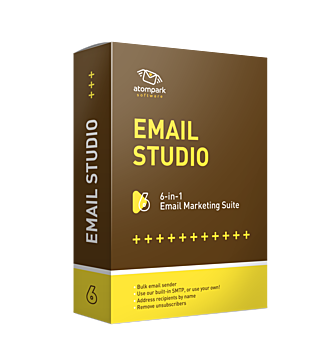
Introduction to Atomic Email Studio
If you're looking for a comprehensive email marketing solution, understanding Atomic Email Studio is key. Our Atomic Email Studio review will give you all the details you need. Atomic Email Studio basics are easy to grasp, letting you quickly dive into its powerful features for managing and executing email campaigns. This review highlights the core elements.
Getting started with Atomic Email Studio unlocks a suite of tools designed to streamline your email marketing efforts. This all-in-one software provides solutions for email list management, campaign creation, and tracking. The benefits of Atomic Email Studio include improved deliverability, efficient contact management, and detailed analytics, all helping you to optimize your email strategy for maximum impact.
Comprehensive overview and target audience
Comprehensive overview of Atomic Email Studio and target audience
Atomic Email Studio is a comprehensive email marketing software suite designed for businesses of all sizes, but particularly beneficial for small to medium-sized enterprises. It offers a complete solution for building and managing email campaigns from start to finish. Target users include marketing professionals, sales teams, and business owners who want to leverage email marketing for lead generation, customer communication, and sales growth.
The software provides tools for email list management, email creation, sending, and tracking. Its modules include email extractors, email verifiers, a bulk email sender, and tracking tools, offering a full suite for effective email marketing campaigns.
Let’s consider the Atomic Email Studio value for money. The platform offers a range of features at a competitive price point, especially when compared to enterprise-level solutions. Its modular structure allows users to purchase only the tools they need, making it a cost-effective option for businesses with varying requirements. The ability to build and manage campaigns in-house saves on agency fees, contributing to its overall value.
Regular Atomic Email Studio updates and new features are a key benefit. The developers consistently release improvements and enhancements based on user feedback and evolving industry best practices. This ensures that users have access to the latest tools and techniques for maximizing campaign performance. The company listens to the market and adjusts it offerings based on feedback.
Atomic Email Studio security features are robust, with measures in place to protect user data and ensure compliance with email marketing regulations such as GDPR. Features include secure data storage, encryption, and tools for managing consent and opt-outs, helping users to maintain a positive sender reputation and avoid penalties.
When looking at Atomic Email Studio pricing comparison, it is important to consider the feature set offered against alternatives. While some free or lower-cost email marketing platforms exist, they often lack the advanced functionality and flexibility of Atomic Email Studio. The one-time purchase option offers long-term savings compared to subscription-based models of other platforms.
Atomic Email Studio support and training resources are readily available. Users have access to comprehensive documentation, video tutorials, and a responsive support team to assist with any questions or issues. This ensures a smooth onboarding process and ongoing support for users of all skill levels. The support team is helpful and responsive.
User experience and functional capabilities
User experience and functional capabilities
The Atomic Email Studio user experience is generally considered efficient, though its interface can feel a bit dated compared to some newer platforms. However, its comprehensive suite of tools and modular design contribute to a powerful and adaptable system. Atomic Email Studio user experience insights reveal that while the learning curve can be steeper initially, the depth of control and customization available more than compensates for users willing to invest the time. It is built to offer a lot of control and the downside of that is higher complexity.
How to use Atomic Email Studio effectively involves understanding each module and how they integrate. The software provides step-by-step wizards and detailed documentation to guide users through the process of building and managing email campaigns. This includes extracting email addresses, verifying their validity, crafting compelling email content, sending bulk emails, and tracking campaign performance. Mastering these features ensures optimal results and return on investment.
An Atomic Email Studio implementation guide is essential for a smooth setup and integration. This guide should cover installation, configuration, and best practices for each module. It should also provide tips on how to customize the software to meet specific business needs and marketing objectives. Properly understanding all the functionality of the tool will greatly improve the user experience.
Like any software, Atomic Email Studio may present some common problems. These can range from deliverability issues to difficulties with data extraction or verification. Addressing these challenges often involves consulting the software’s documentation, contacting the support team, or adjusting campaign settings. Regular software updates often resolve these issues and improve overall performance.
Integrating Atomic Email Studio with other tools, such as CRM systems or marketing automation platforms, can further enhance its functionality. This integration allows for seamless data transfer and synchronization, enabling more personalized and targeted email campaigns. Consider the compatibility of Atomic Email Studio with the current tool stack.
Atomic Email Studio updates and new features are regularly released to improve performance and add new capabilities. These updates often include enhancements to the user interface, improved data handling, and new features for campaign optimization. Staying up-to-date with the latest releases ensures that users have access to the most current tools and techniques for email marketing. The pace of the updates is commendable.
Best practices for using Atomic Email Studio include segmenting email lists, personalizing email content, monitoring campaign performance, and complying with email marketing regulations. Following these practices helps to maximize deliverability, engagement, and ROI, while also maintaining a positive sender reputation. Proper implementation of the best practices will allow you to achieve optimal results from your campaigns.
Who should be using Atomic Email Studio
Who should be using Atomic Email Studio
Atomic Email Studio is designed for a diverse range of users, primarily targeting businesses and individuals who are serious about leveraging email marketing for growth. Marketing professionals, sales teams, and entrepreneurs who need a robust solution for managing comprehensive email campaigns will find this software particularly useful. If you are in charge of generating leads, communicating with customers, and boosting sales then this will be the tool to help you.
Small to medium-sized businesses (SMBs) can greatly benefit from Atomic Email Studio. They will benefit from the cost-effectiveness and comprehensive feature set. Larger organizations, though potentially requiring more scalable solutions, can still utilize it for specific campaigns or departments.
An Atomic Email Studio use case scenario could involve a marketing agency managing email campaigns for multiple clients. The agency would use the software’s email extraction, verification, and sending capabilities to efficiently reach target audiences, personalize content, and track campaign results. Another scenario involves a sales team generating leads through targeted email outreach. The software allows them to build and segment email lists, craft tailored messages, and monitor engagement to optimize their sales efforts. It can also be used by solo entrepreneurs or small businesses looking to boost customer engagement and sales through email marketing.
Following best practices for Atomic Email Studio is crucial to its effectiveness. New and experienced users can boost their experience by adhering to the best practices and available resources. Segmenting your email lists based on demographics, behavior, or interests allows you to send highly relevant messages. Personalizing email content with the recipient’s name, company, or other relevant information can significantly improve engagement. Monitoring campaign performance metrics, such as open rates, click-through rates, and conversion rates, enables you to identify areas for improvement and optimize your strategy. By following these best practices, you can maximize the ROI of your email marketing efforts and achieve your business goals.
Unique Features offered by Atomic Email Studio
Customization options and Unique Features offered by Atomic Email Studio
Atomic Email Studio shines with its extensive customization options, allowing users to tailor the software to their specific needs. This is especially valuable for Customizing Atomic Email Studio for business growth. The software’s modular design lets you select and use only the features you require, optimizing resource allocation and ensuring you’re not paying for unnecessary functionalities. You have the ability to customize email templates, design personalized messages, and create targeted campaigns based on detailed segmentation.
The unique features contribute significantly to its appeal. These include advanced email extraction capabilities, precise verification tools, and robust bulk email sending functionalities. Its ability to integrate with various databases and CRM systems is a standout feature. For Atomic Email Studio for small businesses, this is very impactful, as the business needs often change over time, and it will be able to keep up. Another critical functionality that Atomic Email Studio brings to the table is email list management. Through it, the user is able to segment and manage email lists of any size.
Integrating Atomic Email Studio with other tools is fairly simple, enabling a seamless workflow and enhancing overall productivity. Whether it’s your CRM, a marketing automation platform, or an email verification service, Atomic Email Studio can often connect, streamlining your data and processes. This flexibility is essential for creating a cohesive and efficient marketing ecosystem. The software supports multiple integrations through APIs. These APIs allow the tool to communicate with other third party softwares, further increasing the user experience.
Atomic Email Studio also boasts unique tracking and reporting features. With this functionality you can monitor and analyze the data behind the email campaigns.
Pain points that Atomic Email Studio will help you solve
Atomic Email Studio addresses several critical pain points experienced by businesses engaged in email marketing. One major challenge is managing and cleaning email lists. Atomic Email Studio’s verification tools ensure high deliverability, preventing wasted efforts on invalid addresses and protecting your sender reputation. Say goodbye to high bounce rates and hello to improved engagement!
Another common issue is creating effective email campaigns. The software offers customizable templates and design tools, allowing you to craft visually appealing and engaging messages, even without extensive design skills. You can say goodbye to generic emails and hello to personalized, high-impact content.
Segmenting your audience and personalizing messages can be complex and time-consuming. Atomic Email Studio simplifies this process with its advanced segmentation capabilities. This allows you to target specific groups with tailored content, increasing relevance and boosting conversion rates. Stop sending blanket emails and start delivering targeted messages.
Tracking campaign performance and analyzing results can be difficult. Atomic Email Studio provides detailed analytics and reporting, enabling you to monitor key metrics and identify areas for improvement. This empowers you to optimize your campaigns for maximum ROI. There will be no more guessing; data-driven decisions are the key to success.
For those focused on Customizing Atomic Email Studio for business growth, the software’s modular design allows you to adapt the tool to your evolving needs, ensuring it remains a valuable asset as your business scales. Atomic Email Studio for different businesses sizes can streamline operations, improve customer communication, and drive sales. Plus, Integrating Atomic Email Studio with other tools, such as CRM systems, simplifies workflows and enhances data management, saving you time and resources.
Scalability for business growth
Scalability for business growth
Atomic Email Studio offers significant scalability for businesses aiming to expand their email marketing efforts. The modular design allows users to add or remove features as needed, providing a flexible and cost-effective solution as their requirements evolve. This adaptability is crucial for Customizing Atomic Email Studio for business growth, as it ensures the software can handle increasing email volumes, growing contact lists, and more complex campaign strategies without requiring a complete overhaul.
Customizing Atomic Email Studio for business scalability is straightforward due to its ability to integrate with other business systems. As your business grows, you may need to connect your email marketing platform with your CRM, e-commerce platform, or other marketing automation tools. Atomic Email Studio’s integration capabilities ensure seamless data transfer and synchronization, enabling you to maintain a unified view of your customer data and streamline your marketing workflows. This integration minimizes manual data entry and reduces the risk of errors, freeing up your team to focus on more strategic initiatives.
Furthermore, Atomic Email Studio’s robust infrastructure is designed to handle large volumes of emails efficiently, ensuring high deliverability rates even as your email lists grow. The software’s advanced sending capabilities and reputation management tools help you maintain a positive sender reputation, preventing your emails from being marked as spam and ensuring they reach your target audience. This scalability is essential for businesses that are rapidly expanding their customer base and need to maintain consistent communication with a large number of contacts. As business grows the tool is able to scale up with your demand and help you maintain and grow your marketing campaigns.
Final Verdict about Atomic Email Studio
### Final Verdict about Atomic Email Studio
After a thorough examination of its features, user experience, and scalability, here’s the final verdict on Atomic Email Studio: it stands as a robust and comprehensive email marketing solution, particularly well-suited for small to medium-sized businesses and marketing professionals seeking a high degree of control and customization.
The software’s modular structure allows users to tailor their experience and purchase only the features they need, making it a cost-effective option. The ability to extract, verify, and manage email lists, create and send targeted campaigns, and track performance all within a single platform is a significant advantage.
While the user interface might feel a bit dated compared to some newer platforms, the depth of functionality and the level of control offered more than compensate for this. The learning curve may be steeper initially, but the extensive documentation and support resources available help users navigate the software effectively.
The regular updates and new features demonstrate the developer’s commitment to improving the platform and keeping it aligned with the evolving needs of email marketers. The strong security features also provide peace of mind, ensuring data protection and compliance with email marketing regulations.
However, potential users should carefully consider their technical expertise and willingness to invest time in learning the software. While Atomic Email Studio is powerful, it requires a dedicated effort to master its various modules and customization options.
Overall, the final verdict on Atomic Email Studio is that it is a solid choice for businesses looking for a feature-rich, customizable, and scalable email marketing solution. Its comprehensive feature set and cost-effective pricing make it a worthwhile investment for those willing to put in the time and effort to leverage its full potential.
Advantage
Disadvantage
Comprehensive email marketing suite
All-in-one solution for diverse email needs
Advanced list management and segmentation tools
Powerful email tracking and analytics capabilities
Automate and personalize email campaigns effectively
Disadvantage
Steep learning curve for beginners
Can be resource-intensive on older systems
Interface feels dated compared to competitors
Reporting features could be more granular
Price point may be prohibitive for small businesses
Rating
5 PCs
$858.75 per 6 months
- Atomic Email Studio Corporate License
- Atomic Email Tracker
5 PCs
$858.75 per 6 months
10 PCs
$1717.50 per 12 months
- Atomic Email Studio Corporate License
- Atomic Email Tracker
10 PCs
$1717.50 per 12 months
2 PCs
$206.10 per Year
3 PCs
$194.65 per Year
4 PCs
$183.20 per Year
5+ PCs
$171.75 per Year
2 PCs
$206.10 per Year
3 PCs
$194.65 per Year
4 PCs
$183.20 per Year
5+ PCs
$171.75 per Year
11+ PCs
$160.30 per Year
Web Based
Windows
Mac OS
Linux
Android
iOS
Phone Support
Email/Help Desk
AI Chat Bot
Live Support
24/7 Support
Forum & Community
Knowledge Base
Live Online
Documentation
Videos
In Person
Webinars
Company: Here's the contact information for AtomPark Software, the company behind Atomic Email Studio: AtomPark SoftwareHere's the contact information for AtomPark Software, the company behind Atomic Email Studio: AtomPark Software
Email: sales@atompark.comsales@atompark.com
Address:
Office 202, 21a Heroes of Stalingrad Ave, Zaporozhye, 69071, UkraineOffice 202, 21a Heroes of Stalingrad Ave, Zaporozhye, 69071, UkrainePhone: +1 888-405-2757+1 888-405-2757
Implementation
Web Based
Windows
Mac OS
Linux
Android
iOS
Support
Phone Support
Email/Help Desk
AI Chat Bot
Live Support
24/7 Support
Forum & Community
Knowledge Base
Training
Live Online
Documentation
Videos
In Person
Webinars
Group text
Company: Here's the contact information for AtomPark Software, the company behind Atomic Email Studio: AtomPark SoftwareHere's the contact information for AtomPark Software, the company behind Atomic Email Studio: AtomPark Software
Email: sales@atompark.comsales@atompark.com
Address:
Office 202, 21a Heroes of Stalingrad Ave, Zaporozhye, 69071, UkraineOffice 202, 21a Heroes of Stalingrad Ave, Zaporozhye, 69071, Ukraine
Phone: +1 888-405-2757+1 888-405-2757
Alternative Products
Windows
Documentation, Videos, Webinars
Email/Help Desk, Live Support, Knowledge Base
Frequently Asked Questions
Is Atomic Email Studio worth it?
Atomic Email Studio: A Comprehensive Review for Email Marketing Success
For businesses seeking a robust and comprehensive email marketing solution, Atomic Email Studio presents a compelling option. Whether it’s “worth it” depends heavily on your specific needs and the scale of your email campaigns. If you’re serious about building and managing a substantial email list, automating your marketing efforts, and require advanced features like email verification and list management, then it’s definitely worth considering. For smaller operations with basic email marketing needs, the cost might be prohibitive compared to simpler alternatives.
How can Atomic Email Studio help me?
Atomic Email Studio helps you by providing a suite of tools designed to handle virtually every aspect of email marketing. It allows you to build targeted email lists through scraping and verification, craft and send personalized campaigns, track results with detailed analytics, and automate various tasks. Ultimately, it streamlines the entire email marketing process, saving time and improving ROI.
What are the key features of Atomic Email Studio?
The key features include: **Email Extractor:** Scrapes email addresses from websites and online resources. **Email Verifier:** Cleans your email list by removing invalid or inactive addresses, reducing bounce rates. **Email Sender:** Creates and sends personalized email campaigns with advanced options like scheduling and A/B testing. **List Manager:** Manages and segments email lists for targeted marketing. **Tracker:** Provides detailed reports and analytics on campaign performance, including opens, clicks, and bounces. **Autoresponder:** Automates email responses and follow-up sequences. **Bulk Mailer:** Sends mass email campaigns efficiently.
Is Atomic Email Studio easy to use for beginners?
While Atomic Email Studio offers a user-friendly interface for many of its features, the sheer number of options and advanced functionalities can be overwhelming for beginners. The learning curve might be steep, especially for those unfamiliar with email marketing best practices. However, the provided tutorials and documentation can help new users get started.
What types of businesses benefit most from using Atomic Email Studio?
Businesses that benefit most are those with significant email marketing needs. This includes: **E-commerce businesses:** For promoting products, sending newsletters, and re-engaging customers. **Marketing agencies:** Managing email campaigns for multiple clients. **Sales teams:** Generating leads and nurturing prospects. **Large organizations:** Communicating with employees, customers, and stakeholders. **Businesses focused on lead generation:** Building and verifying targeted email lists.
What are the pricing options for Atomic Email Studio?
Atomic Email Studio offers various pricing options, including lifetime licenses for individual modules or a subscription-based model for the entire suite. Pricing depends on the number of users and the features included. Generally, expect a significant upfront investment or recurring subscription fees, so carefully evaluate your needs and budget before committing.
What kind of customer support does Atomic Email Studio offer?
Atomic Email Studio offers customer support through email, phone, and online documentation. Response times can vary, and some users have reported mixed experiences. However, the company generally provides helpful information and troubleshooting assistance.
Does Atomic Email Studio integrate with other marketing tools?
Atomic Email Studio offers integration capabilities with other marketing tools through API connections and integrations with popular CRM systems. The extent of integration may vary depending on the specific tool and your subscription level. Check their documentation for a comprehensive list of compatible integrations.







