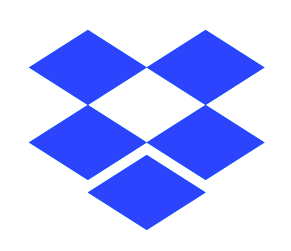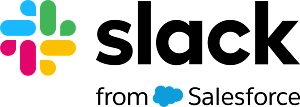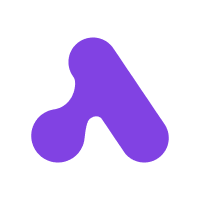3.8
Canva Review
Discover our Canva review! Explore features, pricing, security, updates, and support. See if this design tool offers great value for money.
Introduction to Canva
Welcome to our comprehensive Canva review, exploring why this graphic design platform is a game-changer for millions. Whether you're just getting started with Canva or a seasoned creator, this overview will highlight the core benefits of Canva, showcasing its intuitive power. We'll touch upon the essential Canva basics that make high-quality design accessible to everyone.
Understanding Canva's potential begins here. This concise introduction sets the stage for a deeper dive into the platform, demonstrating how it empowers users to create stunning visuals quickly and efficiently. Prepare to unlock your creativity with this widely-used tool.
Comprehensive Overview and Target Audience of Canva
Canva has firmly established itself as a titan in the design software landscape, fundamentally changing how visual content is created and consumed. Its core purpose is to democratize design, transforming a field once reserved for highly skilled professionals into an accessible and intuitive process for everyone. Positioned as a user-friendly, web-based graphic design platform, Canva excels where complex tools like Adobe Photoshop or Illustrator present a steep learning curve. It is not trying to replace these professional-grade powerhouses; instead, it has carved out a massive market by empowering users to produce beautiful, high-quality graphics, presentations, social media posts, videos, and marketing materials with remarkable speed and minimal formal training. Its market position is dominant, leveraging a powerful freemium model that attracts a vast user base, from students to Fortune 500 companies, making it the go-to solution for quick-turnaround, template-driven design.
The ideal customer profile for Canva is incredibly broad, a testament to its versatility. Its primary target audience includes social media managers who need to generate a constant stream of engaging content, and marketing teams that require on-brand assets for campaigns without creating design bottlenecks. Content creators, from bloggers to YouTubers, rely on it for everything from featured images to video thumbnails. For small to medium-sized businesses, Canva is a lifeline, providing the tools to create a professional brand presence without the budget for a full-time designer. Even large enterprises utilize Canva for Teams to ensure brand consistency across departments, empowering sales staff to customize pitch decks and HR to design internal communications. Students and educators also form a significant user segment, using the platform for presentations, reports, and collaborative classroom projects.
Key Takeaways
- Best for Rapid Content Creation: Canva’s primary strength lies in its ability to enable users to produce professional-looking marketing and social media assets in minutes, not hours, making it indispensable for fast-paced business environments.
- Key Limitation: The platform lacks the advanced technical capabilities of professional design suites like Adobe’s, specifically in areas like vector manipulation, CMYK color profiles for print, and intricate layer control, making it unsuitable for highly complex or print-focused design work.
- Standout Feature: Its expansive and meticulously categorized library of templates combined with an exceptionally intuitive drag-and-drop editor is the standout feature, effectively removing the barrier to entry for high-quality graphic design.
- Core Value Proposition: Canva empowers teams and individuals to achieve brand consistency and design autonomy, significantly reducing reliance on specialized designers and streamlining content creation workflows for unparalleled efficiency and affordability.
User Experience and Functional Capabilities
The cornerstone of Canva’s success is its masterfully crafted user experience. From the moment you log in, the platform is designed to be inviting, intuitive, and efficient. The UI is clean and uncluttered, with a prominent search bar that acts as your gateway to millions of templates and assets. Navigation is logical, with a persistent side panel that provides one-click access to elements, uploads, text styles, and integrated apps. The core of the platform, the drag-and-drop editor, is a model of simplicity. There are no intimidating toolbars or complex menus; instead, context-sensitive options appear when you select an element, guiding you through the editing process. This focus on discoverability is central to the positive ‘Canva user experience insights’. The learning curve is virtually non-existent for basic tasks, allowing a first-time user to create a polished social media graphic within minutes. This friction-free environment encourages experimentation and builds user confidence, making design feel less like a technical chore and more like a creative exploration.
Core Features and Functionality
While Canva is packed with features, three core capabilities define its functional power and highlight the simplicity of ‘how to use Canva’. These elements work in concert to deliver a seamless design workflow from start to finish.
- Template Library and Drag-and-Drop Editor: This is the engine of Canva. The platform offers a vast, ever-growing library of professionally designed templates for virtually any use case imaginable: Instagram stories, business presentations, resumes, event flyers, and even video intros. Users can select a template and then effortlessly customize it. The editor allows for simple dragging and dropping of photos, icons, shapes, and text boxes onto the canvas. Every element can be resized, rotated, and recolored with intuitive controls, eliminating the technical complexity of traditional design software and radically reducing creation time.
- Brand Kit: A game-changing feature for businesses, available on Pro and Teams plans. The Brand Kit allows organizations to centrally store and manage their brand assets, including logos, color palettes, and custom fonts. When a team member creates a new design, these brand elements are readily available in the editor, ensuring every piece of content remains consistent with the company’s visual identity. Admins can even lock certain template elements to prevent accidental alterations, which is crucial for maintaining brand integrity across large, distributed teams.
- Magic Studio: Canva’s suite of AI-powered tools, Magic Studio, supercharges the creative process. It includes features like Magic Write for generating copy, Magic Design for instantly creating a selection of customized templates from a prompt or image, and Magic Edit for transforming photos by adding or replacing objects. These AI tools act as a creative assistant, helping users overcome creative blocks, automate repetitive tasks, and produce a wider variety of content faster than ever before.
Implementation and Onboarding
The ‘Canva implementation guide’ is essentially the product itself. For individual users, implementation is as simple as signing up with an email address. For teams, the process is slightly more involved but remains straightforward. An administrator sets up the account, invites team members via email, and configures the Brand Kit. Onboarding is a seamless, self-directed experience. Canva uses interactive tutorials, helpful tooltips, and guided first-use workflows to teach users the basics. The platform’s “Design School” offers a wealth of free resources, including articles, video tutorials, and in-depth courses that cover everything from design fundamentals to advanced platform features, ensuring users feel supported and empowered from day one.
Customization and Integration Capabilities
While Canva is celebrated for its simplicity, it offers robust customization and integration options that cater to the sophisticated needs of modern businesses. The platform strikes an excellent balance between providing structured, easy-to-use templates and allowing for deep personalization, ensuring that final designs are unique and on-brand. This flexibility is key to its adoption within professional environments where brand identity is paramount. The ability to tailor both the content and the workflow makes Canva a surprisingly powerful tool for teams looking to standardize their creative output without stifling creativity.
Customization Options
The concept of ‘customizing Canva’ primarily revolves around its powerful brand management features. The Brand Kit is the central hub for customization, allowing businesses to define and enforce their visual identity. Users can upload multiple brand logos, define several color palettes for different campaigns, and upload custom brand fonts. Beyond this, teams can create and save their own custom templates. This means a marketing team can design a set of pre-approved, on-brand templates for social media posts, blog headers, and ad banners. Team members can then use these as a starting point, ensuring consistency while still allowing for customization of the content itself. For enterprise clients, Canva offers advanced template locking, which gives administrators granular control over which elements of a design can be edited by team members. This prevents off-brand alterations and ensures compliance, creating a highly customized and controlled design workflow.
Integration Ecosystem
Canva’s utility is significantly amplified by its extensive integration ecosystem, which makes the process of ‘integrating Canva with other tools’ remarkably seamless. The platform features an “Apps” marketplace directly within the editor, offering native connections to a wide array of third-party services. For asset management, users can connect their Google Drive, Dropbox, and OneDrive accounts to pull in photos and files directly. For content, it integrates with stock photo libraries like Pexels and Pixabay. More advanced integrations include AI image generators like DALL-E, QR code generators, and social media scheduling tools that allow users to design and publish content directly to platforms like Instagram, Facebook, and LinkedIn without ever leaving Canva. For developers and larger enterprises, the Canva Connect API enables deeper, custom integrations, allowing businesses to embed Canva’s design capabilities into their own internal platforms, content management systems, or marketing automation software, further streamlining cross-platform workflows.
How Canva Solves Business Challenges
Pain Points Addressed
In today’s fast-paced digital environment, businesses face immense pressure to produce a high volume of quality visual content consistently. Canva directly addresses several critical pain points that hinder this process, making it an invaluable asset for organizations of all sizes. By simplifying the design process, it breaks down departmental silos, accelerates marketing timelines, and ensures a cohesive brand identity across all touchpoints. Its solutions are practical, immediate, and impactful, providing tangible improvements to common operational inefficiencies.
- Challenge 1: Design Workflow Bottlenecks and Over-reliance on Specialists: A frequent business challenge is the bottleneck created when non-design departments, like marketing or sales, need simple visual assets. A request for a minor change to a presentation slide or a new social media graphic can get stuck in a long queue for a busy in-house design team, delaying campaigns and slowing down business agility. Canva solves this by empowering non-designers to self-serve. With access to brand-approved templates and easy-to-use tools, a marketing manager can create their own assets in minutes. This frees up professional designers to focus on high-value, strategic projects like rebranding initiatives or complex creative campaigns, while the rest of the organization can move faster and more autonomously.
- Challenge 2: Maintaining Brand Consistency at Scale: As organizations grow, maintaining a consistent brand identity becomes increasingly difficult. Different departments and regional offices may start using outdated logos, incorrect color codes, or off-brand fonts, leading to a diluted and unprofessional brand image. Canva for Teams directly solves this with its centralized Brand Kit and template-locking features. A brand manager can establish the official brand guidelines within Canva once, and everyone in the organization then designs from that single source of truth. This governance ensures every presentation, social media post, and sales sheet that gets created is perfectly on-brand, reinforcing brand identity and professionalism with every piece of content produced.
Primary Use Case Scenarios
The practical applications of Canva span across numerous business functions. A very common ‘Canva use case scenario’ involves a corporate marketing team preparing for a product launch. They use Canva to create a cohesive suite of assets: social media announcements, email headers, a short promotional video, and a presentation for the sales team. Everything is created using the same Brand Kit, ensuring a unified look and feel. For ‘Canva for small businesses’, the impact is even more profound. A local restaurant owner, for instance, can use Canva to design and print their daily menus, create engaging Instagram stories showcasing their food, and design flyers for a local event, all without incurring the high costs of hiring a freelance graphic designer for each task. This level of design independence allows small businesses to compete visually with larger competitors on a much smaller budget.
Scalability and Security
Scalability for Business Growth
Canva is engineered for impressive ‘business scalability’, seamlessly accommodating users from individual freelancers to massive global enterprises. The platform’s tiered structure is a key component of this scalability. A startup can begin with a single Canva Pro account, leveraging its powerful design features to build an early brand presence. As the company hires a marketing team, it can effortlessly upgrade to Canva for Teams, unlocking crucial collaborative features like the Brand Kit, real-time commenting, and shared folders without any data migration or workflow disruption. For large corporations, Canva’s enterprise-level offering provides the advanced administrative and security controls necessary to manage thousands of users across different departments and locations. Features like user grouping, template locking, and design approval workflows allow for granular control over brand assets and content creation at scale. This smooth growth path, from a single user to a fully integrated enterprise solution, ensures that Canva can remain a core part of a company’s creative toolkit throughout its entire lifecycle.
Security Features and Compliance
As Canva has become integral to business operations, it has invested heavily in robust security infrastructure to protect user data and intellectual property. The ‘Canva security features’ are comprehensive and align with enterprise expectations. All data is encrypted both in transit using TLS and at rest using the AES-256 standard. For enterprise clients, Canva offers Single Sign-On (SSO) integration via SAML 2.0, allowing companies to enforce their own authentication policies and ensure secure access. The platform is SOC 2 Type II compliant, an important third-party validation of its security controls and operational effectiveness. Furthermore, Canva adheres to major data privacy regulations, including GDPR and CCPA, giving businesses confidence in its data handling practices. Administrative controls within Canva for Teams also contribute to security by allowing organizations to define specific user roles and permissions, ensuring that only authorized individuals can access or modify sensitive brand assets and designs.
Pricing, Support, and Resources
Pricing Comparison and Value
Canva’s pricing model is a significant factor in its widespread adoption, offering exceptional ‘Canva value for money’. The platform operates on a freemium basis. The Canva Free plan is remarkably generous, providing access to a vast number of templates and design tools, making it a viable option for individuals and those with minimal needs. Canva Pro, aimed at solopreneurs and power users, is a monthly subscription that unlocks the entire library of premium stock photos, videos, elements, and powerful features like the Brand Kit, Background Remover, and Magic Resize. Canva for Teams is priced on a per-user basis and builds upon the Pro plan with added features for collaboration, brand management, and administrative controls. In a ‘Canva pricing comparison’ with traditional design software like the Adobe Creative Cloud, Canva is substantially more affordable, particularly for teams who do not require the full technical suite of Adobe’s professional applications. For most marketing, social media, and business communication needs, Canva provides over 90 percent of the required functionality at a fraction of the cost, making its value proposition incredibly compelling.
Support and Training Resources
Canva excels in providing extensive ‘Canva support and training resources’, ensuring users can maximize the platform’s potential regardless of their skill level. Direct customer support for free users is primarily handled through a comprehensive online Help Center filled with searchable articles and guides. Paying customers on Pro and Teams plans receive priority email support for more complex issues. However, Canva’s greatest strength lies in its self-service educational resources. The “Canva Design School” is a treasure trove of free content, including short video tutorials, in-depth courses on design principles, and blog posts with creative inspiration and practical tips. These resources are not just about how to use the software’s features; they actively teach users the fundamentals of good design, elevating the quality of their creative output. This commitment to user education fosters a strong community and empowers users to become more confident and capable creators, reducing the need for direct support intervention.
Final Verdict on Canva
After a thorough analysis, the ‘final verdict on Canva’ is that it is an exceptional, transformative tool that has earned its place as an essential component of the modern creative and business toolkit. Its greatest strengths lie in its unparalleled ease of use, which successfully democratizes the world of design. The platform’s vast library of templates and assets, combined with an intuitive drag-and-drop interface, empowers users to create high-quality visuals with astonishing speed. For businesses, the brand management and collaboration features within Canva for Teams are game-changers, solving critical challenges of brand consistency and workflow efficiency. The introduction of AI-powered Magic Studio tools has only further enhanced its value, accelerating the creative process. However, Canva is not without its limitations. It cannot replace professional-grade software like Adobe Illustrator or Photoshop for tasks requiring intricate vector illustration, advanced photo manipulation, or precise pre-press preparations for print. Its primary weakness is its unsuitability for highly technical design work.
Our recommendation is clear. Canva is a must-buy for social media managers, marketing teams, content creators, small business owners, educators, and students. It is for anyone and any organization that needs to produce a high volume of professional-looking visual content quickly and affordably. It is the ideal solution for teams looking to empower non-designers and streamline their content production pipeline. Conversely, Canva is not the right choice for professional graphic designers, illustrators, or photographers whose work demands the technical depth, precision, and powerful feature sets of the Adobe Creative Cloud. For its intended audience, however, Canva is not just a useful tool; it is an indispensable partner in creativity and productivity.
Advantage
Disadvantage
Easy drag-and-drop design, no experience needed
Thousands of professional templates, create stunning graphics fast
Design anything: social media, presentations, print materials
Vast library of stock photos, elements, and fonts
Powerful free version, affordable Pro upgrades available
Disadvantage
Limited advanced design features for professionals
Many best features require paid Canva Pro
Overused templates lead to generic designs
Requires constant internet connection to use
Not ideal for complex vector graphics
Rating
Canva Free
$0 per Month Paid Monthly
- Drag-and-drop editor
- 250k+ free templates
- 1M+ free photos
- 5GB cloud storage
- Real-time collaboration
Canva Pro
$14.99 per Month Paid Monthly
- all features in Canva Free+
- Unlimited premium content
- Brand Kit
- Background Remover
- Magic Resize
- 1TB cloud storage
- Content Planner
Canva for Teams
$29.99 per Month Paid Monthly
- all features in Canva Pro+
- Team reports and insights
- Brand controls
- Approval workflows
- Unlimited cloud storage
Canva Pro
$119.99 per Year Paid Yearly
- all features in Canva Free+
- Unlimited premium content
- Brand Kit
- Background Remover
- Magic Resize
- 1TB cloud storage
- Content Planner
Canva for Teams
$300 per Year Paid Yearly
- all features in Canva Pro+
- Team reports and insights
- Brand controls
- Approval workflows
- Unlimited cloud storage
Product Support
Web Based
Windows
Mac OS
Linux
Android
iOS
Phone Support
Email/Help Desk
AI Chat Bot
Live Support
24/7 Support
Forum & Community
Knowledge Base
Live Online
Documentation
Videos
In Person
Webinars
Company: Canva Pty LtdCanva Pty Ltd
Email: Not AvailableNot Available
Address:
110 Kippax Street, Surry Hills NSW 2010, Australia110 Kippax Street, Surry Hills NSW 2010, AustraliaPhone: Not AvailableNot Available
Implementation
Web Based
Windows
Mac OS
Linux
Android
iOS
Support
Phone Support
Email/Help Desk
AI Chat Bot
Live Support
24/7 Support
Forum & Community
Knowledge Base
Training
Live Online
Documentation
Videos
In Person
Webinars
Group text
Company: Canva Pty LtdCanva Pty Ltd
Email: Not AvailableNot Available
Address:
110 Kippax Street, Surry Hills NSW 2010, Australia110 Kippax Street, Surry Hills NSW 2010, Australia
Phone: Not AvailableNot Available
Alternative Products
Web Based, Windows, Mac OS, Android, iOS
Documentation, Videos, Webinars, Live Online
Email/Help Desk, AI Chat Bot, Live Support, 24/7 Support, Forum & Community, Knowledge Base
Frequently Asked Questions
Is Canva worth it?
A resounding yes. For individuals, small businesses, and content creators, Canva provides an incredible return on investment by saving countless hours and eliminating the need for expensive design software or freelancers for everyday tasks. It democratizes design, making professional-looking visuals accessible to everyone.
How can Canva help me?
Canva empowers you to create stunning visual content for virtually any need, fast. It transforms your ideas into polished social media posts, engaging presentations, professional marketing materials, and personal projects like invitations or resumes, all without a steep learning curve. It’s your all-in-one visual communication tool.
What's the difference between Canva Free and Canva Pro?
Think of the Free version as a fantastic, feature-rich starting point, perfect for occasional use. It gives you thousands of templates and design assets. Canva Pro is the supercharged upgrade for serious users; it unlocks a massive library of premium stock photos, videos, and elements, plus game-changing tools like the one-click Background Remover, Magic Resize to instantly adapt a design for different platforms, and a Brand Kit to maintain perfect consistency.
Do I need design skills to use Canva?
Not at all—in fact, it’s designed specifically for non-designers. The platform is built on an intuitive drag-and-drop interface and a massive library of pre-made templates. These templates act as your creative launchpad, providing the professional layout and structure so you can focus on personalizing the content.
What can I create with Canva?
The better question is, what can’t you create? From your social media feeds (Instagram stories, Facebook posts, YouTube thumbnails) to your business essentials (presentations, business cards, flyers, reports) and even personal projects (resumes, wedding invitations, photo collages), the possibilities are nearly endless. You can even create simple videos, websites, and collaborative whiteboards.
Can Canva replace professional software like Adobe Photoshop?
For 95% of everyday design tasks, yes. For a marketing manager or a small business owner, it’s often all you need. However, it is not a replacement for professional tools like Adobe Photoshop for highly detailed, pixel-perfect work like complex photo manipulation, digital painting, or intricate logo creation from scratch. Think of Canva as a powerful and fast Swiss Army knife, while Photoshop is a master surgeon’s scalpel for specialized operations.
Is Canva good for business and team collaboration?
It’s a game-changer for businesses and teams. Canva for Teams allows you to create a Brand Kit with your logos, colors, and fonts to ensure brand consistency across all designs. Features like shared folders, real-time commenting, and approval workflows streamline the creative process, making it an efficient and centralized hub for a team’s entire visual output.
Are there enough free templates and stock photos to be useful?
Absolutely. The free library is incredibly generous and more than sufficient for many users to create high-quality, professional-looking designs. You get access to hundreds of thousands of free photos and graphics, along with over 250,000 templates. While you may occasionally spot a popular free template in the wild, the sheer volume and quality available make the free version exceptionally useful on its own.