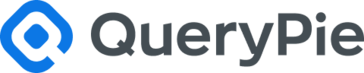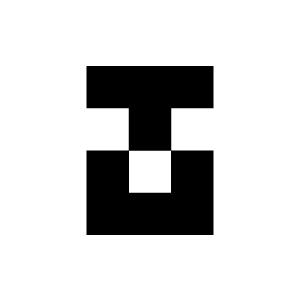4.25
FileAuditor Review
Explore our FileAuditor review: uncover its features, pricing, and security insights. We examine updates, support, and overall value for money. See if it fits your needs!
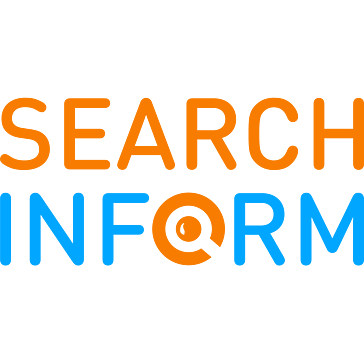
Comprehensive overview and target audience
FileAuditor presents itself as a robust solution specifically engineered for organizations needing granular control and comprehensive visibility over their file systems and critical data access patterns. It primarily targets businesses grappling with stringent data security requirements, complex compliance regulations like GDPR, HIPAA, or SOX, and the persistent challenge of internal threat prevention. The ideal users encompass a range of roles: IT administrators needing operational oversight, dedicated security officers tracking potential breaches, compliance managers preparing for audits, and system auditors requiring detailed, immutable logs regarding file access, modifications, permission changes, and data movement across Windows file servers, NAS devices, and even cloud storage platforms.
The software delves deep into monitoring file related activities, providing exhaustive audit trails crucial for forensic analysis and regulatory adherence. Key capabilities involve precisely tracking who accessed, modified, deleted, or attempted to access specific files or folders, detailing exactly when these actions occurred and from where. Its powerful, customizable reporting engine allows users to generate insightful summaries and detailed logs essential for compliance audits, security investigations, and identifying risky user behavior. A core strength lies in its comprehensive FileAuditor security features; these include configurable real time alerts for potentially malicious activities like mass deletions or permission escalations, sensitive data discovery and classification, and meticulous tracking of permission changes. This proactive security posture significantly helps prevent data breaches and enforces organizational accountability.
Furthermore, the development team consistently demonstrates a commitment to enhancement through regular FileAuditor updates and new features. These updates often incorporate direct user feedback, refining the user interface, boosting performance, and expanding platform compatibility or analytical capabilities. This continuous improvement cycle is a major factor contributing to the positive FileAuditor value for money perception among its user base. While a detailed FileAuditor pricing comparison necessitates evaluating specific quotes against organizational scale, it generally offers several tiers. Potential buyers should perform due diligence comparing the feature sets within each tier against their unique auditing and security needs. It often positions itself as a competitive alternative, especially for mid sized to large enterprises seeking powerful auditing tools without the complexity or cost associated with some legacy systems.
Ensuring successful adoption and ongoing operation, comprehensive FileAuditor support and training resources are readily available to licensees. This typically includes extensive online documentation, searchable knowledge bases filled with practical guidance, community forums, and often tiered direct support channels via phone or email, depending on the chosen service plan. Access to these vital resources empowers user teams to effectively deploy, configure, and manage the system, thereby maximizing its significant benefits for enhancing data security posture and streamlining compliance adherence efforts. It is fundamentally a tool designed for meticulous, reliable oversight.
User experience and functional capabilities
Delving into the FileAuditor user experience reveals a platform generally designed with clarity in mind, though mastering its full potential requires dedicated attention. Initial setup and navigation are often described as relatively straightforward, especially when guided by the available FileAuditor implementation guide. This guide is crucial for understanding the initial configuration steps and ensuring the system correctly connects to monitored file servers and cloud repositories. Learning how to use FileAuditor effectively involves familiarizing oneself with its dashboard, reporting modules, and alert configuration settings. While the core interface aims for intuitiveness, the sheer depth of functional capabilities means new users should allocate time for exploration and training.
Functionally, FileAuditor offers a comprehensive suite of tools for data monitoring and protection. Key capabilities include: detailed file access auditing, permission analysis, sensitive data discovery, and real time alerting. These features are powerful, enabling organizations to track precisely who did what, when, and where with their critical data. Generating compliance reports or investigating security incidents becomes significantly more manageable. FileAuditor user experience insights often highlight the reporting engine’s flexibility as a major strength, allowing customization to meet specific audit requirements. Best practices for FileAuditor configuration emphasize tailoring alerts to minimize noise and focus on genuinely suspicious activities, which enhances the operational experience.
Integrating FileAuditor with other tools is another significant functional aspect. It often supports integration with SIEM systems like Splunk or QRadar, allowing security teams to correlate file activity data with other security events across the infrastructure. This capability transforms FileAuditor from a standalone auditing tool into an integral component of a broader security ecosystem. Setting up these integrations typically requires specific technical steps outlined in the documentation, forming part of the advanced usage scenarios.
However, users should be aware of potential challenges. Some common problems with FileAuditor can relate to performance tuning in very large environments or the complexity involved in configuring highly specific alerting rules. Initial scans can also be resource intensive, requiring careful planning. Addressing these points often involves leveraging support resources and adhering to deployment best practices. Fortunately, the commitment to FileAuditor updates and new features means the platform evolves continuously. These updates frequently address user feedback, improve performance, refine the interface based on user experience insights, and expand functional capabilities, demonstrating a proactive approach to product development and resolving known issues.
Who should be using FileAuditor
FileAuditor is specifically designed for organizations prioritizing stringent data security and regulatory compliance. If your business handles sensitive information across file servers or cloud platforms and needs detailed oversight; FileAuditor is likely a strong fit. It serves entities grappling with regulations like GDPR; HIPAA; or SOX; where proving data integrity and controlled access is non negotiable. Companies concerned about insider threats or accidental data exposure will also find its monitoring capabilities invaluable.
The primary users benefiting from FileAuditor typically include:
- IT Administrators seeking granular control over file systems and permissions management.
- Security Officers responsible for detecting; investigating; and responding to potential data breaches or suspicious user activities.
- Compliance Managers who require comprehensive audit trails and reports to demonstrate adherence to regulatory mandates.
- System Auditors needing detailed; immutable logs of file access; modifications; and permission changes for thorough assessments.
A typical FileAuditor use case scenario involves responding to a security alert about unusual file deletion activity. Security teams can use FileAuditor to instantly identify the user responsible; see exactly which files were affected; determine the time of the incident; and review the users recent activity patterns to understand the context. Another common scenario is preparing for a compliance audit; where detailed reports on sensitive data access and permission structures can be generated efficiently; saving significant time and effort.
Organizations managing data across various platforms including Windows file servers; NAS devices; and cloud storage repositories will appreciate its broad coverage. To fully leverage its capabilities; adhering to the Best practices for FileAuditor configuration is essential. This involves tailoring monitoring policies; setting up meaningful alerts to avoid excessive noise; and regularly reviewing permissions and access logs. Ultimately; any organization needing definitive answers about who is accessing their critical data; when; and how should consider FileAuditor.
Unique Features offered by FileAuditor
FileAuditor distinguishes itself through significant customization capabilities and unique features designed to provide tailored data oversight. Organizations can adapt the platform precisely to their operational workflows and security requirements. This flexibility is crucial for effective data governance. Key customization options include highly configurable monitoring policies; allowing administrators to define exactly which actions; users; or data sets require scrutiny. You can fine tune real time alerts to trigger only on genuinely suspicious activities; such as mass file deletions; permission escalations; or access to highly sensitive folders outside business hours; thus reducing alert fatigue.
The reporting engine is another area ripe for personalization. Users can create detailed reports specific to compliance mandates like GDPR or HIPAA; generate summaries for executive review; or build custom reports for internal investigations. This level of control supports Customizing FileAuditor for business growth; as monitoring policies and reports can evolve alongside the organization’s changing data landscape and compliance obligations. Its unique features provide deep insights unattainable with basic logging tools. These include:
- Sensitive Data Discovery: Automatically identifying and classifying critical information like PII or financial data across monitored storage.
- Immutable Audit Trails: Providing detailed; tamper proof logs of who accessed; modified; deleted; or attempted to access files; including source IP and exact timestamps.
- Permission Analysis: Offering clear visibility into complex file system permissions; helping identify overexposed data or incorrect access rights.
While often associated with mid sized to large enterprises; the platform’s adaptability makes aspects of FileAuditor for small businesses viable too; potentially through scaled down deployments or specific feature tiers focusing on essential auditing and alerting. Furthermore; Integrating FileAuditor with other tools is a core strength. It readily connects with major SIEM systems; security orchestration platforms; and other IT management solutions. This allows security teams to correlate file activity data with broader security events; creating a unified defense posture and enabling more effective incident response. These combined customization options and unique functionalities empower organizations to achieve comprehensive; context aware security and compliance monitoring tailored to their specific needs.
Pain points that FileAuditor will help you solve
Many organizations grapple daily with the growing complexity and sheer volume of unstructured data. Lacking clear visibility into who accesses critical files; when they do it; and what changes they make creates significant security blind spots and persistent compliance headaches. These gaps can lead to data breaches; failed audits; and operational disruption. FileAuditor directly tackles these pervasive challenges; offering concrete solutions to common pain points that hinder effective data governance and protection strategies.
FileAuditor specifically helps you overcome critical issues such as:
- The constant worry about unauthorized internal or external access and potential insider threats; providing immutable; detailed audit trails to see exactly who did what with your sensitive data.
- The immense difficulty in meeting stringent regulatory requirements like GDPR; HIPAA; SOX; or PCI DSS; significantly simplifying compliance reporting with customizable; automated; audit ready logs.
- The overwhelming and error prone task of managing complex file system permissions across servers and cloud storage platforms; helping you easily identify and remediate incorrect or overly permissive access rights that expose sensitive information.
- Slow; manual processes for investigating security incidents or preparing for internal or external audits; offering rapid search capabilities and automated reporting features to save valuable time and effort.
- The inability to detect activities like mass file deletions; ransomware encryption patterns; or suspicious permission changes in real time; using highly configurable alerts to provide immediate notification of potential threats.
- Challenges in locating; classifying; and tracking sensitive data scattered across your network storage; automating discovery and classification to ensure critical information receives appropriate protection.
- Dealing with security across hybrid environments; offering consistent; unified monitoring and auditing capabilities for Windows file servers; NAS devices; and cloud storage platforms.
Furthermore; FileAuditor is engineered with scalability. Its flexible architecture makes it suitable as “FileAuditor for different businesses sizes”; ensuring that whether you are a growing company or a large enterprise; you can maintain control over your data assets. This adaptability is key for “Customizing FileAuditor for business growth”; allowing monitoring policies; alerts; and reporting to evolve alongside your operational needs. By “Integrating FileAuditor with other tools” like SIEM systems; it breaks down information silos; feeding crucial file activity context into your broader security and IT infrastructure for enhanced threat detection and response capabilities. It transforms reactive problem solving into a proactive data protection posture.
Scalability for business growth
Business growth inevitably leads to an increase in data volume, user base expansion, and infrastructure complexity. A critical consideration for any data governance solution is its ability to scale effectively alongside the organization it protects. FileAuditor is engineered with this expansion in mind, ensuring that its comprehensive monitoring and auditing capabilities remain effective as your business evolves. Its architecture is designed to handle growing loads, seamlessly extending its oversight across additional file servers, network attached storage devices, and cloud repositories without compromising performance. This ensures consistent visibility and control, regardless of how large or distributed your data environment becomes.
This inherent scalability means that the detailed audit trails, real time alerts, and permission analyses FileAuditor provides do not falter under increased demand. The system efficiently processes larger volumes of file activity data, allowing security and compliance teams to maintain crucial oversight without experiencing significant slowdowns or gaps in coverage. This adaptability is fundamental; ensuring that the investment made today continues to deliver value well into the future. The ability to scale resources and monitoring scope ensures that data protection keeps pace with organizational expansion, safeguarding assets effectively at every stage.
Furthermore, scalability ties directly into flexibility. As your business needs change, perhaps entering new markets or adopting different technologies, FileAuditor’s adaptable framework supports these transitions. “Customizing FileAuditor for business growth” means that monitoring policies, reporting structures, and alerting rules can be refined and expanded easily. You are not locked into a rigid system; instead, you have the tools for “Customizing FileAuditor for business scalability”. This involves adjusting configurations to match new compliance requirements, different data sensitivity levels, or evolving threat landscapes. FileAuditor is built to grow with you, providing a dependable, long term solution for maintaining data security and compliance integrity throughout your business journey.
Final Verdict about FileAuditor
After careful consideration of its capabilities, user experience, and target applications, FileAuditor emerges as a powerful and highly specialized tool for data governance. It excels in providing the deep visibility and granular control necessary for organizations serious about securing unstructured data and navigating complex compliance landscapes. Its core strength lies in detailed, immutable auditing, allowing businesses to definitively track file access and modifications across servers and cloud platforms.
FileAuditor directly addresses significant operational pain points. It simplifies the often overwhelming task of managing file permissions, helps meet demanding regulatory requirements like GDPR or HIPAA with robust reporting, and significantly accelerates incident response through real time alerts and rapid investigation tools. The ability to discover and classify sensitive data automatically adds another critical layer of protection. Furthermore, its customization options for monitoring policies, alerts, and reports allow tailoring to specific business needs, while integrations extend its value within a broader security ecosystem.
While the platform is comprehensive, prospective users should anticipate a learning curve to fully master its extensive features. Initial configuration, particularly in very large or complex environments, may require careful planning and potentially leverage support resources for optimal performance. However, the user interface is generally designed for clarity, and ongoing updates demonstrate a commitment to refinement and usability improvements. Its scalability ensures it can grow alongside an organization, maintaining effective oversight as data volumes and infrastructure expand.
Our Final verdict on FileAuditor is overwhelmingly positive for organizations requiring meticulous oversight of their file data. It is a robust, reliable solution particularly well suited for IT administrators, security officers, and compliance managers in mid sized to large enterprises, or any business handling sensitive information under regulatory scrutiny. Its combination of detailed auditing, real time threat detection, compliance facilitation, and scalability makes it a valuable investment for strengthening data security posture and achieving demonstrably better control over critical information assets.
Advantage
Disadvantage
Enhanced data security through comprehensive file monitoring
Real-time alerts for immediate threat detection
Detailed audit trails simplify compliance reporting
Identify and fix excessive user permissions easily
Gain clear visibility into sensitive data access
Disadvantage
Initial setup can be complex and time-consuming
Higher price point compared to some alternatives
Can require significant server resource allocation
Potential for excessive alerts without careful tuning
Steeper learning curve for advanced features
Rating
Product Support
Web Based
Windows
Mac OS
Linux
Android
iOS
Phone Support
Email/Help Desk
AI Chat Bot
Live Support
24/7 Support
Forum & Community
Knowledge Base
Live Online
Documentation
Videos
In Person
Webinars
Company: Netwrix Corporation
Email: info@netwrix.com
Address:
300 Spectrum Center Dr, Suite 1000, Irvine, CA 92618, USAPhone: -10504
Implementation
Web Based
Windows
Mac OS
Linux
Android
iOS
Support
Phone Support
Email/Help Desk
AI Chat Bot
Live Support
24/7 Support
Forum & Community
Knowledge Base
Training
Live Online
Documentation
Videos
In Person
Webinars
Group text
Company: Netwrix Corporation
Email: info@netwrix.com
Address:
300 Spectrum Center Dr, Suite 1000, Irvine, CA 92618, USA
Phone: -10504
Alternative Products
Frequently Asked Questions
What is FileAuditor?
FileAuditor is a comprehensive data security platform designed to discover, classify, and audit unstructured data stored across your file systems, helping organizations understand where sensitive information resides and who has access to it.
How can FileAuditor help me?
FileAuditor can help you significantly enhance data security by identifying sensitive or regulated data (like PII, PHI, or financial information), monitoring file access and permission changes in real-time, detecting potential security threats or policy violations, and ensuring compliance with regulations such as GDPR, HIPAA, CCPA, and SOX through detailed auditing and reporting.
Who is FileAuditor designed for?
FileAuditor is primarily designed for IT administrators, security professionals, compliance officers, and data protection officers within organizations of various sizes that need to manage and secure large volumes of unstructured data stored on file servers, NAS devices, and potentially cloud platforms.
What are the key features of FileAuditor?
Key features include automated sensitive data discovery and classification based on predefined or custom rules, detailed auditing of file access and permission events, real-time alerts for suspicious activities or policy violations, comprehensive reporting for security analysis and compliance mandates, and tools for managing data access permissions and identifying overexposed data.
How easy is FileAuditor to use?
While powerful, FileAuditor is generally considered relatively straightforward to deploy and manage for users familiar with IT infrastructure and security concepts; its web-based interface aims to be intuitive, though initial configuration and policy tuning may require some technical expertise and time investment depending on the environment’s complexity.
What are the main pros and cons?
Main pros include its robust data discovery and classification engine, detailed auditing capabilities providing deep visibility, real-time alerting for proactive threat detection, strong reporting features aiding compliance efforts, and its ability to centralize file system security management. Potential cons can be the cost (as enterprise software), the resources required for scanning large environments, and a possible learning curve for advanced configurations and customizations.
What does FileAuditor cost?
FileAuditor’s pricing is typically subscription-based and depends on factors like the amount of data being audited, the number of servers monitored, and the specific features required; prospective customers usually need to contact the vendor directly for a custom quote tailored to their environment.
Is FileAuditor worth it?
Whether FileAuditor is worth it depends heavily on your organization’s specific needs regarding data security, regulatory compliance requirements, and budget; for businesses handling significant amounts of sensitive data and facing strict compliance mandates, the visibility, control, and risk reduction it offers can provide substantial value and justify the investment.