4.75
Groundhogg Review
Read our in-depth Groundhogg review! Explore features, pricing, security, and support. Is it value for money? Find out if Groundhogg’s updates fit your needs!
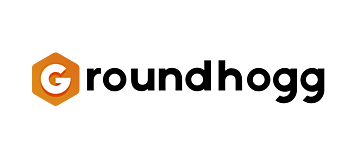
Introduction to Groundhogg
Are you ready to transform your marketing efforts and boost customer engagement? Then you've come to the right place! This comprehensive Groundhogg review will provide you with everything you need to know about this powerful marketing automation platform. Whether you're just getting started with Groundhogg or looking to deepen your understanding, we'll cover the Groundhogg basics and help you unlock its full potential.
Groundhogg is a robust, self-hosted WordPress plugin designed to streamline your marketing and sales processes. It allows you to build email lists, automate email campaigns, create sales funnels, and manage your contacts all within your WordPress dashboard. The platform offers a wide range of features, from simple email marketing to advanced automation, making it suitable for businesses of all sizes. Discover the benefits of Groundhogg and how it can revolutionize the way you connect with your audience.
Comprehensive overview and target audience
Comprehensive overview of Groundhogg and target audience
Groundhogg is a self-hosted marketing automation platform designed primarily for WordPress websites: It empowers users to build email lists, automate marketing campaigns, and manage customer relationships all within their WordPress dashboard. This makes it particularly appealing to businesses and individuals already invested in the WordPress ecosystem. The target audience largely consists of small to medium-sized businesses, entrepreneurs, bloggers, and non-profit organizations seeking a cost-effective and customizable marketing automation solution.
One of the key factors influencing the platform’s adoption is Groundhogg value for money. Compared to cloud-based solutions that often charge recurring fees based on the number of contacts, Groundhogg offers a more predictable pricing structure, especially beneficial for organizations with large lists or scaling ambitions. This represents a substantial cost advantage, as the software has a one-time purchase cost for the core plugin and most extensions. The savings are significant over time, making it a very attractive option.
Groundhogg updates and new features are frequently released, reflecting the developers’ commitment to improving the platform and addressing user needs. These updates often include enhancements to existing features, integrations with new platforms, and improved performance. The team is very active and receptive to the community’s needs.
Security is a crucial aspect of any software, and Groundhogg is no exception. Groundhogg security features are regularly updated to maintain a secure environment for user data. Since it’s self-hosted, much of the responsibility for security falls on the user to maintain a secure WordPress installation. Nonetheless, the team does offer guidance on best practices.
Before making a purchase, a Groundhogg pricing comparison is advisable. While the core plugin is free, many advanced features are available as paid extensions. Comparing the total cost of Groundhogg with cloud-based alternatives, considering the required extensions, will determine if it is a fit for the business’s needs.
To assist users, Groundhogg support and training resources are readily available. These resources include documentation, video tutorials, and a community forum. The support team also offers direct assistance, and there are certified partner agencies. These resources help users of all technical skill levels get the most out of the platform.
User experience and functional capabilities
User experience and functional capabilities
The user experience is central to any software platform, and Groundhogg is no exception. Gaining Groundhogg user experience insights involves examining how intuitive the interface is, how easily users can navigate its features, and how effectively it streamlines marketing tasks. While the self-hosted nature provides extensive customization, it can also present a steeper learning curve compared to cloud-based solutions. Users new to marketing automation or WordPress might find the initial setup somewhat complex. However, the wealth of available resources aims to mitigate this challenge.
How to use Groundhogg effectively involves understanding its core functionalities. Building email lists, creating automated campaigns, managing contacts, and designing sales funnels are key capabilities. The platform offers drag-and-drop builders and a visual interface for designing email sequences and automation workflows. A well-structured Groundhogg implementation guide can significantly ease the onboarding process. These guides typically cover everything from installing the plugin to configuring advanced features and integrations.
Integrating Groundhogg with other tools is crucial for maximizing its potential. Groundhogg seamlessly integrates with many popular WordPress plugins and third-party services, such as WooCommerce, Gravity Forms, and various payment gateways. This allows users to connect their marketing automation efforts with their e-commerce platforms, CRM systems, and other essential business tools. By connecting these different systems the whole user experience is lifted to another level.
Like any software, Common problems with Groundhogg may arise. These can range from compatibility issues with certain plugins or themes to challenges related to email deliverability. Addressing these problems often requires careful configuration, troubleshooting, and leveraging the available support resources. Regular updates and maintenance are also essential for ensuring optimal performance and security.
Staying informed about Groundhogg updates and new features is important for users to leverage the latest enhancements and improvements. The development team frequently releases updates that include bug fixes, performance optimizations, and new functionalities. Keeping the plugin up-to-date ensures compatibility with the latest WordPress versions and access to the newest features.
To get the most out of Groundhogg, users should adhere to Best practices for setting up and managing their marketing automation efforts. This includes segmenting email lists, personalizing email content, tracking key metrics, and continuously optimizing campaigns. Furthermore, prioritizing security measures, such as using strong passwords and keeping the WordPress installation up-to-date, is crucial for protecting user data and maintaining a secure environment.
Who should be using Groundhogg
Who should be using Groundhogg
Groundhogg is ideally suited for a diverse range of users who are looking to harness the power of marketing automation within their WordPress environment. Small to medium-sized businesses, entrepreneurs, and bloggers will find Groundhogg an invaluable tool for streamlining their marketing efforts. Non-profit organizations can also benefit from its cost-effective solutions for engaging with donors and supporters.
Any business already heavily invested in the WordPress ecosystem will find Groundhogg particularly appealing, as it integrates seamlessly with existing websites and plugins. Users who value data ownership and control will also appreciate the self-hosted nature of Groundhogg, which allows them to maintain complete authority over their customer data.
A common Groundhogg use case scenario involves a small e-commerce business using the platform to automate email marketing campaigns. They might use Groundhogg to send welcome emails to new subscribers, create abandoned cart sequences to recover lost sales, and send personalized product recommendations based on customer purchase history. The integration with WooCommerce makes this seamless.
However, to truly maximize the potential of Groundhogg, it’s essential to adhere to Best practices for Groundhogg implementation. This includes segmenting your email lists to target specific audiences, crafting compelling and personalized email content, and tracking key metrics such as open rates and click-through rates. Regular A/B testing can also help optimize your campaigns for better results. By following these best practices, users can ensure they are getting the most out of Groundhogg and achieving their marketing goals. Therefore, anyone committed to learning and applying these strategies will find Groundhogg a powerful ally.
Unique Features offered by Groundhogg
Customization options and Unique Features offered by Groundhogg
Groundhogg provides a wide array of customization options, making it a highly adaptable marketing automation platform. One of the key strengths is its ability to be tailored to fit specific business needs. The platform’s open-source nature allows developers and advanced users to modify the code and create custom extensions, providing virtually limitless flexibility. Customizing Groundhogg for business growth starts with understanding your unique business requirements and leveraging the platform’s features to meet those needs.
For Groundhogg for small businesses, this means creating streamlined sales funnels, automating lead nurturing sequences, and personalizing email communications. The drag-and-drop email builder and visual automation designer make it easy to create professional-looking campaigns without requiring advanced technical skills. Small businesses can also take advantage of Groundhogg’s contact management features to segment their audience and deliver targeted messages, maximizing engagement and conversion rates.
A significant advantage of Groundhogg lies in its ability to integrate seamlessly with other WordPress plugins and third-party services. Integrating Groundhogg with other tools, such as WooCommerce, Gravity Forms, and popular CRM systems, allows you to create a unified marketing ecosystem. This integration enables you to capture leads through forms, track customer purchases, and automate follow-up sequences based on specific actions. The possibilities are vast, ranging from simple integrations to complex workflows that span multiple platforms. This connectivity ensures that your marketing efforts are coordinated and efficient, driving business growth and improving customer relationships.
Pain points that Groundhogg will help you solve
Groundhogg addresses several pain points commonly experienced by businesses seeking effective marketing automation. It helps avoid the high costs associated with cloud-based platforms, offering a more affordable, self-hosted solution. With Groundhogg, you’re not locked into escalating monthly fees based on your contact list size. This is especially beneficial for businesses that are rapidly growing or have extensive contact lists.
Another pain point that Groundhogg alleviates is the lack of control over your data. Cloud-based platforms store your data on their servers, which can raise privacy and security concerns. Groundhogg allows you to keep your data securely on your own server, giving you complete control and peace of mind. This self-hosting aspect is critical for businesses that need to comply with strict data protection regulations.
Furthermore, Groundhogg simplifies the process of integrating Groundhogg with other tools you already use. Its seamless integration with WordPress and various third-party services, such as WooCommerce and Gravity Forms, eliminates the hassle of dealing with disconnected systems. This unified ecosystem allows you to automate complex workflows and create personalized customer experiences.
Customizing Groundhogg for business growth is another area where the platform excels. Whether you’re a small startup or a large enterprise, Groundhogg’s flexible features and customization options enable you to tailor the platform to your specific needs. From creating custom email templates to designing complex automation funnels, Groundhogg empowers you to build marketing strategies that align perfectly with your business goals. This makes Groundhogg for different businesses sizes a viable option.
Finally, Groundhogg provides comprehensive support and training resources, ensuring that users of all technical skill levels can effectively use the platform. From detailed documentation to video tutorials and community forums, Groundhogg offers the resources you need to get started and maximize your marketing automation efforts.
Scalability for business growth
Scalability for business growth
A key consideration for any growing business is whether its chosen marketing automation platform can scale alongside it. Groundhogg offers several features that make it a strong contender for businesses anticipating expansion. Its self-hosted nature means you’re not limited by tiered pricing structures common in cloud-based solutions; instead, you have greater control over your resources and costs as your contact list and marketing needs grow.
Customizing Groundhogg for business scalability involves leveraging its flexible architecture to handle increased data volume, traffic, and complexity. As your business grows, you can add more server resources to accommodate larger email lists and more sophisticated automation workflows. The ability to add extensions and integrations ensures that Groundhogg can evolve with your changing requirements.
Moreover, Groundhogg’s open-source nature enables you to tailor the platform to specific scalability needs. If you have unique requirements that are not met by existing extensions, you can develop custom solutions or hire a developer to create them for you. This level of customization is particularly valuable for businesses with complex marketing operations or specific industry regulations.
Customizing Groundhogg for business growth also extends to optimizing its performance for scalability. This includes implementing caching mechanisms, optimizing database queries, and ensuring that your server infrastructure is properly configured to handle increased load. Groundhogg’s documentation and support resources provide guidance on these topics, helping you to ensure that your marketing automation platform can keep pace with your business growth. It is important to implement proper optimization to achieve maximal scalability.
Final Verdict about Groundhogg
Ultimately, the final verdict on Groundhogg is largely positive. It’s a powerful and flexible marketing automation tool, particularly well-suited for WordPress users seeking control and cost-effectiveness. Its self-hosted nature offers a unique advantage: data ownership and predictable pricing.
However, it’s not without its drawbacks. The initial setup and learning curve can be steeper compared to cloud-based alternatives. Users need some technical understanding of WordPress and server management to fully leverage Groundhogg’s capabilities. Email deliverability also requires active monitoring and configuration, as it’s not automatically handled as it is on some other platforms.
Despite these challenges, the level of customization and control Groundhogg provides is significant. The ability to tailor the platform to specific business needs, integrate seamlessly with other WordPress plugins, and manage data securely makes it a compelling option for many. The active community and available support resources also help mitigate the challenges associated with self-hosting.
For small to medium-sized businesses already invested in the WordPress ecosystem, Groundhogg offers an attractive alternative to expensive, cloud-based marketing automation solutions. The long-term cost savings, combined with the extensive customization options, can provide a substantial return on investment. The platform empowers businesses to create highly targeted marketing campaigns, nurture leads effectively, and ultimately drive sales.
Before committing to Groundhogg, it’s crucial to carefully assess your technical capabilities and willingness to manage the self-hosted environment. If you are comfortable with WordPress and have the resources to dedicate to setup and maintenance, Groundhogg is an excellent choice. Otherwise, a cloud-based solution might be a better fit. Considering all the factors, Groundhogg is a strong contender in the marketing automation space, providing value and flexibility.
Advantage
Disadvantage
Affordable marketing automation for WordPress
Easy-to-use interface, quick learning curve
Native WordPress integration and data control
Flexible funnel builder for custom automation
Excellent support and community resources
Disadvantage
Can be overwhelming for beginners
UI could use modernization
Limited built-in integrations
Reporting can be more robust
Lacks advanced segmentation features
Rating
Free
$0 One_time
- Unlimited Contacts
- Unlimited Emails
- Basic CRM
- Marketing Automation
- Forms
- Email Editor
- Basic Reporting
Basic
$24 per Month Paid Monthly
- 1 User
- 1000 Contacts
- Unlimited Emails
- CRM
- Marketing Automation
- Advanced Email Editor
- Standard Reporting
Plus
$36 per Month Paid Monthly
- All features in Basic+
- 3 Users
- 5000 Contacts
- Social Proof
- Advanced Features
- Lead Scoring
- Key Integrations
Pro
$48 per Month Paid Monthly
- All features in Plus+
- 5 Users
- 10000 Contacts
- Sales Pipeline
- Appointment Booking
- Company Management
- Pro Integrations
Agency
$96 per Month Paid Monthly
- All features in Pro+
- 10 Users
- 20000 Contacts
- White Labeling
- Multisite Management
- Site Licensing Management
Basic
$240 per Year Paid Yearly
- 1 User
- 1000 Contacts
- Unlimited Emails
- CRM
- Marketing Automation
- Advanced Email Editor
- Standard Reporting
Plus
$360 per Year Paid Yearly
- All features in Basic+
- 3 Users
- 5000 Contacts
- Social Proof
- Advanced Features
- Lead Scoring
- Key Integrations
Pro
$480 per Year Paid Yearly
- All features in Plus+
- 5 Users
- 10000 Contacts
- Sales Pipeline
- Appointment Booking
- Company Management
- Pro Integrations
Agency
$960 per Year Paid Yearly
- All features in Pro+
- 10 Users
- 20000 Contacts
- White Labeling
- Multisite Management
- Site Licensing Management
Web Based
Windows
Mac OS
Linux
Android
iOS
Phone Support
Email/Help Desk
AI Chat Bot
Live Support
24/7 Support
Forum & Community
Knowledge Base
Live Online
Documentation
Videos
In Person
Webinars
Company: Groundhogg Inc.
Email: support@groundhogg.io
Address:
507 – 180 John St., Toronto, ON M5T 1X5, CanadaPhone: Not Available
Implementation
Web Based
Windows
Mac OS
Linux
Android
iOS
Support
Phone Support
Email/Help Desk
AI Chat Bot
Live Support
24/7 Support
Forum & Community
Knowledge Base
Training
Live Online
Documentation
Videos
In Person
Webinars
Group text
Company: Groundhogg Inc.
Email: support@groundhogg.io
Address:
507 – 180 John St., Toronto, ON M5T 1X5, Canada
Phone: Not Available
Alternative Products
Web Based
Documentation, Videos, Webinars
Email/Help Desk, Forum & Community, Knowledge Base
Frequently Asked Questions
Is Groundhogg worth it?
Groundhogg is definitely worth considering, especially if you’re deeply invested in the WordPress ecosystem and need a robust CRM.
How can Groundhogg help me?
Groundhogg helps you automate your marketing, build deeper relationships with your customers, and drive more sales through email marketing, contact management, and sales funnels. It empowers you to nurture leads, segment your audience, and personalize your communication for maximum impact.
What kind of support does Groundhogg offer?
Groundhogg offers a variety of support options, including comprehensive documentation, a knowledge base with tutorials and FAQs, a community forum, and direct support from their team via email and priority support depending on your plan.
What are the key features of Groundhogg?
Key features include email marketing automation, contact management, sales funnels, lead scoring, segmentation, tagging, detailed reporting, SMS marketing integration, appointment booking integration, and membership integration all directly within your WordPress dashboard.
Does Groundhogg integrate with other WordPress plugins?
Yes, Groundhogg seamlessly integrates with a wide range of popular WordPress plugins, including WooCommerce, Easy Digital Downloads, Elementor, WPForms, Gravity Forms, LearnDash, and many more. This tight integration allows you to leverage your existing tools and streamline your workflow.
What is the pricing structure for Groundhogg?
Groundhogg offers a tiered pricing structure based on the number of contacts and features you need. They have various plans ranging from Basic to Premium, with options for annual or lifetime licenses. There’s also a free version available with limited features to get you started.
Is Groundhogg easy to use, even for beginners?
Groundhogg strives to be user-friendly, even for beginners. The interface is relatively intuitive and the drag-and-drop funnel builder simplifies automation. However, like any CRM, there’s a learning curve, but Groundhogg provides ample resources to guide you.
What are the main differences between Groundhogg and other CRM platforms?
The main differences lie in its self-hosted nature and direct WordPress integration. Unlike cloud-based CRMs like HubSpot or ActiveCampaign, Groundhogg gives you complete control over your data and doesn’t require you to leave your WordPress dashboard. This can be a significant advantage for users who value data privacy and want a fully integrated marketing solution. It often presents as a more affordable, albeit potentially more technical option, than those SaaS solutions.






