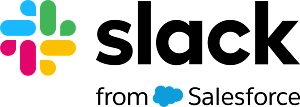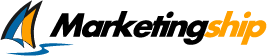4.6
Groupmail Review
Discover our in-depth Groupmail review. Analyze its features, pricing, security, support, updates, and value for money. See if it fits your email needs!

Introduction to Groupmail
Welcome to our detailed Groupmail review. For businesses and individuals looking for a powerful desktop application to manage email marketing campaigns, Groupmail presents a compelling option. It offers tools for creating personalized newsletters, managing subscriber lists effectively, and tracking campaign performance, all without needing a constant web interface. Understanding Groupmail involves appreciating its desktop-centric approach to bulk email sending and list hygiene.
This overview explores the Groupmail basics, setting the stage for a deeper dive. We'll touch upon the ease of getting started with Groupmail and highlight some key benefits of Groupmail, such as its direct sending capabilities and integration options. Our goal is to provide clarity on whether this long-standing email solution meets your specific communication requirements and workflow preferences.
Comprehensive overview and target audience
Groupmail positions itself as a robust solution for managing and executing email marketing campaigns directly from your desktop or through its cloud service. It empowers users to create personalized messages, manage contact lists efficiently, and track campaign results effectively. The software focuses on giving users direct control over their email lists and communication strategy, bypassing the recurring costs often associated with purely web based services for large lists.
The target audience for Groupmail is quite broad, yet specific needs define its ideal user. Small to medium sized businesses frequently find it suitable for maintaining customer relationships and driving sales through email. Marketing professionals appreciate its detailed list segmentation and personalization tools. Furthermore, organizations like clubs, associations, and non profits leverage Groupmail for member communication and newsletters, valuing the direct list management. Essentially, anyone needing to send bulk personalized emails reliably without necessarily relying on a third party web platform could benefit.
Ongoing development ensures Groupmail remains relevant; evaluating Groupmail updates and new features reveals a commitment to enhancing usability and functionality. This includes improvements to the message editor, expanded integration options, and refined analytics. Critically important are the Groupmail security features. The software emphasizes data privacy, providing tools for secure list management and helping users comply with regulations like GDPR. Users maintain control over their data, a significant factor for many organizations concerned about third party data handling.
When considering cost, prospective users often analyze Groupmail value for money. It typically offers different license tiers, allowing a basic Groupmail pricing comparison based on features needed and the scale of email campaigns planned. This tiered approach means businesses can select an option that aligns with their budget and requirements, often presenting a cost effective alternative long term compared to per email or subscriber monthly fees elsewhere. To ensure users maximize their investment, comprehensive Groupmail support and training resources are available. These resources generally include:
- Online knowledge base articles
- Detailed user guides and documentation
- Email support channels for specific queries
- Community forums for peer assistance
This support structure helps users navigate the software effectively, from initial setup to advanced campaign execution.
User experience and functional capabilities
Delving into the Groupmail user experience and functional capabilities reveals a platform built on a foundation of direct control and comprehensive features. The initial impression often highlights its traditional desktop application interface; this can be both a strength for those preferring offline work and a learning curve for users accustomed solely to web based tools. Understanding how to use Groupmail effectively starts with familiarizing oneself with this layout, which houses powerful functionalities beneath its surface.
Getting started typically involves software installation and configuration, particularly setting up sending preferences and importing contact lists. While a detailed Groupmail implementation guide or documentation is usually available, some users might initially find configuring SMTP settings or managing database connections presents minor hurdles. This setup phase is crucial for ensuring reliable email delivery. Groupmail user experience insights suggest that once past the initial configuration, the day to day operations become more intuitive, though perhaps less visually modern than some cloud counterparts.
Core capabilities revolve around robust list management, allowing for detailed segmentation, bounce handling, and subscription management directly on your machine. The message editor provides tools for creating both plain text and HTML emails, incorporating personalization fields for targeted communication. Sending options are flexible, including direct sending or using external SMTP servers. Tracking features offer insights into open rates, click throughs, and bounces, enabling campaign performance analysis. Regular Groupmail updates and new features aim to enhance these core areas, refining the editors and reporting tools over time.
Integrating Groupmail with other tools like CRM systems or databases is possible, often requiring database connectivity or file imports and exports. While not as seamless as the API driven integrations common in many SaaS platforms, it provides essential connectivity for many business workflows. However, users should be aware of common problems with Groupmail; these sometimes include deliverability issues if sending practices are poor or server configurations are not optimal. The desktop nature also means updates need manual installation, and collaboration features might be less developed compared to cloud services.
To maximize success, adhering to best practices for email marketing within Groupmail is essential. This includes maintaining clean lists, using personalization effectively, respecting consent regulations like GDPR, and carefully monitoring sending reputation. Resources often cover how to use Groupmail for optimal deliverability and engagement. Despite potential challenges, its functional depth provides significant capabilities for users needing direct control over their email marketing operations without relying exclusively on third party web platforms.
Who should be using Groupmail
Groupmail is particularly well suited for individuals and organizations prioritizing direct control over their email marketing operations and data. If you prefer managing campaigns from a dedicated desktop application, offering stability and offline access, rather than relying solely on web based platforms, Groupmail presents a strong option. Its structure appeals to users who want to maintain their subscriber lists locally. This provides a greater sense of data security and ownership, a significant factor for businesses handling sensitive customer information or those operating under strict data privacy regulations.
Small to medium sized businesses often find Groupmail aligns perfectly with their needs, especially those sensitive to recurring costs. They can leverage it for effective customer relationship management, lead nurturing, and promotional campaigns without the escalating monthly fees tied to list size common with many online services. Marketing professionals value its robust list segmentation capabilities and detailed personalization features, enabling highly targeted messaging. A frequent Groupmail use case scenario involves a company needing precise control over its sending infrastructure and list hygiene processes, managing everything directly from an office computer or dedicated server.
Furthermore, non profits, clubs, and associations frequently choose Groupmail for reliable communication with members, distributing newsletters, event invitations, and announcements effectively. The software’s focused approach to list management and message creation fits well within the operational framework of volunteer run or resource conscious organizations. Users comfortable with a traditional desktop software interface, potentially managing their own email sending configurations like SMTP servers, and who value long term cost predictability will find Groupmail a capable solution. Achieving consistent success and avoiding deliverability issues absolutely requires adhering to best practices for Groupmail. This includes meticulous list maintenance, consent management, relevant content creation, and careful monitoring of sending reputation.
Unique Features offered by Groupmail
Groupmail offers significant flexibility, allowing users to tailor their email marketing efforts precisely. You can personalize messages extensively using merge fields, ensuring recipients feel directly addressed. The platform supports creating emails from scratch or customizing existing templates to match your brand identity perfectly. This level of control is crucial when Customizing Groupmail for business growth, as it enables more relevant and engaging communication strategies that resonate with specific audience segments.
Beyond standard email functions, Groupmail presents several unique features stemming largely from its desktop application nature. This core design choice provides distinct advantages many web based platforms cannot easily replicate. Users gain direct control over their sending processes and maintain their valuable contact lists locally, enhancing data security and privacy compliance. Key unique features include:
- Direct Sending Capabilities: Option to send emails directly from your computer, bypassing external SMTP server limitations sometimes, offering greater sending autonomy.
- Advanced List Management: Robust tools for list segmentation, hygiene including bounce and unsubscribe processing, performed locally for maximum control.
- Local Data Storage: Keep your subscriber lists and campaign data on your own hardware, appealing to those with strict data governance policies or privacy concerns.
- Flexible Licensing: Often includes options for one time purchase licenses, presenting significant long term value especially for Groupmail for small businesses managing budgets carefully compared to recurring monthly fees.
Integrating Groupmail with other tools is also possible, although it works differently than typical cloud service APIs. Users can connect Groupmail to databases like Access, SQL Server, MySQL, and others via ODBC for dynamic list management. It also supports importing and exporting contacts using various file formats like CSV or TXT. While this might require more technical setup for Integrating Groupmail with other tools like CRMs compared to seamless API links, it provides essential connectivity for synchronizing data and streamlining workflows within many existing business infrastructures.
Pain points that Groupmail will help you solve
Many businesses face significant challenges with their email marketing efforts, challenges that Groupmail is specifically designed to address. One major pain point is the escalating cost associated with many web based email service providers. As subscriber lists grow, monthly fees can become substantial, straining budgets. Groupmail offers a different approach, often involving one time license fees or more predictable pricing tiers. This makes it an attractive solution, particularly showing the flexibility of Groupmail for different businesses sizes, from small startups to larger enterprises looking for better cost control over the long term.
Data privacy and security represent another critical concern for organizations today. Entrusting sensitive customer data to third party web platforms can raise compliance issues and security anxieties. Groupmail alleviates this pain point by allowing you to store and manage your contact lists directly on your own local computer or server. This local control is invaluable for businesses operating under strict data governance regulations like GDPR, providing peace of mind that sensitive information remains under your direct supervision, minimizing exposure to external data breaches.
Furthermore, users often feel limited by the control offered by purely online platforms regarding sending processes and list management intricacies. Groupmail provides granular control over these aspects. Its robust features for list segmentation, bounce handling, and direct sending options empower users to manage their campaigns with precision. This deep level of control is essential when Customizing Groupmail for business growth, enabling highly targeted and effective communication strategies that might be more cumbersome to implement elsewhere. You gain autonomy over your sending reputation and list hygiene practices directly.
Integration difficulties can also hinder workflow efficiency. Businesses may struggle to connect web based email tools smoothly with existing databases or legacy systems. While perhaps requiring a more technical setup than API based cloud services, Integrating Groupmail with other tools is achievable through ODBC database connections and flexible import export options using common file formats. This allows synchronization with CRMs, internal databases like SQL Server or Access, and other essential business systems, bridging the gap between your email marketing and core operational data. Finally, the reliance on constant internet connectivity for web platforms is a pain point Groupmail resolves by being a desktop application, allowing offline campaign preparation and list management.
Scalability for business growth
As your business expands, your email marketing needs inevitably grow more complex and demanding. Groupmail is designed with this trajectory in mind, offering features and a structure that supports increasing scale. Unlike many web based services where costs climb steeply with subscriber count, Groupmail’s licensing models, often featuring one time purchases or tiered options based on features rather than purely list size, provide a more predictable and often cost effective path for expansion. This financial predictability is a significant advantage for companies planning long term growth, ensuring email marketing budgets dont spiral out of control as success builds.
The software’s architecture inherently supports larger operations. Managing growing lists effectively is paramount, and Groupmail provides robust tools for this. Advanced segmentation capabilities allow you to maintain targeted communication even with a vastly larger audience. Efficient bounce handling and unsubscribe management features help preserve list hygiene and sender reputation, crucial elements when sending volume increases. Customizing Groupmail for business growth means leveraging these tools to maintain high engagement rates and deliverability standards despite scale. You retain direct control over these processes, avoiding the potential black box scenarios of some third party platforms.
Furthermore, Groupmail offers flexibility in deployment and sending methods adaptable to growth. You might start sending directly from a desktop but can transition to using dedicated SMTP servers or services as your volume necessitates higher throughput and specialized deliverability management. Integrating Groupmail with databases like SQL Server or MySQL via ODBC allows for handling substantial amounts of contact data efficiently, directly linking your email efforts to core business data systems. This capacity for integration and process adaptation is central to Customizing Groupmail for business scalability. It allows the platform to evolve alongside your operational requirements, ensuring it remains a capable tool as your reach and complexity increase, without forcing you onto potentially more expensive or less controlled platforms.
Final Verdict about Groupmail
Groupmail presents itself as a distinct and capable solution in the email marketing landscape, primarily through its desktop application structure. It champions direct user control over campaign creation, list management, and crucially, data stewardship. For businesses and organizations prioritizing data privacy, seeking to avoid the escalating recurring costs of many web based services, or requiring offline access to their marketing tools, Groupmail offers a compelling alternative. Its focus is on empowering the user with comprehensive features accessible directly from their own machine.
The strengths of Groupmail lie significantly in this user controlled environment. It effectively addresses pain points related to cost predictability, offering licensing models that can prove more economical long term, especially as lists grow. The ability to maintain subscriber lists locally is a substantial benefit for security and compliance with regulations like GDPR. Furthermore, its robust tools for list segmentation, hygiene management, and personalization allow for sophisticated campaign execution. The platform demonstrates good scalability, adapting to increased demands through database integrations and flexible sending options, supporting business growth effectively.
However, potential users must weigh these benefits against certain considerations. The user experience is rooted in a traditional desktop interface, which may require acclimatization for those accustomed solely to modern web platforms. Initial configuration, particularly optimizing sending settings for deliverability, can demand more technical understanding compared to fully managed cloud services. While integrations are possible, they often rely on database connections or file exchanges rather than seamless APIs. Success with Groupmail heavily depends on the user’s commitment to best practices in list management and sending protocols.
Our Final verdict on Groupmail is that it remains a highly valuable tool for its intended audience. If your priorities include maximum control over your data and processes, enhanced data security, predictable long term costs, and the ability to work offline, Groupmail is a strong contender and likely an excellent fit. It provides powerful features for managing campaigns directly. Conversely, if you prefer the collaborative features, sleek interfaces, and managed infrastructure of cloud based SaaS platforms, Groupmail’s approach might feel less intuitive. Its suitability hinges on aligning its unique desktop centric strengths with your specific operational needs and technical comfort level.
Advantage
Disadvantage
Easily send personalized bulk emails
Effectively manage contacts and lists
Track email opens, clicks, and bounces
Affordable one-time purchase option available
Keep your contact data private locally
Disadvantage
Requires separate SMTP server setup
Desktop software limits accessibility
Steeper learning curve than cloud services
Deliverability relies heavily on user configuration
Interface can feel dated to some users
Rating
Personal Edition
€119.95 One_time One_time
- Send to 3 groups
- Personalize with 2 fields
- Import contacts
- HTML and plain text
- Free templates
- Standard sending mode
Business Edition
€349.95 One_time One_time
- All Personal Edition features+
- Send to unlimited groups
- Personalize with all fields
- Scheduled sending
- Autoresponders
- Database connection
- Link tracking
Marketing Edition
€699.95 One_time One_time
- All Business Edition features+
- Google Analytics integration
- Social media sharing
- Split testing
- Junk mail checker
- Advanced sending modes
Product Support
Web Based
Windows
Mac OS
Linux
Android
iOS
Phone Support
Email/Help Desk
AI Chat Bot
Live Support
24/7 Support
Forum & Community
Knowledge Base
Live Online
Documentation
Videos
In Person
Webinars
Company: Infacta Ltd.
Email: info@infacta.com
Address:
45 Fitzwilliam Square West, Dublin 2, IrelandPhone: #ERROR!
Implementation
Web Based
Windows
Mac OS
Linux
Android
iOS
Support
Phone Support
Email/Help Desk
AI Chat Bot
Live Support
24/7 Support
Forum & Community
Knowledge Base
Training
Live Online
Documentation
Videos
In Person
Webinars
Group text
Company: Infacta Ltd.
Email: info@infacta.com
Address:
45 Fitzwilliam Square West, Dublin 2, Ireland
Phone: #ERROR!
Alternative Products
Windows
Documentation, Videos
Phone Support, Email/Help Desk, Forum & Community, Knowledge Base
Frequently Asked Questions
What are the main features of Groupmail?
Groupmail provides core email marketing functionalities including comprehensive contact list management, segmentation tools, email creation using built-in templates or HTML import, personalized bulk email sending with scheduling options, bounce handling, subscription management (opt-in/opt-out compliance), and basic campaign tracking for opens and clicks.
How can Groupmail help me?
Groupmail can help you manage your email marketing efforts directly from your desktop (or via their cloud offerings), allowing you to send newsletters, promotions, and other communications to your subscriber base, track engagement, maintain list hygiene, and potentially control costs differently than pure SaaS models, especially with large lists if you manage your own sending infrastructure effectively.
Is Groupmail easy to use?
Groupmail’s ease of use is moderate; while basic email creation and sending can be straightforward once configured, the initial setup, particularly configuring sending servers (SMTP) and managing email deliverability, requires a degree of technical understanding that might be challenging for complete beginners compared to more plug-and-play cloud services.
What is Groupmail's pricing?
Groupmail typically operates on a tiered pricing model based on features and potentially the number of users or connections, often involving one-time license fees or annual subscriptions rather than monthly per-subscriber costs common with cloud platforms; exact pricing requires checking their official website for current editions and costs.
Who is Groupmail best suited for?
Groupmail is best suited for small-to-medium businesses, organizations, or individuals who prefer a desktop-based solution (though cloud options exist), want direct control over their contact lists and sending infrastructure, possess some technical comfort for setup and deliverability management, and may have large lists where per-subscriber pricing models become expensive.
What are the pros and cons of using Groupmail?
Pros include potentially lower long-term costs compared to subscriber-based SaaS (especially with owned licenses), direct control over data and sending processes, robust list management features, and offline work capability (for the desktop version). Cons involve a steeper learning curve for technical setup/deliverability, an interface that may feel less modern than cloud competitors, potential deliverability challenges if not managed correctly, and limited collaboration features compared to web-based platforms.
Are there better Groupmail alternatives?
Yes, numerous alternatives exist, predominantly cloud-based platforms like Mailchimp, Constant Contact, Brevo (formerly Sendinblue), MailerLite, ActiveCampaign, and GetResponse, which often offer greater ease of use, built-in deliverability infrastructure, more integrations, and advanced automation features, albeit typically with recurring subscription fees based on list size or sending volume.
Is Groupmail worth it?
Whether Groupmail is worth it depends on your specific needs; if you value control, have the technical capacity for setup/management, prefer a one-time or annual fee structure, and potentially manage large lists, it can offer good value. However, if you prioritize ease of use, cutting-edge features, seamless collaboration, and managed deliverability without technical hassle, a modern cloud-based alternative is likely a better investment.