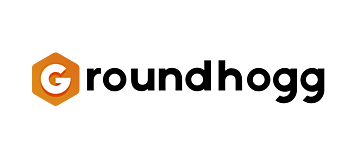4.00
QuickMail Review
Discover our QuickMail review covering features, pricing, and security. Learn about updates, support, and value for money to see if it’s right for you!

Introduction to QuickMail
Welcome to our comprehensive QuickMail review. Understanding QuickMail is essential for businesses looking to scale their cold email outreach effectively. This platform is designed primarily for agencies and sales teams needing robust automation and deliverability features to connect with prospects reliably and efficiently manage multiple client campaigns or internal sales efforts.
Getting started with QuickMail is relatively straightforward, covering the QuickMail basics of setting up email accounts, creating prospect lists, and launching automated sequences. We'll explore the core functionalities and highlight the key benefits of QuickMail, giving you insight into how it can streamline your outreach process and potentially improve engagement rates.
Comprehensive overview and target audience
QuickMail positions itself primarily as a robust cold email outreach and sales automation platform. It is designed specifically for professionals who need to scale their outbound communication effectively while maintaining personalization and ensuring high deliverability rates. The core functionality revolves around automating email sequences, managing prospects, and tracking campaign performance meticulously.
The target audience for QuickMail includes several key groups. Sales development representatives find it invaluable for prospecting and lead nurturing. Marketing teams leverage it for targeted outreach campaigns and building relationships. Agencies managing lead generation for multiple clients appreciate its multi inbox capabilities and reporting features. Essentially, anyone needing to send personalized emails at scale, without sacrificing quality or deliverability, fits the ideal user profile. Its focus is less on mass bulk emailing and more on structured, intelligent outreach automation.
When evaluating QuickMail, several factors come into play. Prospective users often consider the overall QuickMail value for money. This involves looking beyond the base price. A detailed QuickMail pricing comparison reveals different tiers, typically based on the number of emails sent per month or specific feature access. While not always the cheapest option, its feature set, including advanced A B testing, conditional logic, and deliverability tools like auto warm up, often justifies the investment for serious outreach teams. The platform regularly receives QuickMail updates and new features, demonstrating a commitment to evolving user needs and staying competitive in the dynamic email marketing landscape. Recent additions might focus on enhancing automation possibilities or improving integration capabilities. Furthermore, QuickMail security features are crucial; users entrust sensitive prospect data to the platform, so measures like data encryption and compliance protocols are essential considerations highlighted by the provider. Finally, comprehensive QuickMail support and training resources are available to help users maximize the tool. This typically includes:
- Extensive knowledge base documentation.
- Responsive customer support channels.
- Community forums or user groups for peer to peer assistance.
- Onboarding materials and potentially webinars for new users.
These resources ensure users can effectively implement strategies and troubleshoot issues, contributing significantly to the platform’s overall usability and return on investment.
User experience and functional capabilities
Delving into the platform provides valuable QuickMail user experience insights. The interface is generally logical, prioritizing functionality over flair. While initially straightforward for basic campaign setup, mastering the full suite of features, particularly complex automation sequences, may require some dedicated learning time. The dashboard presents key performance indicators clearly, allowing users to quickly assess campaign health and response rates. Navigation between different sections like Prospects, Campaigns, and Settings is intuitive enough for daily operation.
Functionally, QuickMail excels in its core purpose: automating personalized cold outreach. Understanding how to use QuickMail effectively involves leveraging its powerful sequence builder. This allows for multi step campaigns with automated follow ups based on recipient actions like opens or clicks. Users can create intricate workflows using conditional logic, ensuring messages are highly relevant. Key capabilities include:
- Advanced A B testing for subject lines and email copy.
- Built in email warm up features to improve sender reputation.
- Detailed prospect management with custom fields and tagging.
- Comprehensive analytics and reporting on campaign performance.
Getting started requires connecting email accounts and importing prospect lists, processes generally well documented though a dedicated QuickMail implementation guide or onboarding support can smooth the path for complex agency setups managing multiple client inboxes. Common problems with QuickMail sometimes reported by users include initial difficulties navigating the sheer number of features or troubleshooting deliverability issues for specific email providers, although their support resources aim to address these effectively. Integrating QuickMail with other tools is a significant strength; native integrations and Zapier support allow connection to various CRMs, lead databases, and other sales or marketing software, creating a more unified workflow and enriching prospect data.
The platform consistently evolves; regular QuickMail updates and new features often enhance automation possibilities, refine the user interface, or add further deliverability tools, demonstrating a commitment to user needs. To maximize success, adhering to best practices for email outreach is essential. This includes meticulous list segmentation, deep personalization beyond simple name merging, respecting sending limits, and continuously monitoring email deliverability metrics to maintain a healthy sender reputation and achieve optimal campaign results. QuickMail provides the tools; strategic application determines the outcome.
Who should be using QuickMail
QuickMail is specifically engineered for professionals and teams who rely heavily on cold email outreach to drive growth and build relationships. If your core activities involve initiating contact with prospects who aren’t yet familiar with your brand, QuickMail offers the specialized tools you need. It excels for users requiring sophisticated automation capabilities coupled with features designed to maximize email deliverability and engagement.
The platform is particularly well suited for:
- Sales Development Representatives: SDRs needing to prospect efficiently, automate personalized follow up sequences, and track engagement to prioritize leads will find QuickMail invaluable.
- Marketing Teams: Marketers focused on targeted outreach campaigns, lead nurturing, building strategic partnerships, or promoting content to specific audiences can leverage its segmentation and automation features.
- Lead Generation Agencies: Agencies managing campaigns for multiple clients benefit significantly from the ability to handle numerous inboxes, maintain separate client reporting, and scale outreach efforts reliably.
Consider a typical QuickMail use case scenario: An agency needs to send 500 personalized emails per day across ten different client accounts. They require distinct campaign sequences, A B testing for optimization, automated follow ups triggered by prospect actions, and robust deliverability features like inbox rotation and warm up to protect each client’s domain reputation. QuickMail is built precisely for this level of complexity and scale.
Conversely, QuickMail might be overly complex for individuals or small businesses needing only basic email marketing features or simple newsletter broadcasts. Its strength lies in structured, intelligent cold outreach automation. Success with the platform hinges on implementing best practices for QuickMail; this includes meticulous list hygiene, deep personalization, adherence to sending volumes, and continuous monitoring of deliverability metrics. QuickMail provides the engine, but strategic execution drives results.
Unique Features offered by QuickMail
QuickMail excels by offering deep customization options, allowing users to meticulously shape their outreach strategies. This flexibility is central to “Customizing QuickMail for business growth”, enabling teams to move beyond generic templates and implement highly specific, effective campaigns tailored to unique market segments and goals. The platform provides granular control over sequence structure, prospect management, and deliverability settings, ensuring the tool adapts to your process, not the other way around.
Beyond standard automation, QuickMail boasts several unique features designed for sophisticated outreach. Its conditional logic engine permits hyper personalized sequences where follow ups change dynamically based on recipient actions or specific prospect attributes. This goes far beyond simple merge tags. Another standout is the integrated Auto Warmer and robust inbox rotation capabilities, crucial for maintaining high deliverability across multiple sending accounts, a must have for agencies and high volume senders seeking reliable inbox placement.
- Complex conditional steps within sequences reacting to opens, clicks, or replies.
- Automated inbox warm up and intelligent inbox rotation to maximize deliverability.
- Custom fields and flexible prospect attributes for precise targeting and segmentation.
- A unique Bucket system for categorizing prospects based on engagement stage.
- Detailed A B testing not just for subject lines but also entire email variations or sequence paths.
A significant aspect of QuickMail’s adaptability lies in its integration capabilities. “Integrating QuickMail with other tools” is straightforward thanks to native connections with popular CRMs and sales software, plus extensive possibilities via Zapier. This allows businesses to create a cohesive sales and marketing stack, ensuring data flows seamlessly between platforms, enriching prospect context, and automating workflows beyond email sending itself, saving valuable time and reducing manual data entry.
While often favored by agencies and larger sales teams, the platform’s customization offers potential value for ambitious small businesses too. While “QuickMail for small businesses” might seem daunting initially due to the feature depth, its tiered pricing and the ability to start with core features and scale up can work. Small teams serious about structured cold outreach and ready to invest learning time can leverage its powerful automation and deliverability tools for significant growth, essentially customizing the platform’s power to their evolving needs.
Pain points that QuickMail will help you solve
Engaging in cold email outreach often presents significant hurdles that can stall growth and frustrate even the most determined teams. QuickMail is specifically designed to address these common friction points, transforming your outreach from a chore into a strategic advantage.
Many businesses struggle with emails landing in spam folders or achieving low open rates. Poor deliverability undermines entire campaigns. QuickMail directly combats this with sophisticated features like automated inbox warm up and intelligent inbox rotation, working tirelessly behind the scenes to build and protect your sender reputation, ensuring your carefully crafted messages reach the intended inbox.
Another major time sink is the manual effort required for follow ups and tracking responses. Sales teams can spend hours chasing leads instead of closing deals. QuickMail eliminates this inefficiency through:
- Powerful automated sequences that trigger personalized follow ups based on prospect behavior.
- Saving countless hours previously lost to repetitive manual tasks.
- Allowing your team to focus on engaged prospects and higher value activities.
Generic outreach rarely yields results. Achieving genuine personalization at scale seems impossible for many. This is where “Customizing QuickMail for business growth” truly shines. Using its conditional logic, custom fields, and robust A B testing capabilities allows you to tailor messages precisely, moving far beyond simple name merges to create emails that resonate deeply with individual recipients, boosting engagement and response rates significantly.
Scaling outreach efforts consistently without sacrificing quality or deliverability is another critical challenge. “QuickMail for different businesses sizes”, from ambitious small teams to large agencies managing multiple clients, provides the necessary infrastructure. Its multi inbox management and clear reporting are particularly crucial for agencies juggling diverse campaigns. Furthermore, ineffective workflows due to disconnected tools can cripple productivity. By “Integrating QuickMail with other tools” like your CRM or lead databases via native connections or Zapier, you create a seamless flow of information, eliminate data silos, and streamline your entire sales and marketing process for maximum efficiency.
Scalability for business growth
As your business expands, your outreach needs inevitably grow. Manually managing a handful of prospects is one thing; efficiently engaging thousands is another challenge entirely. QuickMail is engineered with this trajectory in mind, providing the infrastructure necessary to scale your cold email operations without sacrificing effectiveness or overwhelming your team. It allows you to increase volume systematically while maintaining control.
The platform supports growth through several key mechanisms. Firstly, its robust automation capabilities handle repetitive tasks like follow ups and sequence progression, freeing up significant time as your contact list swells. Secondly, features like multi inbox management and team collaboration tools are crucial for larger sales teams or agencies handling multiple client accounts simultaneously. This ensures organization and prevents bottlenecks as operations expand. You can add more seats, connect more inboxes, and launch more campaigns without the underlying system buckling under pressure.
Scaling successfully, however, is not merely about sending more emails. It involves maintaining personalization and relevance even at higher volumes. This is where “Customizing QuickMail for business growth” becomes vital. The platform allows you to implement sophisticated segmentation, utilize custom fields deeply, and employ conditional logic within sequences. This ensures that even as you reach out to more prospects, your messaging remains targeted and resonant, preserving the quality of interaction that drives positive responses. Key scalability features include:
- Ability to manage numerous sending inboxes under one account.
- Team features for collaboration and assigning responsibilities.
- High volume sending capacity with built in deliverability safeguards.
- Detailed analytics to monitor performance across scaled campaigns.
- Workflow automation that handles complexity as volume increases.
Furthermore, “Customizing QuickMail for business scalability” means adapting the tool’s advanced features to your specific growth stage. You might start with basic sequences and gradually incorporate more complex A B testing, intricate conditional workflows, and integrations as your team and targets grow. QuickMail provides the foundation and the advanced toolkit to support your ambition, ensuring your outreach strategy can evolve alongside your business objectives, making sustained growth through cold email a tangible reality.
Final Verdict about QuickMail
QuickMail establishes itself firmly as a specialized and powerful platform dedicated to sophisticated cold email outreach and automation. Its core strength lies in providing the tools necessary for businesses, particularly sales teams and lead generation agencies, to scale their outbound efforts effectively while meticulously managing deliverability and personalization. It directly addresses the significant pain points associated with cold emailing: poor deliverability, time consuming manual follow ups, and the challenge of personalizing messages at scale.
The platform truly shines with its advanced automation capabilities. Users can build intricate multi step sequences that go far beyond simple follow ups. Conditional logic allows campaigns to adapt dynamically based on prospect behavior like opens, clicks, or replies, ensuring communication remains relevant. Furthermore, features specifically designed for deliverability, such as the integrated automated inbox warm up and intelligent inbox rotation across multiple sending accounts, are invaluable. These tools work proactively to build and protect sender reputation. Coupled with detailed A B testing options for subject lines, email copy, and even entire sequence paths, QuickMail provides the mechanisms necessary to optimize every facet of an outreach campaign for maximum impact.
While its depth might mean a steeper learning curve compared to simpler tools and potentially make it overkill for basic email marketing needs, its value proposition for its target audience is clear. The extensive customization options, scalability features allowing management of numerous inboxes and team members, and robust integration capabilities make it a formidable tool. Our **Final verdict on QuickMail** is highly positive for users requiring serious, scalable cold outreach infrastructure. If your business depends on structured, automated, and deliverability focused email campaigns, especially across multiple accounts or team members, QuickMail offers a comprehensive and potent solution that justifies its position in the market. It provides the specialized engine for high performance outreach.
Advantage
Disadvantage
Boost email deliverability with built-in warm-up
Automate personalized cold email outreach sequences
Scale outreach campaigns effectively for growth
Collaborate easily with your sales team
Integrate seamlessly with essential sales tools
Disadvantage
Steeper learning curve for beginners
Can be pricey for very small teams
User interface feels slightly dated
Limited native CRM features
Integration setup can require technical skill
Rating
Auto-Warmer Plan
$59 per Month Paid Monthly
- Unlimited inboxes
- AI optimized sending
- Positive email engagement
- Spam score check
- Auto archive emails
- Remove from spam
- Mark as important
- Team management
- Detailed reporting
- Advanced deliverability settings
Outreach Plan
$79 per Month Paid Monthly
- All features in Auto-Warmer Plan+
- Send outreach campaigns
- Unlimited team members
- A B testing
- Conditional logic
- Zapier and API access
- Integrations
- Prospect management
- Inbox rotation
Auto-Warmer Plan
$588 per Year Paid Yearly
- Unlimited inboxes
- AI optimized sending
- Positive email engagement
- Spam score check
- Auto archive emails
- Remove from spam
- Mark as important
- Team management
- Detailed reporting
- Advanced deliverability settings
Outreach Plan
$708 per Year Paid Yearly
- All features in Auto-Warmer Plan+
- Send outreach campaigns
- Unlimited team members
- A B testing
- Conditional logic
- Zapier and API access
- Integrations
- Prospect management
- Inbox rotation
Web Based
Windows
Mac OS
Linux
Android
iOS
Phone Support
Email/Help Desk
AI Chat Bot
Live Support
24/7 Support
Forum & Community
Knowledge Base
Live Online
Documentation
Videos
In Person
Webinars
Company: QuickMail ApS
Email: support@quickmail.io
Address:
Gammel Kongevej 157, 1850 Frederiksberg, DenmarkPhone: Not Available
Implementation
Web Based
Windows
Mac OS
Linux
Android
iOS
Support
Phone Support
Email/Help Desk
AI Chat Bot
Live Support
24/7 Support
Forum & Community
Knowledge Base
Training
Live Online
Documentation
Videos
In Person
Webinars
Group text
Company: QuickMail ApS
Email: support@quickmail.io
Address:
Gammel Kongevej 157, 1850 Frederiksberg, Denmark
Phone: Not Available
Alternative Products
Web Based
Documentation, Videos
Email/Help Desk, Live Support, Forum & Community, Knowledge Base
Frequently Asked Questions
How can QuickMail help me?
QuickMail streamlines and automates your cold email outreach efforts, helping you generate more leads, book meetings, and close deals by sending personalized emails at scale.
Is QuickMail worth it?
Whether QuickMail is worth it depends on your outreach volume and goals; for businesses serious about generating leads through cold email and saving significant time on manual processes, the potential ROI often justifies the cost.
Who is QuickMail best suited for?
QuickMail is best suited for sales teams, lead generation agencies, business development professionals, and marketers who need a robust platform to manage and scale their cold email campaigns effectively while maintaining personalization.
What are QuickMail's standout features for cold outreach?
Standout features for cold outreach include advanced personalization using custom fields and conditional logic, automated multi-step follow-up sequences, A/B testing capabilities to optimize campaigns, inbox rotation for better deliverability, and detailed campaign analytics.
What does QuickMail cost and are there different plans?
QuickMail offers subscription-based pricing with different tiers, typically scaling based on the number of inboxes you connect and the volume of emails you send per month; specific plan details and current costs are available on their official website.
Is QuickMail easy to set up and use?
While offering powerful features, QuickMail is designed to be relatively user-friendly, especially for core functions; setting up initial campaigns is straightforward, though mastering advanced features might require utilizing their documentation or support resources.
How does QuickMail handle email deliverability and warm-up?
QuickMail prioritizes deliverability with built-in tools like an automated email warm-up service (Auto Warmer), inbox rotation to distribute sending load, throttling capabilities, automatic bounce/unsubscribe handling, and integrations to help maintain a good sender reputation.
What kind of customer support does QuickMail offer?
QuickMail typically provides customer support through channels like email, live chat (often tiered by plan), and an extensive online knowledge base with tutorials and guides to assist users.