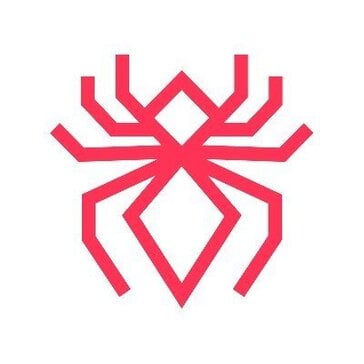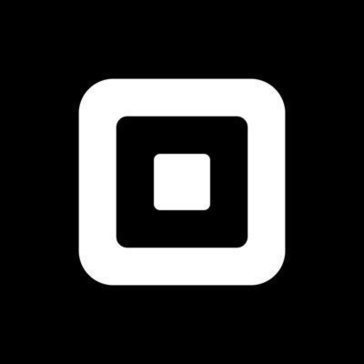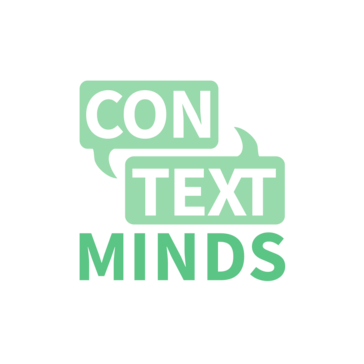4.25
SEO Browser Review
Explore our SEO Browser review. We cover key features, security, pricing, updates, and support. Evaluate its value for money and see if it suits your team!

Introduction to SEO Browser
Welcome to our SEO Browser review. Understanding SEO Browser is key for webmasters and SEO professionals aiming to see their website through the eyes of a search engine crawler. This tool effectively strips down a webpage to its essential HTML elements, mimicking how bots like Googlebot perceive content, which is vital for diagnosing technical SEO problems and ensuring proper indexing. It provides a unique vantage point distinct from a typical user view.Getting started with SEO Browser is simple, allowing users to quickly grasp the SEO Browser basics. The benefits of SEO Browser become apparent as you explore how it reveals underlying structure, text content, and link accessibility crucial for search engine rankings. This foundational insight helps optimize pages effectively by highlighting what search engines truly prioritize on your site, making it an invaluable diagnostic tool for any serious SEO campaign.
Comprehensive overview and target audience
SEO Browser aims to be an indispensable tool for anyone serious about optimizing web presence directly within their browsing environment. It integrates sophisticated analysis capabilities, allowing users to evaluate web pages through an SEO specific lens, revealing crucial data points like metadata, schema markup, heading structures, and link attributes instantly without needing separate extensions or tools. This approach streamlines the technical audit and competitor analysis process significantly.
The software is specifically designed for a distinct group of users who require detailed, actionable SEO insights efficiently. Key target audiences include:
- SEO specialists and consultants who perform frequent on page analysis and competitor research.
- Digital marketing agencies managing SEO for multiple clients, needing streamlined workflows and reporting capabilities.
- In house marketing teams focused on improving their company’s organic search performance.
- Technically inclined website owners and bloggers seeking to understand and implement SEO best practices effectively.
Its core functionality revolves around overlaying SEO metrics directly onto webpages, providing immediate feedback. This unique selling proposition contributes significantly to the perceived SEO Browser value for money, as it saves considerable time compared to traditional analysis methods involving multiple tools or browser tabs. While a detailed SEO Browser pricing comparison against competitors shows varied positioning depending on the tier, its integrated nature often presents a strong argument for investment, especially considering the continuous addition of SEO Browser updates and new features which enhance its capabilities over time.
Security is also a notable aspect; the platform incorporates specific SEO Browser security features designed to protect user account information and ensure that the data accessed or analyzed remains confidential and secure during use. This is particularly important for agencies or professionals handling sensitive client website data.
Furthermore, users are not left alone to figure things out. Extensive SEO Browser support and training resources are readily available, typically encompassing knowledge bases, instructional videos, community forums, and direct customer support channels. This commitment to user education ensures individuals and teams can leverage the full power of the browser effectively, maximizing their return on investment and achieving their optimization goals more efficiently.
User experience and functional capabilities
Navigating SEO Browser provides a generally intuitive experience, especially for those familiar with developer tools or SEO analysis platforms. The core strength lies in its integration directly within a browsing environment, overlaying crucial SEO data without constant tab switching. Initial SEO Browser user experience insights suggest a manageable learning curve, particularly aided by the available support resources mentioned previously. The interface aims for clarity, presenting complex data like schema markup, heading hierarchy, and link attributes in an accessible format directly on the live page. This streamlined approach significantly enhances workflow efficiency for repetitive analysis tasks common in SEO diagnostics and competitor research.
Functionally, SEO Browser excels at mimicking search engine crawler perspectives. It strips away stylistic elements to reveal the underlying HTML structure, text content, and link accessibility that search engines prioritize. Key capabilities include:
- Instant analysis of on page elements like title tags, meta descriptions, and canonical tags.
- Detailed inspection of heading structures H1 through H6 for relevance and hierarchy.
- Examination of internal and external links, including anchor text and follow or nofollow attributes.
- Detection and validation of structured data markup like Schema org.
- Visualization of the Document Object Model DOM as perceived by crawlers.
Understanding How to use SEO Browser effectively starts with its simple activation on a target webpage. The SEO Browser implementation guide often involves installing an extension or utilizing a dedicated browser environment, depending on the specific product version. Once active, users can toggle different views and data overlays. Best practices for maximizing its value involve consistently applying its analysis during technical audits, content optimization phases, and when evaluating competitor strategies. Regular use helps build a deeper understanding of how specific changes impact search engine perception.
While powerful standalone, Integrating SEO Browser with other tools like Google Analytics, Search Console, or broader SEO suites can provide a more holistic view of performance and opportunities. Its focused analysis complements the broader datasets available in these platforms. The development team frequently issues SEO Browser updates and new features, adding capabilities and refining existing ones based on user feedback and the evolving SEO landscape. This commitment ensures the tool remains relevant. However, users should be aware of potential Common problems with SEO Browser, such as occasional rendering inconsistencies on highly complex JavaScript dependent sites or the resource intensity it might demand during extensive crawls, though these are often addressed in updates.
Who should be using SEO Browser
SEO Browser is specifically designed for individuals and teams who need a deep, technical understanding of how search engines interpret web pages. If you are serious about optimizing website performance based on crawler perception rather than just visual appearance, this tool is likely for you. Its ability to strip away visual styling and reveal the raw HTML, text content, and link structure is invaluable for precise diagnostics.
The primary users who will find SEO Browser indispensable include:
- SEO Specialists and Consultants: Performing detailed technical audits, on page optimization checks, and quick competitor analysis becomes significantly more efficient.
- Digital Marketing Agencies: Managing multiple client websites requires streamlined workflows; SEO Browser offers rapid insights directly within the browser, saving time and improving reporting accuracy.
- In House Marketing Teams: Teams focused on boosting their company’s organic search visibility can use it to diagnose issues, validate changes, and ensure content is structured correctly for search engines.
- Web Developers with SEO focus: Developers implementing SEO recommendations can verify technical elements like schema markup, canonical tags, and heading structures accurately.
- Technically Savvy Website Owners and Bloggers: Individuals wanting to move beyond basic SEO plugins and truly understand the technical foundations of their site’s search performance will benefit greatly.
A typical SEO Browser use case scenario involves troubleshooting indexing problems, validating the implementation of technical SEO fixes, or analyzing a competitor’s on page tactics without needing multiple complex tools. It excels in situations demanding immediate, page level insights into how elements like structured data or heading hierarchies are presented to bots.
To get the most value, users should adhere to Best practices for SEO Browser. This includes integrating its use into regular technical audits, employing it during content creation to ensure proper structuring, and leveraging its unique crawler perspective when analyzing competitor pages. Consistent application helps build expertise in diagnosing subtle issues that impact rankings. Ultimately, anyone needing to bridge the gap between user view and search engine view for optimization purposes should consider SEO Browser.
Unique Features offered by SEO Browser
SEO Browser distinguishes itself through several unique features designed to provide unparalleled insight into search engine perception. Unlike standard browsers focusing on visual rendering, its core strength lies in presenting a webpage stripped down to the elements crucial for SEO success: the raw HTML structure, text content, and link hierarchies as seen by crawlers like Googlebot. This unique vantage point is fundamental for accurate technical diagnosis and optimization.
Key differentiating capabilities include:
- Direct Data Overlay: SEO metrics such as meta tags, heading structures H1 through H6, canonical tags, and link attributes are displayed directly onto the live webpage, eliminating the need for separate tools or browser extensions and streamlining analysis.
- Crawler Perspective Simulation: It actively mimics how search engine bots process a page, revealing potential indexing issues or hidden content problems not apparent in a visual inspection.
- Structured Data Validation: The tool can detect and often validate Schema markup implementation directly within the browsing session, confirming correct setup for rich snippets.
- DOM Analysis: Users can inspect the Document Object Model as interpreted by search engines, crucial for understanding JavaScript heavy websites.
Effectively Customizing SEO Browser for business growth involves tailoring its application to specific strategic goals. You might configure views to focus solely on link attributes during an internal linking audit or prioritize schema validation when launching new product pages. This focused approach ensures analysis efforts directly support broader optimization objectives. Furthermore, SEO Browser for small businesses offers a powerful yet accessible solution. Its efficiency and direct insight provide smaller teams or individual operators with capabilities often found in more complex enterprise platforms, leveling the playing field for competitive analysis and on page optimization.
While powerful alone, Integrating SEO Browser with other tools enhances its value significantly. Combining its granular, page level technical insights with the broader performance data from Google Analytics, Search Console, or rank tracking software creates a comprehensive understanding of SEO effectiveness. It acts as the micro lens complementing the macro view offered by other platforms, essential for a complete SEO strategy.
Pain points that SEO Browser will help you solve
Are you tired of guessing how search engines truly see your website? Many SEO professionals and website owners struggle with diagnosing technical issues that hinder rankings because the standard browser view hides crucial details. SEO Browser directly tackles these frustrations.
Here are some specific challenges SEO Browser addresses:
- Difficulty understanding crawler perspective: Standard browsers show the visual output. SEO Browser strips this away to reveal the underlying HTML structure, text, and links exactly as bots perceive them, making it easier to spot indexing barriers or content accessibility problems.
- Time consuming technical audits: Manually checking source code or using multiple browser extensions for meta tags, heading structures, schema markup, and link attributes is inefficient. SEO Browser overlays this data directly onto the live page, saving valuable time.
- Inefficient competitor analysis: Quickly understanding a competitor’s on page strategy, including their heading hierarchy, keyword usage in key tags, and structured data implementation, becomes straightforward without complex tool setups.
- Validating technical implementations: Ensuring developers have correctly implemented schema, canonical tags, or hreflang attributes can be tedious. SEO Browser provides instant verification directly in your browser.
- Diagnosing JavaScript rendering issues: For sites heavily reliant on JavaScript, understanding what content is actually rendered and accessible to crawlers is critical. SEO Browser helps visualize the DOM as search engines process it.
By simplifying these complex tasks, SEO Browser eliminates significant bottlenecks in the SEO workflow. It reduces the reliance on juggling multiple specialized tools. While powerful on its own, Integrating SEO Browser with other tools like Google Search Console or analytics platforms provides a more complete picture, combining granular page level insights with broader site performance data.
This focused efficiency makes SEO Browser for different businesses sizes a valuable asset, from solo consultants to large agencies and in house teams. It democratizes access to deep technical insights. Addressing these pain points directly enables more effective Customizing SEO Browser for business growth, allowing users to pinpoint specific issues and optimize with confidence, knowing they are aligning their efforts with search engine requirements rather than just visual aesthetics.
Scalability for business growth
As your business expands, so does the complexity and scale of your digital presence. SEO Browser is inherently designed to support this growth trajectory. Its efficiency in performing rapid, page level technical analysis means that your SEO efforts can scale without requiring a linear increase in resources or manpower. Tasks that once took hours, like detailed audits or competitor benchmarking across multiple domains, become significantly faster. This speed allows teams, whether in house or agency side, to manage larger website portfolios or take on more client projects effectively, directly contributing to business expansion.
The ability to standardize the diagnostic process using SEO Browser is crucial for scalability. As teams grow, ensuring consistent analysis methods and quality across all members becomes paramount. SEO Browser provides a unified platform for evaluating critical on page elements from a crawler’s perspective. This consistency is vital for maintaining SEO performance standards across an increasing number of webpages or websites. Properly Customizing SEO Browser for business growth means setting up workflows and reporting that align with your expanding operational needs, ensuring everyone is working from the same playbook.
Furthermore, Customizing SEO Browser for business scalability involves leveraging its focused insights to quickly train new team members or integrate its use into established processes. Its clear presentation of technical data simplifies complex SEO concepts, reducing onboarding time. Whether you are scaling up your content production, entering new markets with localized site versions, or acquiring new digital assets, SEO Browser provides the necessary technical oversight to ensure these initiatives are built on a sound SEO foundation. It helps you proactively manage the technical health of a growing digital footprint, preventing scalability issues from undermining your search visibility and overall business growth potential.
Final Verdict about SEO Browser
SEO Browser carves out a distinct and valuable niche within the SEO toolkit. Its primary strength, the ability to accurately mimic how search engine crawlers perceive a webpage, is exceptionally well executed. By stripping away visual styling to reveal the underlying code, content structure, and link attributes, it provides indispensable insights for serious technical SEO diagnostics and optimization. This is not just another browser extension; it is a focused analytical lens.
The tool demonstrably solves key pain points for its target audience. It significantly accelerates tasks like:
* Performing detailed technical audits.
* Validating crucial SEO implementations such as schema and canonical tags.
* Conducting efficient on page competitor analysis.
The direct overlay of data onto live pages streamlines workflows considerably, saving time and reducing the need to juggle multiple specialized applications. This efficiency makes it particularly beneficial for SEO specialists, digital marketing agencies, and in house teams managing complex websites or large portfolios.
While highly effective for its core purpose, it remains a specialized tool. Users seeking comprehensive, all in one SEO suites covering rank tracking, backlink analysis, and keyword research extensively will need to integrate it with other platforms. Its strength lies in the granular, page level technical detail it uncovers, complementing broader analytical tools like Google Analytics and Search Console perfectly. Furthermore, its design inherently supports scalability, allowing teams and businesses to maintain rigorous technical SEO standards as their digital presence grows.
Our Final verdict on SEO Browser is highly favorable. It delivers precisely on its promise: offering a clear, actionable view of a website through the eyes of a search engine. For professionals who need to move beyond surface level checks and truly understand the technical foundation of search performance, SEO Browser is an essential, efficient, and insightful addition to their arsenal. It bridges the critical gap between user experience and crawler interpretation effectively.
Advantage
Disadvantage
Simulate any location or device for testing
Instantly view critical on-page SEO data
Analyze live SERPs without personalization bias
Manage multiple clean browsing profiles easily
Get quick SEO metric overlays during navigation
Disadvantage
Subscription cost can be prohibitive for some
Requires time investment to master features
Can be resource-intensive on older computers
Might be too specialized for casual users
Data accuracy depends on source APIs
Rating
Premium
$50 per Month
- 3 website projects
- 25
Basic
$0 per Month
- 1 website project
- 1
Semrush
$15 per Month
- Semrush
- Majestic
- Moz Pro
- Grammarly Premium
Ecommerce
$20 per Month
- Helium10
- Keepa
- AdSpy
- JungleScout
- Pexda
- Salehoo
- EcomHunt
- Nichscrapper
- Zikanalytics
- Semrush
- Grammarly Premium
Helium10
$15 per Month
- Helium10
- JungleScout
- Grammarly Premium
Mangools Basic
$29.90 per Month
- 100 keyword lookups
- 24h
- 200 keyword suggestions
- search
- 200 keywords per import
- 100 competitor keywords
- search
Mangools Premium
$44.90 per Month
- 500 keyword lookups
- 24h
- Unlimited keyword suggestions
- search
- 700 keywords per import
- Unlimited competitor keywords
- search
Premium
$50 per Month
Basic
$0 per Month
Semrush
$15 per Month
Ecommerce
$20 per Month
Helium10
$15 per Month
Mangools Basic
$29.90 per Month
Mangools Premium
$44.90 per Month
Mangools Agency
$89.90 per Month
Elite
$299.60 per Year
- Features not specified
Pro
$199.60 per Year
- Features not specified
Plus
$99.60 per Year
- Features not specified
Basic
$49.60 per Year
- Features not specified
Elite
$299.60 per Year
Pro
$199.60 per Year
Plus
$99.60 per Year
Basic
$49.60 per Year
Web Based
Windows
Mac OS
Linux
Android
iOS
Phone Support
Email/Help Desk
AI Chat Bot
Live Support
24/7 Support
Forum & Community
Knowledge Base
Live Online
Documentation
Videos
In Person
Webinars
Company: Based on publicly available information on their website (seobrowser.com): SEO BrowserBased on publicly available information on their website (seobrowser.com): SEO Browser
Email: support@seobrowser.comsupport@seobrowser.com
Address:
Not publicly listedNot publicly listedPhone: Not publicly listedNot publicly listed
Implementation
Web Based
Windows
Mac OS
Linux
Android
iOS
Support
Phone Support
Email/Help Desk
AI Chat Bot
Live Support
24/7 Support
Forum & Community
Knowledge Base
Training
Live Online
Documentation
Videos
In Person
Webinars
Group text
Company: Based on publicly available information on their website (seobrowser.com): SEO BrowserBased on publicly available information on their website (seobrowser.com): SEO Browser
Email: support@seobrowser.comsupport@seobrowser.com
Address:
Not publicly listedNot publicly listed
Phone: Not publicly listedNot publicly listed
Alternative Products
Web Based
Documentation, Videos
Based on available information for common SEO tools (as a specific, widely known tool named solely "SEO Browser" lacks readily available, distinct support documentation), the most frequently offered support options matching your list are: Email/Help Desk, Knowledge Base, Forum & Community
Frequently Asked Questions
What is an SEO Browser?
An SEO Browser is a specialized web browser built specifically for search engine optimization tasks, integrating various SEO analysis tools and metrics directly into the browsing interface, allowing users to analyze websites and search results in real-time as they navigate the web.
How can SEO Browser help me?
It can help by streamlining your SEO workflow, providing instant access to on-page SEO factors (like titles, headings, meta descriptions), technical SEO checks (page speed, mobile-friendliness), SERP analysis, and competitor data without needing to switch between multiple separate tools or browser extensions, saving time and increasing efficiency.
What are the main features highlighted in the review?
The main features highlighted include integrated on-page SEO analysis, real-time SERP data overlays, technical SEO auditing tools (like speed tests and schema detection), keyword research capabilities within the browser, backlink checking integration, and profile management for different projects or clients.
Who is the target audience for SEO Browser?
The target audience primarily consists of SEO professionals, digital marketers, content strategists, web developers involved in SEO, and website owners who are actively engaged in optimizing their site’s search engine performance.
How does SEO Browser differ from standard web browsers or other SEO tools?
Unlike standard web browsers (like Chrome or Firefox) which are built for general web navigation and lack native SEO tools, SEO Browser embeds these analytical functions directly. Compared to other SEO tools (like SEMrush, Ahrefs, or Moz) which are often standalone web applications or comprehensive suites, SEO Browser focuses on integrating analysis *into* the browsing experience itself, offering more contextual, real-time insights as you navigate specific pages or SERPs, though potentially less depth than dedicated platforms.
Is there a free trial or version available?
Yes, the review indicates that a free trial period is available, allowing potential users to test the full suite of features before committing to a subscription. There may also be a limited free version with core functionalities.
What are the key pros and cons mentioned?
Key pros mentioned are the convenience of having integrated tools within a single interface, significant time savings through streamlined workflows, real-time data analysis during browsing, and the potential to replace multiple separate subscriptions. Key cons include a potential learning curve, possible browser performance impact compared to standard browsers, the subscription cost after the trial, and the fact that it might not offer the same exhaustive depth in *every* single area as highly specialized standalone SEO platforms.
Is SEO Browser worth it based on the review?
Based on the review, SEO Browser appears to be worth it for its intended audience (SEO professionals, active marketers) who value workflow efficiency and real-time, contextual data integration directly within their browsing environment. While it may not replace every specialized tool for power users, its convenience and unique approach offer significant value, especially if the features align with the user’s daily tasks. Utilizing the free trial is recommended to assess its personal value.