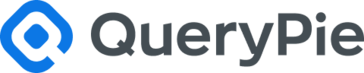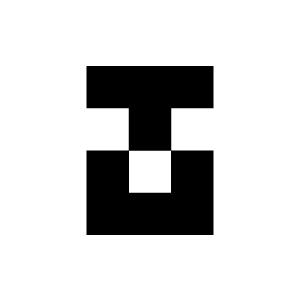4.25
Smartsheet Review
Discover Smartsheet in our review. Explore features, pricing, security, support, updates, and its value for money. See if this tool is right for you!
Comprehensive overview and target audience
Smartsheet presents itself as a dynamic workspace built for modern work management. It moves beyond simple spreadsheets; offering a cloud based platform designed to empower teams to plan, track, automate, and report on work at scale. Its familiar spreadsheet like interface makes it approachable, yet beneath the surface lies a powerful engine for managing complex projects and processes. The platform consistently evolves, with regular Smartsheet updates and new features enhancing its capabilities for collaboration and workflow automation.
So, who exactly finds the most benefit in using Smartsheet? Its flexibility makes it adaptable across various industries, from construction and marketing to IT and healthcare. Primarily, Smartsheet appeals to organizations needing a centralized system for project management, task tracking, and collaborative work without the steep learning curve of some traditional project management tools. It is particularly effective for:
- Project managers coordinating multiple initiatives and resources.
- Department heads seeking visibility into team workflows and progress.
- Operations teams looking to automate repetitive processes.
- Organizations requiring robust reporting and dashboard capabilities.
- Businesses scaling their operations and needing a platform that grows with them.
While individuals can use it, its true power unlocks in team environments, especially for medium to large sized businesses and enterprise clients.
Evaluating Smartsheet value for money requires considering its extensive feature set against its cost. A detailed Smartsheet pricing comparison reveals different tiers catering to varying needs, from basic collaboration to advanced enterprise functionalities like enhanced control and automation. For organizations handling sensitive information, Smartsheet security features are a critical consideration. The platform offers enterprise grade security controls, compliance certifications, and administrative tools designed to protect data integrity and privacy, making it a viable option for security conscious businesses.
Successful implementation often hinges on user adoption. Smartsheet addresses this through comprehensive Smartsheet support and training resources. These include an extensive online help center, community forums, webinars, and professional services options. Access to robust support ensures teams can effectively leverage the platform’s full potential, maximizing their investment and streamlining their work management processes efficiently.
User experience and functional capabilities
Delving into Smartsheet user experience insights reveals a platform that cleverly balances familiarity with robust functionality. Its interface, reminiscent of traditional spreadsheets, offers a gentle initial learning curve, particularly for those accustomed to grid based data entry. This design choice significantly lowers the barrier to entry, making basic navigation and data management intuitive. However, understanding how to use Smartsheet to its full potential requires moving beyond this surface level simplicity. Mastering advanced features like conditional formatting, complex formulas, and workflow automation demands more dedicated learning and practice.
Functional capabilities extend far beyond simple grids. Smartsheet provides multiple views including Gantt charts for project timelines, Card view for Kanban style task management, and Calendar view for scheduling. This flexibility allows teams to visualize work in the most suitable format for their specific needs. Automation is a cornerstone capability; users can create rules to automate repetitive tasks like sending update requests, approving documents, or notifying team members of changes. This significantly boosts efficiency and reduces manual effort. Reporting and dashboard features offer real time visibility into project status, key performance indicators, and resource allocation, empowering data driven decision making.
Successfully adopting the platform often benefits from a structured approach, akin to following a Smartsheet implementation guide. While basic setup is straightforward, configuring complex workflows or integrating it deeply into existing processes can present challenges. Some common problems with Smartsheet reported by users include the occasional perceived clunkiness in certain advanced configurations or the need for careful planning to avoid sheet complexity becoming overwhelming. Effective implementation hinges on clear goal setting, phased rollouts, and adequate user training. Best practices for adoption involve starting small, identifying key processes to migrate first, and leveraging Smartsheet’s own learning resources.
Furthermore, Smartsheet excels in connectivity. Integrating Smartsheet with other tools is seamless thanks to numerous native integrations and connectors for platforms like Salesforce, Microsoft Teams, Slack, Jira, and various cloud storage services. This allows Smartsheet to act as a central hub, pulling information from and pushing updates to other critical business systems. The platform is not static; regular Smartsheet updates and new features continuously enhance its capabilities, addressing user feedback and adding value. Staying informed about these updates ensures teams can leverage the latest functionalities for optimized collaboration and process management. Employing best practices for sheet design, permission management, and workflow construction is vital to maintaining clarity and maximizing the platform’s long term benefits.
Who should be using Smartsheet
Smartsheet’s versatility makes it a strong contender for a wide range of users, but it truly shines for teams and organizations seeking structured collaboration and process improvement. If your daily operations involve managing projects, tracking progress across multiple initiatives, or automating repetitive workflows, Smartsheet is likely a good fit. Its power is most evident when adopted by teams needing a central hub for information, replacing scattered spreadsheets, emails, and documents.
Who specifically benefits the most? Consider these groups:
- Project Managers: They leverage Smartsheet for planning timelines, assigning resources, tracking dependencies, and generating status reports using Gantt charts and dashboards.
- Department Heads and Team Leads: Gaining clear visibility into team workloads, project progress, and operational efficiency is simplified.
- Operations Teams: Automating processes like intake requests, approvals, and status updates is a key advantage, freeing up time for more strategic work.
- IT Departments: Managing helpdesk tickets, software rollouts, or infrastructure projects becomes more organized.
- Marketing Teams: Coordinating campaigns, managing content calendars, and tracking event logistics are streamlined.
- Construction and Field Service Teams: Tracking site progress, managing resources, and handling documentation centrally improves coordination.
A typical Smartsheet use case scenario involves a marketing team planning a multi channel campaign. They can track content creation deadlines, manage approvals, coordinate with design teams, and monitor campaign performance metrics all within Smartsheet, using automation to notify stakeholders of key milestones. Success, however, often depends on commitment. Organizations willing to invest time in learning the platform and implementing best practices for Smartsheet, such as standardizing templates, managing permissions carefully, and building logical workflows, will see the greatest return. It is ideal for those moving beyond basic task lists towards more complex, collaborative work management.
While individuals can certainly use it for personal task management, Smartsheet delivers maximum value in collaborative settings, particularly within small to medium sized businesses and large enterprises. Companies needing robust reporting, security controls, and the ability to integrate with other business systems will find Smartsheet well equipped. If your organization prioritizes visibility, accountability, and process efficiency across teams and projects, Smartsheet should be on your evaluation list.
Unique Features offered by Smartsheet
Smartsheet excels not just in its core functionality but also in its extensive customization options and unique features, allowing organizations to tailor the platform precisely to their evolving needs. This adaptability is key to leveraging Smartsheet effectively. You can modify almost every aspect of your workspace, from project views and data fields to automated workflows and reporting dashboards. Creating custom fields lets you track specific information unique to your projects or processes. Dynamic View allows you to share specific information with stakeholders without exposing the entire underlying sheet, maintaining confidentiality while ensuring clarity.
Further customization is possible through features like:
- Custom Templates: Design and save sheet templates tailored to your repeatable processes, ensuring consistency and speeding up project initiation.
- Custom Branding: Apply your company’s logo and color schemes to your Smartsheet environment for a cohesive brand experience, especially important for client facing portals or forms.
- Custom Forms: Build sophisticated forms with conditional logic to capture data accurately and efficiently directly into your sheets.
- Workflow Automation: Beyond basic rules, you can construct complex automated workflows involving approvals, conditional paths, and update requests, significantly reducing manual intervention.
These capabilities are instrumental when Customizing Smartsheet for business growth; as your operations scale, the platform scales with you, adapting to more complex requirements. Even Smartsheet for small businesses offers significant value through these options, enabling smaller teams to establish robust, customized processes without needing extensive IT resources. Unique features like WorkApps allow you to build intuitive web and mobile applications based on your Smartsheet data, providing role specific interfaces for your team or external partners without requiring coding knowledge. Integrating Smartsheet with other tools further amplifies its power, allowing customized solutions that connect seamlessly with your existing software ecosystem, creating a truly unified and efficient operational hub. This deep level of personalization ensures Smartsheet remains a powerful asset for diverse operational demands.
Pain points that Smartsheet will help you solve
Many organizations grapple with operational inefficiencies that hinder progress and frustrate teams. Scattered information across emails and spreadsheets, lack of visibility into project status, missed deadlines, and cumbersome manual processes are common symptoms of work management challenges. These issues drain resources, impede collaboration, and make strategic decision making difficult. Smartsheet directly targets these friction points, offering solutions designed to streamline operations and boost productivity.
What specific frustrations does Smartsheet alleviate? Consider these common scenarios:
- Lack of real time project visibility leading to surprises and misaligned efforts.
- Inefficient communication and collaboration resulting in siloed information and duplicated work.
- Time consuming manual processes for tasks like data entry, status updates, and approvals.
- Difficulty managing resources effectively across multiple projects.
- Inconsistent reporting and challenges in tracking key performance indicators accurately.
- Disconnected tools and workflows causing data fragmentation and integration headaches.
- Challenges scaling processes consistently as the business expands.
Smartsheet tackles these challenges head on. Its centralized platform provides unparalleled visibility into tasks, projects, and portfolios through dynamic dashboards, automated reports, and versatile views like Gantt and Card view, eliminating guesswork and last minute scrambles. Collaboration is significantly enhanced by keeping conversations, proofs, files, and status updates contextually linked to the specific work items, reducing reliance on scattered email threads. Automation capabilities drastically reduce the burden of repetitive manual tasks like reminders, approvals, and data synchronization, freeing up valuable team time for more strategic initiatives. Resource management becomes clearer, allowing managers to see allocations and availability across projects. This focus on efficiency and clarity makes Smartsheet a powerful tool regardless of company scale; its adaptable nature suits Smartsheet for different businesses sizes, from growing teams requiring structure to large enterprises managing complex portfolios. Furthermore, the pervasive challenge of disconnected systems is directly addressed by Integrating Smartsheet with other tools; its robust native integrations and connectors ensure data flows smoothly between essential business applications like CRMs, communication platforms, ERPs, and cloud storage, creating a cohesive digital ecosystem and a single source of truth. Effectively Customizing Smartsheet for business growth means you can tailor workflows, build sophisticated forms with logic, and design specific reports, ensuring the platform adapts alongside your organization and supports scalable, repeatable processes for sustained success. By consolidating information, automating key workflows, and fostering transparent communication, Smartsheet helps transform chaotic processes into predictable, efficient operations.
Scalability for business growth
Business growth inevitably brings complexity; processes multiply, teams expand, and data volumes surge. A critical factor for navigating this expansion successfully is employing tools that can scale effectively alongside your organization. Smartsheet is architected with this growth trajectory in mind, providing a platform that not only manages current workloads but also adapts seamlessly to future demands without requiring disruptive platform changes.
Smartsheet’s scalability manifests in several key areas:
- It handles increasing volumes of data and complex project structures without sacrificing performance, ensuring reliability as your operations expand.
- The platform easily accommodates growing user numbers, from small teams to thousands of employees across an enterprise, with robust permission controls to manage access appropriately.
- As processes become more sophisticated, Smartsheet’s automation and integration capabilities allow you to build and refine complex workflows that support evolving business requirements.
This adaptability is significantly enhanced by its flexible nature. Properly Customizing Smartsheet for business growth ensures that the platform aligns precisely with your unique operational needs as they change. You are not locked into rigid structures; instead, you can modify sheets, reports, dashboards, and workflows. Effective Customizing Smartsheet for business scalability means the platform remains efficient and relevant, handling increased loads and intricate processes smoothly. Features like Control Center provide centralized administration and process management capabilities vital for large scale deployments, while specialized solutions built with WorkApps can be rolled out to specific teams or functions without extensive development effort. Ultimately, Smartsheet offers a foundation that prevents outgrowing your core work management system, supporting sustained development and operational efficiency at every stage of your business journey.
Final Verdict about Smartsheet
Smartsheet presents a compelling case as a powerful and versatile work management platform. It successfully bridges the gap between the familiarity of spreadsheets and the robust requirements of modern project and process management. Its ability to centralize information, enhance team collaboration, and provide clear visibility across projects is a significant advantage for many organizations struggling with scattered data and inefficient workflows. The platform’s core strengths lie in its dynamic views, automation capabilities, and comprehensive reporting features.
While the initial learning curve for basic functions is gentle thanks to its spreadsheet like interface, unlocking Smartsheet’s full potential requires commitment. Mastering advanced customization, complex formulas, and intricate workflow automation demands time and practice. Users should anticipate investing in learning resources to fully leverage its capabilities. Despite this, the benefits often outweigh the initial effort, especially for teams drowning in manual tasks or lacking clear project oversight. It effectively addresses common pain points like poor communication, missed deadlines, and inconsistent tracking.
Smartsheet proves particularly effective for:
Project managers needing detailed planning and tracking.
Teams requiring enhanced collaboration and accountability.
Organizations seeking to automate repetitive administrative tasks.
Businesses demanding robust reporting and dashboarding for data driven decisions.
Companies needing a scalable solution that grows with them.
Its extensive customization options allow businesses to tailor the platform precisely, creating bespoke solutions for specific operational needs. This adaptability, combined with strong integration capabilities and enterprise grade security, makes it suitable for a wide range of industries and company sizes, particularly medium to large enterprises.
So, what is the Final verdict on Smartsheet! It stands out as a highly capable, flexible, and scalable work management solution. Its unique blend of usability and power makes it a strong contender for any organization looking to improve project execution, streamline processes, and foster better collaboration. If your team needs more than a simple task list but seeks an approachable alternative to overly complex project management software, Smartsheet is undoubtedly worth serious consideration. It delivers substantial value by transforming chaotic workflows into organized, efficient, and transparent operations.
Advantage
Disadvantage
Highly versatile for diverse project types
Streamlines team collaboration and communication
Automates repetitive tasks saving valuable time
Integrates seamlessly with essential business apps
Provides powerful reporting and dashboard visualizations
Disadvantage
Steep learning curve for beginners
Pricing gets expensive for larger teams
Interface can feel less modern
Advanced reporting features can be limited
Mobile app functionality is somewhat basic
Rating
Free
$0 per Month Paid Monthly
- 1 user 2 editors
- Up to 2 sheets
- Dashboards and reports
- Forms
- Automated workflows
Pro
$9 per Month Paid Monthly
- All features in Free+
- Up to 10 users
- Unlimited free viewers
- Unlimited sheets
- User management
Business
$30 per Month Paid Monthly
- All features in Pro+
- Unlimited users licensed
- Unlimited free editors
- Baselines
- Forms with branding
- Publish sheets reports dashboards
Pro
$84 per Year Paid Yearly
- All features in Free+
- Up to 10 users
- Unlimited free viewers
- Unlimited sheets
- User management
Business
$300 per Year Paid Yearly
- All features in Pro+
- Unlimited users licensed
- Unlimited free editors
- Baselines
- Forms with branding
- Publish sheets reports dashboards
Product Support
Web Based
Windows
Mac OS
Linux
Android
iOS
Phone Support
Email/Help Desk
AI Chat Bot
Live Support
24/7 Support
Forum & Community
Knowledge Base
Live Online
Documentation
Videos
In Person
Webinars
Company: Smartsheet Inc.
Email: Not Available
Address:
500 108th Avenue NE, Suite 2300, Bellevue, WA 98004, USAPhone: (844) 324-2360
Implementation
Web Based
Windows
Mac OS
Linux
Android
iOS
Support
Phone Support
Email/Help Desk
AI Chat Bot
Live Support
24/7 Support
Forum & Community
Knowledge Base
Training
Live Online
Documentation
Videos
In Person
Webinars
Group text
Company: Smartsheet Inc.
Email: Not Available
Address:
500 108th Avenue NE, Suite 2300, Bellevue, WA 98004, USA
Phone: (844) 324-2360
Alternative Products
Frequently Asked Questions
What is Smartsheet best used for?
Smartsheet is best used for dynamic project management, workflow automation, and collaborative work management, particularly excelling where tasks involve structured data, complex dependencies, and scalable processes, leveraging its familiar spreadsheet-like interface for powerful tracking and reporting.
How can Smartsheet help me?
Smartsheet can help you centralize project information, automate repetitive tasks (like approvals or status updates), improve team collaboration and visibility, track progress against milestones with real-time dashboards, manage resources effectively, and streamline complex workflows across departments.
Is Smartsheet easy to learn and use?
Smartsheet has a familiar spreadsheet-style interface which can make basic navigation intuitive for many users; however, unlocking its full potential with advanced features like automation, formulas, and complex reporting involves a moderate learning curve compared to simpler task managers.
What are the main pros and cons of Smartsheet?
Main Pros: Powerful workflow automation capabilities, highly flexible grid/Gantt/card/calendar views, robust reporting and dashboard features, strong security and governance controls suitable for enterprises, extensive integration options. Main Cons: Can be less intuitive initially than some competitors, steeper learning curve for advanced functionalities, per-user pricing can become costly for large teams, interface can sometimes feel cluttered.
How does Smartsheet compare to competitors like Asana or Monday.com?
Compared to Asana, Smartsheet often handles more complex, data-heavy projects and offers more robust reporting and automation, though Asana is frequently cited as having a cleaner, more task-focused interface. Against Monday.com, Smartsheet provides a more structured, spreadsheet-centric approach often preferred for intricate project planning and enterprise needs, while Monday.com emphasizes high visual customization and broader “Work OS” capabilities.
What are the different Smartsheet pricing plans?
Smartsheet typically offers several pricing plans: a basic ‘Free’ plan with limited features and users, a ‘Pro’ plan for small teams needing project tracking and collaboration, a ‘Business’ plan adding automation, reporting, and integrations for larger teams, and an ‘Enterprise’ plan with advanced security, control, and premium support for large organizations (pricing is generally per user, per month, billed annually).
Can Smartsheet integrate with other business tools?
Yes, Smartsheet boasts strong integration capabilities, connecting natively with numerous popular business tools including Microsoft 365, Google Workspace, Salesforce, Jira, Slack, Adobe Creative Cloud, DocuSign, and many others, plus it supports connections via Zapier and other middleware.
Is Smartsheet worth it?
Whether Smartsheet is worth it depends on your specific needs; it provides significant value for businesses managing complex projects, requiring robust automation, detailed reporting, and cross-functional collaboration, especially at scale, but might be overkill or less cost-effective for very small teams with simple task management requirements.