4.8
Website Crawler Review
Explore our Website Crawler review. Learn about key features, security, pricing, support, updates, and value for money. See if it’s right for your needs!

Introduction to Website Crawler
Welcome to our comprehensive Website Crawler review. Understanding Website Crawler tools is crucial for effective SEO analysis, site audits, and data extraction. These powerful applications systematically browse websites, indexing information much like search engines. Getting started with Website Crawler software might seem complex initially, but mastering the Website Crawler basics reveals significant advantages and is key for anyone needing deep site insights.This overview explores the core functionalities and highlights the key Benefits of Website Crawler usage. We'll cover essential aspects to help you determine if this type of tool fits your needs, simplifying the process and providing a clear path for leveraging these capabilities for optimal website performance and data gathering.
Comprehensive overview and target audience
Website Crawler delves deep into website structures, meticulously extracting data crucial for analysis and optimization. It simulates search engine bot behavior, providing invaluable insights into how pages are discovered, linked, and potentially indexed. This capability extends far beyond simple page checking; it encompasses thorough link validation internal and external, metadata extraction including titles and descriptions, duplicate content identification across the site, and detailed response code monitoring for errors like 404s or redirects. The software aims to automate complex, time consuming tasks that would otherwise demand significant manual effort, presenting its findings in a clear, actionable format suitable for strategic decision making.
The primary target audience for Website Crawler includes several key professional groups who rely on accurate website data. We see significant adoption among:
- SEO specialists needing comprehensive technical site audits and ongoing performance monitoring.
- Digital marketing teams requiring reliable data for campaign analysis, content strategy, and competitive research.
- Web developers verifying site integrity and functionality after major updates, redesigns, or platform migrations.
- Content managers looking to efficiently identify and resolve thin or duplicate content issues impacting visibility.
- Data analysts and academic researchers harvesting specific web data sets for large scale projects.
Evaluating the overall Website Crawler value for money involves considering its extensive feature set against its licensing cost. Many users report that the depth of analysis offered provides substantial return on investment, saving countless hours and uncovering critical site health issues before they impact performance significantly. Furthermore, the consistent delivery of Website Crawler updates and new features means the tool evolves proactively alongside the ever changing web landscape and search engine algorithms, ensuring its long term utility and relevance. While alternatives exist, a careful Website Crawler pricing comparison often reveals its competitive positioning, particularly for businesses and agencies needing robust, configurable, and scalable crawling capabilities without enterprise level fees.
Security remains an important aspect. While fundamentally a data extraction tool operating on publicly accessible information, responsible operation is key. The available Website Crawler security features emphasize respecting website directives like robots.txt protocols and offer controls for managing crawl speeds diligently, thus avoiding undue load on target servers. Users seeking assistance or looking to deepen their expertise can leverage the comprehensive Website Crawler support and training resources. These typically include detailed documentation, video tutorials, community forums, and often direct customer support channels, enabling users of all skill levels to fully utilize the software’s powerful functions effectively and responsibly from day one.
User experience and functional capabilities
Navigating the Website Crawler application reveals a generally positive user experience, designed to streamline complex data gathering processes. Initial setup is often guided, making the first crawl accessible even for less technical users. The interface typically presents data logically, employing dashboards and reporting features that translate raw crawl data into actionable Website Crawler user experience insights. While the sheer volume of data can seem daunting initially, the software usually offers robust filtering and segmentation options, allowing users to focus on specific areas like broken links, page titles, or server response codes efficiently. The learning curve varies; basic crawls are straightforward, but mastering advanced configurations for specific data extraction or dealing with JavaScript heavy sites might require consulting the available documentation.
Understanding How to use Website Crawler effectively involves more than just clicking “start”. It begins with proper configuration. Users define the starting URL, set crawl boundaries perhaps limiting depth or subdomain scope, and configure crawl speed to respect server resources. A good Website Crawler implementation guide, often provided through help files or tutorials, is invaluable here. It walks users through setting up projects, configuring user agents, handling authentication for protected areas, and excluding specific URL patterns or parameters using rules like robots.txt or custom directives. Accessing and interpreting the generated reports which detail site structure, errors, and optimization opportunities is the next crucial step.
Despite its power, users might encounter Common problems with Website Crawler operations. These can include:
- Handling very large websites efficiently, which may require significant memory or specific crawl settings.
- Crawling sites heavily reliant on JavaScript for content rendering, necessitating a crawler engine capable of executing scripts.
- Managing session cookies or login requirements for accessing restricted content.
- Avoiding accidental server overload through overly aggressive crawl speeds.
The software often incorporates features or provides guidance to mitigate these issues, emphasizing responsible crawling practices.
Furthermore, the ability for Integrating Website Crawler with other tools significantly enhances its utility. Many crawlers offer data export options in formats like CSV or Excel, compatible with analytics platforms, SEO suites, or data visualization software. Some advanced versions might even provide API access, allowing for automated data pipelines and deeper integration into custom workflows or dashboards. This interconnectivity transforms the crawler from a standalone tool into a component of a larger digital marketing or web development ecosystem. Staying informed about Website Crawler updates and new features is also crucial, as these often introduce performance improvements, enhanced JavaScript rendering, new reporting modules, or refined user interface elements, ensuring the tool remains effective. Adhering to Best practices for crawling, such as respecting robots.txt, managing crawl speed, and focusing analysis on key metrics, ensures users derive maximum value without causing disruption.
Who should be using Website Crawler
A diverse range of professionals and organizations find Website Crawler tools indispensable for their digital operations. If you are involved in managing, analyzing, or developing web properties, this software likely holds significant value for you. Its capabilities address core needs across several key domains, making it a versatile asset.
Specifically, SEO specialists rely heavily on website crawlers. They use them for conducting in depth technical audits, identifying crawl errors like broken links or incorrect redirects, analyzing site structure, checking on page elements like titles and meta descriptions, and discovering duplicate content issues. This forms a primary Website Crawler use case scenario focused on optimizing sites for better search engine visibility and performance. Digital marketing teams also benefit immensely. They utilize crawlers for competitive analysis, understanding competitor site structures and content strategies, validating campaign landing pages, and ensuring overall website health supports marketing goals. Web developers find crawlers crucial during site migrations, redesigns, or major updates. They can verify that all pages are accessible, links function correctly, and no critical errors were introduced during development, ensuring a smooth transition.
Furthermore, content managers leverage website crawlers to maintain content quality across large sites. They can efficiently locate thin or outdated content, check for internal linking opportunities, and ensure consistency in metadata. Data analysts and researchers represent another important user group, employing crawlers for large scale data extraction projects, gathering specific information from numerous websites for analysis or academic study. Understanding the Best practices for Website Crawler usage, such as configuring crawl speed appropriately and respecting robots.txt directives, is crucial for all these users. Adhering to these ensures efficient data gathering, prevents negative impacts on website servers, and maximizes the value derived from the tool across every Website Crawler use case scenario. Essentially, anyone needing comprehensive, automated insight into website architecture, content, and technical health should consider using a Website Crawler.
Unique Features offered by Website Crawler
Beyond its core crawling capabilities, Website Crawler distinguishes itself through extensive customization options and several unique features designed to meet diverse user needs. This flexibility is key, allowing users to precisely tailor crawls for specific objectives. You can meticulously define crawl parameters: set boundaries by depth or subdomain, configure custom user agents to mimic specific bots, adjust crawl speed to balance thoroughness with server respect, and manage cookies or authentication details for accessing restricted areas. Advanced settings often permit fine tuning how JavaScript rendering is handled, which is crucial for modern dynamic websites. These options ensure that the data gathered is highly relevant and the process efficient.
The ability for Customizing Website Crawler for business growth is particularly evident here. By configuring crawls to focus on specific site sections, track key on page elements, or monitor competitor changes, businesses gain actionable insights that directly inform SEO strategy, content development, and technical improvements. Many unique features further enhance its value proposition. These might include:
- Advanced data extraction rules using CSS selectors or regular expressions, enabling the harvesting of very specific non standard data points.
- Built in reporting modules for visualizing site architecture, identifying orphan pages, or analyzing internal link distribution patterns.
- Sophisticated duplicate content detection algorithms that go beyond simple text matching.
- Configurable alerts for critical issues like sudden increases in 404 errors or significant changes in page titles.
These specialized tools provide deeper analysis than standard crawlers. Furthermore, the adaptability makes it a viable Website Crawler for small businesses, which can leverage specific configurations without needing the full scale complexity often associated with enterprise solutions. Seamlessly Integrating Website Crawler with other tools, via robust export options or available APIs, amplifies its power, enabling users to incorporate crawl data directly into analytics dashboards, SEO platforms, or custom reporting systems, creating a truly integrated digital workflow.
Pain points that Website Crawler will help you solve
Managing a website effectively often involves navigating a minefield of potential issues. Many professionals struggle with time consuming manual checks, overlooked errors that harm user experience and SEO rankings, and the sheer complexity of modern website structures. Website Crawler directly addresses these common frustrations, automating critical tasks and providing clarity where complexity previously reigned.
Consider these specific challenges the software helps overcome:
- Wasting countless hours manually checking links, metadata, and response codes across hundreds or thousands of pages. Website Crawler automates this entirely, freeing up valuable time for strategic analysis and implementation.
- Failing to detect critical technical errors like broken internal links, harmful redirect chains, or widespread 404 errors until they negatively impact performance. The crawler systematically finds these issues early.
- Struggling with identifying and managing duplicate or thin content which can severely dilute SEO value. Its advanced detection features pinpoint problematic pages efficiently.
- Lacking a clear overview of your website architecture, internal linking strategy, or how search engines might perceive your site structure. The tool provides detailed visualizations and data.
- Feeling overwhelmed by the scale of large website audits or post migration checks. Website Crawler offers the power needed, making it suitable as a Website Crawler for different businesses sizes, from small sites to vast enterprise domains.
Furthermore, the difficulty in tracking on page SEO elements consistently is a significant pain point. Website Crawler extracts this data systematically, ensuring consistency and identifying optimization opportunities. Customizing Website Crawler for business growth means you can tailor crawls to focus precisely on the metrics and site sections that matter most for your specific goals, turning raw data into actionable insights. Finally, data often exists in silos. The capability for Integrating Website Crawler with other tools bridges this gap, allowing you to export findings into your analytics platforms, SEO dashboards, or reporting systems, creating a more unified and efficient workflow. It transforms a complex, error prone process into a managed, insightful one.
Scalability for business growth
Scalability for business growth
As your business expands, your website inevitably grows alongside it. More pages, complex features, and increased traffic demand tools that can keep pace. Website Crawler is built with scalability in mind, ensuring it remains an effective asset throughout your growth journey. Its core architecture is designed to handle websites ranging from small blogs to vast enterprise level domains with thousands or even millions of URLs. This inherent capacity means you will not outgrow the tool as your digital footprint expands.
The ability to manage larger datasets and conduct more frequent, comprehensive audits becomes crucial during growth phases. Website Crawler supports this through efficient resource management. You can adjust crawl speeds, manage memory usage effectively, and configure crawls to focus on specific sections, ensuring performance remains optimal even on substantial websites. This adaptability is central to Customizing Website Crawler for business scalability. The software adjusts to your increasing needs, whether that involves deeper crawls, more complex data extraction rules, or integration with expanding analytics infrastructures.
Furthermore, true scalability extends beyond just handling more data; it involves adapting the tool to evolving business objectives. Customizing Website Crawler for business growth allows you to refine your crawling strategy as your focus shifts. Initially, you might concentrate on fixing technical errors. Later, you might prioritize competitor analysis or identifying new content opportunities across a larger site structure. The crawler’s flexibility ensures it aligns with these changing priorities. Its robust data export options and potential for API integration also support scalable reporting and workflow automation, feeding crucial insights into other business intelligence systems as your operations mature. Investing in a capable Website Crawler provides a foundation for data driven decisions that scale effectively with your success.
Final Verdict about Website Crawler
Website Crawler emerges as a powerful and remarkably versatile tool, essential for anyone deeply involved in website analysis, optimization, or development. It excels at automating the often laborious process of technical site audits, comprehensive data extraction, and critical error identification across web properties. Its core strengths are clearly its thorough crawling capabilities: meticulously checking link integrity, analyzing crucial metadata, identifying problematic duplicate content, and monitoring server response codes effectively. The software directly addresses and alleviates significant pain points commonly faced by digital professionals, liberating valuable time and proactively uncovering issues that could undermine site performance and search engine visibility.
The extensive customization options stand out, granting users precise control over crawl parameters to meet specific objectives, from deep technical SEO assessments to targeted competitor research or specialized data harvesting tasks. Its proven scalability is another major advantage, ensuring the tool adapts and remains effective as websites expand in size and technical complexity, supporting long term business growth. While mastering the most advanced configurations or navigating extremely large, JavaScript intensive websites might initially present a steeper learning curve, the fundamental operations are designed for accessibility. The user experience is generally positive, translating complex data into understandable reports and insights.
For its primary audience: SEO specialists, digital marketing teams, web developers, and content managers, the detailed insights provided are undeniably valuable. It empowers these professionals with the concrete data required for strategic decision making, ongoing refinement, and the critical task of maintaining optimal website health and functionality.
Our **Final verdict on Website Crawler** is decidedly positive. It represents a robust, highly configurable, and scalable solution that offers substantial return on investment. Its capacity to distill complex website structures and potential pitfalls into clear, actionable information cements its position as an indispensable asset for businesses and individuals committed to enhancing their online presence and driving digital success. It effectively resolves key web management challenges, providing a reliable platform for consistent, data informed optimization efforts.
Advantage
Disadvantage
Find broken links and errors quickly
Gather crucial data for SEO audits
Visualize site's internal linking structure
Detect duplicate content across your website
Export crawl data easily for analysis
Disadvantage
Steep learning curve for beginners
High local resource usage during crawls
Large website crawls can be time-consuming
Advanced features locked behind expensive tiers
Configuration required to avoid server overload
Rating
Basic
$49 per Month Paid Monthly
- 1 Website
- 3000 URLs limit
- 5 Keywords
- 500 Backlinks
- GA and GSC Integration
Standard
$149 per Month Paid Monthly
- all features in Basic+
- 3 Websites
- 15000 URLs limit
- 50 Keywords
- 1000 Backlinks
Premium
$499 per Month Paid Monthly
- all features in Standard+
- 10 Websites
- 50000 URLs limit
- 200 Keywords
- 2000 Backlinks
Basic
$468 per Year Paid Yearly
- 1 Website
- 3000 URLs limit
- 5 Keywords
- 500 Backlinks
- GA and GSC Integration
Standard
$1428 per Year Paid Yearly
- all features in Basic+
- 3 Websites
- 15000 URLs limit
- 50 Keywords
- 1000 Backlinks
Premium
$4788 per Year Paid Yearly
- all features in Standard+
- 10 Websites
- 50000 URLs limit
- 200 Keywords
- 2000 Backlinks
Product Support
Web Based
Windows
Mac OS
Linux
Android
iOS
Phone Support
Email/Help Desk
AI Chat Bot
Live Support
24/7 Support
Forum & Community
Knowledge Base
Live Online
Documentation
Videos
In Person
Webinars
Implementation
Web Based
Windows
Mac OS
Linux
Android
iOS
Support
Phone Support
Email/Help Desk
AI Chat Bot
Live Support
24/7 Support
Forum & Community
Knowledge Base
Training
Live Online
Documentation
Videos
In Person
Webinars
Group text
Alternative Products
Web Based, Windows, Mac OS, Linux
Documentation, Videos
Based on the information available for the general category of "Website Crawler" software (as it's not one specific product), the common support options found across various providers typically include: Email/Help Desk, Knowledge Base
Frequently Asked Questions
What exactly does Website Crawler do?
Website Crawler systematically scans websites by following links page by page, much like a search engine bot, to gather data about structure, content, and technical elements.
How can Website Crawler help me?
It helps you perform comprehensive technical SEO audits, find and fix broken links (404s), identify redirect chains, analyze page titles and meta descriptions for optimization, check for missing image alt text, discover duplicate content, visualize site architecture, and ultimately improve your website’s health and search engine visibility.
Who is Website Crawler best suited for?
Website Crawler is ideal for SEO professionals, digital marketing agencies, web developers, website administrators, and anyone tasked with managing, auditing, or optimizing medium to large websites for technical soundness and search performance.
What are the standout features?
Standout features often include detailed crawling of links, images, CSS, and scripts; analysis of page titles, meta descriptions, and headers; detection of redirect issues and broken links; customizable crawl configurations (like speed, depth, and user-agent); potential for data extraction using XPath, CSS selectors, or RegEx; and robust reporting capabilities.
Is Website Crawler easy to use?
For basic website crawls, it’s generally straightforward – you input a URL and start the scan; however, leveraging its advanced configuration options, data extraction features, and interpreting the extensive reports requires some technical understanding and may involve a learning curve.
How does Website Crawler compare to other tools?
Compared to other SEO tools, Website Crawlers often specialize in deep, technical on-page analysis; some are desktop-based (like Screaming Frog), offering control and potentially lower cost for single users, while others are cloud-based (like SEMrush/Ahrefs site audits), offering scheduling, collaboration, and historical tracking, often as part of a larger SEO suite. The choice depends on budget, scale, and specific feature needs.
What kind of data and reports does it generate?
It generates extensive data and reports, including lists of all crawled URLs with status codes (200, 301, 404, etc.), page title analysis (length, duplicates, missing), meta description details, header tag usage (H1, H2), internal/external link breakdowns (anchor text, status, directives like nofollow), image analysis (missing alt text, sizes), redirect chains, duplicate content identification, sitemap generation data, and often allows exporting this raw data into formats like CSV or Excel for further analysis.
Is Website Crawler worth it?
Absolutely; for anyone serious about technical SEO and website maintenance, a Website Crawler is an invaluable tool. It automates the tedious process of checking thousands of pages, quickly identifies critical errors that could harm rankings or user experience, and provides the necessary data to make informed decisions for website improvement, making it a worthwhile investment.