4.25
WordPress Review
Discover our WordPress review: explore features, pricing, and security. Get insights on updates, support, and overall value for money. See if it’s right for you!
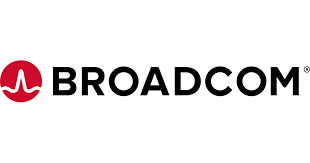
Introduction to WordPress
This WordPress review offers a concise introduction to understanding WordPress, the platform behind millions of websites. For anyone getting started with WordPress, this overview will quickly highlight its core appeal and how it empowers users to build diverse online presences.Exploring WordPress basics reveals the immense benefits of WordPress, from its intuitive interface to incredible scalability. This brief segment prepares you for a deeper dive into why this robust content management system is a top choice for creating and managing your digital footprint effectively.
Comprehensive Overview and Target Audience of WordPress
WordPress is the undisputed global leader in the Content Management System (CMS) market, an open-source platform that powers an astonishing portion of the internet, from humble personal blogs to the sprawling digital presences of Fortune 500 companies. Its core purpose is to democratize web publishing, providing a powerful, flexible, and free framework for anyone to create and manage digital content. While it began as a simple blogging tool, WordPress has evolved into a full-fledged application framework capable of running complex e-commerce stores, social networks, membership sites, and more. Its market position is not just dominant; it is foundational to the modern web, thanks to its massive global community of developers, designers, and users who contribute to its ever-expanding ecosystem of themes and plugins. This collaborative, open-source nature ensures it remains innovative and adaptable to emerging web trends.
The ideal customer profile for WordPress is exceptionally broad, yet it resonates most strongly with users who require a high degree of control and scalability. Its primary target audience includes Content Creators, Web Designers, Digital Marketers, and Bloggers. For small to medium-sized businesses (SMBs) across all industries, WordPress offers an affordable entry point with limitless growth potential. Startups value its ability to build a minimum viable product quickly and iterate. Large enterprises in media, tech, and education leverage its robustness for high-traffic content hubs. Specific user roles like SEO specialists benefit from its SEO-friendly architecture, while developers appreciate the complete code-level access for creating bespoke solutions. In essence, WordPress is for any individual or organization that views its website as a central, evolving asset rather than a static digital brochure.
Key Takeaways
- Unmatched Extensibility: WordPress’s greatest strength is its ecosystem of over 60,000 plugins and thousands of themes, allowing users to add virtually any functionality and achieve any design without writing code.
- Ownership and Control: As a self-hosted, open-source platform, WordPress provides users with complete ownership of their data and code, freeing them from vendor lock-in and platform limitations common with proprietary website builders.
- Steep Learning Curve for Maintenance: While content creation is increasingly intuitive, the freedom of WordPress comes with the responsibility of managing hosting, security, backups, and updates, which can be a significant hurdle for non-technical users.
- Exceptional Value Proposition: The core software is free, and while costs for hosting, themes, and plugins exist, the platform offers an unparalleled return on investment by providing an enterprise-grade, fully customizable CMS for a fraction of the cost of its competitors.
User Experience and Functional Capabilities
The WordPress user experience is a tale of two parts: content management and site administration. For content creators, the experience has been revolutionized by the Gutenberg Block Editor. This modern, block-based interface allows users to build posts and pages with an intuitive, visual approach, adding elements like columns, buttons, and embedded media with ease. This is a significant leap from the classic editor and provides powerful layout control to non-developers. However, the administrative side, the main WordPress dashboard, can present a steeper learning curve. Its left-hand navigation menu is comprehensive but can become cluttered and overwhelming as more plugins are installed, each adding its own menu items. While powerful and familiar to seasoned users, new administrators may feel lost initially. These combined ‘WordPress user experience insights’ reveal a platform that excels at empowering content creation but requires a period of acclimatization for technical management. The UI is functional and efficient but prioritizes capability over the guided, simplified experience of closed-source website builders.
Core Features and Functionality
WordPress’s functionality is defined by its core architecture and its extensibility. Understanding ‘how to use WordPress’ effectively means leveraging its foundational features to build a unique digital experience. Three capabilities stand out as central to its power.
- Gutenberg Block Editor: This is the modern content creation interface for WordPress. Instead of a single text field, content is composed of “blocks,” which can be paragraphs, headings, images, videos, or more complex elements like testimonials or pricing tables. The benefit is immense creative freedom. Users can craft visually rich, dynamic layouts that were once the exclusive domain of developers or complex page builder plugins, making sophisticated content design accessible to everyone.
- The Plugin Ecosystem: The true power of WordPress lies in its extensibility through plugins. These are add-on software packages that introduce new features. With over 60,000 free plugins in the official directory, users can add e-commerce functionality (WooCommerce), advanced SEO tools (Yoast SEO), contact forms (Contact Form 7), security firewalls (Wordfence), and nearly anything else imaginable. This modular approach allows users to build a site with precisely the features they need, keeping the core lean while enabling infinite possibilities.
- Theme and Customization System: Themes control the entire visual presentation of a WordPress site. This separation of design from content is a core principle. Users can install a new theme to completely overhaul their website’s look and feel in seconds without affecting their posts, pages, or other content. The built-in Customizer provides a live preview interface for modifying theme settings like colors, fonts, and layouts, offering a real-time, user-friendly way to personalize a site’s appearance.
Implementation and Onboarding
A proper ‘WordPress implementation guide’ begins with securing a domain name and a web hosting plan. Most modern web hosts offer a “one-click” WordPress installation, which automates the technical setup process and makes getting started remarkably simple. Once installed, users are directed to the famous 5-minute install and then the WordPress dashboard. The onboarding experience itself is largely self-guided. The dashboard presents some initial widgets and links to documentation, but there is no mandatory tutorial. New users must proactively learn the system’s concepts, such as the difference between Posts and Pages, the role of Categories and Tags, and the process of finding and installing themes and plugins. The learning curve is not in using the editor but in understanding how all the pieces of site management; themes, plugins, widgets, and settings; fit together to create a cohesive whole.
Customization and Integration Capabilities
WordPress is synonymous with customization. Its open-source nature means that every aspect of the platform can be modified, tailored, and extended to meet precise business requirements. This flexibility is a primary reason for its market dominance and a core differentiator from more rigid, all-in-one platforms. The platform’s architecture is intentionally designed to be a foundation upon which developers and users can build, ensuring that a website can evolve in complexity and functionality without needing to be replatformed. ‘Customizing WordPress’ is not just an option; it is the platform’s central philosophy, empowering users to create truly unique digital experiences that are not confined by templates or predefined feature sets.
Customization Options
Customization in WordPress operates on multiple levels. At the most accessible level, users can choose from thousands of themes and use the Theme Customizer to adjust visual elements like colors, typography, and layouts. The next level involves plugins, which can add custom features, modify the admin dashboard for specific user roles, and create new content types. For instance, a real estate site can use plugins to create a “Listings” content type with unique fields like price, square footage, and location. For ultimate control, developers have full access to the underlying PHP, HTML, CSS, and JavaScript code. They can build entirely bespoke themes and plugins from scratch, create custom database queries, and modify the core behavior of the platform to develop sophisticated web applications.
Integration Ecosystem
‘Integrating WordPress with other tools’ is a seamless process, thanks to its robust API and a vast library of plugins designed specifically for this purpose. The WordPress REST API comes enabled by default, providing a standardized, modern interface for other applications to communicate with a WordPress site. This allows for deep integrations with mobile apps, CRM systems, and other third-party software. It also enables the “headless CMS” approach, where WordPress manages content on the backend while a separate frontend framework handles the presentation. More commonly, integrations are handled via plugins. There are dedicated plugins to connect WordPress to virtually every major marketing, sales, and analytics platform, including HubSpot, Salesforce, Mailchimp, Google Analytics, and Stripe. This turns a WordPress site into a central hub for a business’s entire digital ecosystem, ensuring data flows smoothly between critical tools.
How WordPress Solves Business Challenges
Pain Points Addressed
In today’s digital landscape, businesses face the dual challenges of needing a powerful, unique online presence while managing limited budgets and technical resources. WordPress directly addresses these pain points by providing a platform that is both incredibly powerful and economically accessible. It resolves the conflict between needing custom functionality and being locked into the high costs and slow development cycles of proprietary software or custom-coded solutions. By empowering businesses with control over their digital destiny, WordPress transforms a website from a static expense into a dynamic, revenue-generating asset.
- Challenge 1: Prohibitive Costs and Vendor Lock-In. Many businesses, especially startups and SMBs, are priced out of high-end proprietary CMS solutions and are wary of website builders that lock their content and design into a closed ecosystem. WordPress solves this by being free, open-source software. This eliminates licensing fees entirely. Businesses only pay for hosting and any premium themes or plugins they choose to use, giving them full control over their budget. More importantly, it provides complete data and code ownership. A business can change hosts, developers, or design at any time without losing its core content and data, effectively eliminating the risk of vendor lock-in.
- Challenge 2: Inefficient Content and Marketing Workflows. A common business struggle is the fragmentation of digital marketing tools. Content is created in one place, SEO is managed in another, lead forms connect to a third system, and analytics are in a fourth. WordPress acts as a powerful central hub that unifies these workflows. A marketing team can write, publish, and optimize a blog post using an SEO plugin, capture leads via an integrated form that pipes data directly to their CRM, and track performance with an analytics plugin, all within a single, cohesive dashboard. This integration streamlines operations, reduces manual data entry, and provides a holistic view of content marketing performance.
Primary Use Case Scenarios
The versatility of WordPress supports a wide range of applications. A primary ‘WordPress for small businesses’ use case is the creation of a comprehensive marketing and sales website. A local service business, for example, can build a site that showcases its services, features customer testimonials, includes a blog for content marketing, and integrates a booking system for appointments. This provides a professional, feature-rich presence for a fraction of the cost of a custom-built solution. Another key ‘WordPress use case scenario’ is for larger media companies or content-heavy organizations. A news publisher can leverage WordPress’s robust content management capabilities, user role management for writers and editors, and its scalability to handle millions of monthly visitors. Its powerful taxonomy system (categories and tags) and SEO-friendly foundation make it the ideal platform for organizing and distributing vast amounts of content effectively.
Scalability and Security
Scalability for Business Growth
WordPress exhibits remarkable ‘business scalability’, capable of powering everything from a personal blog on a ten-dollar-a-month shared hosting plan to enterprise-level sites receiving millions of pageviews per day. The key to its scalability lies not in the core software alone, but in the environment it runs on. A small business can start with a basic hosting package and, as traffic and functional requirements grow, seamlessly migrate to more powerful infrastructure. This can include moving to a Virtual Private Server (VPS), a dedicated server, or a cloud-based cluster. Performance at scale is achieved through a combination of a well-coded theme, optimized plugins, and, most importantly, advanced caching strategies. Implementing a Content Delivery Network (CDN), server-level caching, and database optimization are standard practices for high-traffic WordPress sites. This tiered approach means a business never outgrows WordPress; it simply scales the surrounding infrastructure to meet new demands, making it a future-proof choice.
Security Features and Compliance
WordPress security is a topic of frequent discussion, often due to its massive market share making it a popular target. However, the WordPress core software itself is very secure, with a dedicated security team regularly releasing updates and patches. The primary security risks in the WordPress ecosystem stem from user-end factors: outdated plugins or themes, weak user passwords, and insecure hosting environments. Therefore, security is a shared responsibility. Key ‘WordPress security features’ and best practices are crucial for maintaining a hardened site. This includes keeping the core, themes, and plugins constantly updated. Users should enforce strong password policies and implement two-factor authentication (2FA). Installing a reputable security plugin like Wordfence or Sucuri is highly recommended, as they provide a web application firewall (WAF), malware scanning, and login attempt monitoring. Choosing a high-quality hosting provider that offers server-level security and regular backups adds another critical layer of protection. For compliance standards like GDPR, dedicated plugins are available to help manage user data, consent, and privacy policies effectively.
Pricing, Support, and Resources
Pricing Comparison and Value
The pricing model for self-hosted WordPress is fundamentally different from all-in-one website builders like Squarespace or Wix. The WordPress software itself is 100% free. The costs are associated with the services required to run it. These unavoidable costs include a domain name (typically $10-20 per year) and web hosting (ranging from $5 per month for basic shared hosting to $100+ per month for high-performance managed hosting). Optional costs include premium themes (a one-time purchase of around $60) and premium plugins (often sold as annual subscriptions from $50 to $200). A ‘WordPress pricing comparison’ reveals that for a simple site, the initial annual cost can be lower than a mid-tier subscription to a website builder. As a site grows and requires more premium tools, the cost can become comparable or higher. However, the ‘WordPress value for money’ is exceptional. The investment is made in a platform that the user completely owns and controls. Unlike a subscription builder where you are essentially “renting” your site, with WordPress, you are building a digital asset with no platform-imposed limits on traffic, storage, or functionality.
Support and Training Resources
As an open-source project, WordPress does not have a centralized customer support phone number or email address. Instead, it is supported by a massive and vibrant global community, which is arguably its greatest strength. The official ‘WordPress support and training resources’ begin with the extensive documentation and public support forums on WordPress.org, where volunteers and experts answer thousands of questions daily. Beyond the official channels, the ecosystem of support is limitless. There are millions of tutorials on YouTube, in-depth articles on countless blogs, and structured courses on platforms like Udemy and LinkedIn Learning. For more direct help, businesses can hire freelance WordPress developers or agencies for professional support and development. Many premium theme and plugin developers offer dedicated support for their products, and high-quality managed hosting providers include expert WordPress support as part of their service. This decentralized but vast network ensures that an answer to virtually any WordPress question is just a quick search away.
Final Verdict on WordPress
In conclusion, WordPress stands as a testament to the power of open-source collaboration, offering a platform of unparalleled flexibility, control, and potential. Its primary advantages are its near-limitless customization through a vast ecosystem of themes and plugins, its inherent SEO strengths, and the complete ownership it affords users over their digital assets. It is a system that can start small and scale to enterprise levels, making it a wise long-term investment. The principal drawbacks are directly tied to these strengths. The platform’s immense flexibility introduces complexity, and the responsibility for maintenance, security, and performance falls squarely on the user. This creates a steeper learning curve compared to all-in-one, managed website builders, which can be a significant barrier for those seeking pure simplicity and hands-off management.
The ‘final verdict on WordPress’ is decisively positive, but with important qualifications. We strongly recommend WordPress for any business, creator, or organization that views its website as a central, dynamic component of its strategy. It is the ideal choice for content-heavy sites, custom web applications, e-commerce stores, and anyone who desires full control and is willing to invest a modest amount of time in learning the system or budget in hiring professional help. Conversely, we would not recommend WordPress for the true beginner who needs a simple, static one-page website online within an hour and has no interest in future growth or technical management. For that user, the overhead of managing a WordPress site outweighs its benefits. For everyone else, WordPress remains the most powerful, versatile, and empowering choice for building a serious presence on the web.
Advantage
Disadvantage
Easy to use, no coding needed
Highly flexible with themes and plugins
Scales easily as your website grows
Free core software, saves money
Vast community support and resources
Disadvantage
Requires ongoing security maintenance and vigilance
Can be slow without proper optimization
Steep learning curve for new users
Over-reliance on plugins can create conflicts
Premium themes/plugins/hosting increase costs
Rating
Free
$0 per Month Paid Monthly
- Jetpack essentials
- Dozens of free themes
- Community support
Personal
$7 per Month Paid Monthly
- All features in Free+
- Remove WordPress ads
- Simple payments
- Email support
Premium
$14 per Month Paid Monthly
- All features in Personal+
- Premium themes
- Google Analytics
- Earn ad revenue
- Upload videos
Business
$40 per Month Paid Monthly
- All features in Premium+
- Install plugins
- SEO tools
- Automated site backups
- SFTP access
Commerce
$70 per Month Paid Monthly
- All features in Business+
- Sell products
- Accept payments globally
- Shipping integrations
Personal
$48 per Year Paid Yearly
- All features in Free+
- Remove WordPress ads
- Simple payments
- Email support
Premium
$96 per Year Paid Yearly
- All features in Personal+
- Premium themes
- Google Analytics
- Earn ad revenue
- Upload videos
Business
$300 per Year Paid Yearly
- All features in Premium+
- Install plugins
- SEO tools
- Automated site backups
- SFTP access
Commerce
$540 per Year Paid Yearly
- All features in Business+
- Sell products
- Accept payments globally
- Shipping integrations
Product Support
Web Based
Windows
Mac OS
Linux
Android
iOS
Phone Support
Email/Help Desk
AI Chat Bot
Live Support
24/7 Support
Forum & Community
Knowledge Base
Live Online
Documentation
Videos
In Person
Webinars
Company: Automattic Inc.Automattic Inc.
Email: Not AvailableNot Available
Address:
60 29th Street #343, San Francisco, CA 94110, USA60 29th Street #343, San Francisco, CA 94110, USAPhone: Not AvailableNot Available
Implementation
Web Based
Windows
Mac OS
Linux
Android
iOS
Support
Phone Support
Email/Help Desk
AI Chat Bot
Live Support
24/7 Support
Forum & Community
Knowledge Base
Training
Live Online
Documentation
Videos
In Person
Webinars
Group text
Company: Automattic Inc.Automattic Inc.
Email: Not AvailableNot Available
Address:
60 29th Street #343, San Francisco, CA 94110, USA60 29th Street #343, San Francisco, CA 94110, USA
Phone: Not AvailableNot Available
Alternative Products
Web Based, Windows, Mac OS, Linux, Android, iOS
Documentation, Videos, In Person, Live Online, Webinars
Email/Help Desk, Live Support, 24/7 Support, Forum & Community, Knowledge Base
Frequently Asked Questions
Is WordPress worth it?
Unequivocally, yes. Powering over 40% of the entire internet, WordPress is a proven, scalable, and powerful platform that grows with you. Whether you’re a beginner launching a personal blog or a global enterprise managing a complex site, its limitless flexibility and massive community support make it an invaluable long-term investment.
How can WordPress help me?
It empowers you to take full control of your online presence without being a tech wizard. WordPress provides the framework to publish content, showcase your portfolio, sell products through a full-fledged e-commerce store, build a membership community, or run a corporate website, all from a single, user-friendly dashboard.
Is WordPress really free?
Yes and no. The core WordPress.org software is 100% free and open-source. However, to get a website online, you’ll need to pay for a domain name (your site’s address, like YourName.com) and web hosting (the service that stores your site’s files). Think of it like a free car engine; you still need to buy the car and the gas to make it go.
What's the difference between WordPress.com and WordPress.org?
This is the most crucial distinction: WordPress.org is the “self-hosted” software you download for free and install on your own hosting account, giving you complete freedom, control, and ownership. WordPress.com is a for-profit hosting service that uses a modified version of the WordPress software; it’s easier to start with but comes with limitations on themes, plugins, and monetization unless you upgrade to their pricey plans. For true control, WordPress.org is the way to go.
Do I need to know how to code to use WordPress?
Absolutely not. In the past, some basic HTML/CSS knowledge was helpful, but today’s WordPress is built for everyone. The intuitive block editor (Gutenberg) allows you to build pages with a drag-and-drop feel, and powerful page builder plugins like Elementor or Divi make designing complex, professional layouts as simple as clicking a mouse.
What kind of websites can I build with WordPress?
Practically any kind you can imagine. From a simple blog or personal portfolio to a bustling e-commerce store with thousands of products (using the WooCommerce plugin), a corporate business site, a real estate listings directory, a members-only community forum, or an online learning platform. If you can dream it, a theme and plugin combination likely exists to build it.
Is WordPress good for SEO?
It’s one of the best content management systems for SEO, straight out of the box. WordPress generates clean code that search engines love, and its structure makes it easy to create a logical site hierarchy. Supercharge it with a free plugin like Yoast SEO or Rank Math, and you get a guided system that helps you optimize every single page and post for your target keywords.
How does WordPress compare to builders like Wix or Squarespace?
Wix and Squarespace are like renting a furnished apartment: they are all-in-one, closed platforms that are incredibly easy to use but limit what you can change or add. WordPress (.org) is like owning your own house: there’s a slightly steeper learning curve initially, but you have complete freedom to customize, renovate, and expand it in any way you see fit with an endless supply of plugins and themes. It offers true ownership and unmatched scalability.







