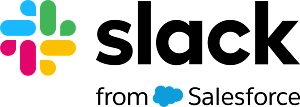3.75
Yet Another Mail Merge (YAMM) Review
Explore our Yet Another Mail Merge (YAMM) review covering features, pricing, and security. Assess support, updates, and its value for money. See if it fits your needs!
Introduction to Yet Another Mail Merge (YAMM)
Yet Another Mail Merge (YAMM) is a powerful add-on designed for Google Workspace users, enabling personalized mass email campaigns directly from Gmail and Google Sheets. Understanding Yet Another Mail Merge (YAMM) basics involves leveraging your spreadsheet data to send customized messages efficiently, making it a go-to tool for marketers, educators, and businesses seeking simple yet effective email outreach without leaving the familiar Google environment.This Yet Another Mail Merge (YAMM) review explores how the tool works and its core functionalities. Getting started with Yet Another Mail Merge (YAMM) is notably user-friendly, integrating smoothly into your existing workflow. We will examine the primary benefits of Yet Another Mail Merge (YAMM), discuss its ease of use, and provide insights to help determine if it meets your specific communication requirements.
Comprehensive overview and target audience
Yet Another Mail Merge or YAMM simplifies the process of sending personalized email campaigns directly from Gmail and Google Sheets. It effectively bridges the gap between sending basic individual emails and navigating complex often expensive email marketing platforms. YAMM leverages the familiar interface of Google Workspace transforming a simple Google Sheet filled with contact information into a powerful personalized email distribution tool. Users appreciate the ability to track opens clicks bounces and even responses seamlessly within their Google Sheet providing valuable campaign insights without needing to export data or learn a new system. This tight integration is key to its appeal.
Who benefits most from YAMM? The target audience is broad but typically includes:
- Small business owners seeking efficient affordable customer communication.
- Sales professionals performing targeted outreach and essential follow ups.
- Marketing teams distributing newsletters event invitations or promotional messages.
- Human resources departments managing internal communications and announcements.
- Educational institutions communicating with students parents or alumni networks.
- Nonprofit organizations engaging with donors volunteers and stakeholders.
- Freelancers and consultants managing client relationships.
Essentially anyone comfortable within Google Workspace who needs to send personalized bulk emails finds YAMM intuitive. Its ease of use remains a major draw. The development team ensures Yet Another Mail Merge (YAMM) updates and new features are rolled out regularly enhancing functionality like scheduling conditional formatting and template design. Considering the Yet Another Mail Merge (YAMM) value for money it often stands out particularly for users whose needs dont justify enterprise level software. A thorough Yet Another Mail Merge (YAMM) pricing comparison against competitors highlights its accessible tiers including a functional free option for low volume senders. Concerns about data handling are addressed by clear Yet Another Mail Merge (YAMM) security features; the tool requires specific Google permissions but operates securely within your account. Furthermore extensive Yet Another Mail Merge (YAMM) support and training resources including detailed documentation video guides and responsive customer service help users maximize the tool’s potential quickly.
User experience and functional capabilities
The overall Yet Another Mail Merge (YAMM) user experience insights consistently point towards remarkable simplicity and efficiency especially for those already proficient with Google Workspace. Its design philosophy centers on minimizing the learning curve. Instead of requiring users to adapt to a completely new platform YAMM cleverly embeds its functionality directly within the familiar interfaces of Google Sheets and Gmail. This seamless integration is arguably its greatest strength making the process feel intuitive rather than cumbersome. Launching a campaign is straightforward involving preparing your contact list in Sheets composing your email in Gmail and then using the YAMM add on to merge and send.
Understanding How to use Yet Another Mail Merge (YAMM) begins with data organization in Google Sheets. Each column represents a field you can personalize in your email such as “First Name” or “Company”. You then draft your email template in Gmail using markers like {{First Name}} to indicate where personalized data should be inserted. The YAMM interface guides you through selecting the sheet the draft email and finally sending or scheduling your campaign. Tracking features are equally accessible with open click bounce and response data automatically populating back into your Google Sheet providing immediate campaign feedback without complex navigation. This direct feedback loop is a significant advantage for quick analysis and iteration.
While a comprehensive Yet Another Mail Merge (YAMM) implementation guide might seem necessary the reality is setup is quite minimal. Installation is done via the Google Workspace Marketplace with clear permission requests. The core setup involves structuring your Sheet correctly and composing a Gmail draft. Integrating Yet Another Mail Merge (YAMM) with other tools primarily revolves around its deep connection with Google Sheets and Gmail. While direct integrations beyond the Google ecosystem might be limited the use of Google Sheets as the data source potentially allows for connections via intermediary platforms like Zapier for more advanced workflows although YAMM itself focuses on the core Google environment.
No tool is without its nuances and users should be aware of potential Common problems with Yet Another Mail Merge (YAMM). These often relate to Google’s own sending limits which YAMM respects and helps manage through its dashboard. Formatting issues in emails can sometimes arise if merge fields are not correctly placed or if complex HTML is used without careful testing. Subscription tier limits on the number of emails sent per day are also a practical consideration. However YAMM provides clear warnings and documentation to help users navigate these limitations effectively. The development team actively provides Yet Another Mail Merge (YAMM) updates and new features addressing user feedback and enhancing capabilities like improved scheduling conditional logic and template management ensuring the tool evolves.
Adhering to Best practices for Yet Another Mail Merge (YAMM) usage maximizes its effectiveness. Key recommendations include:
- Always double check your merge fields in both Google Sheets and your Gmail draft before sending.
- Segment your lists within Google Sheets for more targeted campaigns.
- Utilize the tracking features to understand recipient engagement and refine future emails.
- Warm up your email account if sending large volumes initially to maintain sender reputation.
- Regularly clean your mailing lists to remove bounced or unsubscribed contacts directly within the Sheet.
By following these guidelines users can fully leverage YAMM’s functional capabilities ensuring smooth personalized email outreach directly from their Google Workspace account.
Who should be using Yet Another Mail Merge (YAMM)
Yet Another Mail Merge or YAMM finds its ideal audience among individuals and organizations deeply integrated within the Google Workspace ecosystem. If you rely on Gmail for communication and Google Sheets for data management YAMM presents a natural extension for personalized mass emailing without the steep learning curve often associated with dedicated email marketing platforms. It excels for those who prioritize simplicity efficiency and affordability.
Specifically YAMM proves invaluable for:
- Small business owners needing direct customer outreach for promotions updates or relationship building.
- Sales teams executing targeted lead nurturing campaigns and sending personalized follow ups at scale.
- Marketing professionals distributing newsletters event invitations or segmented promotional offers.
- Human Resources departments managing internal announcements policy updates or employee engagement communications.
- Educational institutions facilitating communication with students parents staff or alumni networks efficiently.
- Nonprofit organizations engaging donors volunteers and stakeholders with personalized appeals and updates.
- Freelancers and consultants maintaining regular personalized contact with their client base.
A common Yet Another Mail Merge (YAMM) use case scenario involves a sales professional using a Google Sheet list of leads. They draft a template in Gmail using merge tags for names and company details then YAMM sends out hundreds of personalized emails directly from their account tracking opens and clicks right back in the Sheet. This seamless workflow is its core strength.
Essentially anyone who finds complex email marketing software intimidating or cost prohibitive but needs more than basic BCC emailing will appreciate YAMM. It bridges the gap effectively. Users comfortable with spreadsheet organization and Gmail composition can leverage YAMM almost immediately. While it may lack the extremely advanced automation or intricate analytics of high end platforms its focus on core mail merge functionality tracking and ease of use within Google Workspace makes it a perfect fit for many. Adhering to Best practices for Yet Another Mail Merge (YAMM) like list hygiene and careful template checking further enhances its effectiveness for these users ensuring smooth and professional communication.
Unique Features offered by Yet Another Mail Merge (YAMM)
Yet Another Mail Merge extends beyond basic mail merge functionality offering several customization options and unique features that enhance email campaigns. Its primary strength lies in leveraging Google Sheets data columns as merge tags directly within your Gmail draft. This allows for deep personalization far beyond just using a recipient’s first name. You can insert custom details like company names appointment times specific product interests or any other data point captured in your spreadsheet making each email feel uniquely relevant to the recipient.
Several distinct features set YAMM apart:
- Real time Tracking: Monitor email opens clicks bounces and even unsubscribes directly within your Google Sheet. This immediate feedback loop is invaluable for assessing campaign performance quickly.
- Scheduling: Plan your email sends for optimal delivery times maximizing engagement rates across different time zones or schedules.
- Conditional Formatting and Sending: Send different email variations to segments of your list based on specific criteria within your Google Sheet adding another layer of targeting without creating multiple campaigns.
- Personalized Attachments: Attach different files to emails for different recipients based on information in your Sheet a powerful feature for sending tailored reports invoices or resources.
- Gmail Template Integration: Save and reuse your most effective email designs directly within Gmail simplifying future campaign creation.
These capabilities are central to Customizing Yet Another Mail Merge (YAMM) for business growth. For instance Yet Another Mail Merge (YAMM) for small businesses allows resource constrained teams to execute sophisticated personalized marketing and sales outreach campaigns that drive engagement and conversions without needing expensive complex software. While primarily focused on the Google ecosystem Integrating Yet Another Mail Merge (YAMM) with other tools is often achieved indirectly. Because it uses Google Sheets as its data hub tools that integrate with Sheets such as Zapier can potentially connect YAMM workflows to CRM systems or other platforms extending its utility for more complex automation needs although its core strength remains its seamless Google Workspace integration.
Pain points that Yet Another Mail Merge (YAMM) will help you solve
Many individuals and organizations struggle with common email communication challenges that hinder productivity and outreach effectiveness. Sending personalized messages manually consumes excessive time while generic bulk emails often fail to connect with recipients leading to poor engagement. Furthermore dedicated email marketing platforms can introduce unwanted complexity and significant costs. Yet Another Mail Merge is specifically designed to alleviate these frustrations directly within your familiar Google Workspace environment.
YAMM effectively tackles several critical pain points:
Time consuming manual personalization: Crafting and sending individual emails simply to insert basic details like names or company information is unsustainable for large lists. YAMM automates this entire process by pulling data directly from your Google Sheets columns allowing you to send hundreds or thousands of personalized emails efficiently saving valuable work hours.
Impersonal and ineffective mass emailing: Relying on BCC for outreach sacrifices personalization looks unprofessional and increases the likelihood of your emails being marked as spam. YAMM sends each email individually ensuring a personal touch for every recipient improving deliverability and engagement.
Overly complex or expensive email software: Many businesses dont need the extensive features and associated costs of enterprise level email marketing systems. YAMM provides the core functionalities needed for effective mail merge personalization and tracking without the steep learning curve or high price tag. This makes it an excellent choice for Yet Another Mail Merge (YAMM) for different businesses sizes from freelancers to larger teams.
Lack of actionable engagement data: Sending emails without knowing who opened them clicked links or responded makes it impossible to gauge campaign success or refine strategy. YAMM integrates tracking directly into your Google Sheet showing opens clicks bounces and replies in real time. This immediate feedback loop is crucial for Customizing Yet Another Mail Merge (YAMM) for business growth.
Workflow disruption: Constantly switching between your inbox spreadsheet and a separate email platform breaks concentration and slows down processes. YAMM keeps your entire workflow within Google Sheets and Gmail simplifying operations. While its primary strength is this tight integration users considering Integrating Yet Another Mail Merge (YAMM) with other tools can often use Google Sheets as a bridge potentially connecting to CRMs or other software via intermediary services if more advanced automation is required.
By directly addressing these issues YAMM streamlines your email outreach making it more personal efficient and measurable all without leaving the comfort of Google Workspace.
Scalability for business growth
As your business expands your communication requirements inevitably grow in both volume and complexity. Yet Another Mail Merge addresses this challenge directly. Its foundation within the familiar Google Workspace environment provides a solid base that can accommodate increased activity without demanding a complete overhaul of your processes or forcing you onto drastically different platforms immediately. The tool is built to evolve alongside your needs.
YAMM’s approach to scaling is practical and cost effective. It offers tiered subscription plans designed to match different sending volumes. As your outreach needs increase from sending a few hundred emails to potentially thousands per day you can upgrade your plan accordingly. This ensures you are not paying for enterprise level capacity before you actually need it. The system respects Google’s own sending limits but paid tiers unlock higher daily quotas allowing for significantly larger campaigns compared to the free version or standard Gmail sending.
Furthermore the core functionalities that make YAMM effective do not diminish as your lists grow larger. Managing contacts and data within Google Sheets remains efficient even with thousands of entries. Key features supporting growth include:
- Maintaining deep personalization using numerous merge tags derived from your expanding Sheet data.
- Segmenting larger lists effectively within Google Sheets for highly targeted campaigns.
- Utilizing robust tracking features open click bounce response data remains accessible and actionable in your Sheet regardless of campaign size.
This adaptability is central to Customizing Yet Another Mail Merge (YAMM) for business growth. You can refine strategies based on trackable results even at a larger scale. The platform facilitates Customizing Yet Another Mail Merge (YAMM) for business scalability by allowing your established workflows within Gmail and Sheets to handle greater demands. It provides a smooth transition path for increasing email outreach while retaining the simplicity and integration that define its user experience.
Final Verdict about Yet Another Mail Merge (YAMM)
Yet Another Mail Merge occupies a valuable niche, effectively acting as a powerful yet remarkably simple bridge between tedious manual emailing and often overwhelming marketing automation platforms. Its greatest triumph is its deep seamless integration within Google Workspace. If your daily operations revolve around Gmail and Google Sheets, YAMM feels less like adopting a new tool and more like unlocking an essential built in capability for your existing workflow. Its intuitive nature minimizes the learning curve significantly.
Its core strengths consistently shine through:
: Exceptional ease of use for anyone comfortable within the Google suite.
: Robust personalization capabilities driven directly by your Google Sheets data allowing for highly relevant messaging.
: Direct tracking of opens clicks bounces and even replies right back into your spreadsheet providing immediate actionable campaign insights without needing separate logins or data exports.
: Significant affordability compared to many dedicated email marketing services especially appealing for individuals and organizations with moderate sending needs or tighter budgets.
However YAMM is not a universal solution. Its reliance on the Google ecosystem and associated sending quotas is a primary limitation particularly for users needing to send extremely high volumes consistently. Those requiring advanced features like intricate multi step automation sequences sophisticated A B testing capabilities or the deep dive analytics common in enterprise level platforms will likely find YAMM’s feature set insufficient. Minor formatting issues can sometimes occur demanding careful attention during template creation especially with complex HTML.
Considering these points the **Final verdict on Yet Another Mail Merge (YAMM)** is decidedly positive for its clearly defined target user. It brilliantly solves the critical pain points of time consuming manual personalization and the impersonal ineffective nature of mass BCC emailing all without introducing unnecessary operational complexity or prohibitive costs. For small businesses educators sales teams nonprofits and essentially any Google Workspace user needing efficient scalable personalized email outreach YAMM delivers outstanding value and unparalleled simplicity. It excels by focusing on core mail merge functionality and executing it extremely well within the Google environment.
Advantage
Disadvantage
Works directly within Gmail and Google Sheets
Simple personalization using spreadsheet data
Track email opens, clicks, and bounces easily
Schedule email campaigns for optimal timing
Affordable plans for individuals and small teams
Disadvantage
Requires Google Workspace/Gmail account
Sending limits tied to Google's quotas
Free plan is very limited
Lacks advanced automation features
Basic reporting compared to dedicated tools
Rating
Free
$0 per Month Paid Monthly
- 50 emails per day
- Track opens clicks bounces
- Personalize with merge fields
Personal
$25 per Year Paid Yearly
- All Free features
- 400 emails per day
- Schedule mail merges
- Add attachments
- Send follow-ups
- Remove YAMM branding
Professional
$50 per Year Paid Yearly
- All Personal features
- 1500 emails per day
- Google Sheets permissions
- Unsubscribe management
- Priority support
Team
$400 per Year Paid Yearly
- All Professional features
- Centralized billing
- User license management
- Team reports dashboard
Product Support
Web Based
Windows
Mac OS
Linux
Android
iOS
Phone Support
Email/Help Desk
AI Chat Bot
Live Support
24/7 Support
Forum & Community
Knowledge Base
Live Online
Documentation
Videos
In Person
Webinars
Company: Talarian Inc.
Email: support@yamm.com
Address:
2055 Woodside Rd, Suite 200, Redwood City, CA 94061, USAPhone: Not Available
Implementation
Web Based
Windows
Mac OS
Linux
Android
iOS
Support
Phone Support
Email/Help Desk
AI Chat Bot
Live Support
24/7 Support
Forum & Community
Knowledge Base
Training
Live Online
Documentation
Videos
In Person
Webinars
Group text
Company: Talarian Inc.
Email: support@yamm.com
Address:
2055 Woodside Rd, Suite 200, Redwood City, CA 94061, USA
Phone: Not Available
Alternative Products
Web Based
Documentation, Videos
Email/Help Desk, Knowledge Base
Frequently Asked Questions
What exactly is Yet Another Mail Merge (YAMM)?
Yet Another Mail Merge (YAMM) is a popular add-on for Google Workspace (specifically Gmail and Google Sheets) designed to simplify sending personalized mass emails directly from your existing Gmail account. It uses a Google Sheet as your contact database and merges data from the sheet into a draft email template in Gmail, allowing you to send unique-feeling emails to a large list efficiently.
How can Yet Another Mail Merge (YAMM) help me?
YAMM helps you save significant time and effort by automating the process of sending personalized emails. Instead of manually copying and pasting names or details, you can use spreadsheet columns (like ‘First Name’, ‘Company’, ‘Meeting Time’) as merge tags in your Gmail draft. YAMM then generates and sends an individual email to each recipient with their specific information filled in. It also offers basic tracking features, allowing you to see who opened, clicked, or replied to your emails directly within your Google Sheet.
What are the main pros and cons of using YAMM?
**Pros:** Extremely easy to set up and use, especially for those familiar with Google Workspace; seamless integration with Gmail and Google Sheets; allows for effective email personalization using spreadsheet data; provides useful tracking features (opens, clicks, bounces, unsubscribes) directly in the sheet; offers a functional free tier for small-scale needs. **Cons:** Sending limits are tied to both YAMM’s plan and Google’s own daily email quotas; relies entirely on the Google ecosystem (requires Gmail/Sheets); basic tracking compared to dedicated email marketing platforms; potential deliverability issues if sending practices aren’t careful (can get flagged as spam more easily than from specialized providers); advanced features require a paid subscription.
Who is YAMM best suited for?
YAMM is best suited for small businesses, marketers, sales professionals, educators, non-profits, event organizers, and individuals who need to send personalized email campaigns, newsletters, or notifications directly from their Gmail account without the complexity or cost of a full-fledged email marketing service. It’s perfect for users already comfortable within the Google Workspace environment.
Is YAMM easy to set up and use?
Yes, YAMM is widely regarded as very easy to set up and use. Installation is done directly from the Google Workspace Marketplace like any other add-on. The user interface is intuitive, guiding you through selecting your Sheet, choosing your Gmail draft, adding merge tags, and sending or scheduling your campaign with minimal learning curve.
What are the sending limits with YAMM's free and paid plans?
The free plan typically allows you to send emails to up to 50 recipients per 24 hours. Paid plans significantly increase these limits: individual paid plans often allow up to 400 emails/day (for standard @gmail.com accounts) or up to 1,500 emails/day (for paid Google Workspace accounts). Team plans can offer higher shared quotas. It’s crucial to remember that these limits are *also* subject to Google’s own underlying daily sending limits for your specific account type.
How much does YAMM cost?
YAMM operates on a freemium model. There’s a free tier with limited daily sends (around 50/day). Paid plans are subscription-based, usually billed annually, and offer higher sending limits, advanced features like scheduling, click tracking, unsubscribe management, and follow-up capabilities. Pricing typically starts around $25-$30 per user per year for individual plans, with team plans available at different price points depending on features and user count. Always check the official YAMM website for the most current pricing details.
Is Yet Another Mail Merge (YAMM) worth it?
For users whose needs align with its strengths – simplicity, Google Workspace integration, basic personalization, and tracking for moderate volume – YAMM is absolutely worth it. The free plan provides genuine value for small tasks, and the paid plans are affordably priced compared to many dedicated email marketing platforms, especially if you already pay for Google Workspace. However, if you need very high volume sending (thousands per day), complex automation sequences, advanced analytics, or sophisticated template builders, a dedicated email marketing service might be a better investment.