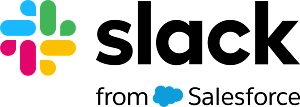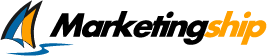4.6
ZoomMail Review
Explore our ZoomMail review. We cover features, pricing, security, updates, and support. Assess its value for money and see if ZoomMail is your solution!
Introduction to ZoomMail
Welcome to our comprehensive ZoomMail review. If you're exploring integrated communication solutions, understanding ZoomMail is essential. This platform seeks to blend email functionalities directly within the familiar Zoom environment, offering a potentially unified workspace. Getting started with ZoomMail aims to be intuitive, especially for those already using Zoom for meetings or chat, promising a smoother transition and workflow consolidation.
This overview covers the ZoomMail basics, setting the stage for a deeper analysis. We'll touch upon the core concept and intended benefits of ZoomMail, such as reducing app-switching and centralizing communication streams. Consider this your initial guide to grasping what ZoomMail offers before we delve into its specific features, usability, and overall value proposition compared to traditional email clients in the full review.
Comprehensive overview and target audience
ZoomMail presents itself as a modern email communication platform designed primarily for businesses and professional teams seeking integration and efficiency. Its core functionality revolves around streamlined email management, often incorporating collaboration tools that extend beyond basic inbox features. The target audience typically includes small to medium sized businesses, enterprise departments, and potentially freelancers or consultants who require robust communication tools integrated within a familiar ecosystem. Ease of use combined with powerful features aims to reduce clutter and improve productivity for users handling significant email volume or complex project communications.
The platform emphasizes a user friendly interface while packing in features designed for professional workflows. Regular additions through ZoomMail updates and new features ensure the service remains competitive and addresses evolving user needs. These updates often focus on enhancing collaboration, improving search capabilities, and refining the user experience across different devices. Integration possibilities with other business software are also a key aspect, allowing ZoomMail to fit seamlessly into existing technology stacks for many organizations.
Security is a paramount concern for email communications, and ZoomMail addresses this through several layers of protection. Key ZoomMail security features typically include end to end encryption options, advanced spam filtering, malware detection, and secure authentication methods like two factor authentication. These measures are crucial for protecting sensitive business information and maintaining compliance standards, offering peace of mind to organizations handling confidential data.
When evaluating its place in the market, prospective users often consider the ZoomMail value for money. The platform usually offers tiered plans, allowing businesses to select a package that best fits their requirements and budget. A detailed ZoomMail pricing comparison against competitors reveals its positioning, often highlighting a balance between comprehensive features and cost effectiveness, particularly for teams already invested in the provider’s wider suite of tools. Understanding the specific features included at each price point is essential for making an informed decision.
To facilitate smooth adoption and ongoing usage, comprehensive ZoomMail support and training resources are available. This typically includes an online knowledge base, video tutorials, community forums, and sometimes direct customer support channels depending on the subscription level. Access to these resources empowers users to troubleshoot issues independently and maximize their use of the platform’s capabilities, contributing significantly to the overall user satisfaction and long term value proposition.
User experience and functional capabilities
Delving into the practical application of ZoomMail, the user experience aims for seamless integration within the broader Zoom ecosystem. Initial ZoomMail user experience insights suggest a familiar interface for existing Zoom users, which significantly lowers the learning curve. The design prioritizes clarity and efficiency, attempting to bring email management directly into the workspace where meetings and chats occur, thereby reducing the need to constantly switch applications. The objective is a unified communication hub, simplifying daily workflows and fostering better focus for teams already embedded in Zoom’s environment. The look and feel are consistent with Zoom Meetings and Chat, creating a cohesive digital workspace.
Understanding how to use ZoomMail effectively often begins with its straightforward setup process. For organizations adopting the platform, a clear ZoomMail implementation guide is beneficial, outlining steps for domain connection, user provisioning, and initial configuration settings. While generally designed for ease, the complexity can vary depending on the organization’s existing IT infrastructure and specific migration needs. Once operational, day to day email tasks like composing messages, replying efficiently, organizing folders, and utilizing search filters feel intuitive. These functions mirror capabilities found in traditional email clients but gain added context through integrated chat and meeting access points.
However, potential adopters should be aware of some common problems with ZoomMail reported by users. These might include initial configuration hurdles for custom domains, occasional syncing delays across different devices, or perhaps feature limitations when compared directly against highly specialized, standalone enterprise email clients. Some users also report a necessary period of adjustment, especially when migrating from a deeply ingrained legacy email system with unique workflows. Zoom actively monitors user feedback, frequently releasing ZoomMail updates and new features aimed precisely at addressing these points, enhancing overall platform stability, and expanding functional capabilities based on evolving communication demands and direct user input.
Functionally, ZoomMail provides robust standard email capabilities alongside features specifically designed for enhanced team collaboration. This includes powerful search functionality, seamless scheduling integration with Zoom Calendar, and innovative options like quickly sharing important emails directly into a relevant Zoom Chat channel or instantly starting a video meeting from an email thread context. Integrating ZoomMail with other tools remains a key aspect of its potential value. Beyond the deep native Zoom integrations, possibilities often exist for connecting with essential CRM systems, widely used project management software, and other critical business applications, although the breadth and depth of these integrations depend on available APIs and potential third party connectors. Adhering to best practices for managing inbox rules, consistently utilizing labels or folders for organization, and mastering the advanced search operators can significantly enhance user productivity and ensure teams fully leverage the platform’s intended integrated benefits for streamlined communication.
Who should be using ZoomMail
ZoomMail is ideally suited for businesses and professionals already deeply integrated into the Zoom ecosystem. If your organization relies heavily on Zoom Meetings and Zoom Chat for daily communication and collaboration, adopting ZoomMail presents a compelling opportunity to consolidate your digital workspace. It aims to streamline workflows by bringing email directly into the familiar Zoom interface, reducing the constant need to switch between different applications.
Specifically, ZoomMail caters well to:
- Small to medium sized businesses seeking an integrated communication suite without the complexity of managing multiple disparate platforms.
- Enterprise teams or departments that prioritize collaboration and can leverage the seamless connection between email, chat, and meetings for project coordination and faster decision making.
- Freelancers and consultants who use Zoom extensively for client interactions and desire a unified platform to manage all communication streams efficiently.
A typical ZoomMail use case scenario involves a project team discussing details over Zoom Chat, scheduling follow up meetings via the integrated calendar, and then managing related email correspondence within the same application environment. This unified approach minimizes context switching and keeps all relevant communication readily accessible. Users who value efficiency and are looking to declutter their digital tools will find this particularly beneficial.
Furthermore, organizations prioritizing robust security features within their communication tools will appreciate ZoomMail’s focus on encryption, spam filtering, and secure authentication. Adopting Best practices for ZoomMail, such as actively utilizing its integration capabilities with Calendar and Chat, setting up filters and folders for organization, and leveraging advanced search, is crucial for users to fully realize the platform’s potential for enhanced productivity and streamlined communication workflows. Essentially, if unifying communication within the Zoom platform aligns with your operational goals, ZoomMail is designed with you in mind.
Unique Features offered by ZoomMail
ZoomMail extends beyond basic email functionality by offering a suite of customization options and unique features designed to enhance productivity and streamline communication specifically within the Zoom environment. These capabilities allow users and organizations to tailor the email experience effectively to their specific workflows. You can personalize aspects of the interface, set up sophisticated rules and filters to automatically sort and manage incoming mail, and configure detailed notification preferences to stay informed without constant interruption. Creating custom email signatures and potentially utilizing templates for common responses further refines efficiency. Such flexibility is absolutely key when Customizing ZoomMail for business growth, ensuring the tool adapts seamlessly to evolving team needs and sophisticated communication strategies.
Several unique features distinguish ZoomMail, primarily stemming from its native deep integration with the wider Zoom platform. Consider these powerful differentiators that enhance collaboration:
- Seamless transition from email: Instantly convert an important email thread into a targeted Zoom Chat conversation or launch a relevant Zoom Meeting directly from your inbox with participants pre populated. This drastically reduces friction in escalating discussions or resolving complex issues much more quickly.
- Integrated Scheduling: Effortlessly schedule Zoom Meetings based on email content or context, leveraging the built in connection with Zoom Calendar to instantly check team availability and send meeting invites without ever leaving your email interface.
- Unified Search Capabilities: Execute powerful searches across not just emails but also potentially chat messages and files shared within the Zoom ecosystem, providing a truly comprehensive information retrieval experience from a single point.
While native integration is a core strength, Integrating ZoomMail with other tools remains important for building a fully connected digital workspace. Capabilities often exist for linking ZoomMail with essential third party business applications such as popular CRM systems, project management platforms, or other critical software through available APIs or dedicated connectors. This extensibility is particularly beneficial for ZoomMail for small businesses, enabling them to connect their central communication hub with other vital operational tools they rely on daily. These combined unique features and customization options collectively aim to provide a significantly more efficient, collaborative, and context rich communication experience compared to traditional standalone email clients, fostering better team synergy.
Pain points that ZoomMail will help you solve
In today’s fast paced digital environment, communication often feels fragmented and inefficient. Many professionals struggle with constantly switching between different applications for email, chat, and video meetings, leading to lost productivity and context. Information gets siloed, collaboration becomes cumbersome, and managing the sheer volume of messages across platforms is overwhelming. If these challenges sound familiar, ZoomMail is designed specifically to address them head on.
ZoomMail aims to alleviate several critical pain points experienced by teams and individuals:
- Constant Application Juggling: Tired of bouncing between your email client, chat app, and meeting software? ZoomMail consolidates email directly within the familiar Zoom interface, drastically reducing context switching and saving valuable time.
- Fragmented Communication: Keeping track of conversations related to a single project across multiple platforms is difficult. By unifying email with Zoom Chat and Meetings, ZoomMail provides a more cohesive communication history, making it easier to find information and maintain context.
- Inefficient Collaboration: Forwarding emails to chat or manually scheduling meetings based on email content slows down teamwork. ZoomMail’s native integration allows you to instantly share emails to chat channels or launch meetings directly from your inbox, fostering faster decision making.
- Integration Silos: Your communication tool should work seamlessly with your other essential business software. ZoomMail addresses this by facilitating Integrating ZoomMail with other tools, such as CRMs and project management platforms, helping to create a truly connected workflow rather than isolated data islands.
- Scalability Concerns: As businesses expand, communication tools must adapt. Customizing ZoomMail for business growth ensures the platform evolves with your needs, while its structure benefits ZoomMail for different businesses sizes, from small teams to larger enterprise departments looking for unified efficiency.
By tackling these common frustrations, ZoomMail strives to create a more streamlined, integrated, and productive communication experience, allowing you and your team to focus more on work and less on managing disparate tools.
Scalability for business growth
As your business expands, your communication infrastructure must evolve alongside it. A tool that works for a small team might buckle under the pressure of increased user numbers, higher email volumes, and more complex collaboration needs. ZoomMail is built with this trajectory in mind, offering inherent scalability designed to support your organization at every stage of its growth. Its foundation within the robust Zoom ecosystem provides a reliable platform capable of handling expansion without sacrificing performance or user experience.
ZoomMail’s architecture allows for seamless addition of new users, ensuring that onboarding new team members into your communication system is straightforward, especially if they are already familiar with Zoom Meetings or Chat. This integration simplifies IT management and reduces the learning curve often associated with introducing new software during periods of rapid growth. The platform is designed to manage increasing volumes of email traffic and data storage requirements efficiently. Furthermore, Customizing ZoomMail for business scalability means you can often adjust subscription tiers or resources to match your current operational size and communication intensity, preventing overspending while ensuring adequate capacity.
The ability to adapt is crucial for sustained growth. Key aspects contributing to ZoomMail’s scalability include:
- Centralized Administration: Managing users, permissions, and security settings from a unified console simplifies administration as the workforce grows.
- Integrated Workflow Support: The seamless connection between email, chat, calendar, and meetings remains effective even as team sizes increase, maintaining efficient cross functional collaboration.
- Feature Adaptability: Customizing ZoomMail for business growth allows you to refine rules, filters, and integrations to support evolving communication strategies and team structures as your business matures.
By choosing ZoomMail, you invest in a communication solution designed not just for your current needs but also for your future expansion. It provides the necessary flexibility and power to ensure your email system remains an asset, not a bottleneck, enabling you to focus confidently on growing your business.
Final Verdict about ZoomMail
Bringing together our analysis, ZoomMail presents a compelling proposition, particularly for organizations already embedded within the Zoom ecosystem. Its primary strength lies in its ambition to unify communication by integrating email directly alongside familiar tools like Zoom Meetings and Zoom Chat. This integration promises, and often delivers, a significant reduction in application juggling, aiming to streamline workflows and centralize critical business conversations. For teams reliant on Zoom for daily operations, the potential efficiency gains are considerable.
The platform effectively addresses common pain points such as fragmented communication channels and the cumbersome process of escalating email discussions to live meetings or chat sessions. Features allowing instant conversion of emails to chats or meetings are genuinely useful collaboration enhancers. Furthermore, ZoomMail demonstrates a clear path for scalability, accommodating business growth without demanding a complete overhaul of communication systems, which is a crucial factor for expanding companies. Customization options add another layer of value, allowing tailoring to specific team needs.
However, it is important to frame ZoomMail correctly. While robust, it may not possess the sheer depth of features found in some long established, enterprise focused standalone email platforms. Organizations with highly complex, specialized email requirements built around legacy systems might find certain advanced functionalities lacking or need time to adapt. The user experience, while generally intuitive for Zoom users, can present minor initial hurdles during setup or migration for some.
Our Final verdict on ZoomMail is largely positive, but highly contextual. It excels as an integrated communication solution for businesses, teams, and individuals who prioritize efficiency and collaboration within the Zoom environment. If your organization heavily utilizes Zoom Meetings and Chat, ZoomMail offers a logical and potentially powerful extension to create a more unified digital workspace. It effectively reduces friction and streamlines communication flows. For those seeking the absolute cutting edge in standalone email features, other options might warrant comparison, but for seamless Zoom integration, ZoomMail is a strong and logical contender.
Advantage
Disadvantage
Seamless Zoom meeting and chat integration
Unified email, calendar, meetings in one app
Streamlines workflow, less switching between apps
Familiar interface for existing Zoom users
End-to-end encryption option for secure emails
Disadvantage
Potential learning curve for new users
Free plan features might be restrictive
Integration options could be more extensive
Support response times may vary occasionally
Can be costly at higher usage tiers
Rating
Basic
$0 per Month Paid Monthly
- Zoom Mail and Calendar
- 15 GB Mail Storage
- Meetings up to 40 mins
- Team Chat
- Basic Whiteboards
Pro
$15.99 per Month Paid Monthly
- All features in Basic+
- Meetings up to 30 hours
- 5 GB cloud recording
Business
$19.99 per Month Paid Monthly
- All features in Pro+
- Meetings up to 300 attendees
- 10 GB cloud recording
- Company branding
Business Plus
$25 per Month Paid Monthly
- All features in Business+
- Translated captions
- Zoom Phone Pro
Pro
$159.90 per Year Paid Yearly
- All features in Basic+
- Meetings up to 30 hours
- 5 GB cloud recording
Business
$199.90 per Year Paid Yearly
- All features in Pro+
- Meetings up to 300 attendees
- 10 GB cloud recording
- Company branding
Business Plus
$250 per Year Paid Yearly
- All features in Business+
- Translated captions
- Zoom Phone Pro
Product Support
Web Based
Windows
Mac OS
Linux
Android
iOS
Phone Support
Email/Help Desk
AI Chat Bot
Live Support
24/7 Support
Forum & Community
Knowledge Base
Live Online
Documentation
Videos
In Person
Webinars
Implementation
Web Based
Windows
Mac OS
Linux
Android
iOS
Support
Phone Support
Email/Help Desk
AI Chat Bot
Live Support
24/7 Support
Forum & Community
Knowledge Base
Training
Live Online
Documentation
Videos
In Person
Webinars
Group text
Alternative Products
Web Based, Windows, Mac OS, Linux, Android, iOS
Live Online, Documentation, Videos, Webinars
Phone Support, Email/Help Desk, AI Chat Bot, Live Support, 24/7 Support, Forum & Community, Knowledge Base
Frequently Asked Questions
What is ZoomMail?
ZoomMail is an innovative email and communication platform designed to streamline your digital interactions by integrating email, calendaring, tasks, and potentially video messaging into a single, unified hub.
How can ZoomMail help me?
ZoomMail can significantly boost your productivity by centralizing your communications, reducing the need to switch between multiple apps, organizing your inbox intelligently with AI-powered tools, and facilitating seamless collaboration with colleagues or contacts, potentially through integrated video features.
What are the main features of ZoomMail?
Key features include an AI-powered smart inbox for automatic email sorting and prioritization, integrated calendar and task management, advanced search capabilities, built-in templates for quick replies, potential integration with Zoom Meetings for scheduling or follow-ups, and possibly unique video email functionality.
Is ZoomMail secure and private?
ZoomMail prioritizes security and privacy, employing robust measures like end-to-end encryption options for sensitive messages, standard TLS/SSL encryption for data in transit and at rest, two-factor authentication (2FA), and adherence to strict privacy policies designed to protect user data.
How much does ZoomMail cost?
ZoomMail likely offers tiered pricing, potentially including a free basic plan with core features and limited storage, alongside paid plans (e.g., Pro, Business) starting from around $5-$15 per user/month, offering expanded storage, advanced features, priority support, and enhanced administrative controls.
Is ZoomMail easy to use?
Yes, ZoomMail is designed with user-friendliness in mind, featuring a clean, intuitive interface that requires minimal learning curve, clear navigation, and helpful onboarding guides to get you started quickly.
How does ZoomMail compare to other email providers like Gmail or Outlook?
Compared to established giants like Gmail or Outlook, ZoomMail differentiates itself by potentially offering deeper integration with collaboration tools (especially if linked to the Zoom ecosystem), more advanced AI-driven inbox management, and possibly unique features like integrated video messaging, while Gmail/Outlook boast vast ecosystems and extensive third-party integrations.
Is ZoomMail worth it?
Whether ZoomMail is worth it depends on your needs; if you heavily rely on integrated tools like calendars and tasks, seek advanced AI features for inbox management, value seamless collaboration (especially if integrated with Zoom), or prioritize strong encryption options, then its streamlined approach and unique features could offer significant value over traditional providers.