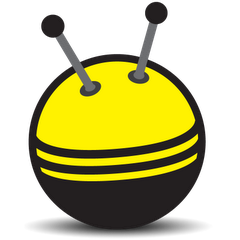4.25
LinkPatrol Review
Uncover insights in our LinkPatrol review. Examine features, pricing, security, updates, support, and value for money. See if it fits your needs!

Introduction to LinkPatrol
Welcome to our LinkPatrol review. Maintaining a healthy link profile is crucial for SEO and user experience, but manually checking every link is tedious. LinkPatrol is a WordPress plugin designed to simplify this, helping you find and fix problematic outbound links efficiently. Understanding LinkPatrol is the first step toward cleaning up your site's link profile effectively.Getting started with LinkPatrol is straightforward, covering the LinkPatrol basics easily. This tool scans your site, identifies links, and flags issues like broken ones. The benefits of LinkPatrol include saving time, protecting SEO by removing bad links, and improving site health. We'll explore its features and performance next.
Comprehensive overview and target audience
LinkPatrol operates as a specialized WordPress plugin designed meticulously to scan and manage all outbound links across your website. It provides a centralized dashboard where users can monitor link status, identify problematic links such as broken or redirected ones, and even manage attributes like nofollow tags efficiently. The primary goal is simplifying link maintenance, a task often tedious yet critical for website health, user experience, and search engine optimization. It helps prevent link rot and ensures your external linking strategy remains clean and effective, saving valuable time previously spent on manual checks.
The target audience for LinkPatrol is quite specific yet broad within the website management sphere. It includes:
- Bloggers and Content Creators: Especially those managing extensive archives where links can easily become outdated or broken over time.
- Affiliate Marketers: Who rely heavily on functional affiliate links for revenue generation; LinkPatrol helps ensure these crucial links are active and correctly attributed.
- Website Administrators and Managers: Tasked with overall site health and performance maintenance across small to large websites.
- SEO Professionals: Who understand the negative impact broken outbound links can have on rankings and user trust.
- Digital Agencies: Managing multiple client websites benefit immensely from the efficiency LinkPatrol brings to link auditing processes.
Essentially, anyone running a WordPress site with a significant number of outbound links will find LinkPatrol useful.
Considering the time savings and potential revenue protection it offers, particularly for affiliate marketers, the `LinkPatrol value for money` becomes quite apparent. It automates a necessary but often neglected task. The development team consistently rolls out `LinkPatrol updates and new features`, enhancing its capabilities and ensuring compatibility with the latest WordPress versions. While not a dedicated security suite, its `LinkPatrol security features` indirectly contribute by helping users identify and remove links pointing to potentially malicious or defunct domains, thus improving the site’s overall trustworthiness and user safety perception.
When evaluating costs, a `LinkPatrol pricing comparison` reveals competitive options usually tiered based on the number of sites. This makes it accessible for single site owners as well as larger agencies. Furthermore, comprehensive `LinkPatrol support and training resources` are available, typically including detailed documentation, frequently asked questions sections, and responsive customer support channels. This ensures users can quickly get help and maximize the plugin’s benefits without a steep learning curve. Getting started and resolving issues is generally straightforward, making it a practical tool for its intended audience.
User experience and functional capabilities
LinkPatrol generally offers a positive user experience, primarily due to its clean interface and logical workflow. Upon activation, it integrates seamlessly into the WordPress dashboard, providing a dedicated menu where all link management tasks are centralized. Initial scans are straightforward to initiate, presenting results in an easily digestible format. These LinkPatrol user experience insights suggest that even users less familiar with technical SEO tasks can navigate the plugin effectively. The dashboard clearly displays scanned posts, identified links, and flags potential issues, making the process intuitive rather than overwhelming.
Understanding how to use LinkPatrol is simple. After installation, the first step involves running a site wide scan. This scan indexes all outbound links within your posts and pages. LinkPatrol then categorizes these links, highlighting broken links, redirects, or links lacking specific attributes like “nofollow”. Users can then review these flagged links directly from the dashboard. Actions available include editing the link URL, removing the link entirely, or adding attributes like nofollow or sponsored. This bulk processing capability is a significant time saver compared to manual checks. The plugin allows filtering and searching through links, which is invaluable for large websites.
The LinkPatrol implementation guide provided by the developers is typically clear and concise. Installation follows the standard WordPress plugin procedure: upload the zip file or install directly from the repository if available, then activate. Configuration involves setting your license key and potentially adjusting scan parameters, such as scan speed or post types to include. For most users, the default settings work well, allowing them to start scanning immediately after activation. The setup process is designed to be quick, minimizing downtime and technical hurdles.
While generally stable, some users report common problems with LinkPatrol. These occasionally include scan timeouts on very large sites or shared hosting environments with limited resources. Sometimes, conflicts with other plugins might arise, though this is relatively rare. Another point mentioned is the resource intensity during scans, which could temporarily slow down a website’s backend. Usually, adjusting scan settings or running scans during off peak hours mitigates these issues. Support channels are available to troubleshoot persistent problems.
Integrating LinkPatrol with other tools primarily involves its core function within the WordPress ecosystem. It doesn’t offer direct API integrations with external SEO suites in the same way some cloud based crawlers might. However, its focus is internal link management within WordPress. It complements broader SEO tools like Google Analytics, Search Console, or SEMrush by providing granular control over outbound links identified as potentially problematic by those external platforms. You could, for instance, use an external tool to identify a list of toxic domains and then use LinkPatrol to efficiently find and remove links pointing to them.
Consistent LinkPatrol updates and new features ensure the plugin remains effective and compatible with WordPress developments. These updates often include performance enhancements, bug fixes, and occasionally new filtering or management options. Following best practices for LinkPatrol usage maximizes its benefits. This includes:
- Running scans regularly, perhaps monthly or quarterly, depending on content frequency.
- Reviewing flagged links promptly to maintain site health.
- Using the “nofollow” attribute judiciously for affiliate or sponsored links.
- Keeping the plugin and WordPress updated to prevent conflicts and security issues.
- Backing up your site before making bulk link changes.
Adhering to these practices ensures LinkPatrol serves as a powerful ally in maintaining a clean and effective link profile.
Who should be using LinkPatrol
LinkPatrol is an invaluable tool for nearly anyone managing a WordPress website where outbound links play a role. If your site links externally, whether to sources, affiliate products, or partner sites, maintaining the health and integrity of these links is crucial. Neglected outbound links can lead to poor user experience, harm your SEO rankings, and even result in lost revenue. Therefore, individuals and teams responsible for website content, technical health, or monetization strategies will find LinkPatrol particularly beneficial.
More specifically, LinkPatrol is ideal for:
- Bloggers and Content Creators: Especially those with extensive archives where manually checking hundreds or thousands of old links for breakage is impractical. LinkPatrol automates this tedious process.
- Affiliate Marketers: Protecting income streams by ensuring vital affiliate links are active and correctly attributed perhaps with nofollow or sponsored tags is paramount. LinkPatrol helps identify and fix broken money links quickly.
- Website Administrators and Managers: Tasked with overall site maintenance, they can use LinkPatrol to efficiently address link rot and uphold site quality standards across numerous pages.
- SEO Professionals: Understanding the negative impact of broken or low quality outbound links on search performance, SEOs can use LinkPatrol to audit and clean up link profiles effectively.
- Digital Agencies: Managing multiple client websites becomes significantly more streamlined with LinkPatrols centralized dashboard for link auditing and remediation.
Consider a common LinkPatrol use case scenario: An established blog notices a decline in affiliate earnings. Using LinkPatrol, the site owner runs a scan and quickly discovers dozens of broken affiliate links scattered across older posts, links that represented potentially thousands in lost commissions. Instead of manually hunting through each post, they use the LinkPatrol dashboard to identify and update these links within minutes, restoring the revenue stream. This highlights the plugins direct impact on efficiency and profitability.
Ultimately, anyone serious about maintaining a professional, user friendly, and search engine optimized WordPress site should consider LinkPatrol. Its effectiveness however hinges on consistent use. Following the best practices for LinkPatrol, such as scheduling regular scans, promptly addressing flagged links, and keeping the plugin updated, ensures you maximize its potential to safeguard your sites reputation and performance. It transforms laborious link maintenance into a manageable task.
Unique Features offered by LinkPatrol
LinkPatrol extends beyond basic link scanning by offering significant customization options and unique features designed to streamline your workflow. Users can precisely tailor the plugin’s behavior to match their specific needs and website configuration. Key customization settings include the ability to adjust scan speed, select which post types or statuses to include in scans, and define specific link attributes to look for or ignore. This granularity ensures efficient resource use, especially on large sites or shared hosting. Proper configuration is key when Customizing LinkPatrol for business growth, as it allows you to prioritize scans on high value content or ensure compliance with specific linking policies like adding “nofollow” or “sponsored” attributes to relevant links.
Several unique features differentiate LinkPatrol:
- A centralized dashboard provides a comprehensive overview of all outbound links across your site, consolidating information that would otherwise require manual compilation or multiple tools.
- Powerful bulk action capabilities allow you to edit URLs, remove links, or add attributes like “nofollow” to multiple links simultaneously, offering immense time savings compared to individual edits.
- Advanced filtering and searching options make navigating and managing thousands of links feasible, allowing you to quickly pinpoint specific link types, domains, or anchor text.
These features make site maintenance more manageable, positioning LinkPatrol for small businesses as a particularly valuable asset where time and resources are often limited. It automates and simplifies tasks that could otherwise consume significant administrative effort.
Regarding integration, while LinkPatrol operates primarily within the WordPress environment, Integrating LinkPatrol with other tools is achieved through workflow synergy rather than direct API connections. You can leverage reports from external SEO platforms like Google Search Console or SEMrush to identify problematic outbound links or domains, then use LinkPatrols efficient interface to locate and rectify these specific links directly within your WordPress site. This combination of external analysis and internal action provides a comprehensive approach to maintaining a healthy outbound link profile, enhancing both user experience and SEO performance.
Pain points that LinkPatrol will help you solve
Managing a WordPress website often involves hidden challenges that drain time and resources. One significant yet frequently overlooked task is maintaining the health of outbound links. Over time, links break, destinations change, or attribution requirements evolve, creating several problems that LinkPatrol is specifically designed to address. If you find yourself struggling with link maintenance, LinkPatrol offers effective solutions.
Here are some common frustrations LinkPatrol eliminates:
- Tedious Manual Link Checking: Searching through hundreds or thousands of posts and pages to find broken or outdated links is incredibly time consuming and prone to errors. LinkPatrol automates this discovery process, scanning your entire site quickly and presenting all outbound links in one manageable dashboard. This efficiency is crucial for operations of all scales, making LinkPatrol for different businesses sizes a valuable asset.
- Negative SEO Impact and Poor User Experience: Broken links frustrate visitors and signal neglect to search engines, potentially harming your rankings and site credibility. LinkPatrol helps you proactively find and fix these dead ends, improving user journeys and supporting your SEO efforts.
- Lost Affiliate Revenue: For affiliate marketers, broken links directly translate to lost commissions. LinkPatrol swiftly identifies non functional affiliate links, allowing you to repair them promptly and protect your income streams.
- Complex Link Attribute Management: Ensuring proper link attributes like “nofollow” or “sponsored” are consistently applied, especially for compliance or SEO strategy, is difficult to manage manually across a large site. LinkPatrol simplifies adding or changing these attributes in bulk. Properly Customizing LinkPatrol for business growth includes setting rules for these attributes to align with your monetization or SEO goals.
- Inefficient Remediation Workflows: Identifying problematic links with one tool often means manually locating and fixing them within WordPress later. While Integrating LinkPatrol with other tools involves using external reports for initial identification, LinkPatrol streamlines the actual fixing process directly within your WordPress dashboard, saving significant effort.
By tackling these specific pain points, LinkPatrol transforms outbound link management from a daunting chore into a straightforward maintenance task. It saves valuable time, protects potential revenue, enhances user experience, and contributes positively to your website’s overall health and SEO performance.
Scalability for business growth
As your business flourishes, your website inevitably grows larger and more complex. Managing an expanding library of content, posts, and pages presents significant challenges, particularly concerning link maintenance. LinkPatrol is engineered with scalability in mind, ensuring that its powerful link management capabilities keep pace with your site’s expansion without compromising performance or efficiency. This proactive approach to link health is vital for sustainable business growth, preventing technical debt associated with outdated links from accumulating as your site scales.
The plugin’s architecture is designed to handle large volumes of data. Whether you have hundreds or tens of thousands of posts, LinkPatrol can efficiently scan and process your outbound links. Its scanning process can be adjusted to manage server resources effectively, preventing backend slowdowns even on substantial websites hosted on varying infrastructure. This focus on performance is crucial. Furthermore, Customizing LinkPatrol for business scalability means you can tailor scan parameters, such as frequency and targeted post types, ensuring the tool works optimally within your specific operational context and resource constraints as you grow.
Moreover, the efficiency LinkPatrol offers translates directly into resource savings. By automating the time consuming task of link auditing and repair, your team can redirect valuable hours towards core growth activities like content creation, marketing, and customer engagement. Maintaining a clean link profile also supports your SEO strategy during expansion, preventing ranking penalties associated with broken links and ensuring a positive user experience for an increasing visitor base. Properly Customizing LinkPatrol for business growth allows you to align its functions, like bulk attribute tagging for expanding affiliate programs or sponsored content campaigns, directly with your evolving business strategies. LinkPatrol provides the robust foundation needed for managing links effectively at scale.
Final Verdict about LinkPatrol
After thoroughly examining LinkPatrols capabilities, user experience, and the specific problems it addresses, it is time to render a concluding opinion. LinkPatrol presents itself as a highly specialized and efficient tool designed to tackle the often neglected but crucial task of outbound link management within WordPress. Its core strength lies in automating the tedious process of finding, verifying, and fixing links across potentially vast amounts of content, saving users significant time and effort.
The plugin excels with its clear dashboard, intuitive workflow, and powerful bulk action features. These allow users to quickly address issues like broken links, apply necessary attributes like “nofollow” or “sponsored”, and ultimately maintain a healthier, more professional website. For bloggers, affiliate marketers, website administrators, and SEO professionals, the benefits are tangible: improved user experience, protection of SEO rankings, and safeguarding of potential affiliate revenue. Its scalability ensures it remains a valuable asset even as a website grows significantly larger.
While no tool is perfect, the reported pain points, such as occasional resource intensiveness during scans on very large sites or shared hosting, seem manageable through configuration adjustments or scheduling scans during off peak times. The developers consistent updates and available support further mitigate potential issues. LinkPatrol successfully integrates into the WordPress ecosystem, streamlining a critical aspect of site maintenance that complements broader SEO strategies.
Our Final verdict on LinkPatrol is overwhelmingly positive. It delivers precisely on its promise: simplifying outbound link management effectively. Its value proposition is particularly strong for anyone managing content rich sites, especially those relying on affiliate marketing. If you are struggling with link rot, seeking to improve site health, or aiming to protect your online revenue streams within a WordPress environment, LinkPatrol is a focused, robust, and highly recommended investment. It turns a potentially overwhelming task into a manageable routine.
Advantage
Disadvantage
Easily find and scan all website links
Quickly identify broken or harmful outbound links
Bulk edit or remove links effortlessly
Improve site SEO by fixing link errors
Save time managing website outbound links
Disadvantage
Premium plugin requires paid subscription
Slight learning curve for new users
May slightly increase website resource usage
Main focus is outbound link auditing
Can be overkill for very simple websites
Rating
Consultant
$100 One-time
- Five sites
- One year of support and updates
Consultant
$100 One-time
Agency
$200 One-time
Web Based
Windows
Mac OS
Linux
Android
iOS
Phone Support
Email/Help Desk
AI Chat Bot
Live Support
24/7 Support
Forum & Community
Knowledge Base
Live Online
Documentation
Videos
In Person
Webinars
Company: Based on the history of LinkPatrol being acquired by Search Engine Journal (SEJ), the responsible parent company is Alpha Brand Media. Alpha Brand MediaBased on the history of LinkPatrol being acquired by Search Engine Journal (SEJ), the responsible parent company is Alpha Brand Media. Alpha Brand Media
Email: contact@searchenginejournal.comcontact@searchenginejournal.com
Address:
16750 W. Links Dr., Suite 175, Deerfield Beach, FL 33442, USA16750 W. Links Dr., Suite 175, Deerfield Beach, FL 33442, USAPhone: (215) 340-9150 *Note: LinkPatrol as a standalone product may be discontinued or integrated into other SEJ offerings. The provided email is for Search Engine Journal, the most direct point of contact regarding the tool's legacy.*(215) 340-9150 *Note: LinkPatrol as a standalone product may be discontinued or integrated into other SEJ offerings. The provided email is for Search Engine Journal, the most direct point of contact regarding the tool's legacy.*
Implementation
Web Based
Windows
Mac OS
Linux
Android
iOS
Support
Phone Support
Email/Help Desk
AI Chat Bot
Live Support
24/7 Support
Forum & Community
Knowledge Base
Training
Live Online
Documentation
Videos
In Person
Webinars
Group text
Company: Based on the history of LinkPatrol being acquired by Search Engine Journal (SEJ), the responsible parent company is Alpha Brand Media. Alpha Brand MediaBased on the history of LinkPatrol being acquired by Search Engine Journal (SEJ), the responsible parent company is Alpha Brand Media. Alpha Brand Media
Email: contact@searchenginejournal.comcontact@searchenginejournal.com
Address:
16750 W. Links Dr., Suite 175, Deerfield Beach, FL 33442, USA16750 W. Links Dr., Suite 175, Deerfield Beach, FL 33442, USA
Phone: (215) 340-9150 *Note: LinkPatrol as a standalone product may be discontinued or integrated into other SEJ offerings. The provided email is for Search Engine Journal, the most direct point of contact regarding the tool's legacy.*(215) 340-9150 *Note: LinkPatrol as a standalone product may be discontinued or integrated into other SEJ offerings. The provided email is for Search Engine Journal, the most direct point of contact regarding the tool's legacy.*
Alternative Products
Web Based
Documentation, Videos
Email/Help Desk, Knowledge Base
Frequently Asked Questions
What exactly does LinkPatrol do?
LinkPatrol is a WordPress plugin designed specifically to scan your entire website, identify all outbound links within your posts and pages, and provide tools to manage them effectively.
How can LinkPatrol help me?
It helps you save significant time by automating the tedious process of finding and checking external links, protects your site’s SEO by identifying and allowing easy fixing of broken links which can harm user experience and search rankings, and gives you control over link attributes to manage link equity and comply with search engine guidelines.
Is LinkPatrol easy to install and use?
Yes, LinkPatrol installs like any standard WordPress plugin, typically involving uploading a zip file or searching within the WordPress dashboard; its user interface is generally straightforward, presenting link data clearly and making management tasks intuitive.
What are the key features of LinkPatrol?
Key features include comprehensive outbound link scanning across your content, broken link detection and reporting, easy management (view, add, remove) of link attributes like ‘nofollow’, ‘sponsored’, and ‘ugc’, detailed reporting on links, domains, and anchor text, and bulk actions for efficient link management.
Can LinkPatrol find all my outbound links, including broken ones?
Yes, LinkPatrol is built to crawl your posts and pages to discover all external links you’ve added, and a core function is specifically identifying and reporting which of those links are broken or potentially problematic.
How does LinkPatrol help manage link attributes like 'nofollow'?
LinkPatrol provides a centralized dashboard where you can view all your outbound links along with their current attributes; it allows you to easily add or remove ‘nofollow’, ‘sponsored’, or ‘ugc’ attributes individually or in bulk across multiple links, ensuring proper signalling to search engines.
Is LinkPatrol worth it?
For website owners with a substantial amount of content or those serious about SEO hygiene and saving administrative time, LinkPatrol offers significant value by simplifying link maintenance, preventing SEO penalties from broken links, and providing valuable insights; its worth depends on the scale of your site and how much you value automated link management.
What kind of reporting does LinkPatrol offer?
LinkPatrol offers reports that list all found outbound links, the domains they point to, the anchor text used for each link, the status of each link (e.g., OK, broken), and the currently applied link attributes (‘nofollow’, ‘sponsored’, ‘ugc’).